Managing and communicating with contacts efficiently is essential for businesses and individuals alike. The Automated Address Book with Auto WhatsApp and Email in Excel offers a seamless solution to store, organize, and instantly communicate with contacts—all in one place! With user-friendly features, built-in automation, and direct communication options, this tool simplifies contact management like never before.
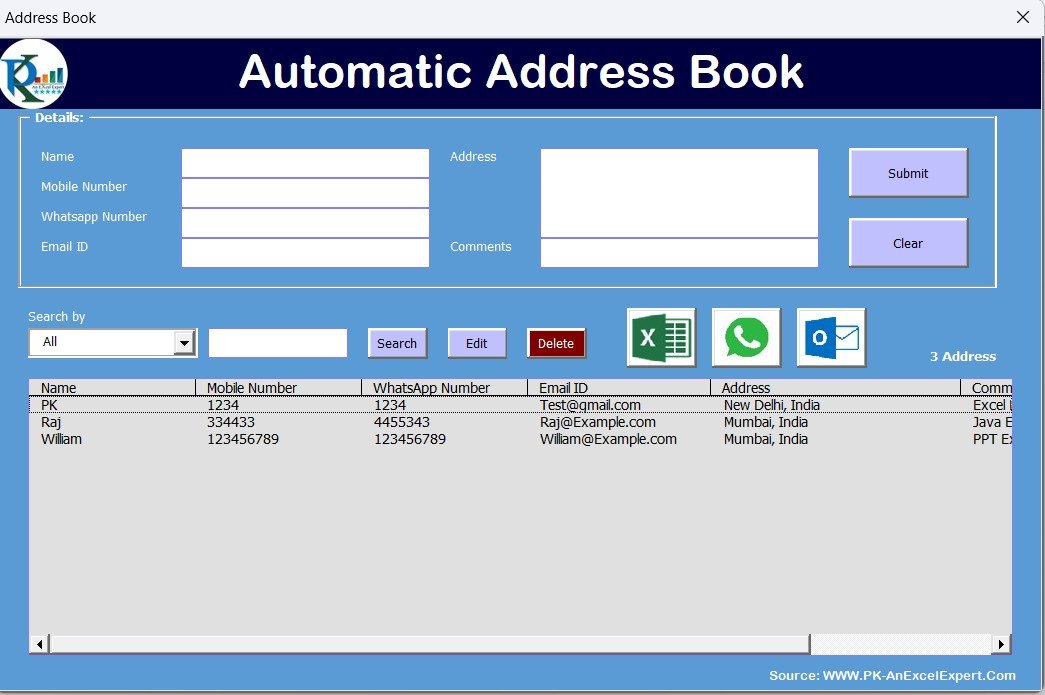
Key Features: Automated address book
📌 Comprehensive Contact Management
- Easily add, edit, delete, and search contacts from a structured database.
- Store name, mobile number, WhatsApp number, email, and address in a neatly organized format.
- The simple search and filter options allow quick access to any contact.
📩 Instant Communication
- Auto WhatsApp Messaging: Click the WhatsApp icon next to a contact to initiate a chat directly in your browser, without saving the number to your phone.
- One-Click Email Sending: The Outlook integration allows sending emails to stored contacts with just a click.
📤 Export to Excel
- Quickly export your entire contact list to an Excel file for easy backup, sharing, or reporting.
🔍 Easy Search & Filter
- Find contacts instantly using the dropdown filter or by entering keywords in the search bar.
- Filter contacts based on name, number, email, or address.
⚡ User-Friendly Interface
- A clean, intuitive design ensures seamless navigation and operation.
- All functions are controlled with buttons—no VBA knowledge is needed!
Why Choose This Address Book?
- Saves Time ⏳ – No need to manually search or switch between apps for messaging.
- Boosts Efficiency ✅ – Communicate with contacts instantly via WhatsApp and Email.
- Error-Free Data Management 📊 – Automated organization and export options keep your records structured.
This Automated Address Book is the ultimate Excel-based contact management system that makes organizing and reaching out to contacts effortless and efficient.
After downloading and unzipping this file, ensure that macros are enabled before use. Refer to our below tutorial link for step-by-step instructions on enabling macros in Excel.https://www.pk-anexcelexpert.com/4-easy-ways-to-enable-macros-in-excel-vba/
Click here to read the detailed blog post
Watch the step-by-step video tutorial:
Also check our Folder Automation Tool V1.0 in Excel

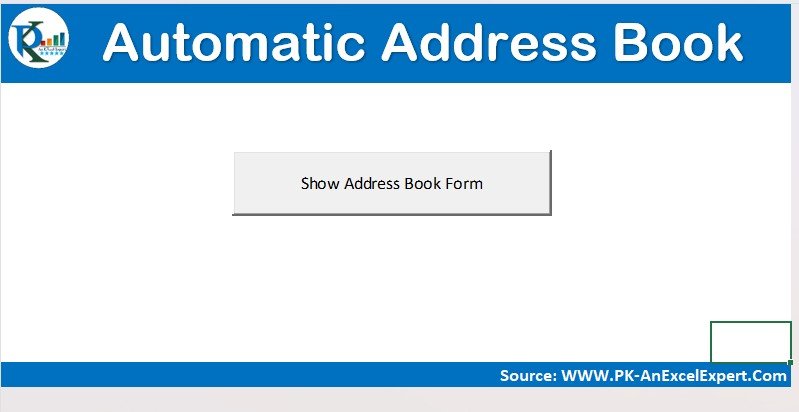











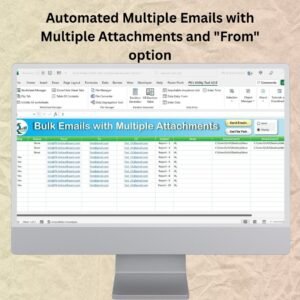
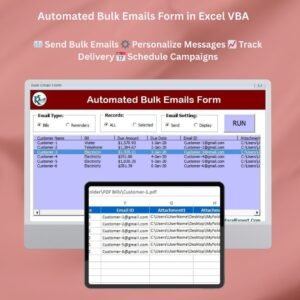
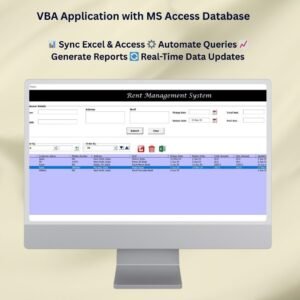
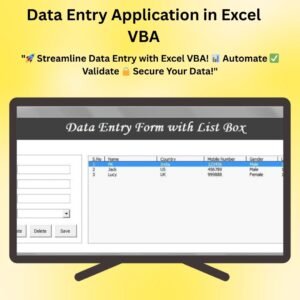


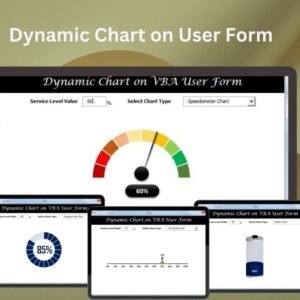

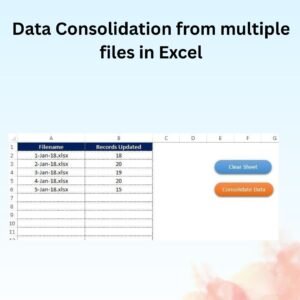



Reviews
There are no reviews yet.