Struggling to track your business assets effectively? Wasting hours managing spreadsheets with no structure? Say goodbye to chaos and hello to control with our Asset Management Evaluation Checklist in Excel—the perfect solution for organized, accountable, and audit-ready asset evaluation.
This ready-to-use Excel template is built for businesses that want simplicity, flexibility, and effectiveness—without investing in expensive software.
✅ Key Features of Asset Management Evaluation in Excel
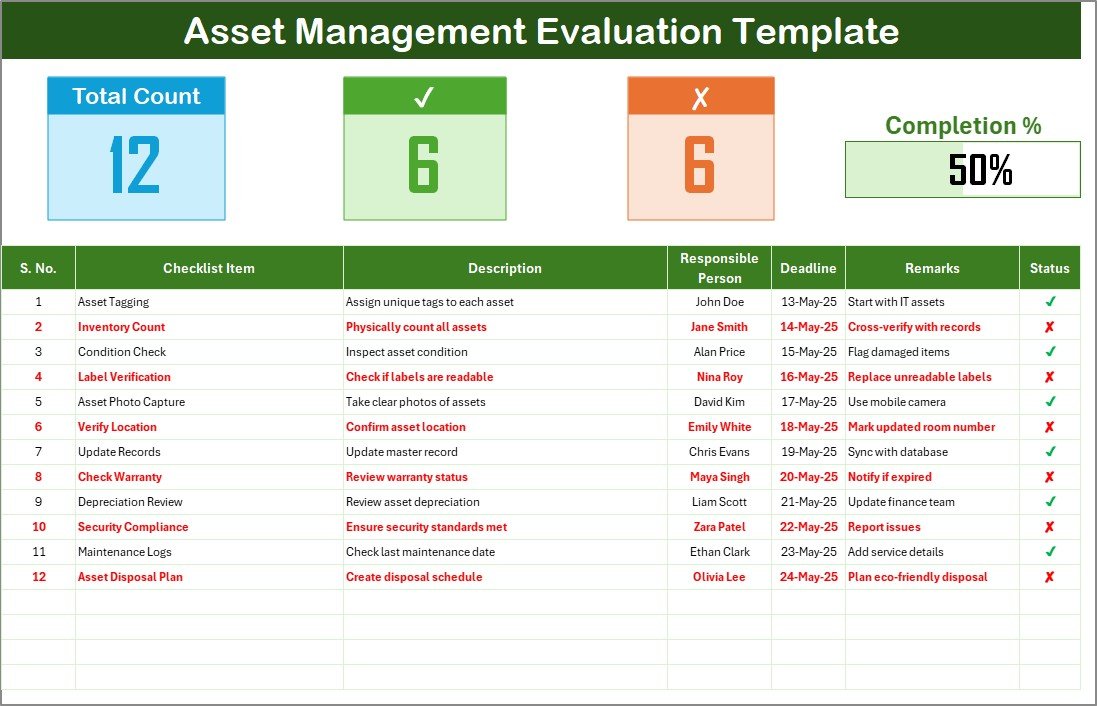
🔄 Auto-Updating Summary Cards
Track total tasks, checked items, and crossed items with dynamic summary cards that update automatically as you mark progress.
📊 Real-Time Progress Bar
Get a visual overview of your asset evaluation progress with an interactive bar that reflects checklist completion.
📋 Pre-Structured Checklist Table
Use clearly defined columns like Serial No., Item, Description, Deadline, Responsible Person, and Status (✔ or ✘) to stay on track.
📥 Drop-Down Menus for Accuracy
Ensure data consistency using drop-downs for responsible persons—no typos, no duplications.
📁 Fully Customizable Format
Add more columns, use conditional formatting, or automate with VBA—it’s built to scale as you grow.
📂 What’s Inside the Asset Management Evaluation Template
Your download includes two power-packed sheets:
🟩 Checklist Sheet Tab
This is your action zone! From filling in asset data to updating statuses, everything happens here—with real-time summaries and visual cues.
🟨 List Sheet Tab
The backend engine! Store unique responsible persons here to generate dropdown options in the checklist, ensuring consistency in entries.
🛠️ How to Use the Asset Management Evaluation Template
1️⃣ Download and Open the Template
Begin your asset tracking journey with a single click.
2️⃣ Input Asset Details
Fill in checklist items, descriptions, deadlines, responsible persons, and remarks.
3️⃣ Update Status with ✔ or ✘
As you evaluate each item, mark its status to update progress automatically.
4️⃣ Monitor Progress Visually
Check the top section to view progress, completed tasks, and pending issues.
5️⃣ Customize As Needed
Add Gantt charts, legends, or dropdowns—or integrate VBA for automation.
👥 Who Can Benefit from This Excel Checklist?
This template is perfect for professionals who manage physical or digital assets, including:
🏢 Facility Managers
💼 Office Admins
💻 IT Departments
📦 Inventory Teams
🎓 Educational Institutions
📅 Event Planners
👩💼 Small Business Owners
Whether you manage laptops, furniture, equipment, or office supplies—this tool helps streamline evaluation and reduces the risk of asset loss.
🔗 Click here to read the Detailed blog post
📺 Visit our YouTube channel to learn step-by-step video tutorials
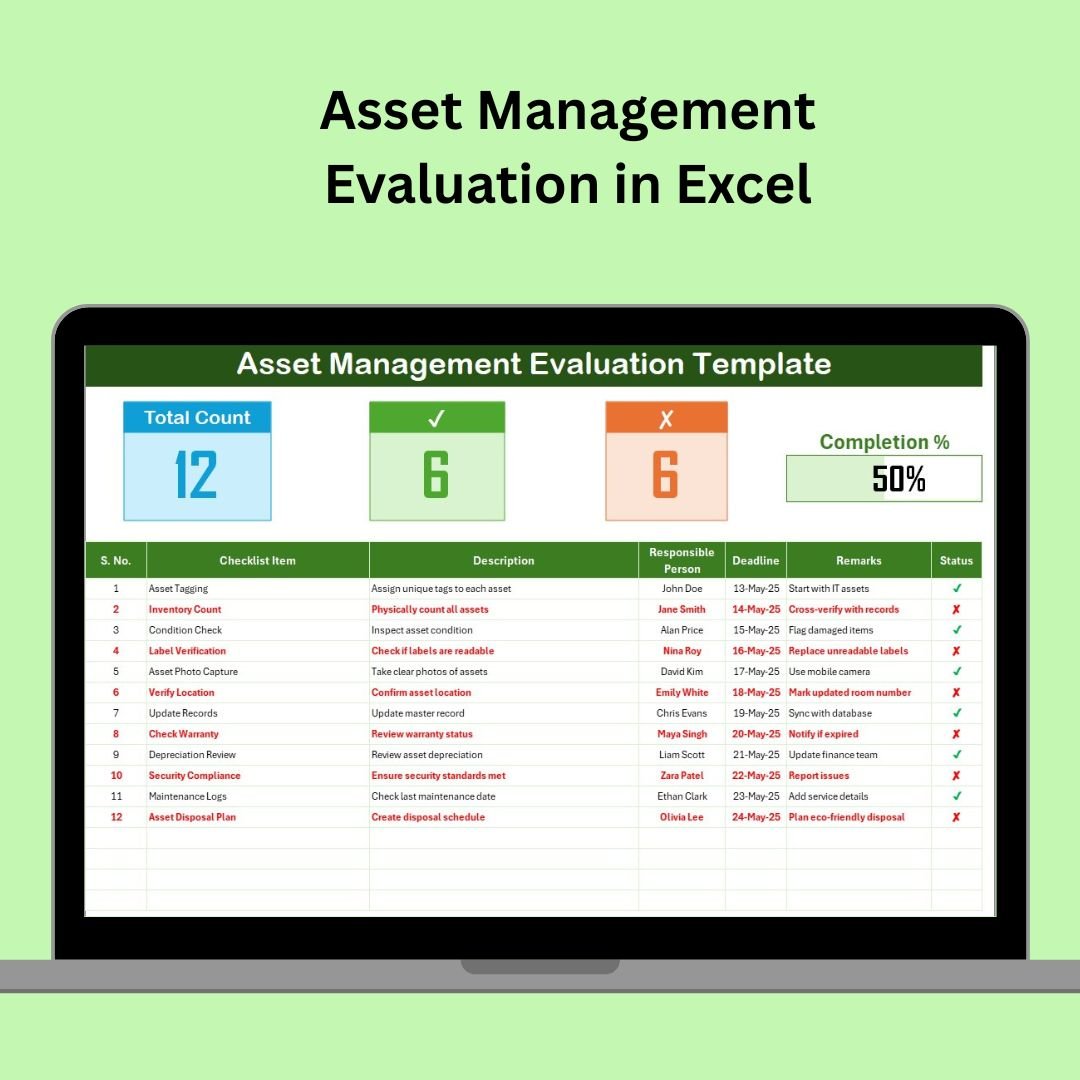






























Reviews
There are no reviews yet.