Cash flow is the backbone of every successful business. When companies fail to track monthly inflows, outflows, net changes, and closing balances, they struggle with delayed payments, unnecessary borrowing, and poor financial decisions. To eliminate these challenges, we created the Cash Flow Template in Google Sheets—a clean, structured, and automated tool designed for real-world financial management.
This template gives business owners, accountants, startups, and finance teams a powerful and intuitive way to monitor money movement throughout the year. With automated calculations, interactive dashboards, and real-time sharing capabilities, this Google Sheets template makes cash flow tracking easier, faster, and more accurate than ever.
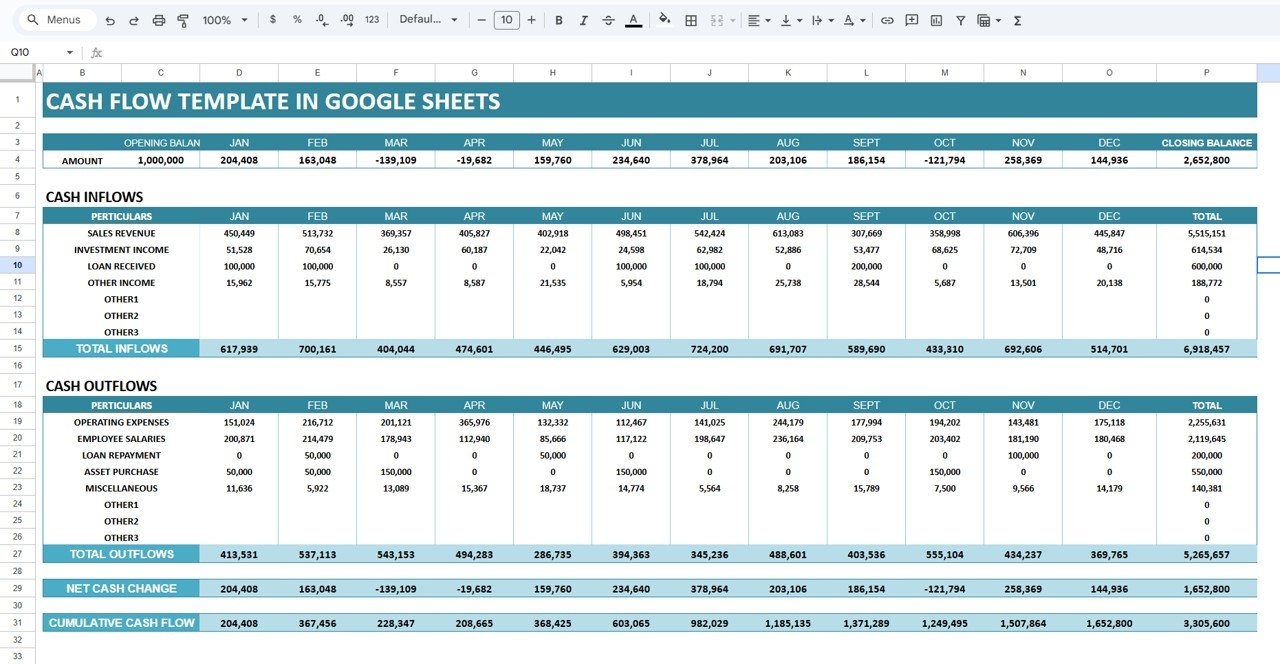
✨ Key Features of the Cash Flow Template in Google Sheets
📊 1. Fully Automated Cash Flow Calculations
The template automatically calculates:
-
Monthly inflows
-
Monthly outflows
-
Net cash changes
-
Cumulative cash flow
-
Opening and closing balances
No formulas to write. No setup required. Just enter your numbers, and the system updates everything instantly.
📝 2. Clean & Simple Data Entry Sheet
The Data Entry Sheet captures all financial details in one place.
It includes:
-
Monthly opening balance
-
Cash inflow categories
-
Cash outflow categories
-
Net movement
-
Monthly closing balance
Everything is streamlined and neatly organized so anyone can update the sheet without confusion.
💰 3. Inflow Tracking – Understand Money Coming In
Record revenue, loan received, investment income, customer deposits, or any other incoming cash.
Key insights include:
-
Sales revenue as the primary inflow
-
Investment income stabilizing monthly totals
-
Loan injections closing temporary cash gaps
You’ll always know where your cash is coming from.
💸 4. Outflow Tracking – Monitor Where Money Goes
Track all outgoing payments, including:
-
Salaries
-
Operating expenses
-
Marketing
-
Loan repayments
-
Equipment purchases
-
Utilities
This helps businesses identify months with heavy cash outflow and plan spending accordingly.
🔄 5. Automatic Calculation of Net Cash Change
The template computes:
Net Cash Change = Total Inflows – Total Outflows
A positive number indicates surplus, while a negative number highlights deficit.
This feature helps you quickly identify cash-heavy and cash-tight months.
📈 6. Cumulative Cash Flow & Running Balance
The cumulative section shows the running balance month by month—making it easy to detect long-term financial trends, seasonal variations, and overall liquidity health.
📊 7. Visual Dashboard with Cards & Charts
The Dashboard Sheet gives you a complete financial snapshot at a glance.
Dashboard cards include:
-
Average Monthly Inflow
-
Average Monthly Outflow
-
Average Net Cash Change
-
Highest Inflow Month
-
Lowest Outflow Month
Interactive charts display:
-
Monthly Inflow Trends
-
Monthly Outflow Patterns
-
Monthly Cash Change
These visuals make financial analysis faster and more accurate.
🔧 8. Cloud-Based, Collaborative, and Accessible Anywhere
Because the template runs in Google Sheets, you can:
-
Use it from any device
-
Share it with your team
-
Get updates in real time
-
Maintain cloud backups automatically
Perfect for remote teams and multi-user finance management.
🧮 9. Support Sheet for Backend Calculations
A dedicated Support Sheet stores formulas and helper data.
It ensures smooth automation, and users don’t need to modify anything manually.
📦 What’s Inside the Cash Flow Template in Google Sheets
You get the following components inside the file:
-
Data Entry Sheet (Inflow, Outflow, Balances)
-
Automated Calculations
-
Dashboard Cards
-
Dashboard Charts
-
Support Sheet (backend formulas)
-
Clean formatting and color-coded sections
-
Real-time sharing capability
Everything is pre-built, automated, and ready to use.
🛠 How to Use the Cash Flow Template in Google Sheets
Using this template is simple—even for beginners.
- Step 1: Open the Google Sheets file and review the input fields
- Step 2: Enter monthly opening balance
- Step 3: Fill in inflow and outflow sections
- Step 4: Review auto-calculated net cash change
- Step 5: Analyze cumulative totals
- Step 6: Check the dashboard for overall financial insights
- Step 7: Share template with your finance team if needed
The entire workflow is smooth, automated, and beginner-friendly.
🎯 Who Can Benefit from This Cash Flow Template in Google Sheets
This template is ideal for:
-
Small businesses
-
Startups
-
Freelancers
-
Accountants
-
Finance managers
-
Entrepreneurs
-
NGOs
-
Consultants
If you manage money for your organization, this cash flow tool will give you clarity and financial control instantly.
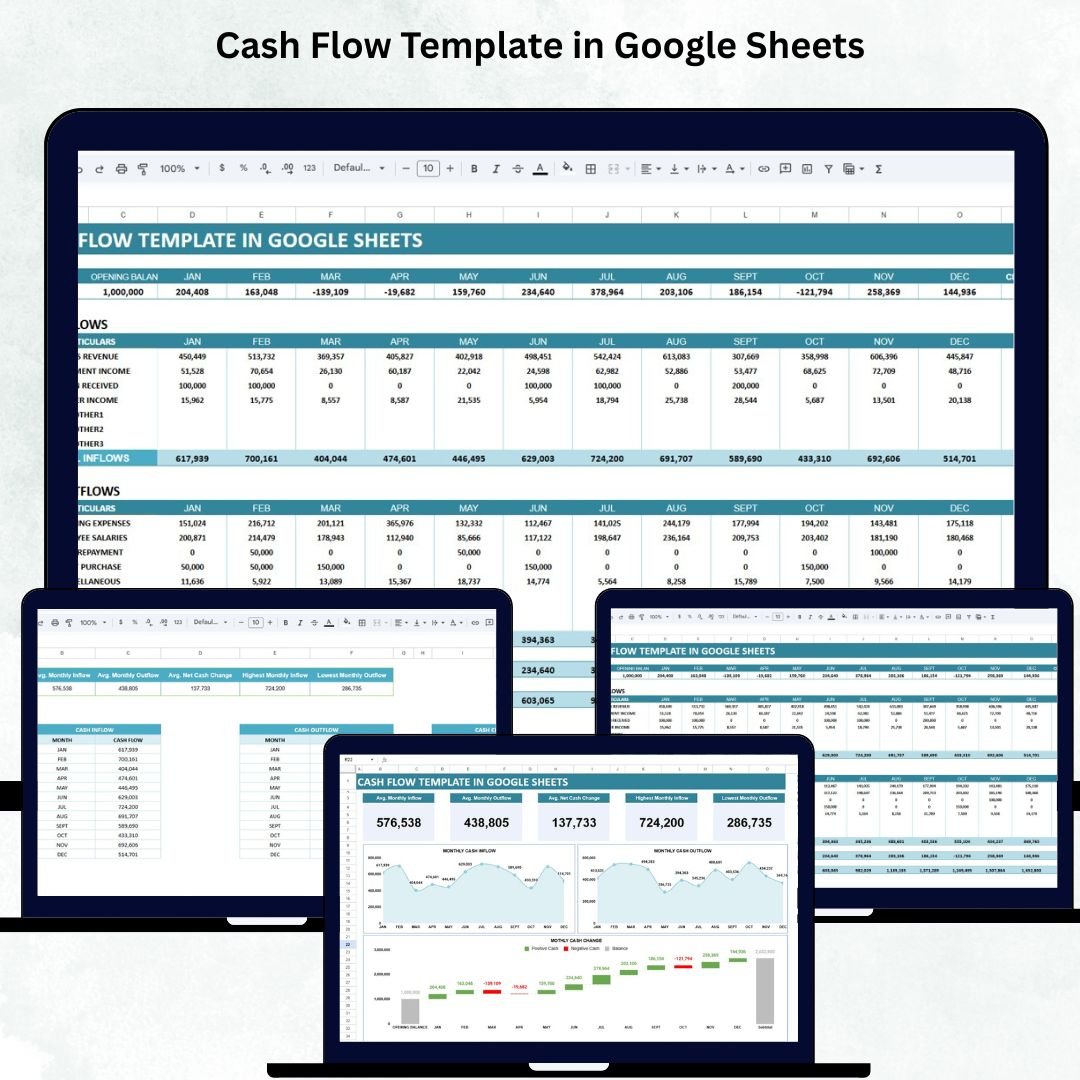
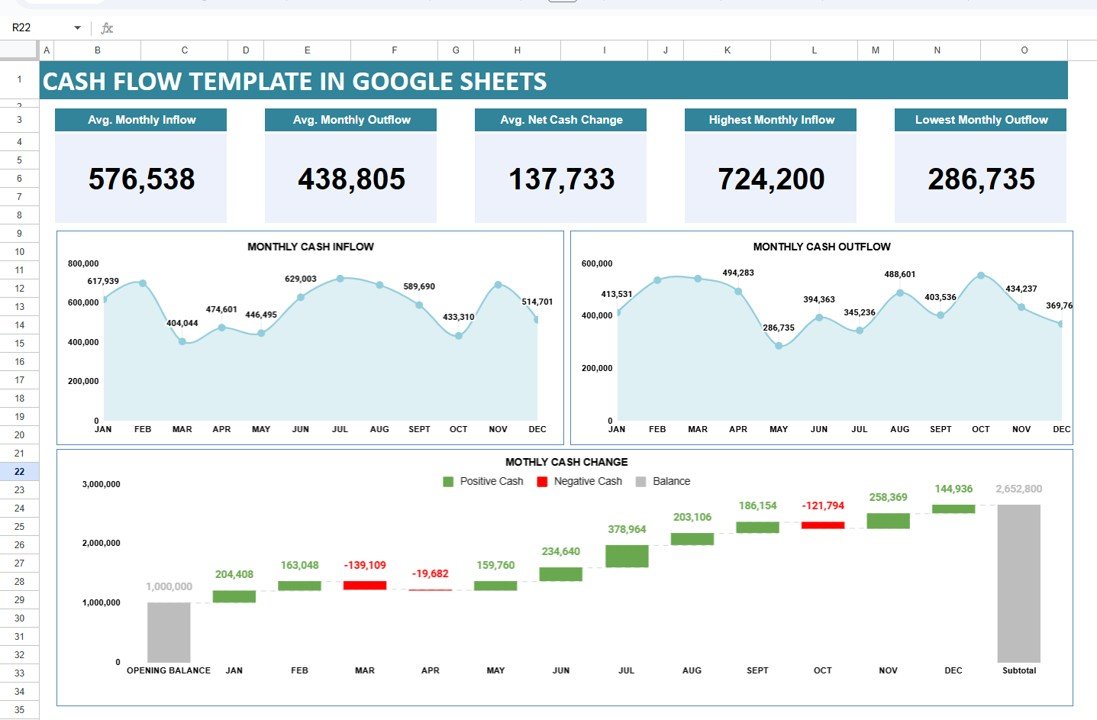
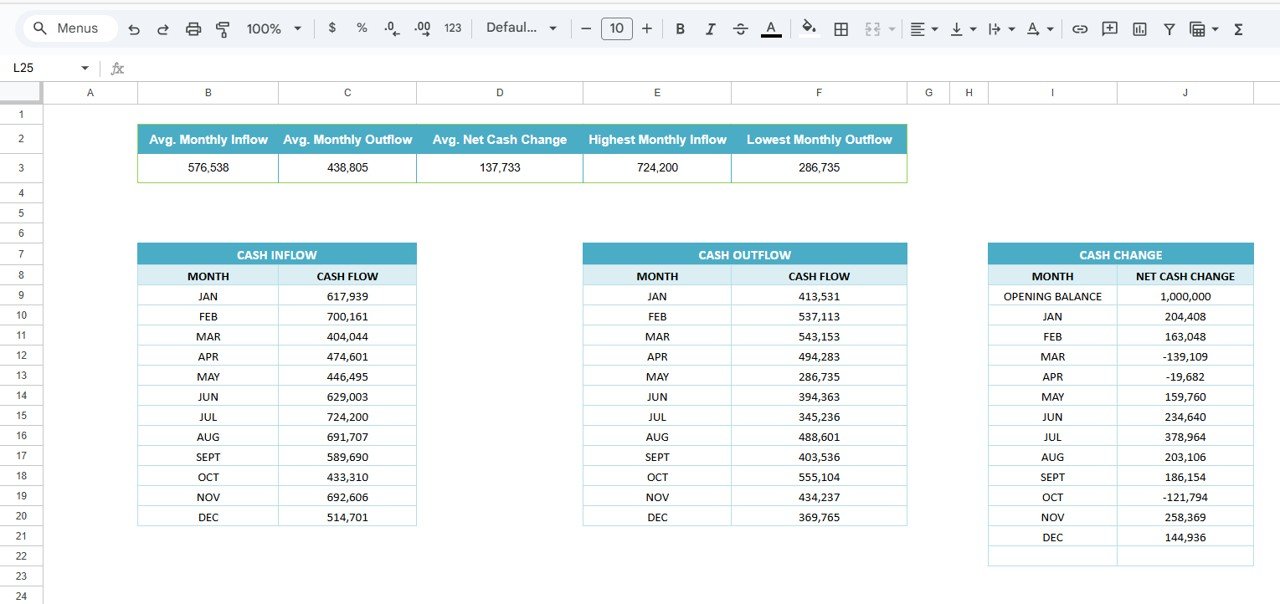
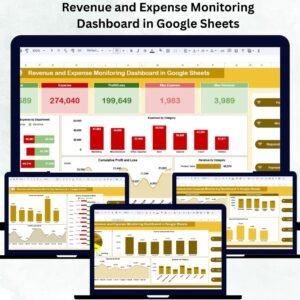



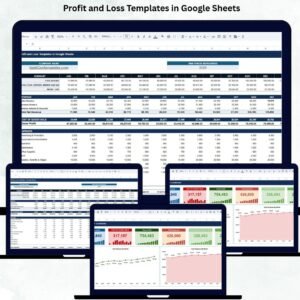

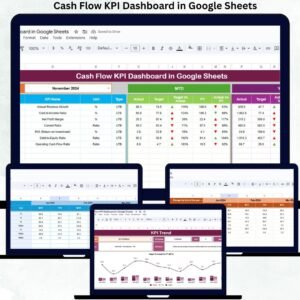

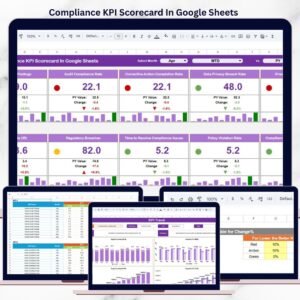




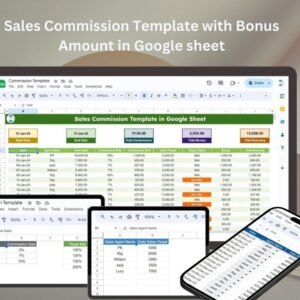









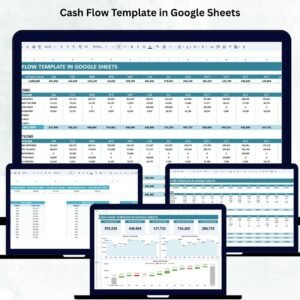
Reviews
There are no reviews yet.