Managing folders manually can be a tedious and time-consuming task, especially when dealing with multiple hierarchical structures. The Folder Automation Tool V1.0 in Excel is designed to eliminate this hassle by enabling users to create, rename, and organize folders effortlessly using a simple Excel interface. Whether you’re handling projects, client directories, or document management, this tool ensures efficiency and accuracy in bulk folder operations.
Why Use the Folder Automation Tool V1.0?
This tool is ideal for businesses, project managers, IT professionals, and anyone who frequently manages folder structures. Instead of creating and renaming folders manually, you can execute these actions in bulk, reducing errors and saving valuable time. The built-in VBA automation ensures that even non-technical users can take advantage of advanced folder operations with a single click.
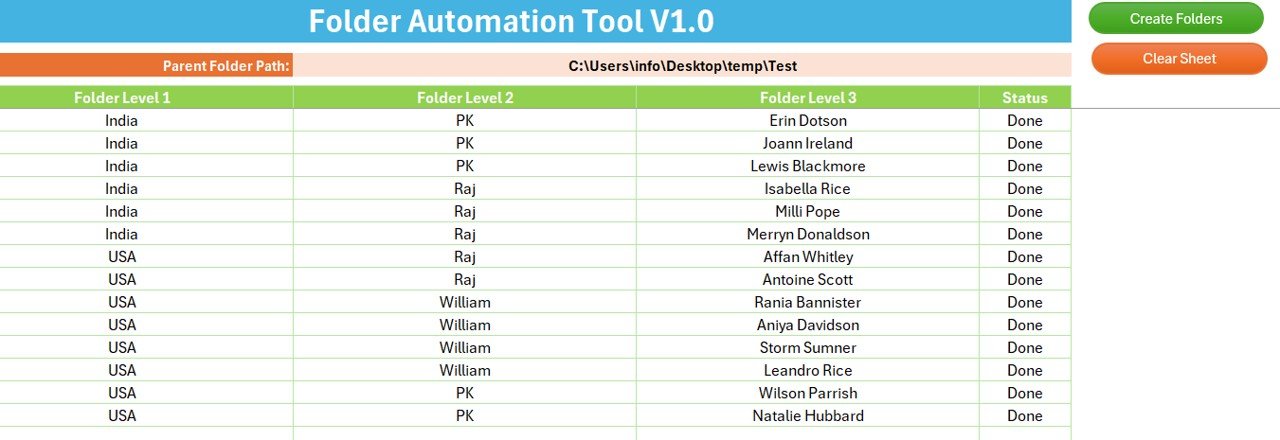
Key Features:
1. Bulk Folder Creation – Organize with Ease!
- Create structured folder hierarchies (up to three levels deep) with a single click.
- Perfect for managing projects, categorizing client documents, or setting up directories for file storage.
- Example Use Case: Create country-based, department-based, or category-based folder structures instantly.
2. One-Click Folder Renaming – Save Hours of Manual Work!
- Rename thousands of folders in bulk using an easy-to-use interface.
- Fetch existing folder names, modify them, and update instantly with the Rename Folders button.
- Helps businesses standardize folder naming conventions effortlessly.
3. User-Friendly Excel Interface – No Coding Required!
- Designed for ease of use, featuring dedicated sheets for folder creation and renaming.
- Clear step-by-step instructions and simple buttons allow quick execution.
- No technical skills or VBA knowledge required—just fill in the data and automate the task.
4. Secure & Efficient – Built with Advanced VBA Macros
- Uses VBA scripting to automate folder operations seamlessly, eliminating manual errors.
- Ensures a smooth and error-free process while maintaining high-performance execution.
- Saves time by reducing repetitive tasks, making it an essential tool for professionals.
How It Works:
Step 1: Create New Folders
- Enter the folder hierarchy into the Excel sheet (Folder Level 1, Level 2, Level 3).
- Specify the parent folder path where the new folders should be created.
- Click the “Create Folders” button, and the tool will automatically generate the entire folder structure.
Step 2: Rename Existing Folders
- Click “Fetch Current Name” to retrieve existing folder names.
- Modify the names in the “New Name” column.
- Click “Rename Folders”, and all folders will be updated instantly.
Step 3: Clear Data (If Needed)
- Use the “Clear Sheet” button to reset the interface and start fresh.
Who Can Benefit from This Tool?
- Project Managers: Organize project files systematically with structured folder hierarchies.
- Business Professionals: Easily rename and categorize client or department-specific folders.
- IT Administrators: Automate folder creation and renaming across network drives.
- Freelancers & Content Creators: Maintain a well-organized folder structure for projects and resources.
Why Choose This Tool?
✅ Eliminates manual folder management – No need to create or rename folders one by one.
✅ Boosts efficiency – Handle bulk folder operations in seconds.
✅ Prevents naming errors – Maintain a consistent folder naming structure.
✅ User-friendly interface – No programming knowledge required.
✅ Saves time & effort – Ideal for businesses and individuals managing large folder structures.
Click here to read the detailed blog post
Watch the step-by-step video tutorial:
Also check our Project Management Issue Tracker Form
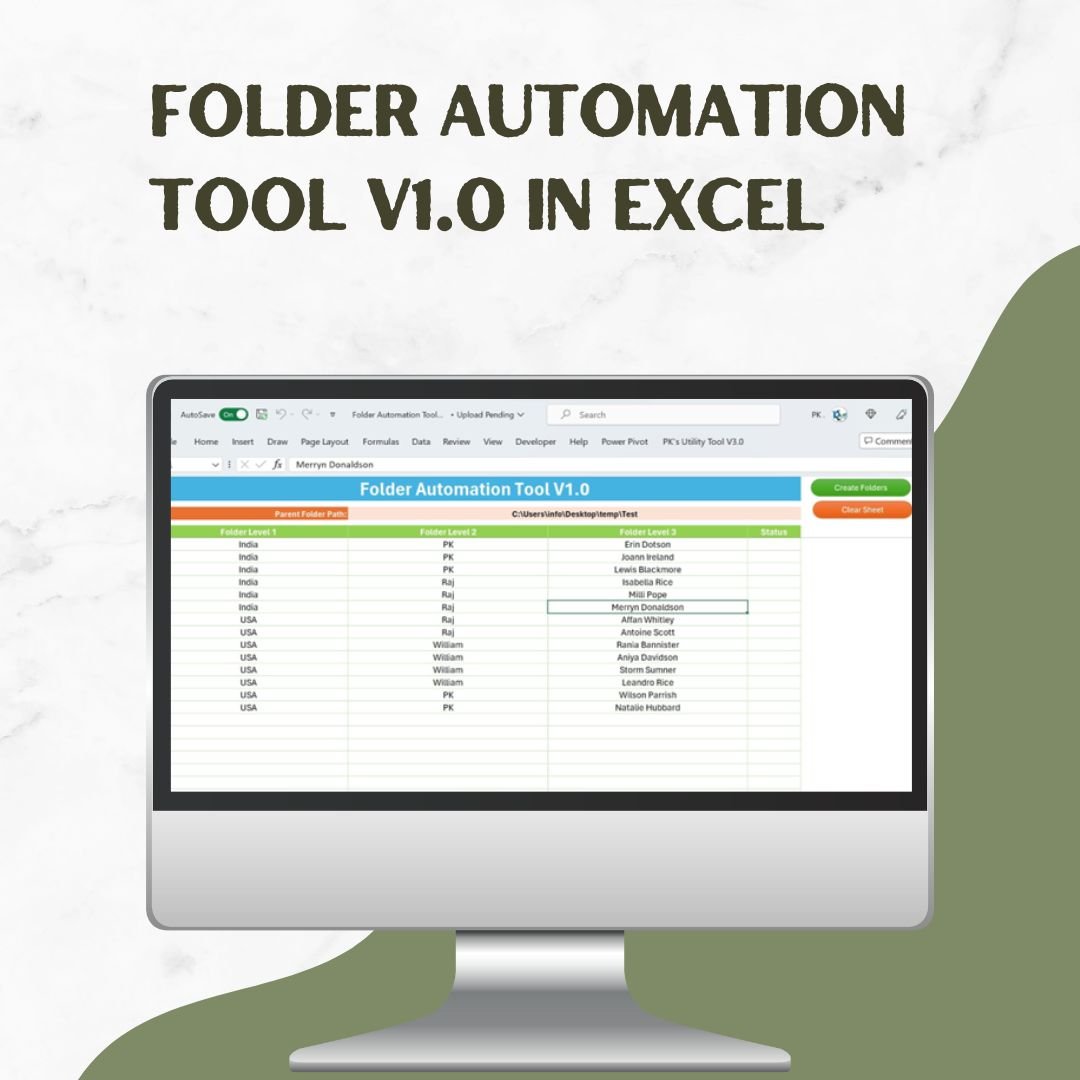
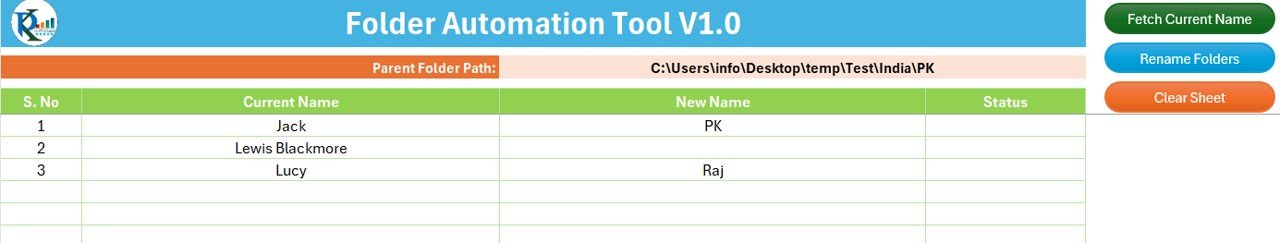


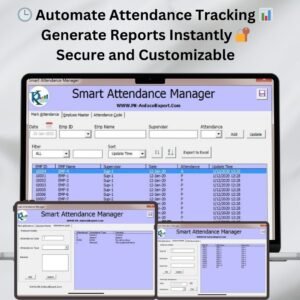
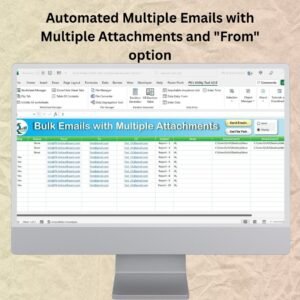
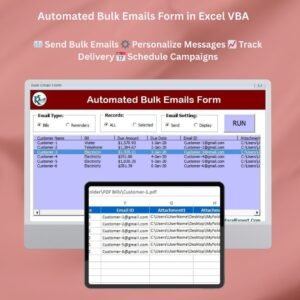

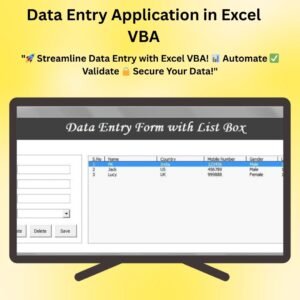


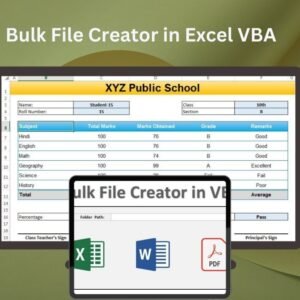

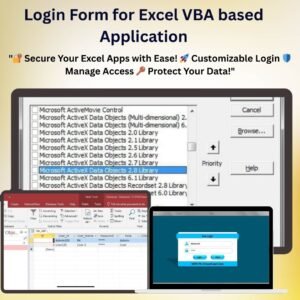




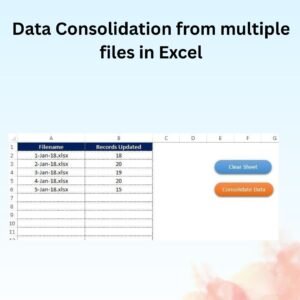
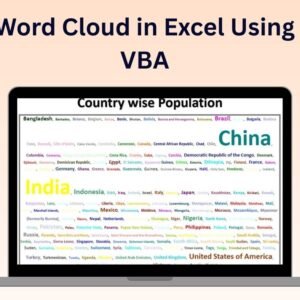

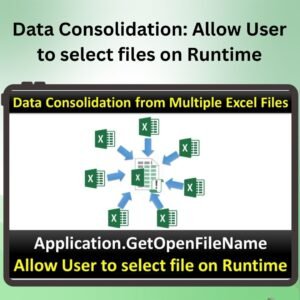

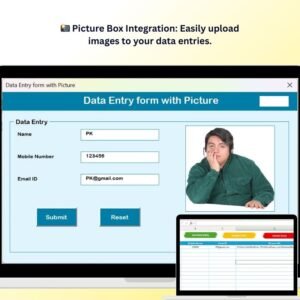
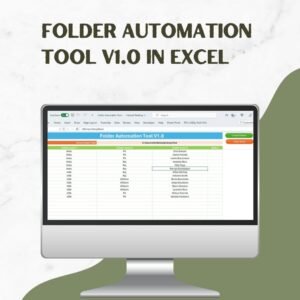
Reviews
There are no reviews yet.