The Vendor Risk Assessment Checklist in Google Sheets is a comprehensive tool designed to help organizations systematically assess and manage risks associated with third-party vendors. This checklist provides a structured approach to evaluate key risk factors such as financial stability, regulatory compliance, cybersecurity measures, and operational capabilities, ensuring that your organization collaborates with reliable vendors who meet your risk management criteria.
By utilizing this Google Sheets-based checklist, businesses can make informed decisions, mitigate potential risks, and maintain secure, reliable relationships with vendors.
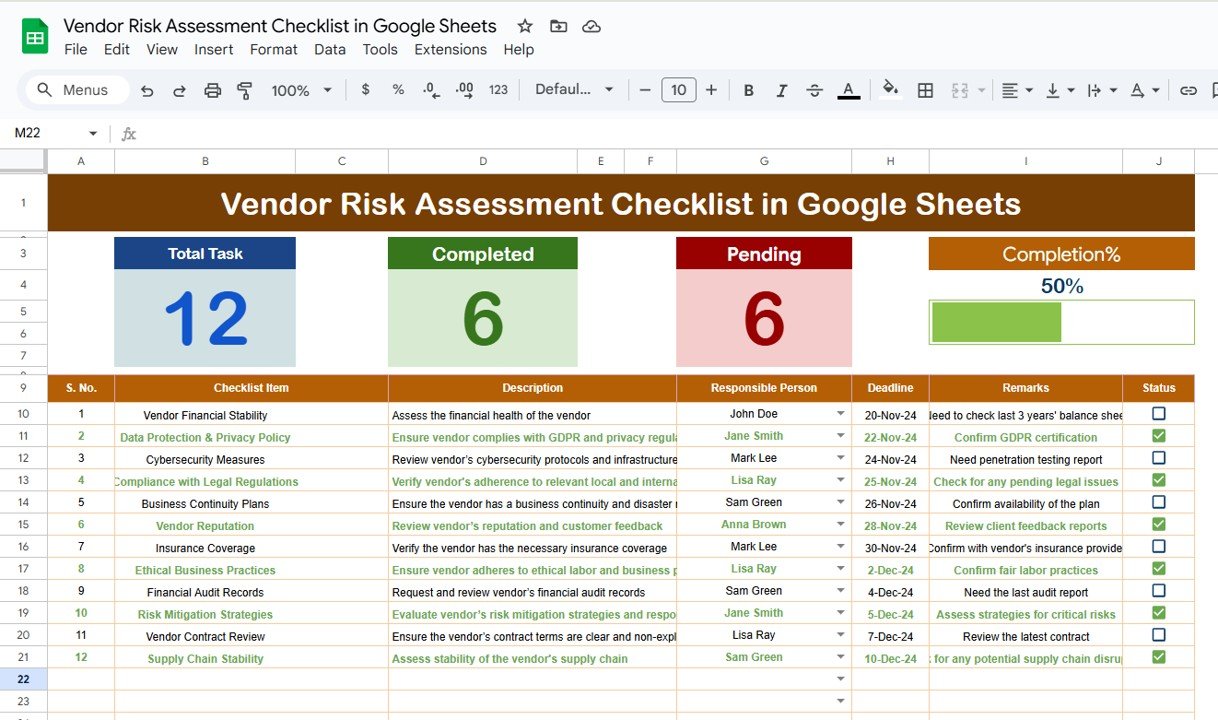
Key Features of the Vendor Risk Assessment Checklist in Google Sheets
📋 Comprehensive Risk Categories
-
Evaluate Critical Risks: Assess risk factors such as financial health, compliance with regulations, cybersecurity standards, and operational reliability.
-
Scoring Mechanism: Use a scoring system to quantify and compare risks, helping you objectively evaluate each vendor.
🔧 Customizable Template
-
Tailor the Checklist: Easily adjust the checklist to match your organization’s specific vendor risk criteria and industry needs.
-
Modify Fields: Add or remove fields to assess unique risk factors relevant to your business.
💻 Collaborative Platform
-
Real-Time Collaboration: Share the checklist with your team for collaborative input and evaluations, ensuring a thorough risk assessment.
-
Cloud-Based: Work from anywhere with Google Sheets’ cloud-based accessibility, perfect for teams spread across different locations.
📅 Tracking and Reporting
-
Continuous Monitoring: Regularly update the checklist to reflect changes in vendor performance and risk status.
-
Easy-to-Understand Reporting: Visual indicators and easy-to-read results make it simple to analyze and report findings.
Benefits of Using the Vendor Risk Assessment Checklist in Google Sheets
✅ Informed Decision-Making
Track and evaluate potential risks before entering into vendor agreements, allowing you to make better decisions based on reliable data.
✅ Risk Mitigation
Identify and address critical risks, such as non-compliance or security vulnerabilities, before they become issues that impact your business.
✅ Regulatory Compliance
Ensure that all vendors comply with industry regulations and your organization’s standards, helping you avoid potential legal or financial penalties.
✅ Operational Continuity
Assess vendors’ operational capabilities to ensure they can meet your requirements and maintain performance without interruptions.
Getting Started with Your Vendor Risk Assessment Checklist in Google Sheets
-
Download the Template: Begin by downloading the Vendor Risk Assessment Checklist template and customizing it for your needs.
-
Define Your Criteria: Add or modify the checklist fields to suit your organization’s risk management criteria.
-
Assess Vendors: Evaluate each vendor based on the defined risk categories and assign scores for better comparison.
-
Analyze Results: Review the assessment results to identify high-risk vendors and make informed decisions about vendor selection.
-
Monitor & Update: Regularly update the checklist as vendor performance or risk factors change to ensure ongoing risk management.
By using the Vendor Risk Assessment Checklist in Google Sheets, your organization can streamline the vendor evaluation process, reduce exposure to risks, and ensure a robust and secure supply chain.
Click here to read the Detailed blog post
Vendor Risk Assessment Checklist in Google Sheets
Visit our YouTube channel to learn step-by-step video tutorials
YouTube.com/@NeotechNavigators
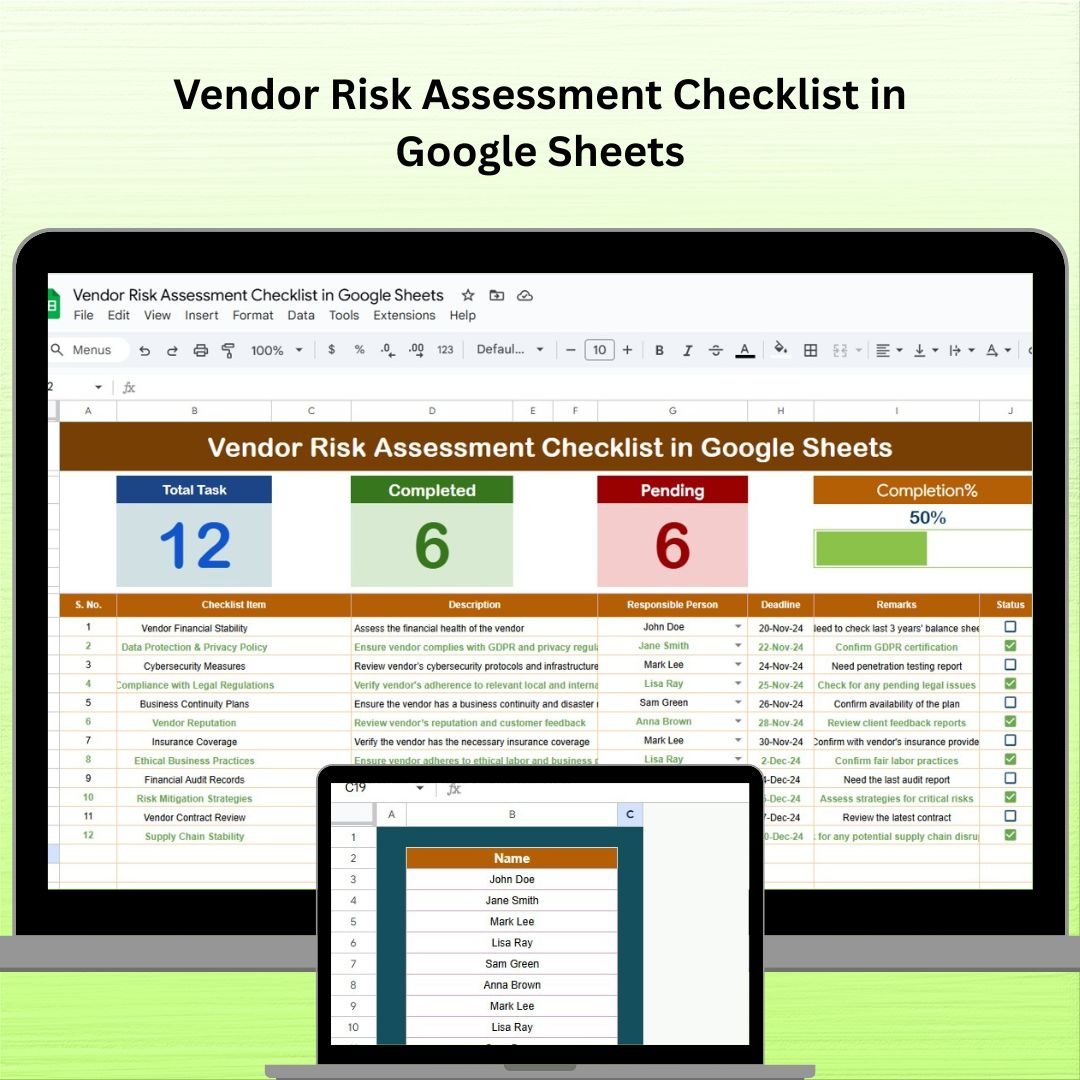
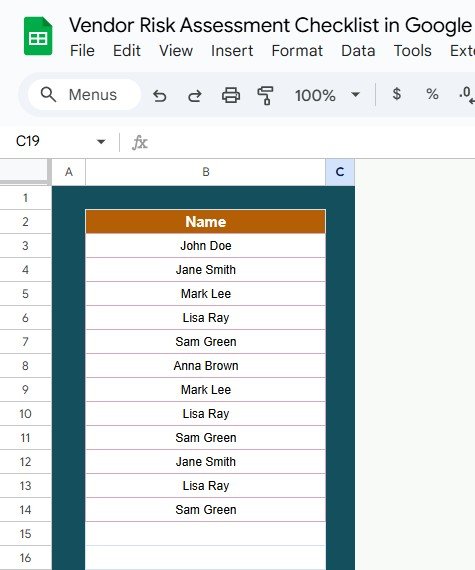













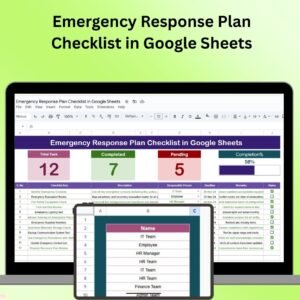







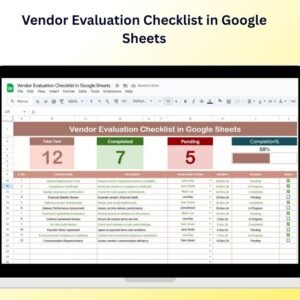




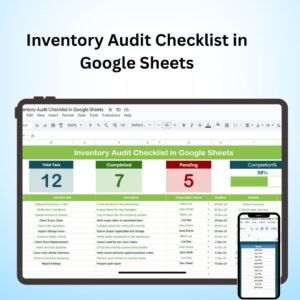



Reviews
There are no reviews yet.