The KPI Tracking Checklist Template in Google Sheets is an essential tool designed to help businesses and organizations efficiently track and manage their Key Performance Indicators (KPIs). Whether you’re a manager, team leader, or business owner, this template ensures that you stay on top of your goals and performance metrics without missing any critical data.
This Google Sheets-based KPI checklist simplifies the tracking process by organizing your KPIs in one centralized, easy-to-use location. With built-in data validation, dynamic charts, and a user-friendly interface, this template allows you to quickly assess your business performance and make data-driven decisions with confidence.
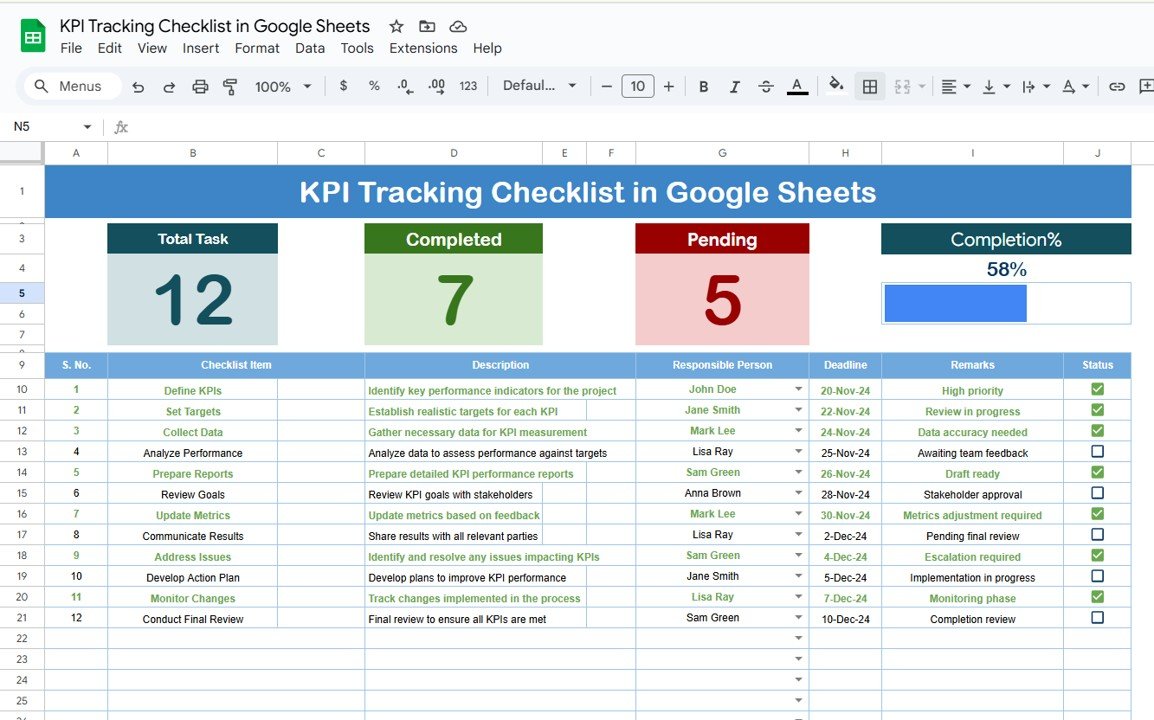
Key Features of the KPI Tracking Checklist Template:
📊 Organized and Interactive Layout
The template includes well-structured tabs that allow you to manage different KPIs effectively:
-
KPI Tracker Tab – This is where you input and track all your key performance indicators, responsible persons, deadlines, and progress.
-
Definitions Tab – A separate sheet to define each KPI for clarity and consistency.
📈 At-a-Glance Performance Analysis
Visualize and monitor your business performance using dynamic dashboards:
-
Real-Time Updates – Choose the desired month or quarter for up-to-date KPI values.
-
Trend Visualization – Understand performance trends over time through detailed line or bar charts.
-
Performance Deviation Alerts – Utilize conditional formatting to highlight KPIs that are underperforming.
📅 Customizable KPI Definitions and Targets
Set clear targets for each KPI and adjust according to your business goals:
-
KPI Definitions – Clear, concise definitions of each KPI to ensure uniform tracking and reporting.
-
Customizable Targets – Set both monthly and yearly goals to track against actual performance.
💡 Why You’ll Love This KPI Tracking Checklist Template: ✅ Simplifies KPI Management – Easily track and manage your KPIs in one place.
✅ Real-Time Performance Data – Monitor progress continuously with dynamic updates.
✅ Actionable Insights – Quickly identify underperforming KPIs and take corrective actions.
✅ Improves Accountability – Assign responsible persons to each KPI and keep track of progress.
✅ User-Friendly Interface – Navigate effortlessly with well-organized sheets and dynamic features.
What’s Inside the KPI Tracking Checklist Template:
-
KPI Identification – List the KPIs that matter most to your business.
-
Target Setting – Define monthly, quarterly, or yearly targets for each KPI.
-
Actual Performance Tracking – Input actual data and track it against set targets.
-
Trend Analysis – Visualize trends over time to understand your business’s performance.
-
Status Tracking – Mark KPIs as “on track,” “at risk,” or “off track” using a simple color-coded system.
How to Use the KPI Tracking Checklist Template:
1️⃣ Download the Template – Instantly access the Google Sheets template upon purchase.
2️⃣ Customize Your KPIs – Add or modify the KPIs to reflect your business needs.
3️⃣ Set Targets and Deadlines – Enter monthly or yearly targets to measure performance.
4️⃣ Track Progress – Update the actual data regularly and monitor your KPIs’ progress in real time.
5️⃣ Optimize Performance – Identify and address areas that need improvement with the help of performance dashboards and alerts.
Who Can Benefit from This KPI Checklist Template?
-
Business Owners
-
Managers & Team Leaders
-
Sales Teams
-
Marketing Teams
-
Operations Teams
-
HR & Recruitment Teams
-
Small to Medium Enterprises (SMEs)
-
Large Enterprises
Efficiently track and manage your business performance with this structured and professional KPI tracking checklist in Google Sheets.
Click here to read the Detailed blog post
https://neotechnavigators.com/kpi-tracking-checklist-in-google-sheets/
Visit our YouTube channel to learn step-by-step video tutorials
Youtube.com/@PKAnExcelExpert


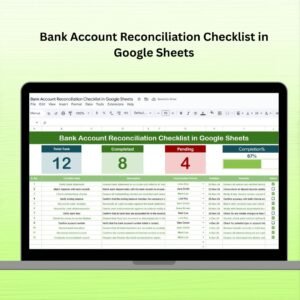



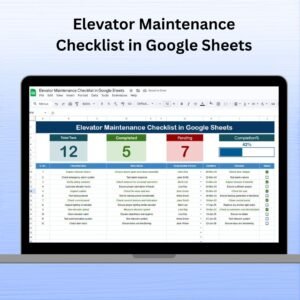
















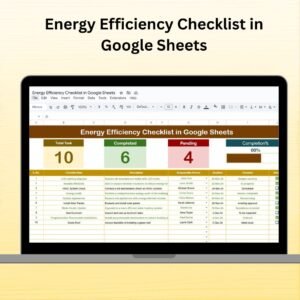

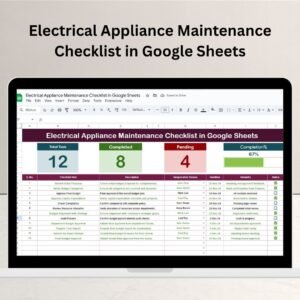




Reviews
There are no reviews yet.