In today’s competitive work environment, managing training resources effectively is essential for growth and productivity. That’s why we created the Training Resource Request Tracker in Excel — a powerful, all-in-one solution built using Excel and VBA to simplify and automate your training workflow. From capturing training requests to generating real-time dashboards, this tool is a must-have for HR teams, training coordinators, and department managers. 🚀
🔎 Key Features of Training Resource Request Tracker in Excel
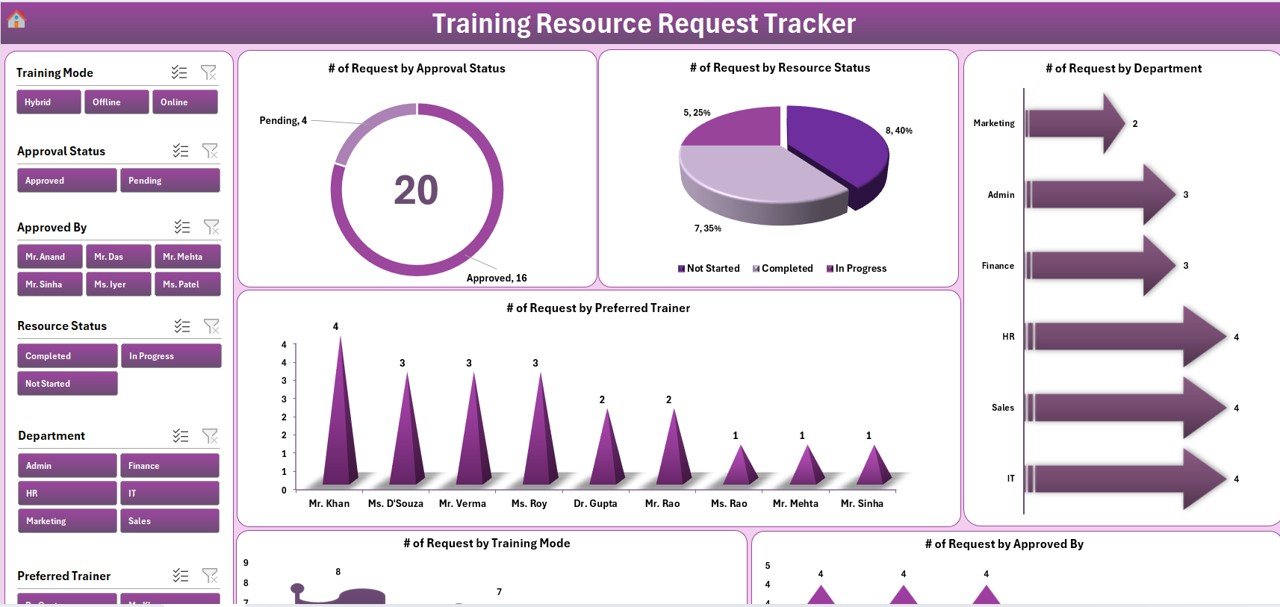
✔ Login Form: Secure login interface with default credentials and user authentication.
✔ Main Form Dashboard: Easy access to key modules like Data Entry, Dashboard, User Management, and Settings.
✔ Interactive Dashboard: Six dynamic charts with five slicers that give real-time insights by Approval Status, Department, Training Mode, and more.
✔ Data Entry Sheet: Capture training details such as Employee, Topic, Trainer, Mode, Justification, Date, Duration, Status, and Remarks.
✔ Manage List Sheet: Maintain dropdown values for Trainers, Departments, Modes, and Approvers with Add/Delete buttons.
✔ Support Sheet: Backend logic including pivot tables and dynamic charts.
✔ User Management: Add/Edit/Delete users, manage passwords, and control dashboard access.
✔ Settings Tab: Configure default logins, themes, and toggle advanced features.
📄 What’s Inside the Training Resource Request Tracker
This Excel-based tool is packed with everything you need to manage training workflows:
- Login System: Protect sensitive data with user-level access
- Main Form: Navigation hub for managing requests
- Interactive Charts: Live visuals update automatically based on inputs
- Action Buttons: Add, update, or delete records from one form
- Slicers: Filter data across all dashboards with ease
- List Builder: Modify dropdown options without touching code
- Admin Controls: Assign user roles and manage permissions
✅ How to Use the Training Resource Request Tracker
- Log in using default or assigned credentials.
- Navigate from Main Form to the area you need (e.g., Dashboard or Data Entry).
- Use the Data Entry Form to add, update, or delete a training request.
- Review real-time charts on the Dashboard to track trends.
- Customize dropdowns in Manage List and secure access via User Management.
- Modify branding or default settings in the Settings Sheet.
No external software needed. It works fully offline using built-in Excel capabilities. 📅
🤝 Who Can Benefit from This Training Tracker?
- HR Teams: Track employee development across departments
- Learning & Development: Manage internal workshops and training calendars
- Department Heads: Approve and monitor department-level requests
- Trainers: Know which sessions are scheduled, by whom, and when
- Corporate Admins: Oversee company-wide training initiatives
It’s a perfect fit for both small and large organizations aiming for centralized control and real-time training insights. 📚
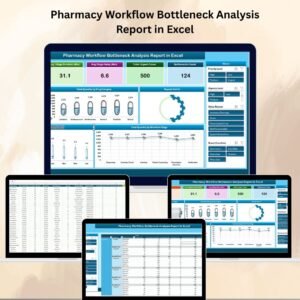

Reviews
There are no reviews yet.