Artificial intelligence is reshaping how modern businesses operate—but managing AI implementations without structure leads to delays, confusion, and missed milestones. The Technology Operations AI Implementation Calendar in Excel is your all-in-one solution to plan, schedule, and monitor AI-related activities—right inside a customizable Excel workbook.
This dynamic calendar system is built for tech teams, AI project managers, and IT leaders who want a reliable, offline-ready, and automation-friendly planning tool without paying for enterprise software.
📂 What’s Included in the Template?
This tool includes 5 powerful worksheets, carefully structured for seamless navigation and end-to-end AI project tracking:
1️⃣ Home Sheet – Navigation Panel

-
Jump directly to Annual, Monthly, Daily, or Events views
-
Saves time and enhances usability for all skill levels
2️⃣ Annual View Sheet – Yearly Strategy in Focus
-
View and schedule all 12 months in a grid layout
-
Control Panel Includes:
🔄 Input Group: Change year, start month, week start day
🎨 Theme Group: 5 preset color themes
🗓 Highlight Group: Highlight weekends or critical workdays
Action Buttons:
-
➕ Add New Event (via form)
-
🔍 Show Events for selected date
3️⃣ Monthly View Sheet – Agile Month-by-Month Planning
-
Select month/year from dropdown
-
See first event or “more than 1…” for busy days
-
Add or view events with a click
4️⃣ Daily View Sheet – Task-Level Clarity
-
Filter by date range
-
Refresh to display scheduled tasks within range
-
Add or edit events using embedded form buttons
5️⃣ Events Sheet – The Central Database
All events entered through forms populate this table with the following fields:
-
ID (Auto-generated)
-
Date
-
Day
-
Event Name
-
Time
-
Location
-
Description
Buttons Included:
-
Add New Record
-
Update Record
-
Delete Record
🚀 Benefits of the AI Calendar in Excel
🧠 Purpose-Built for AI Rollouts – Ideal for scheduling model deployments, training sessions, audits, and compliance reviews
📆 All-in-One Planning Hub – Switch effortlessly between daily, monthly, and annual views
⚙️ No Learning Curve – Works within Excel; no separate software required
🔒 Offline & Secure – Great for internal teams with security constraints
🛠️ Fully Customizable – Add KPIs, links, progress trackers, or other integrations easily
🎯 Use Case Scenarios
-
📊 AI Model Deployment Timelines
-
🔐 Security & Ethics Audit Planning
-
💼 Vendor Onboarding and Data Partnerships
-
🎓 Team Training Milestones
-
📈 Roadmap Visibility for Leadership Reviews
💡 Best Practices for Success
✅ Use consistent naming conventions for events
✅ Color-code by quarter or team for visual clarity
✅ Add links to related tickets or documentation in the description
✅ Schedule recurring reviews and cross-team syncs
✅ Backup the file weekly or use a cloud version for multi-user access
🛠 Tips for Customization
-
Add custom fields like “Priority Level,” “Team Owner,” or “Dependency”
-
Integrate with Outlook or Google Calendar using CSV export
-
Apply conditional formatting to flag critical tasks
-
Use VBA to create automated alerts or reminders
💬 Frequently Asked Questions (FAQs)
Q1. Is this template only for AI projects?
No, it’s flexible enough for any operations, including DevOps, IT audits, and infrastructure planning.
Q2. Can multiple users access the calendar?
Yes. Save the file to a shared drive like OneDrive or SharePoint for access across your team.
Q3. How can I add more event categories?
Just add new dropdown values in the form or create new columns in the Events tab.
Q4. Do I need to know VBA to use this?
Not at all. All buttons and forms are built in. Just enable macros and get started.
Q5. Is this Excel calendar mobile-friendly?
Basic functionality works on Excel Mobile, but we recommend using it on a desktop for best performance.
🔗 Click here to read the Detailed blog post
Visit our YouTube channel to learn step-by-step video tutorials

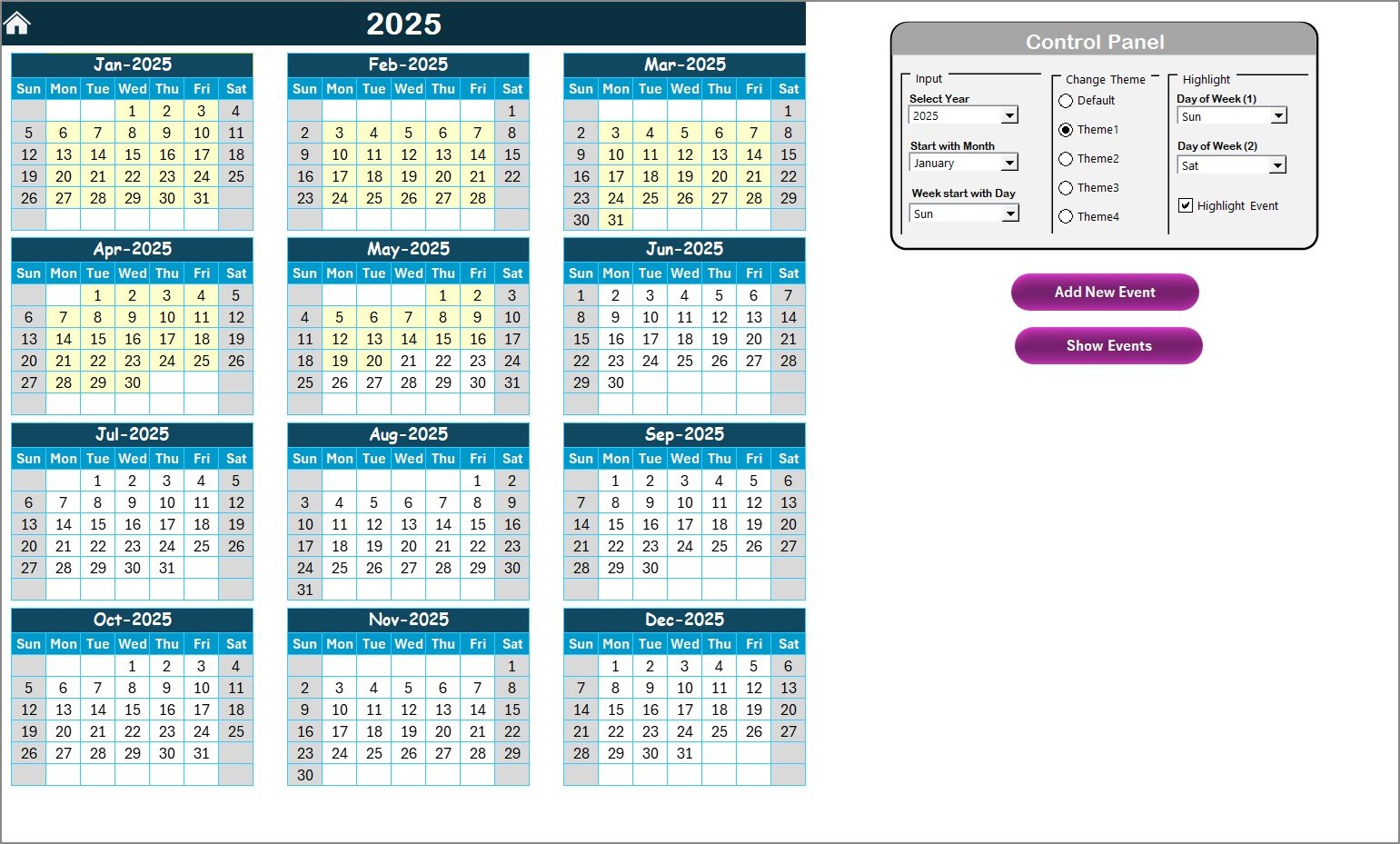
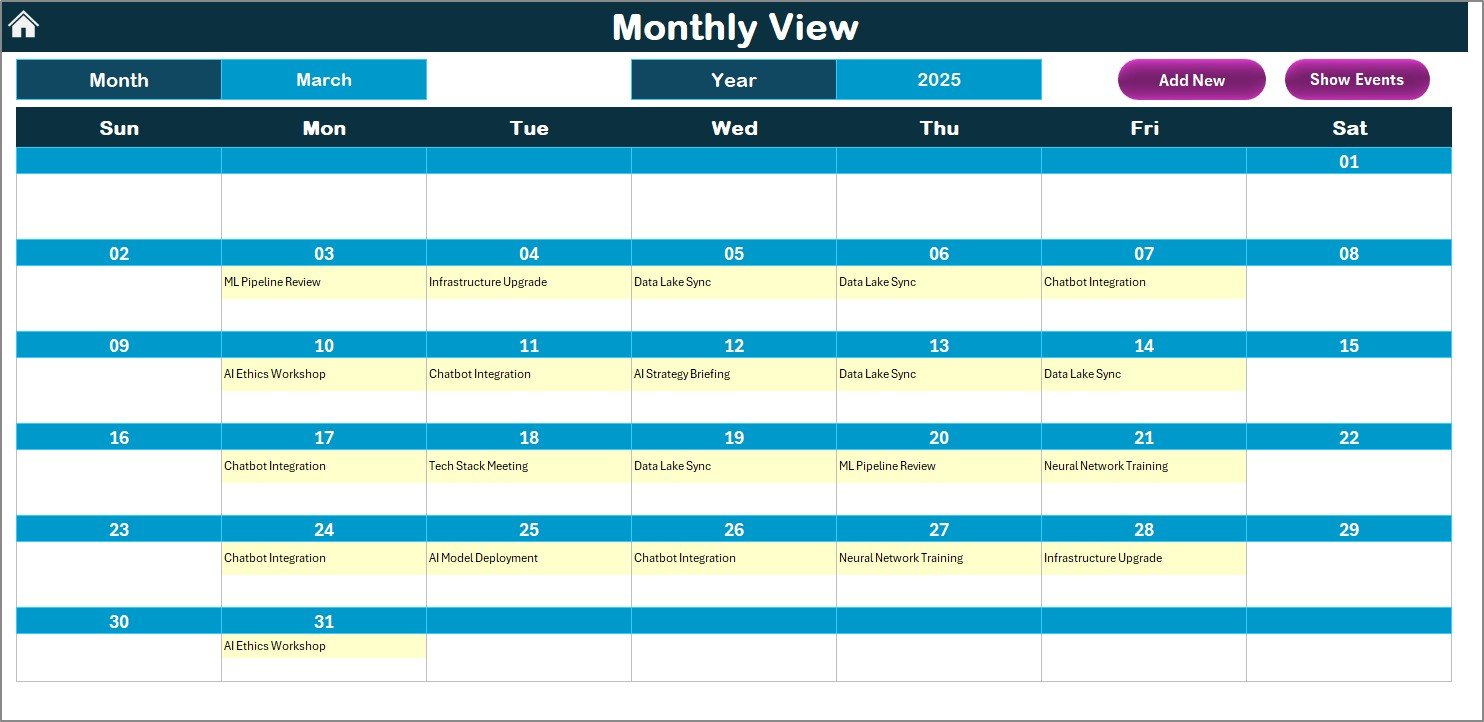
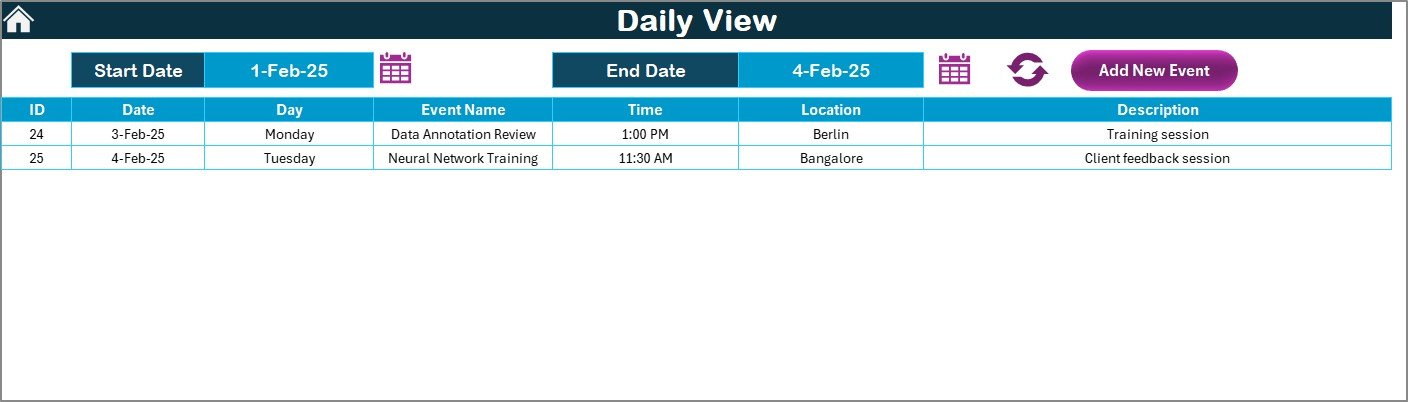
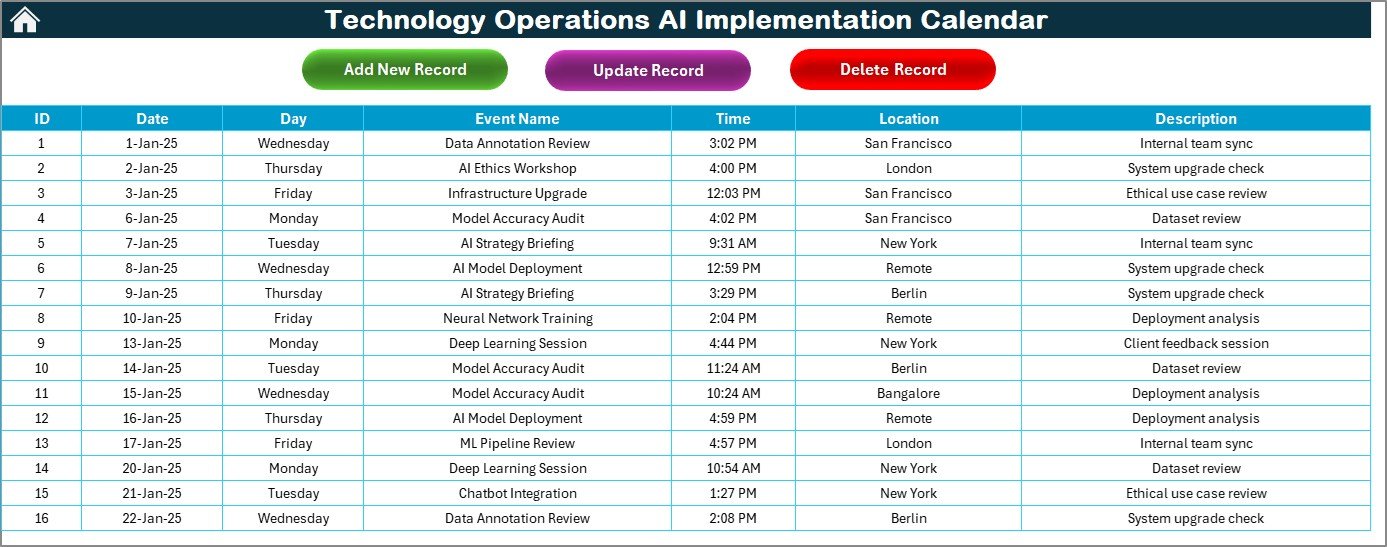










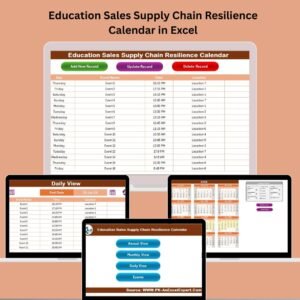
























Reviews
There are no reviews yet.