Ake Control of Your Workflow & Boost Productivity!
Managing multiple tasks can be overwhelming, but with our Task Completion Checklist Template in Excel, you can stay organized, ensure accountability, and track progress with ease. Whether you’re handling a project, daily to-do list, or team assignments, this template provides a structured, easy-to-use format to help you track, manage, and complete tasks efficiently.
📌 Key Features of the Task Completion Checklist Template
Our Task Completion Checklist Template is designed to streamline task management by offering an intuitive layout with two primary worksheets:
1️⃣ Task Completion Checklist (Main Sheet) – Your Task Tracking Hub
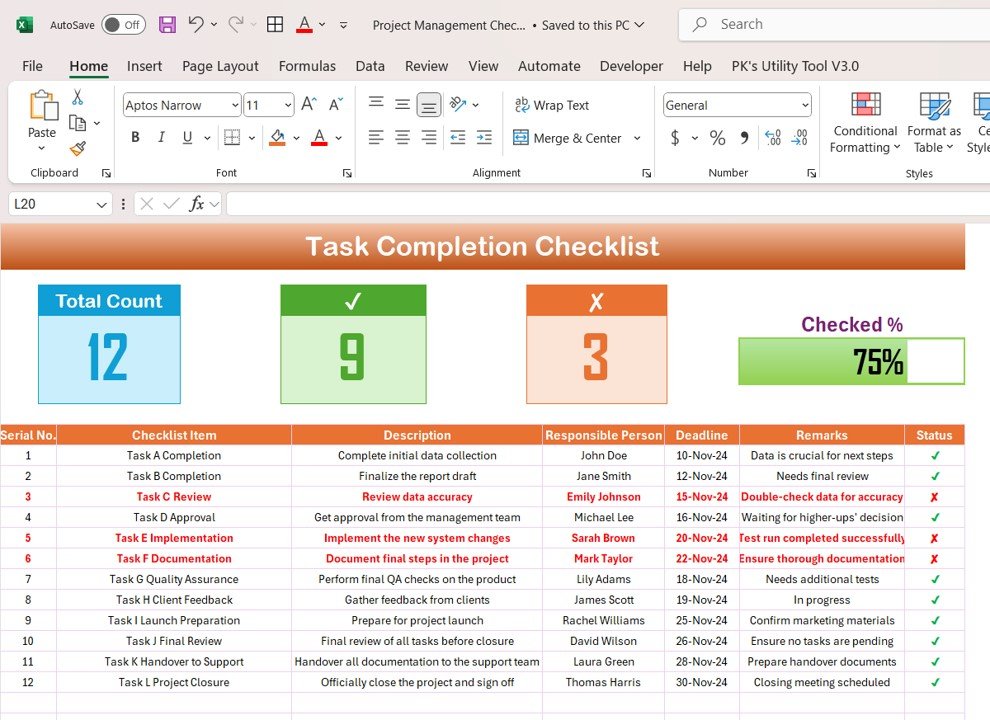
Visit our YouTube channel to learn step-by-step video tutorials
This is the core of the template where all task-related details are stored and monitored. It includes:
✅ Progress Summary Section
- Total Count: Displays the total number of tasks in the checklist.
- Checked Count: Shows the number of completed tasks.
- Crossed Count: Highlights pending or incomplete tasks.
- Progress Bar: A visual indicator that dynamically updates as tasks get completed.
✅ Checklist Table for Easy Task Management
A well-structured table to help you assign and track tasks efficiently. The columns include:
- Serial No. – Unique ID for each task.
- Checklist Item – The name of the task.
- Description – A short explanation of what needs to be done.
- Responsible Person – The assigned team member.
- Deadline – The target date for task completion.
- Remarks – Additional notes or instructions.
- Status – Mark ✔ for completed tasks and ✘ for pending ones.
2️⃣ List Sheet – Streamlining Task Assignments
This secondary sheet is designed to reduce manual data entry errors and simplify task delegation.
🔹 Dropdown List of Responsible Persons – The List Sheet stores a unique list of responsible individuals, allowing you to quickly assign tasks using a dropdown menu in the main checklist.
🔹 Error-Free Task Assignment – Prevents duplication and maintains data accuracy.
🔹 Faster Updates & Task Tracking – Saves time and ensures all team members are aware of their responsibilities.
🚀 Why Should You Use This Task Completion Checklist?
Using a Task Completion Checklist isn’t just about keeping track of tasks—it’s about staying ahead of deadlines, improving efficiency, and ensuring accountability.
✅ Stay Organized & Focused
- Break down large projects into manageable tasks.
- Maintain a clear, structured workflow.
- Never miss important deadlines or critical steps.
✅ Enhance Accountability & Team Collaboration
- Assign tasks to specific team members with due dates.
- Track who’s responsible for what, reducing confusion.
- Hold team members accountable for timely completion.
✅ Boost Productivity & Efficiency
- Check off completed tasks for instant progress tracking.
- Keep work flowing smoothly without unnecessary delays.
- Give your team a sense of accomplishment as they complete tasks.
✅ Improve Decision-Making with Real-Time Insights
- Monitor task completion rates at a glance.
- Identify bottlenecks and potential delays before they become major issues.
- Make data-driven decisions to optimize workflow efficiency.
🔹 Who Can Benefit from This Template?
This versatile Task Completion Checklist is perfect for:
✔ Project Managers – To assign, monitor, and track team tasks effectively.
✔ Business Professionals – To manage daily tasks and long-term projects efficiently.
✔ Students & Researchers – To track assignments, research tasks, and deadlines.
✔ Freelancers & Entrepreneurs – To stay on top of multiple projects without missing deadlines.
✔ Event Planners – To organize every detail of an event or campaign flawlessly.
📖 How to Use This Task Completion Checklist Template?
Using this user-friendly Excel template is as simple as:
📌 Step 1: Enter all tasks into the checklist table.
📌 Step 2: Assign tasks using the dropdown menu from the List Sheet.
📌 Step 3: Set realistic deadlines for each task.
📌 Step 4: Update the status column as tasks get completed.
📌 Step 5: Track progress with real-time indicators & make adjustments if needed.
With this fully editable template, you can customize it according to your project or workflow needs!
Click hare to read the Detailed blog post
Visit our YouTube channel to learn step-by-step video tutorials
























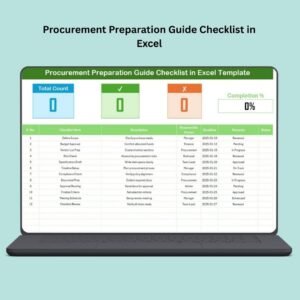





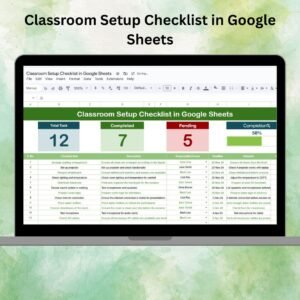


Reviews
There are no reviews yet.