The VBA Split Data into Separate Workbooks is an advanced Excel solution designed to help you automate the process of splitting large datasets into multiple workbooks based on specified criteria. This template is ideal for businesses, analysts, and anyone who deals with large volumes of data that need to be separated into smaller, more manageable files. With the power of VBA (Visual Basic for Applications), this tool automates the entire process, saving you time and effort.
Instead of manually splitting data, this solution allows you to easily separate data into individual workbooks with a single click, ensuring that each subset of data is placed in its own file. Whether you’re organizing data by region, department, or product line, this tool helps you streamline data management and improve efficiency.

Key Features of the VBA Split Data into Separate Workbooks
📅 Data Segmentation: Split your data into multiple workbooks based on specified criteria (e.g., categories, regions, etc.).
⚙️ Automated Process: Let VBA handle the data splitting automatically, eliminating the need for manual intervention.
📈 Easy-to-Use Interface: The process is simple and requires just one click to split data, making it accessible to all users.
💼 Customizable Criteria: Set custom rules for how data should be separated into different workbooks.
📊 Clear File Organization: Each new workbook is clearly named and contains only the relevant data, improving file management.
🔄 Real-Time Updates: Split data into workbooks in real time, with immediate feedback and results.
Why You’ll Love the VBA Split Data into Separate Workbooks
✅ Simplified Data Management: Automatically organize your data into separate workbooks based on your needs.
✅ Time-Saving Automation: Save time by automating the process of splitting large datasets into smaller files.
✅ Customizable for Your Needs: Tailor the splitting criteria to suit your specific data organization needs.
✅ Improved Organization: Keep your data organized by automatically creating separate workbooks that are easy to manage.
✅ User-Friendly Interface: The process is straightforward and easy for anyone to use, regardless of experience with VBA.
What’s Inside the VBA Split Data into Separate Workbooks?
📅 Data Split Criteria: Choose the criteria based on which the data will be split (e.g., regions, products, etc.).
⚙️ Automated VBA Code: VBA handles the task of splitting the data, so you don’t have to do it manually.
📈 Simple Workflow: Just input your data, select your criteria, and let the tool do the rest.
💼 Custom Workbooks: Each new workbook is created with relevant data and organized according to your specifications.
📊 File Organization: Organize and manage the resulting workbooks easily with automatic naming conventions.
How to Use the VBA Split Data into Separate Workbooks
1️⃣ Download the Template – Get access to the pre-configured VBA tool to split data into separate workbooks.
2️⃣ Input Your Data: Enter your data into the Excel file, ensuring that the relevant columns are included.
3️⃣ Select Split Criteria: Choose the criteria based on which you want to split your data (e.g., by region, department, etc.).
4️⃣ Run the VBA Code: Use the “Run” button to execute the VBA code, which will automatically split the data into separate workbooks.
5️⃣ Save and Organize: Each new workbook will be automatically saved and organized according to the selected criteria.
Who Can Benefit from the VBA Split Data into Separate Workbooks?
🔹 Data Analysts
🔹 Business Analysts
🔹 HR Managers
🔹 Sales Teams
🔹 Project Managers
🔹 Accountants
🔹 E-commerce Businesses
Click here to read the detailed blog post
After downloading and unzipping this file, ensure that macros are enabled before use. Refer to our below tutorial link for step-by-step instructions on enabling macros in Excel.
Visit our YouTube channel to learn step-by-step video tutorials


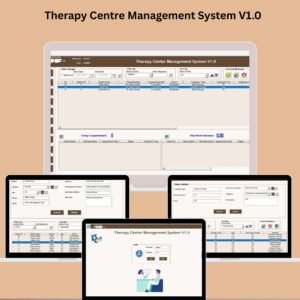




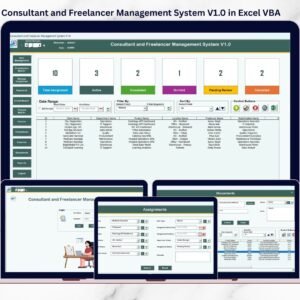



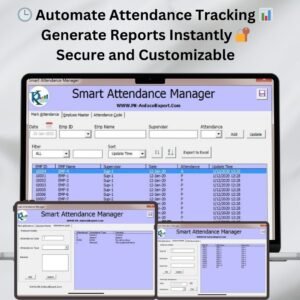

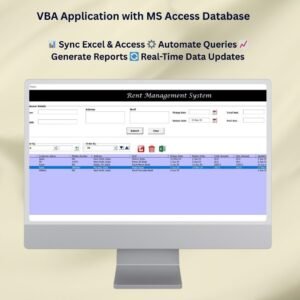
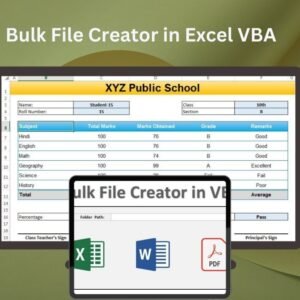







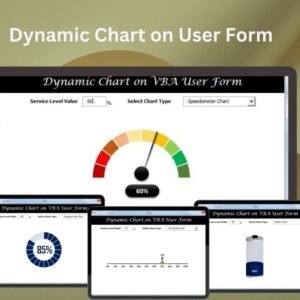



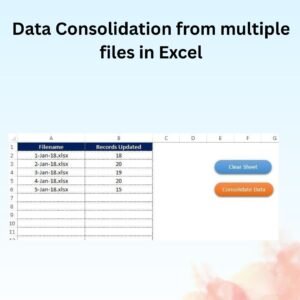
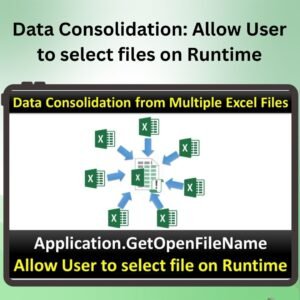

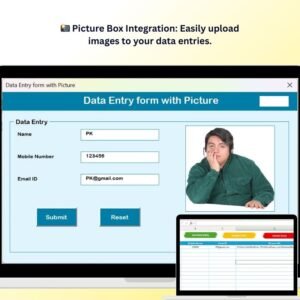


Reviews
There are no reviews yet.