The Remote Work KPI Dashboard in Excel is an essential tool for companies managing remote teams or employees. This powerful Excel-based dashboard helps you track key performance indicators (KPIs) that are critical to monitoring remote work productivity, employee engagement, and overall team performance. Whether you’re managing a small team or overseeing a large-scale remote workforce, this dashboard enables you to stay on top of your team’s performance and make data-driven decisions to optimize remote work operations.
With its customizable features, the dashboard tracks employee attendance, task completion rates, and other critical KPIs. It helps HR managers, team leaders, and business owners to measure key metrics such as work efficiency, project completion rates, and the overall impact of remote work policies on employee performance.
Key Features of the Remote Work KPI Dashboard in Excel
📊 Productivity Tracking
Monitor the productivity of remote employees by tracking completed tasks, projects, and deadlines. Stay informed on how efficiently team members are meeting their goals and expectations.
💻 Employee Engagement Metrics
Track employee engagement by monitoring attendance, active work hours, and participation in virtual meetings or team activities. This KPI helps you gauge remote team morale and engagement.
📈 Work Efficiency & Completion Rates
Track the efficiency of your remote workforce by measuring the rate of task and project completion. Ensure that your team is delivering high-quality work in a timely manner.
📅 Time-Based Performance Analysis
Analyze KPIs over various time periods such as daily, weekly, and monthly to assess performance trends and identify any potential areas for improvement.
⚙️ Customizable KPIs & Metrics
Tailor the dashboard to your organization’s specific remote work goals. Customize the KPIs to reflect the performance metrics that matter most to your business.
🔑 Real-Time Data Integration
Integrate real-time data from your project management tools, time tracking systems, and employee performance platforms for accurate insights. This ensures you’re always working with the latest data.
Why You’ll Love the Remote Work KPI Dashboard in Excel
✅ Track Remote Work Productivity
Monitor key metrics such as task completion, employee attendance, and work hours, allowing you to track and optimize productivity in a remote work environment.
✅ Optimize Employee Engagement
Gauge employee engagement and morale by tracking participation and activity levels. Use these insights to improve employee retention and satisfaction.
✅ Improve Work Efficiency
Identify performance trends over time and focus on optimizing areas where remote employees may need support, improving overall work efficiency.
✅ Streamline Team Performance Tracking
Track team performance on various levels, from individual contributions to overall team success, ensuring projects stay on track and deadlines are met.
✅ Customizable & Scalable
Customize the dashboard to suit your business needs and scale it to fit any team size or remote work structure. It’s perfect for both small businesses and large enterprises.
What’s Inside the Remote Work KPI Dashboard in Excel?
-
Productivity Tracking: Monitor tasks, project completions, and deadlines.
-
Employee Engagement Metrics: Track participation, attendance, and activity levels.
-
Work Efficiency & Completion Rates: Analyze task and project completion efficiency.
-
Time-Based Performance Analysis: Monitor KPIs over different time periods for trend analysis.
-
Customizable KPIs & Metrics: Tailor the dashboard to meet your business’s remote work needs.
-
Real-Time Data Integration: Integrate data from multiple tools for real-time insights.
How to Use the Remote Work KPI Dashboard in Excel
1️⃣ Download the Template: Access the Remote Work KPI Dashboard in Excel instantly.
2️⃣ Integrate Your Data Sources: Link your project management and time tracking tools to the dashboard for real-time updates.
3️⃣ Track KPIs & Performance: Monitor employee productivity, engagement, and project completion rates.
4️⃣ Analyze Trends & Insights: Use time-based analysis to assess trends and make improvements.
5️⃣ Optimize Remote Work Operations: Use the data insights to streamline remote work processes, enhance efficiency, and improve team morale.
Who Can Benefit from the Remote Work KPI Dashboard in Excel?
🔹 HR Managers & Team Leaders
🔹 Remote Teams & Virtual Workforces
🔹 Business Owners & Executives
🔹 Project Managers
🔹 Small & Medium Enterprises (SMBs)
🔹 Large Enterprises with Remote Teams
🔹 Employee Performance & Engagement Teams
Ensure that your remote workforce is operating efficiently and engaged with the Remote Work KPI Dashboard in Excel. Track productivity, employee engagement, and work efficiency to improve your remote work operations.
Click here to read the Detailed blog post
Visit our YouTube channel to learn step-by-step video tutorials
Youtube.com/@PKAnExcelExpert
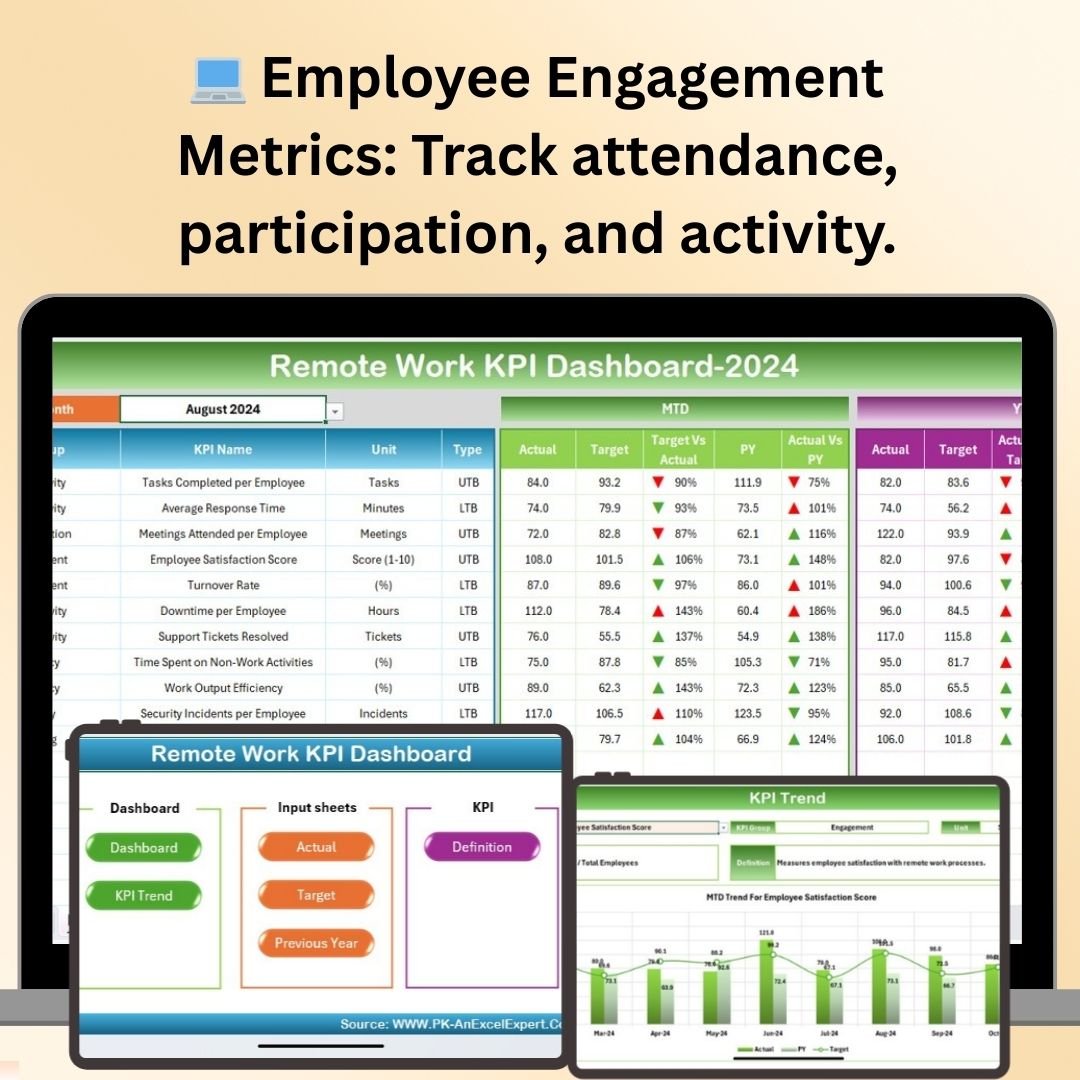
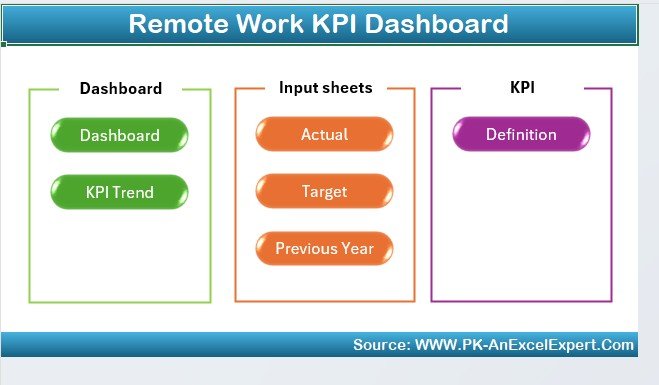
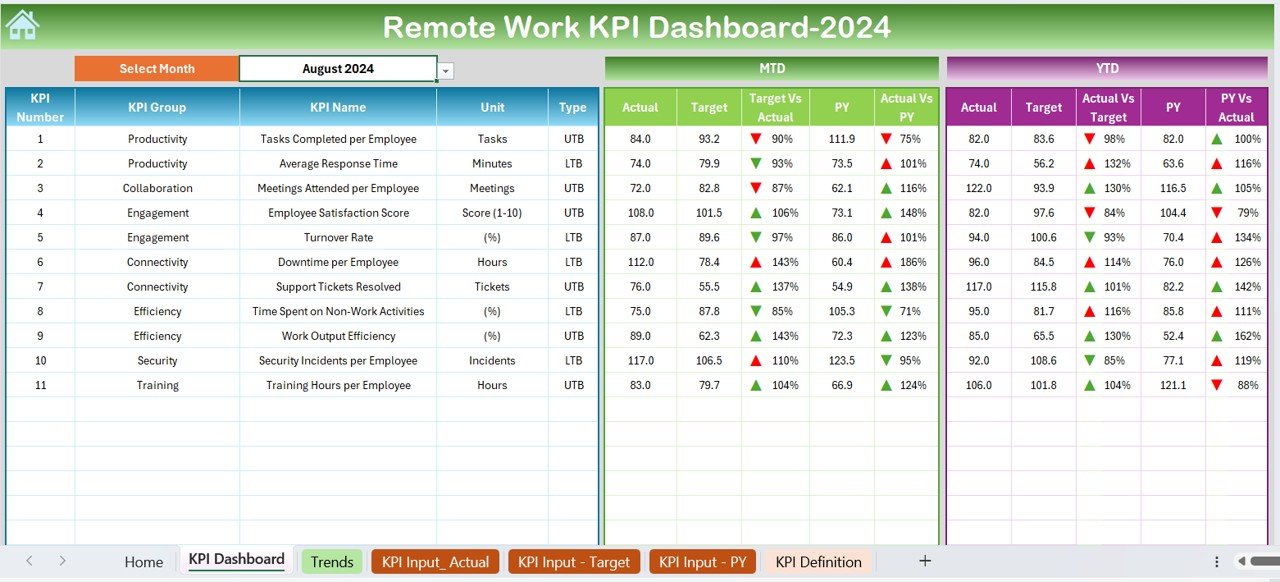
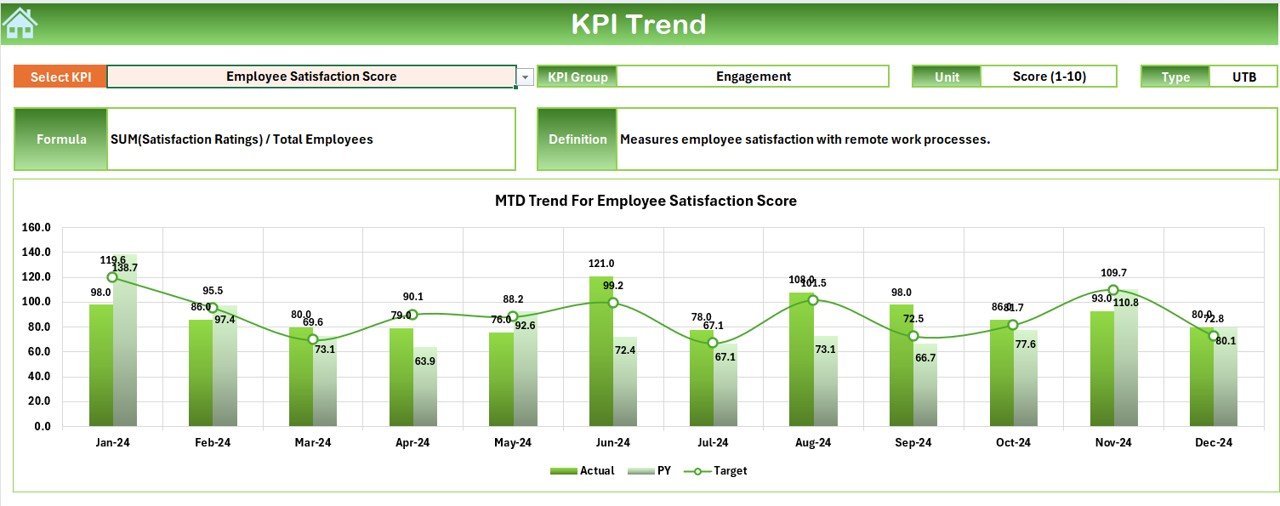
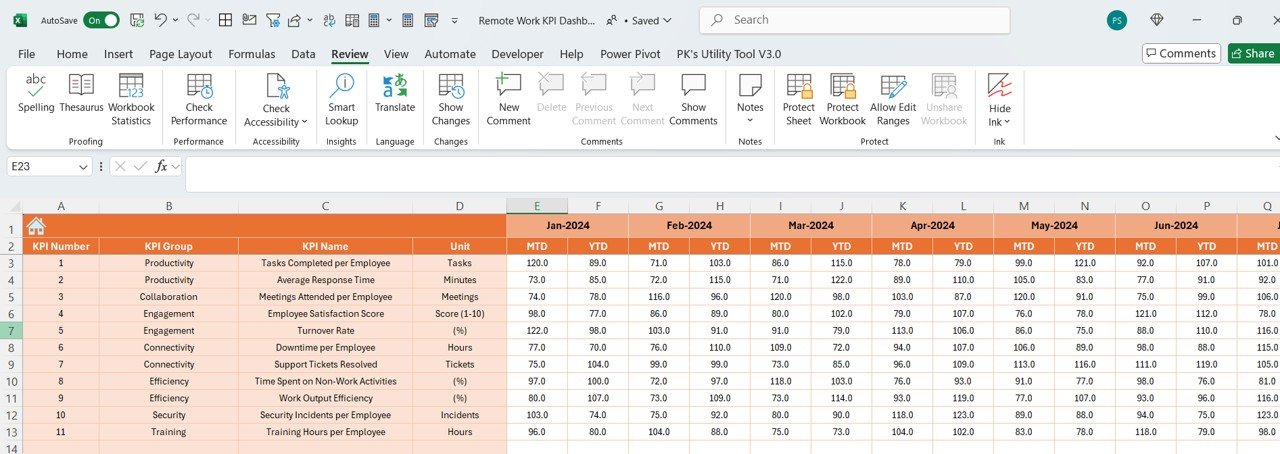
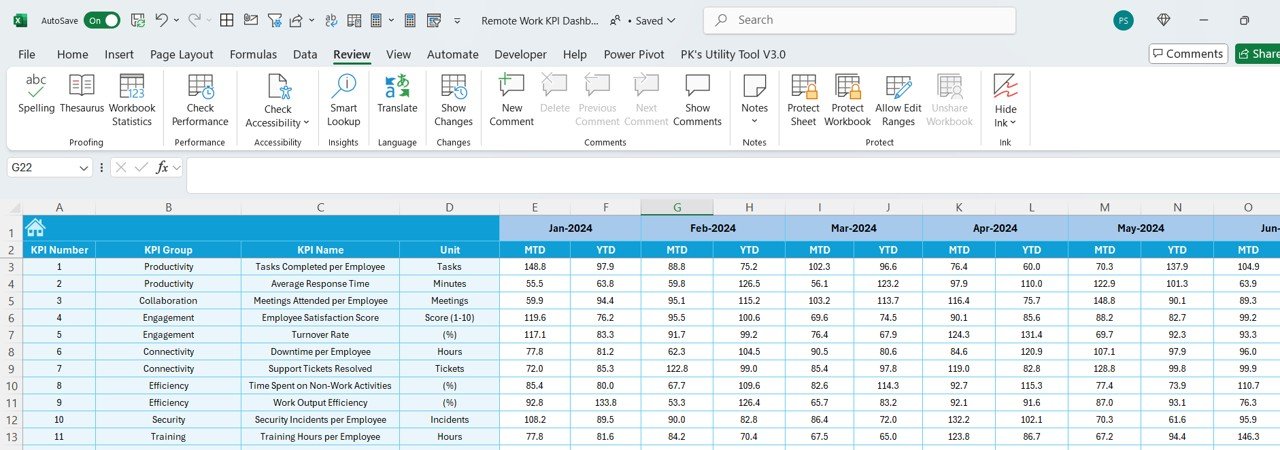
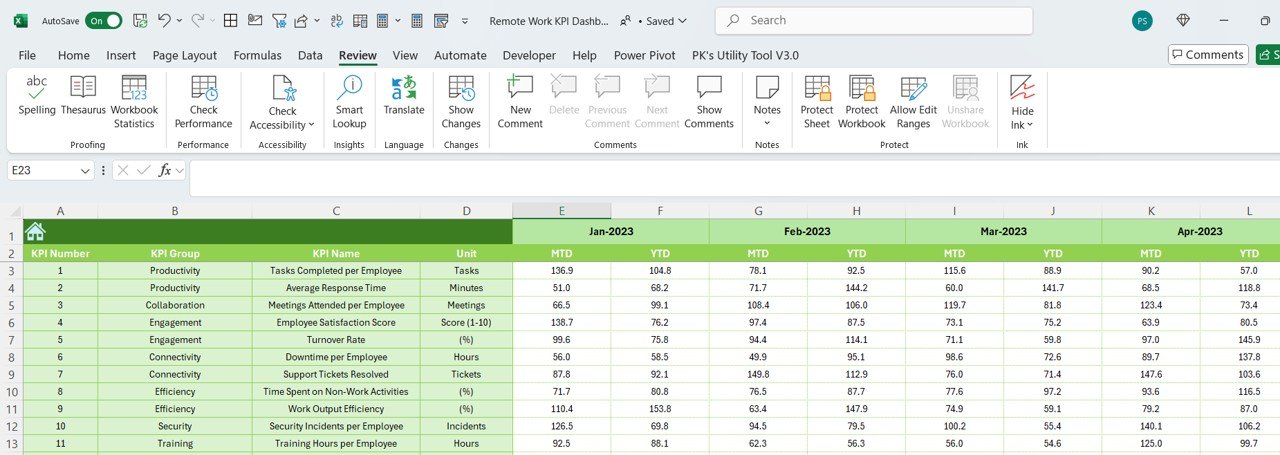
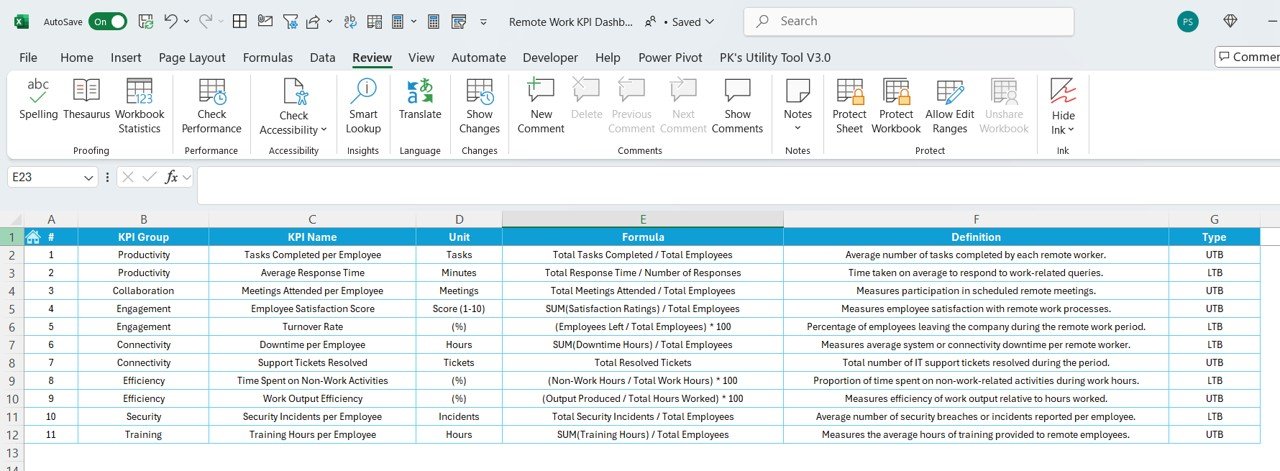


































Reviews
There are no reviews yet.