The Regulatory Reporting Checklist in Google Sheets is an essential tool for businesses aiming to streamline their regulatory compliance process. This checklist helps you track key reporting deadlines, responsibilities, and tasks associated with regulatory submissions, ensuring that all necessary steps are completed accurately and on time.
By utilizing this tool, compliance teams can reduce the risk of non-compliance, stay organized, and ensure that reporting processes are efficient and timely.
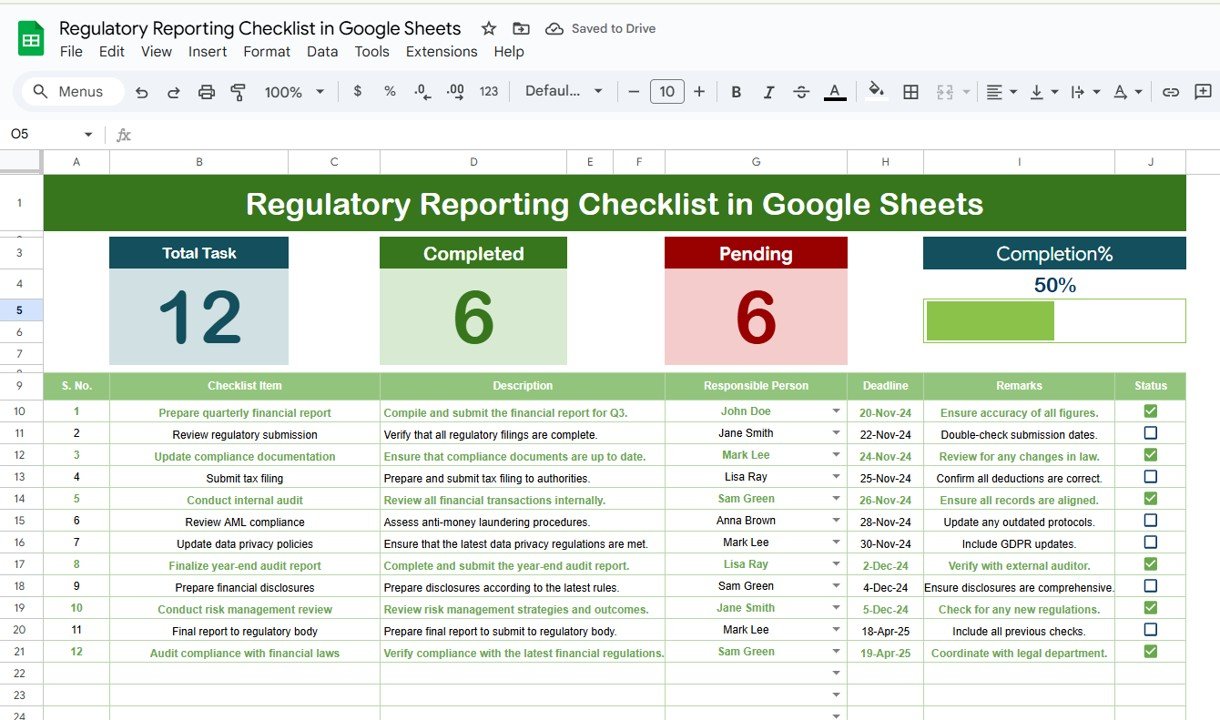
Key Features of the Regulatory Reporting Checklist in Google Sheets
📅 Comprehensive Tracking
-
Track Key Dates: Keep track of important reporting deadlines, submission dates, and review periods to ensure timely compliance.
-
Task Management: Assign responsibilities and monitor the completion of tasks related to regulatory reporting.
🔧 Customizable Columns
-
Tailor the Checklist: Customize the checklist to include the specific regulatory requirements relevant to your organization.
-
Organize Tasks: Categorize tasks by priority, department, or regulatory category to streamline the reporting process.
💻 Collaborative Functionality
-
Real-Time Collaboration: Share the checklist with team members to facilitate collaboration and ensure accountability.
-
Cloud-Based: With Google Sheets, your team can access and update the checklist from anywhere, ensuring flexibility and convenience.
📝 Audit-Ready Documentation
-
Maintain Accurate Records: Keep a detailed record of all regulatory reporting activities for future audits and reviews.
-
Track Changes: Utilize version history to monitor and track changes in the checklist over time.
Benefits of Using the Regulatory Reporting Checklist in Google Sheets
✅ Enhanced Organization
All regulatory reporting information is stored in one accessible location, making it easier to manage and reference when needed.
✅ Improved Efficiency
Streamline the reporting process by clearly defining tasks and deadlines, reducing the time spent on manual tracking and follow-ups.
✅ Reduced Risk
Minimize the chances of missing critical deadlines or compliance steps, ensuring timely and accurate regulatory submissions.
Getting Started with Your Regulatory Reporting Checklist in Google Sheets
-
Download the Template: Access the Regulatory Reporting Checklist template to begin customizing it for your organization’s needs.
-
Define Your Columns: Set up columns for reporting requirements, deadlines, responsible parties, and task statuses.
-
Input Regulatory Information: Enter details of each regulatory requirement, such as deadlines, submission procedures, and documents needed.
-
Assign Tasks and Deadlines: Assign tasks to team members and set deadlines to ensure the timely completion of all required actions.
-
Monitor Progress: Keep the checklist updated and regularly monitor task completion to stay on top of your reporting obligations.
By using the Regulatory Reporting Checklist in Google Sheets, your organization can ensure timely and accurate regulatory submissions, improving compliance efforts and reducing risk.
Click here to read the Detailed blog post
Regulatory Reporting Checklist in Google Sheets
Visit our YouTube channel to learn step-by-step video tutorials
YouTube.com/@NeotechNavigators

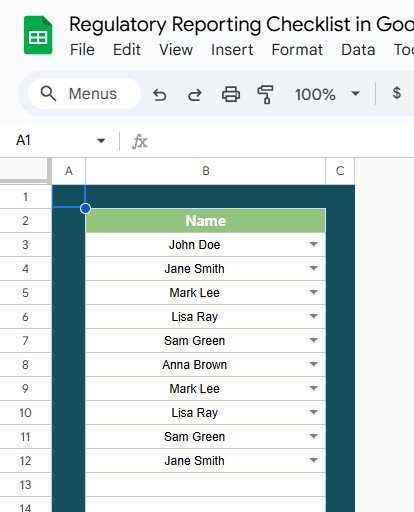













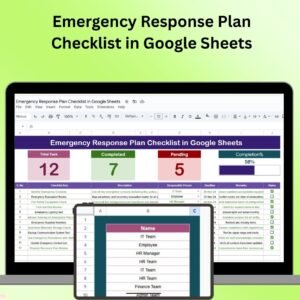









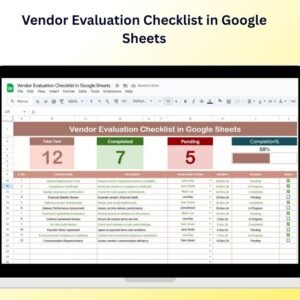


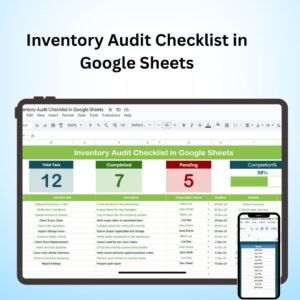



Reviews
There are no reviews yet.