Keeping up with project deadlines doesn’t have to be overwhelming. The Project Deadline Calendar in Google Sheets is a simple yet robust solution to help you plan, track, and manage all your project events and deadlines efficiently. Whether you’re managing a single project or juggling multiple timelines across teams, this tool helps you stay organized with real-time visibility and structured tracking.
This template offers multiple calendar views—annual, monthly, and daily—and a powerful event management database, giving project managers and team members complete control over project schedules. Built in Google Sheets, it’s accessible, collaborative, and fully customizable.
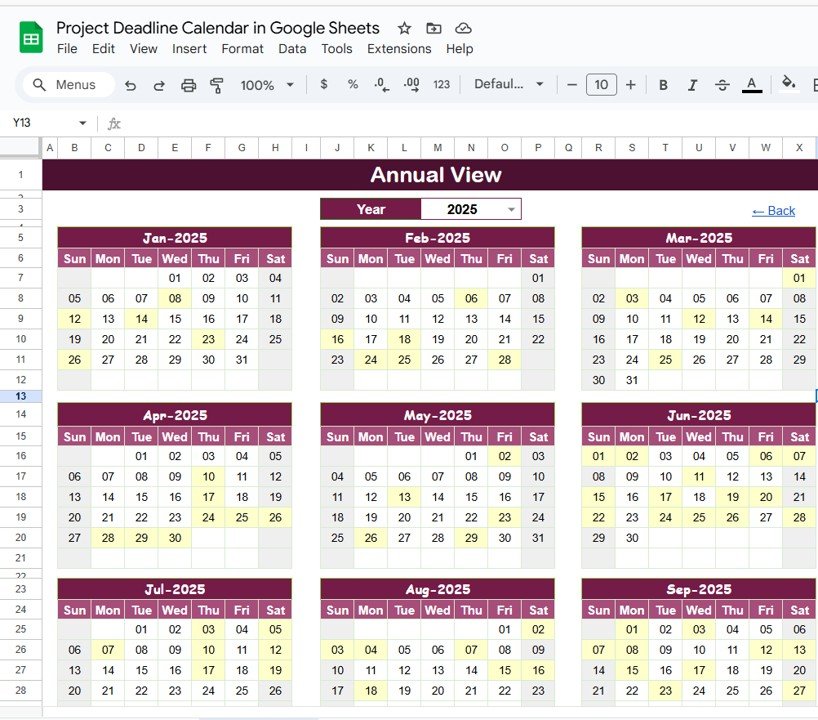
🔑 Key Features of the Project Deadline Calendar
🏠 Home Sheet Tab – The Navigation Hub
-
Buttons to jump directly to:
-
✅ Annual View
-
✅ Monthly View
-
✅ Daily View
-
✅ Events Sheet
-
-
Clean interface for quick access to every view.
📆 Annual View Sheet – Yearly Overview
-
Choose the year via dropdown.
-
Customize the start month and starting weekday.
-
View all 12 months in a single glance.
-
Instantly track project milestones across the year.
📅 Monthly View Sheet – Zoom into a Month
-
Select a specific month and year.
-
Automatically highlights:
-
Single events clearly
-
Multiple events with “more than 1…” indicator
-
-
Ideal for monthly planning and execution tracking.
📂 Daily View Sheet – Detailed Event Tracker
-
Choose a start date and end date using calendar icons.
-
Displays all events and deadlines within the selected range.
-
Perfect for daily check-ins and task planning.
📋 Events Sheet – The Central Database
-
Stores all project deadline information:
-
ID
-
Date & Day
-
Event Name
-
Time
-
Location
-
Description
-
-
Automatically updates all other views.
-
Acts as your master event log.
✅ Benefits of Using This Calendar Template
-
🧠 Comprehensive Views – See your deadlines from a bird’s-eye view or drill down to the day.
-
🔄 Real-Time Updates – Changes made in the Events Sheet reflect instantly across all calendar views.
-
🧩 Fully Customizable – Add more fields, change layouts, or adapt for specific industries.
-
👥 Collaboration-Ready – Share with your team to manage deadlines together in Google Sheets.
-
⏱️ Increased Efficiency – Helps prioritize tasks, avoid deadline conflicts, and improve accountability.
📝 Best Practices for Maximum Productivity
-
📅 Update Events Promptly – Input new deadlines as soon as they are scheduled.
-
🔍 Use Daily View for Detailed Planning – Monitor deadlines closely each day.
-
🔧 Customize for Your Workflow – Add task owners, priority tags, or status columns if needed.
-
🤝 Share with Your Team – Enable real-time updates and transparency.
-
📋 Use the Events Sheet for Tracking – Centralize all project milestones for easy reporting.
📌 Who Should Use This Calendar?
-
👷 Project Managers tracking multiple deliverables
-
🧑💻 Freelancers organizing client deadlines
-
👥 Teams coordinating shared project timelines
-
🏢 Operations and Admin Staff planning internal events
-
📈 Business Analysts managing recurring deadlines and reviews
🚀 Make Project Planning Easy
With its intuitive structure, powerful filtering, and instant updates, the Project Deadline Calendar in Google Sheets gives you full control over your project timeline. No need for complex software or expensive subscriptions—just plug in your data and start managing your projects with clarity.
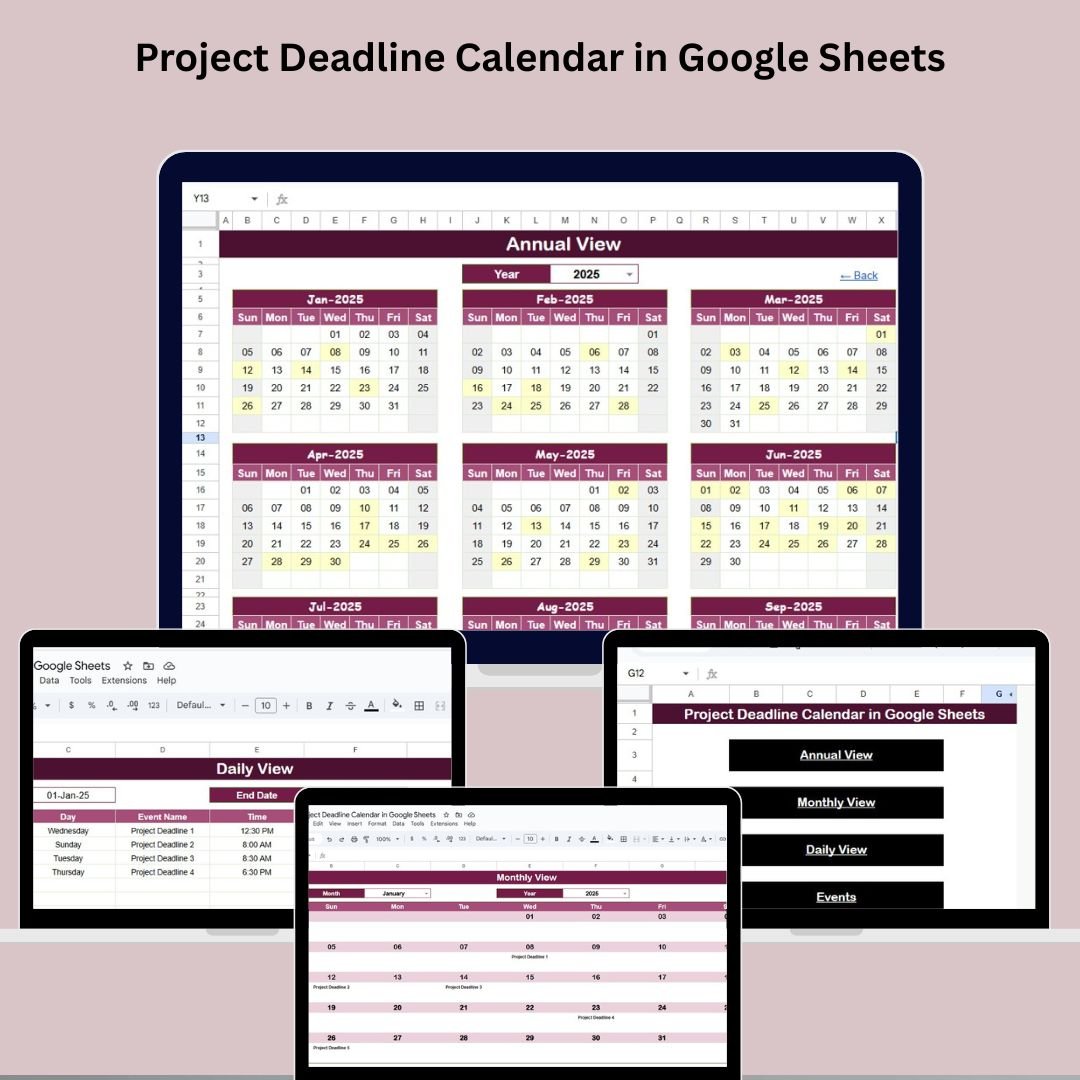
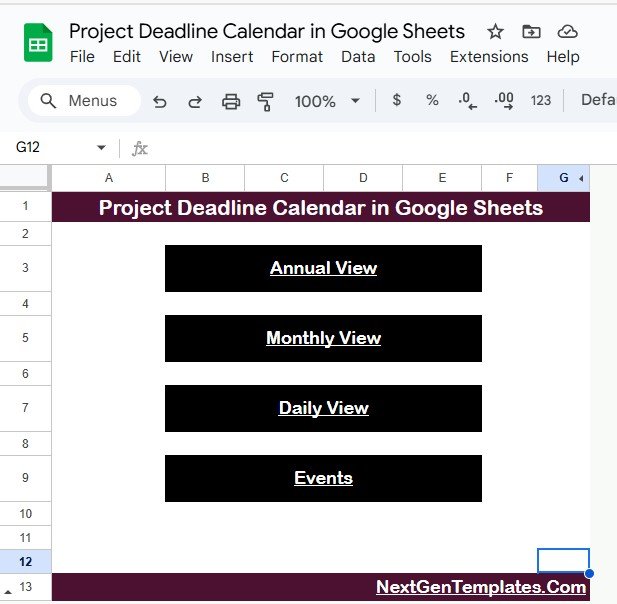
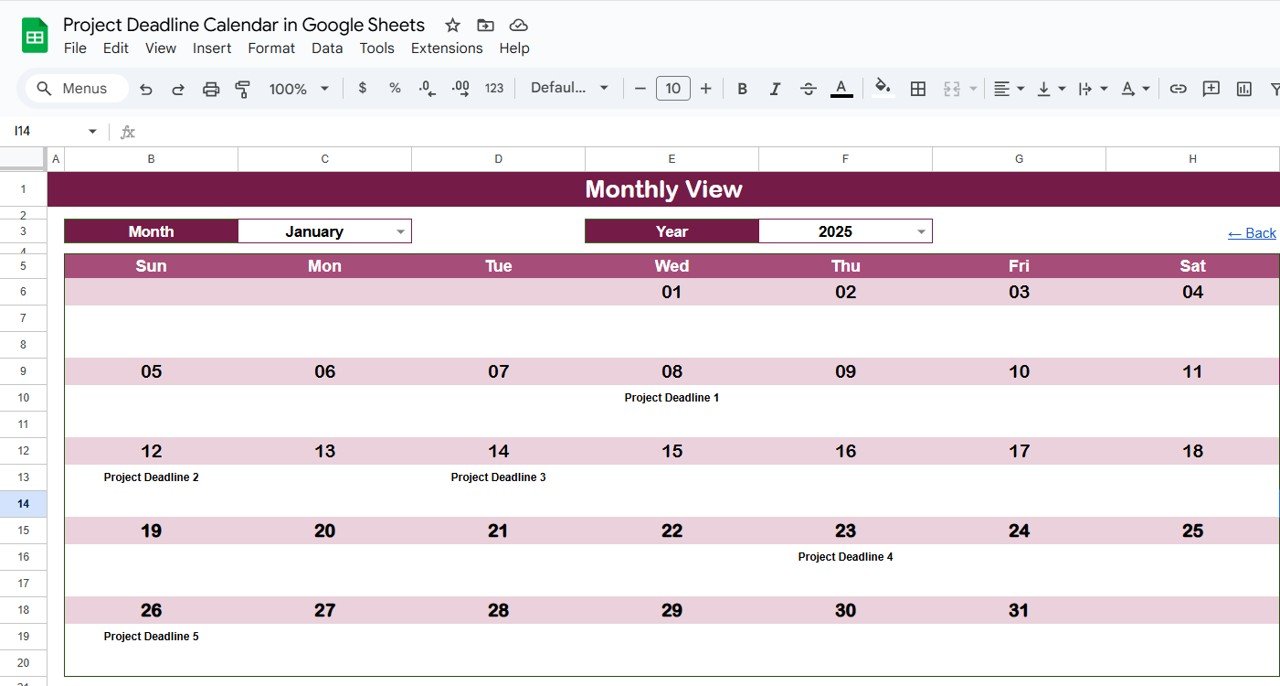
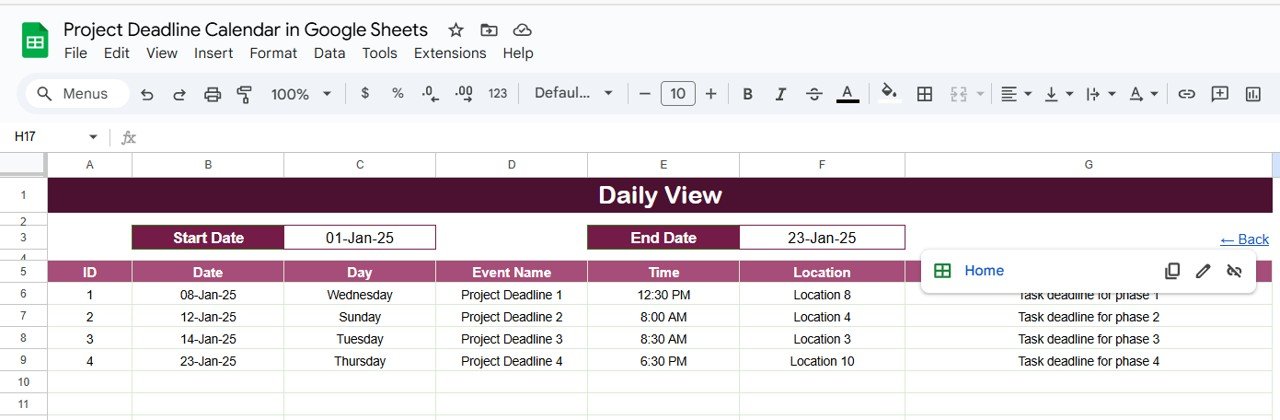
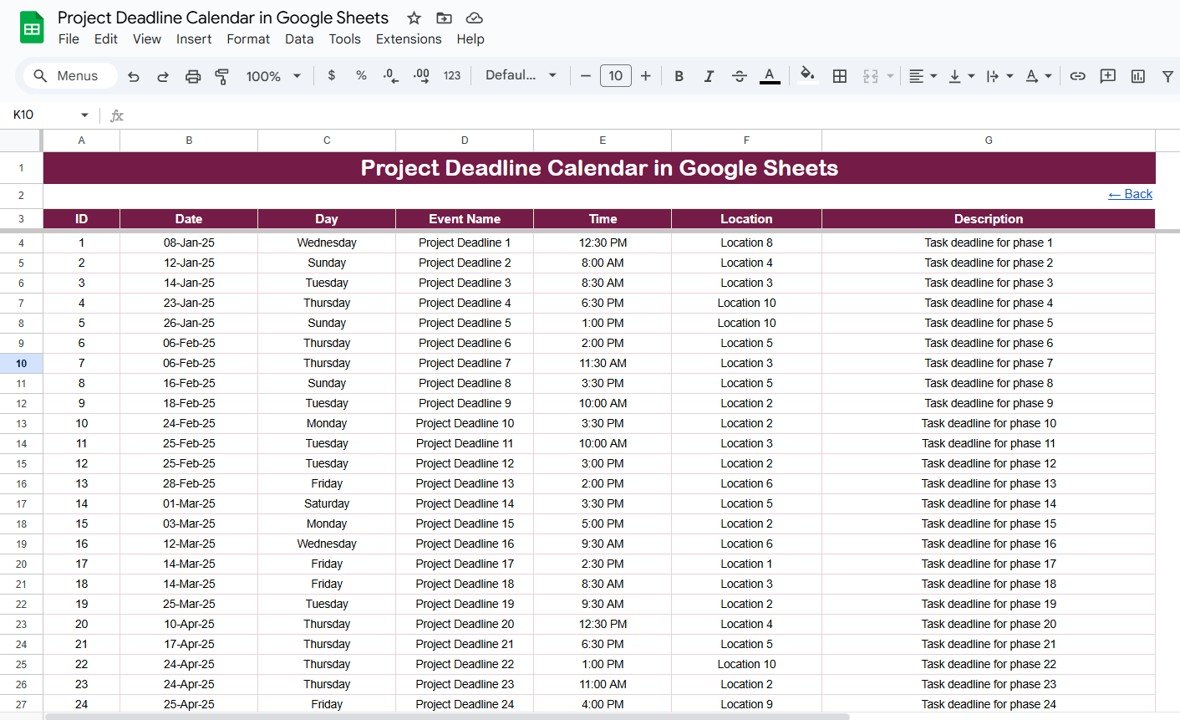
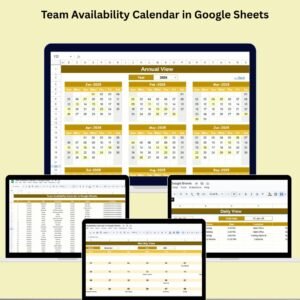








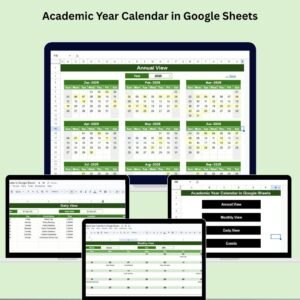



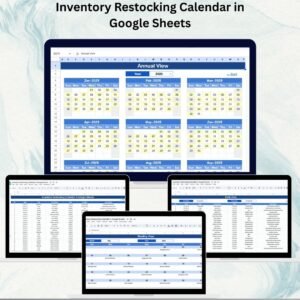
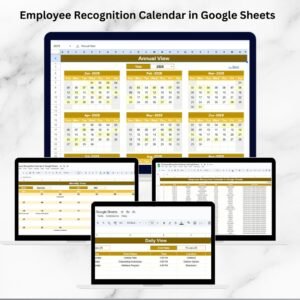




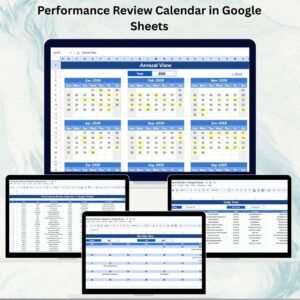


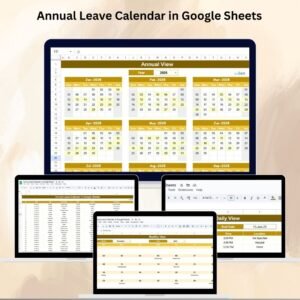
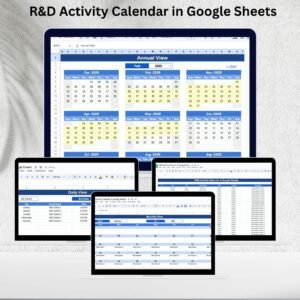



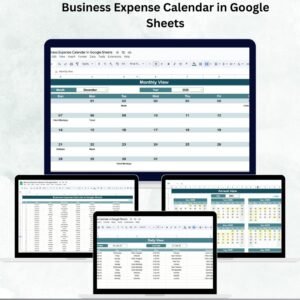



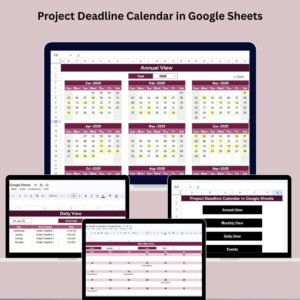
Reviews
There are no reviews yet.