In the modern business world, office maintenance is no longer just about fixing what’s broken — it’s about proactive planning, efficient workflows, and cost control. Introducing the Office Maintenance Dashboard in Power BI — your all-in-one, interactive tool for tracking and managing office maintenance operations in real-time! 🔧📊
🛠️ Key Features of Office Maintenance Dashboard in Power BI
✅ Overview Page
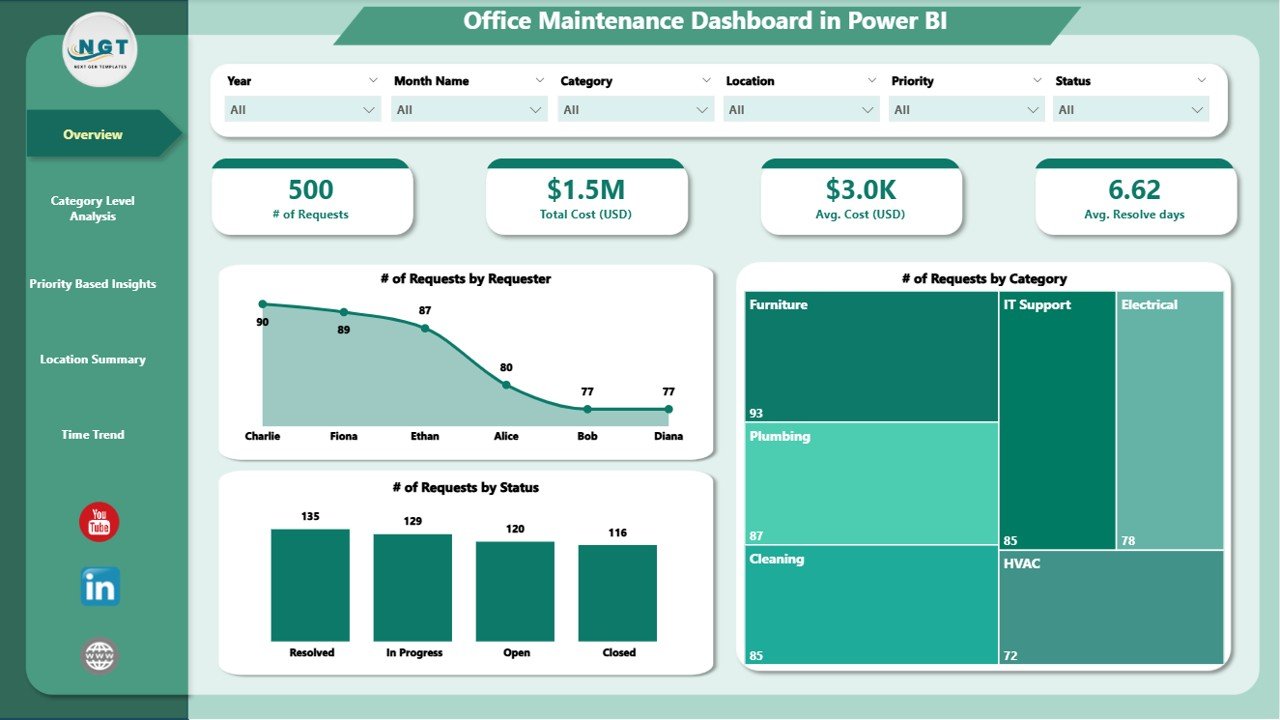
Get a clear snapshot of your maintenance ecosystem:
-
🎯 6 dynamic slicers for tailored filtering
-
🧾 5 KPI cards showcasing requests by Requestor, Category, and Status
-
📍 Instantly understand the volume and distribution of tasks
📂 Category Level Analysis
Break down expenses and resolution times by category:
-
💸 Avg. Cost (USD) by Category
-
📊 Total Cost (USD) by Category
-
⏳ Avg. Resolve Days by Category
🔥 Priority-Based Insights
See how tasks are prioritized and how quickly they’re handled:
-
🚨 # of Requests by Priority
-
💰 Total Cost by Priority
-
⏱️ Avg. Resolve Days by Priority
📍 Location Summary
Track what’s happening across all your office branches:
-
🗺️ # of Requests by Location and Status
-
💵 Total Cost by Location
-
⌛ Avg. Resolve Days by Location
📅 Time Trend Tracking
Visualize maintenance trends across months:
-
📆 # of Requests by Month
-
💲 Total Cost by Month
-
📉 Easily identify peak maintenance periods
📦 What’s Inside the Office Maintenance Dashboard?
This ready-to-use Power BI template includes:
-
🧭 Interactive slicers on every page
-
🔎 Drill-down capabilities for detailed analysis
-
🏷️ Dynamic charts categorized by priority, location, category, and time
-
📤 Built-in filters and visual-level slicers
-
💼 Power-packed 5-page layout for full coverage
-
📁 Data fields to manage requests, cost, timeline, status & resolution
💡 How to Use the Office Maintenance Dashboard
It’s as easy as 1-2-3! 🙌
-
📥 Import your data: Use Excel or connected data sources to populate request information.
-
🎛️ Filter your view: Use slicers to explore by category, priority, or location.
-
🧠 Take action: Identify high-cost areas, overdue tickets, and improvement points using visual cues.
🔄 Update regularly to keep insights fresh and actionable. You can also set up automated data refreshes!
👥 Who Can Benefit from This Dashboard?
Whether you’re a facilities manager or part of a corporate admin team, this dashboard is made for:
-
🏢 Office Administrators who want to centralize task tracking
-
🧑🔧 Maintenance Managers looking to boost team productivity
-
💼 Business Analysts monitoring trends and costs
-
🌍 Multi-location Facility Teams needing a location-by-location breakdown
-
💡 Decision Makers aiming for better cost optimization and faster resolutions
🔗 Click here to read the Detailed Blog Post
📺 Visit our YouTube channel to learn step-by-step video tutorials
🔗 Youtube.com/@PKAnExcelExpert
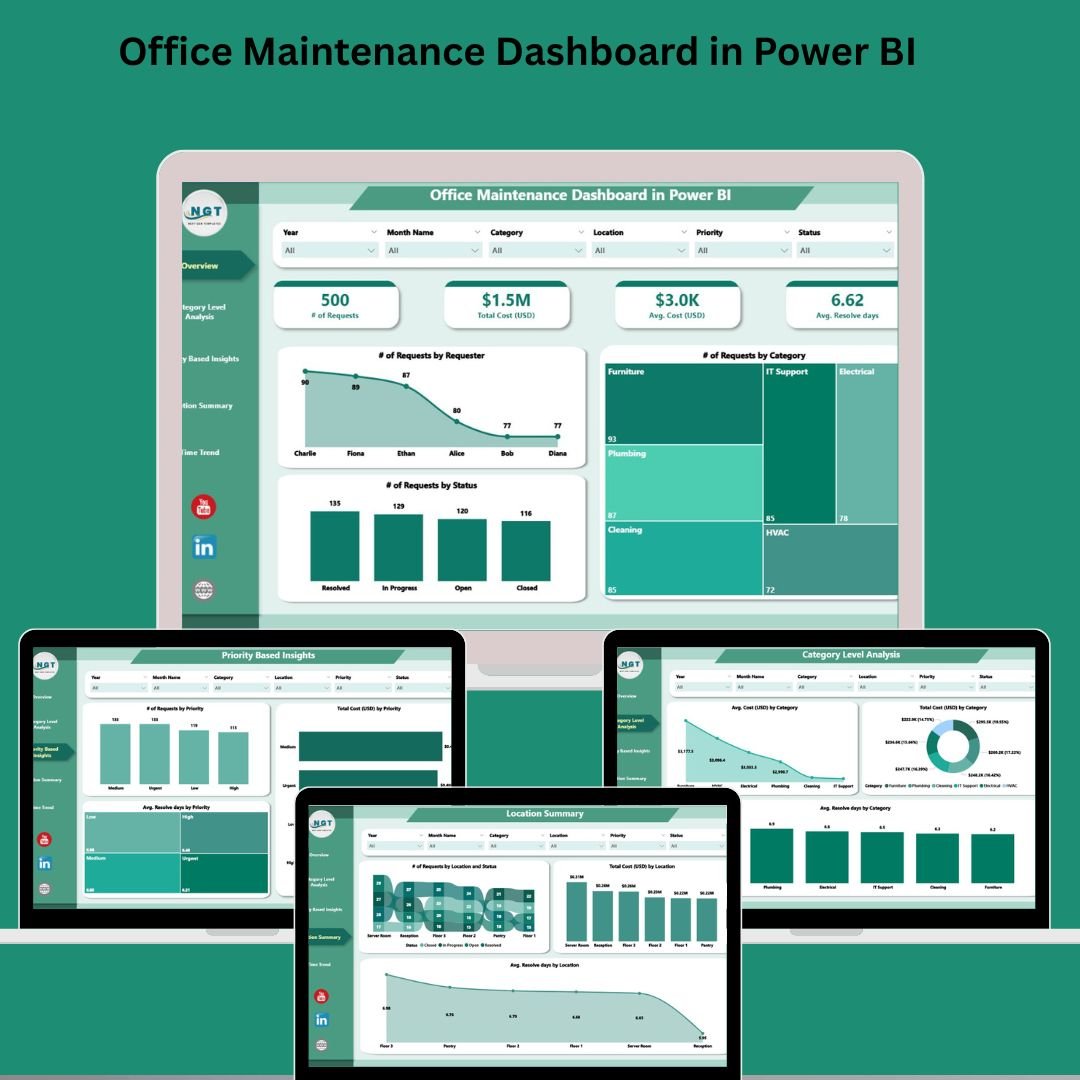
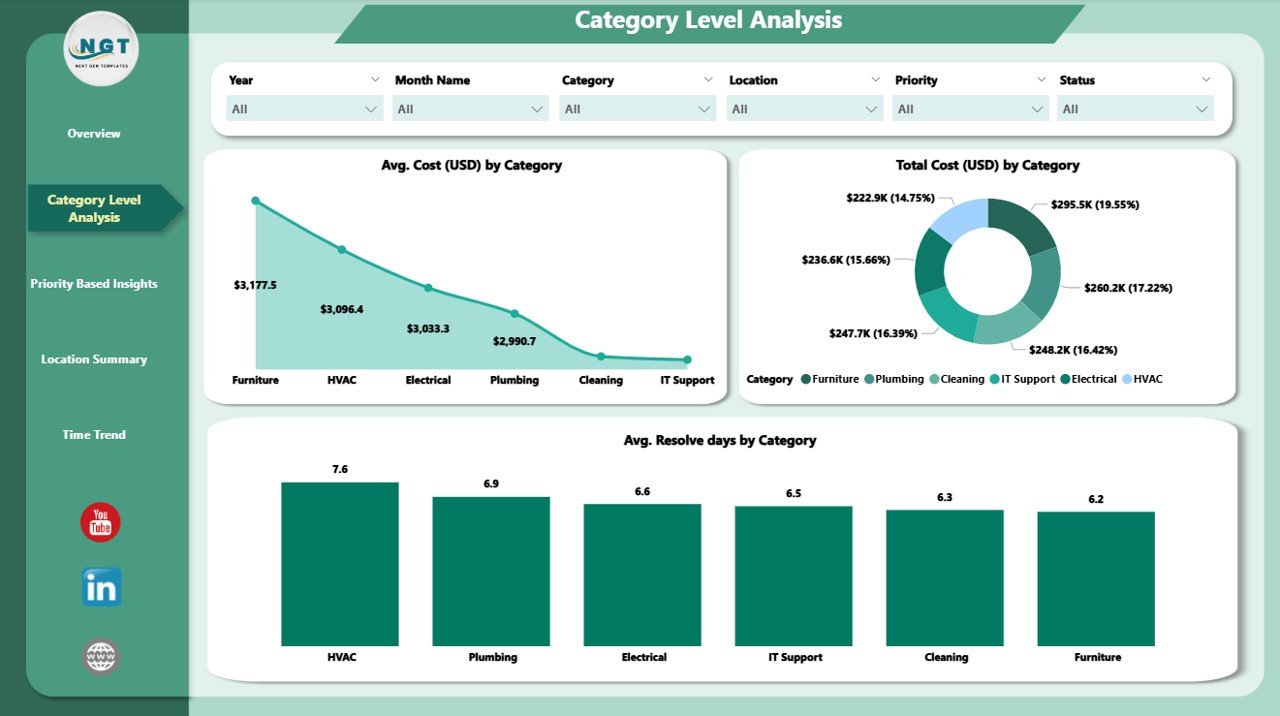

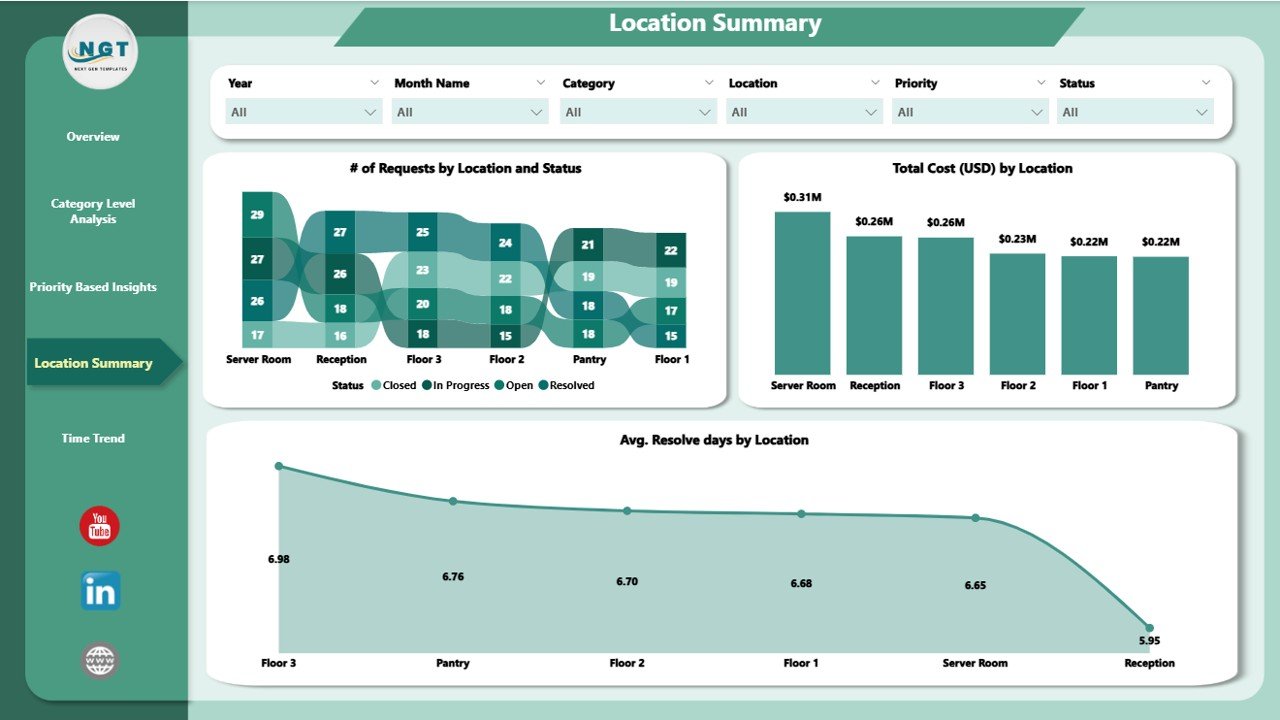
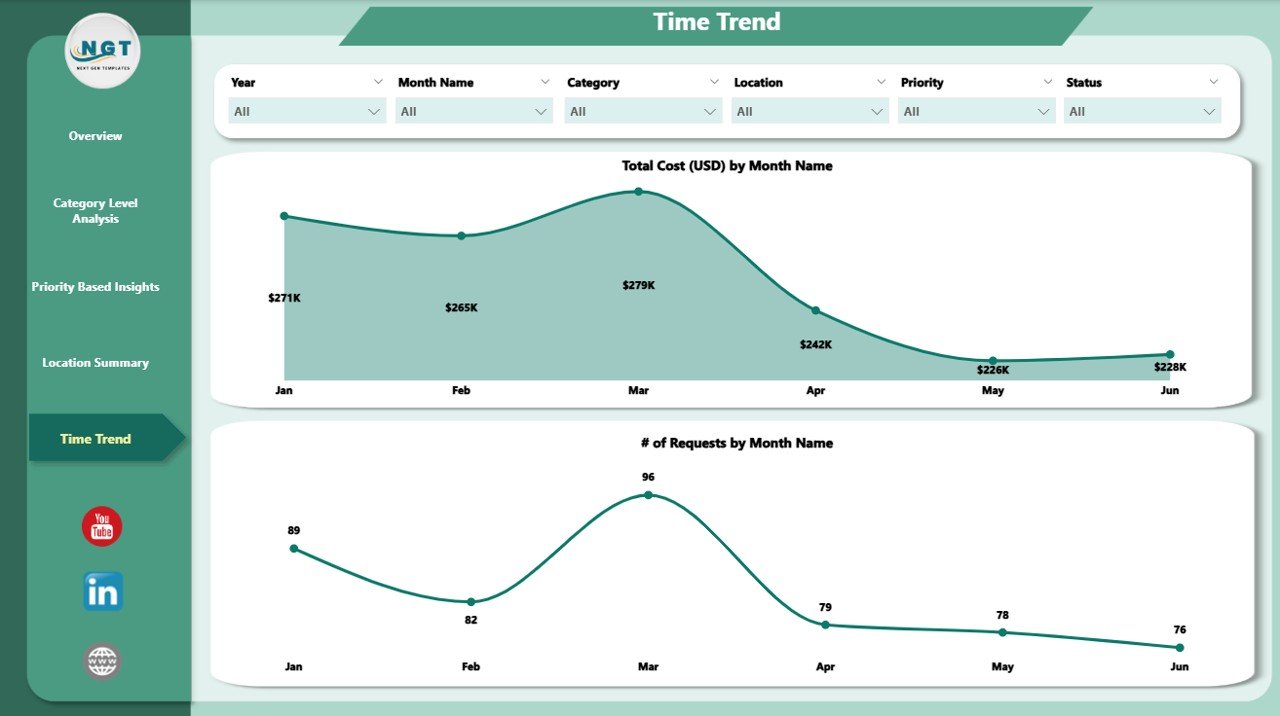

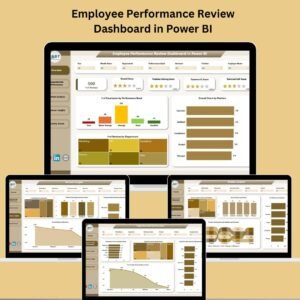


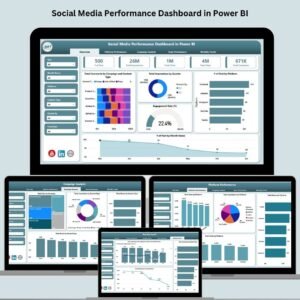

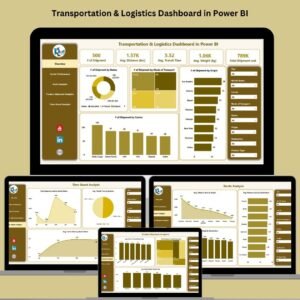


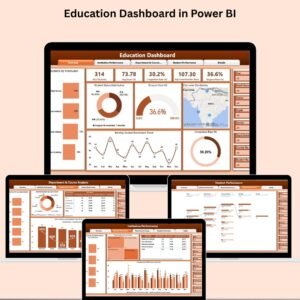
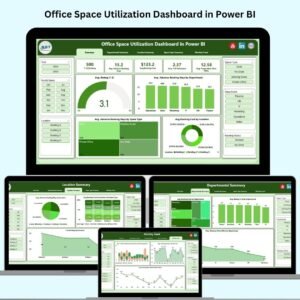


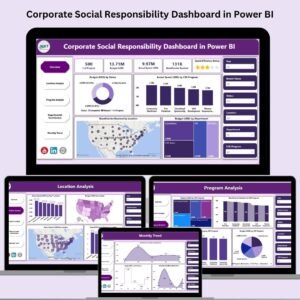




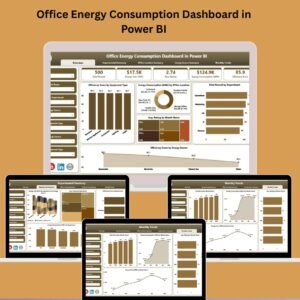




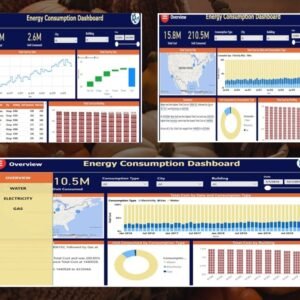
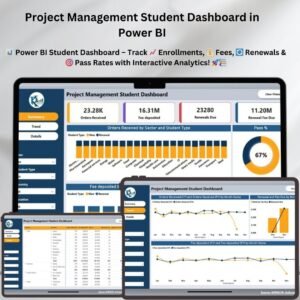



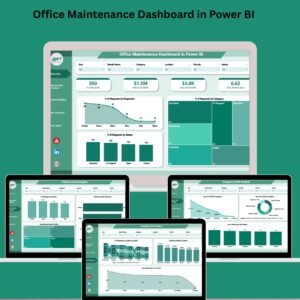
Reviews
There are no reviews yet.