Managing maintenance tasks across a growing office space can be challenging—unless you’re equipped with the right tools. Say goodbye to manual logs, scattered spreadsheets, and delayed updates. The Office Maintenance Dashboard in Excel is your all-in-one solution for monitoring, analyzing, and optimizing office maintenance operations with ease.
Designed specifically for facility managers, admin teams, and HR departments, this ready-to-use Excel template simplifies your entire maintenance process—whether you’re tracking requests, analyzing costs, or monitoring response timelines.
✨ Key Features of Office Maintenance Dashboard
📌 Overview Page – One-Stop View of All Metrics
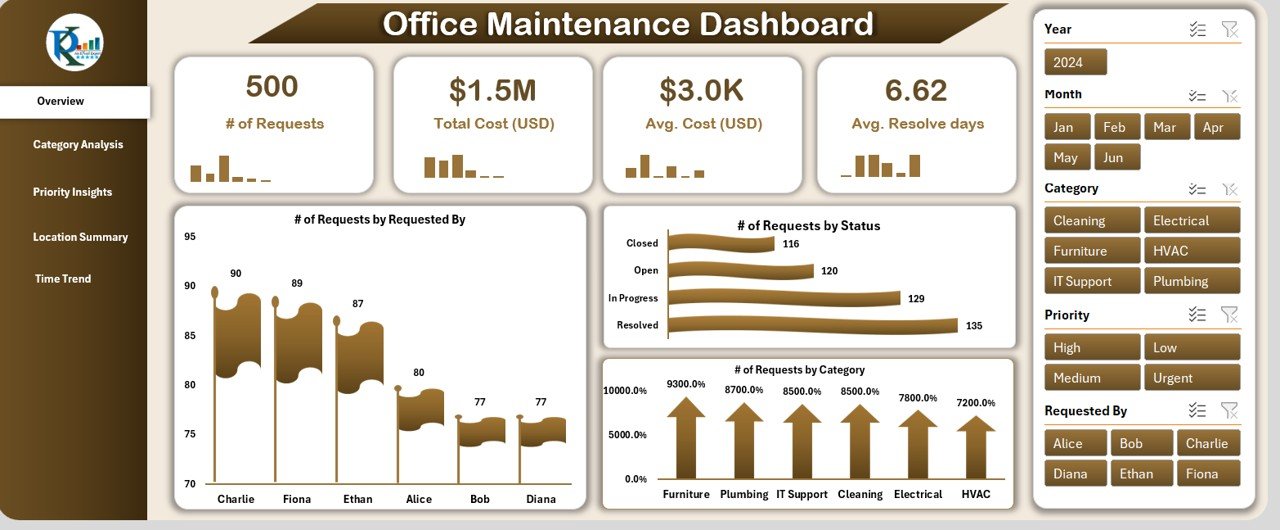
-
🎯 Slicers: Filter maintenance records by Category, Location, and Status
-
📈 KPI Cards: See Total Requests, Completed Requests, Pending Tasks, and Avg. Resolution Time
-
📊 Charts: Analyze data by “Requested By,” Category, Status, and more
🧰 Category-Level Analysis
-
View Total Cost, Avg. Cost, and Avg. Time to Resolve by Category
-
Spot high-cost or recurring categories quickly
-
Filter views for targeted analysis
🚨 Priority-Based Insights
-
Understand which tasks are urgent
-
Monitor Total Cost and Time-to-Resolve by Priority Level
-
Identify which high-priority issues need attention the most
📍 Location Summary
-
Track number of requests, cost, and resolution time by location
-
Pinpoint locations generating the most maintenance overhead
-
Optimize vendor and staff allocation by site
📅 Time Trend Page
-
See how maintenance costs and resolution time vary month-to-month
-
Identify seasonal peaks, delays, or inefficiencies
-
Make smarter budgeting and resource allocation decisions
📦 What’s Inside the Office Maintenance Dashboard
-
🗂️ 5 Dashboard Pages – Overview, Category, Priority, Location & Time Trend
-
🔢 Data Sheet – Enter raw maintenance data with columns like Ticket ID, Category, Priority, Location, Cost, Dates, etc.
-
📋 Support Sheet – Manage dropdown values for consistent data input
-
📊 Auto-Updating Charts – All dashboards respond instantly to new data
-
🧮 Prebuilt KPIs – Save hours on calculations and formatting
-
🎨 Excel-native design – No add-ins, no installations required
🧩 How to Use the Office Maintenance Dashboard
✅ Step 1: Enter or paste your maintenance data into the Data Sheet
Fields include status, request/resolved dates, cost, location, etc.
✅ Step 2: Use slicers in the Dashboard Pages to analyze performance
Filter by location, category, or status to get specific views.
✅ Step 3: Review insights in the visual charts
Identify cost drivers, recurring issues, or areas of delay with ease.
✅ Step 4: Share reports
Present trends, KPIs, and budget summaries during review meetings.
👥 Who Can Benefit from This Dashboard?
🏢 Facility Managers – Monitor all maintenance requests, time to resolve, and costs
🧑💼 HR & Admin Teams – Keep track of office comfort and timely issue resolution
💻 IT Support Teams – Track hardware or network-related fixes
💰 Finance Departments – Gain transparency over maintenance expenditures
🔧 External Vendors/Contractors – Use for reporting and job tracking
No matter your industry or team size—if you handle facilities or infrastructure, this dashboard is for you.
✅ Click here to read the Detailed blog post
🔗 Visit our YouTube channel to learn step-by-step video tutorials
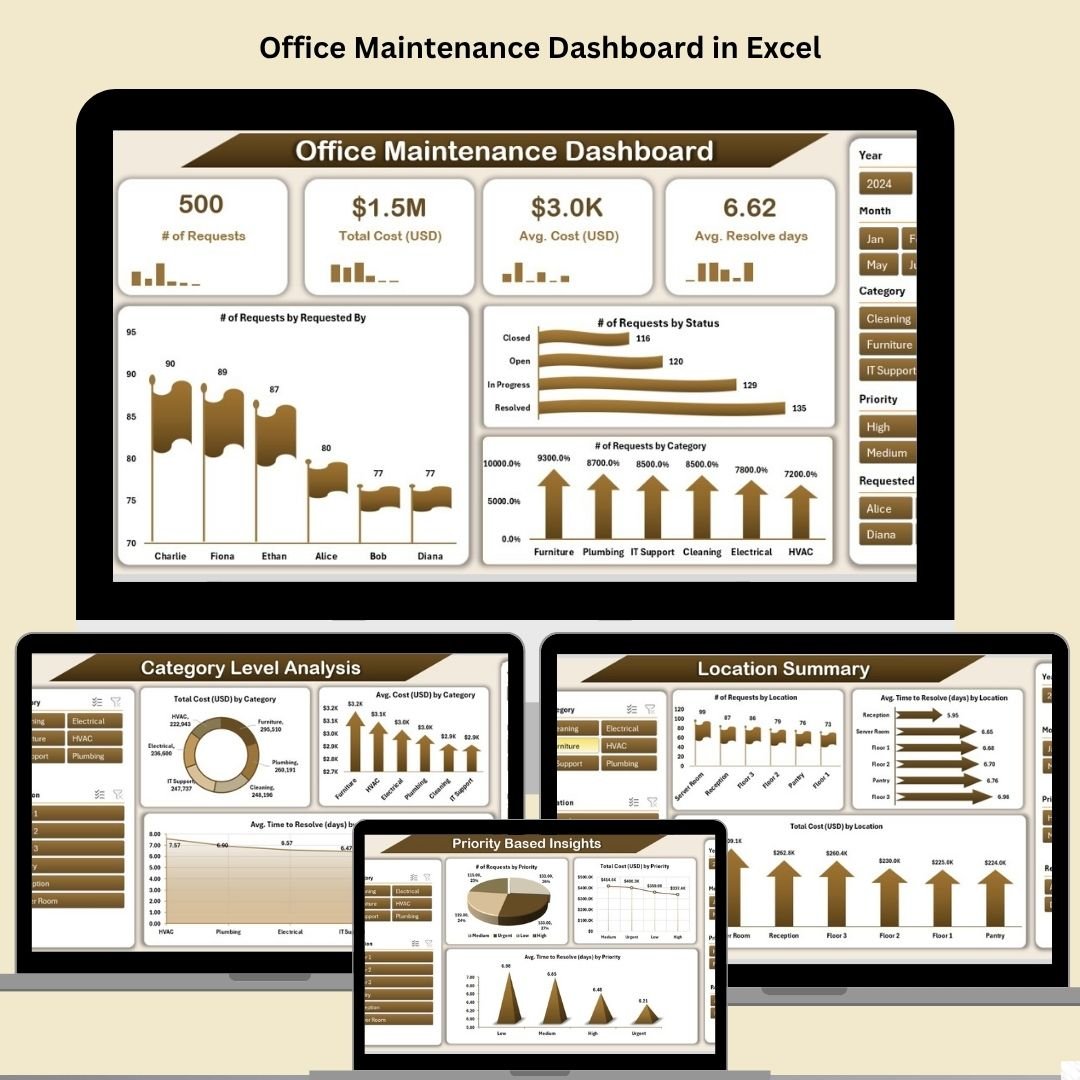
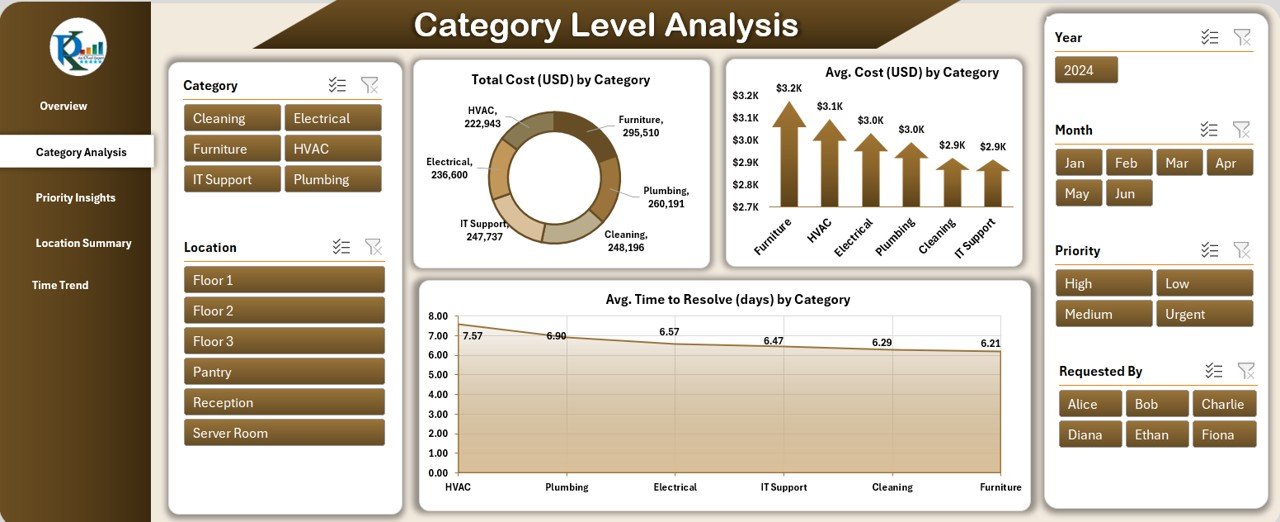
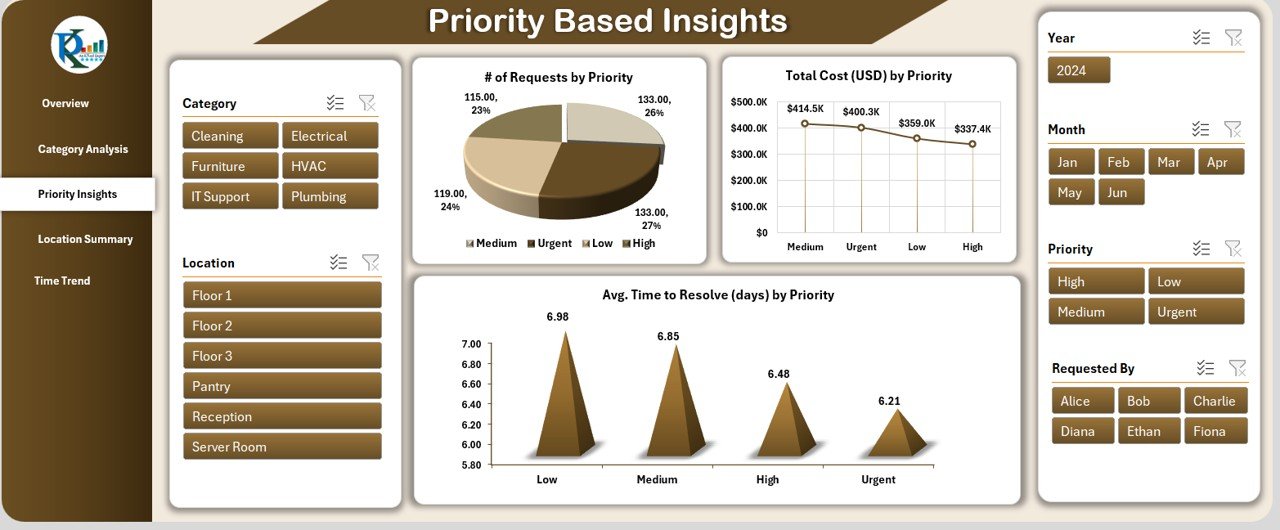
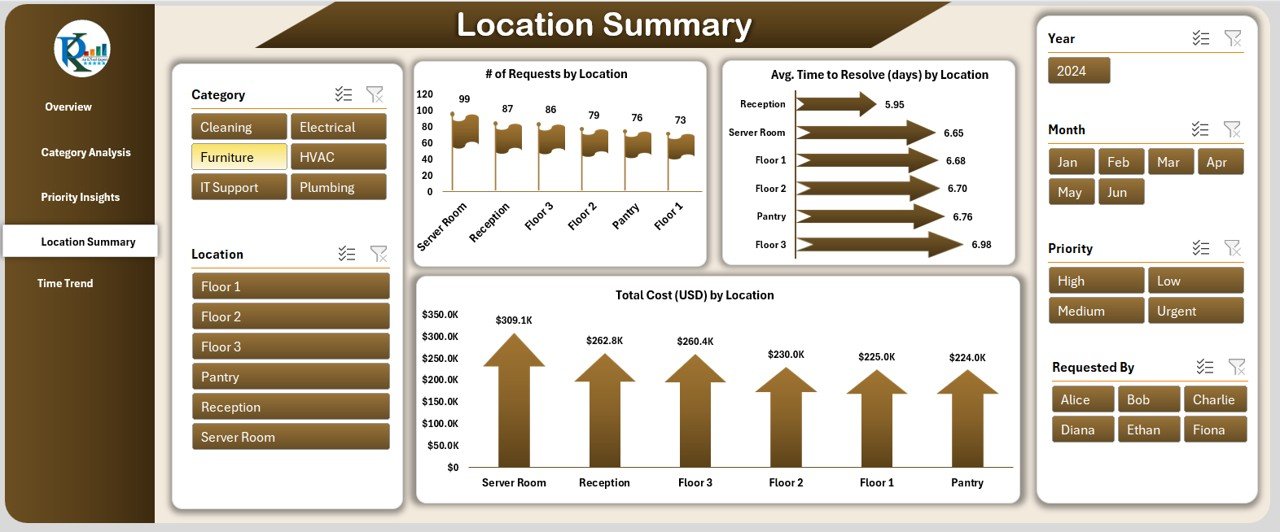
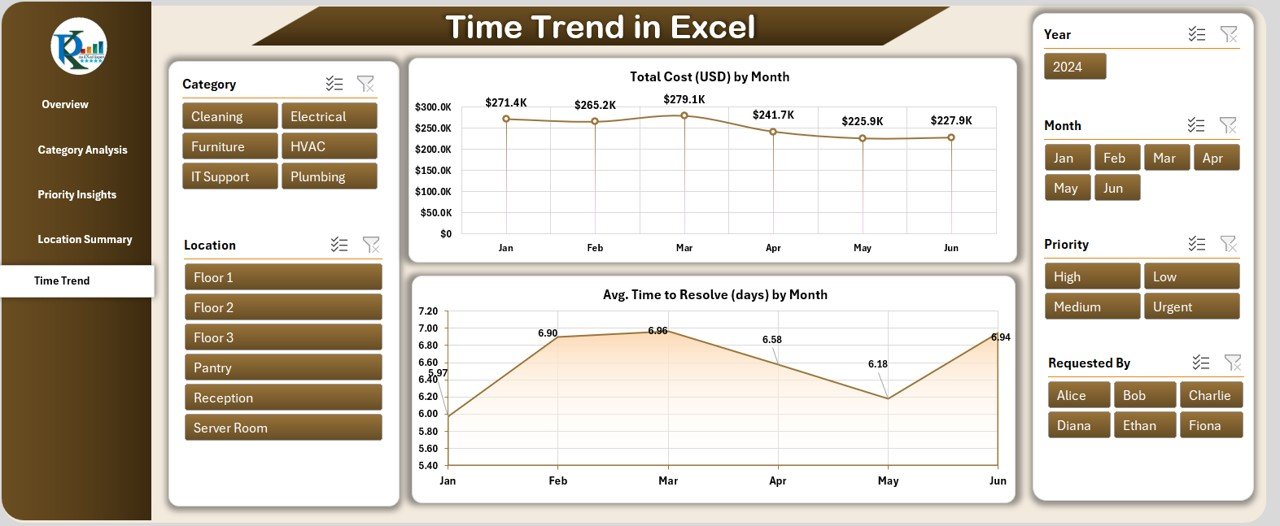
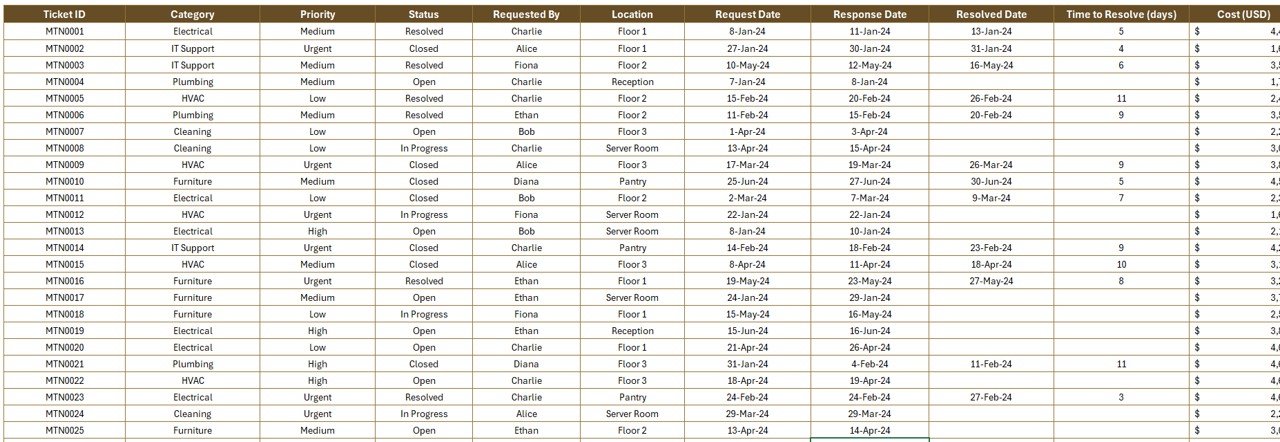
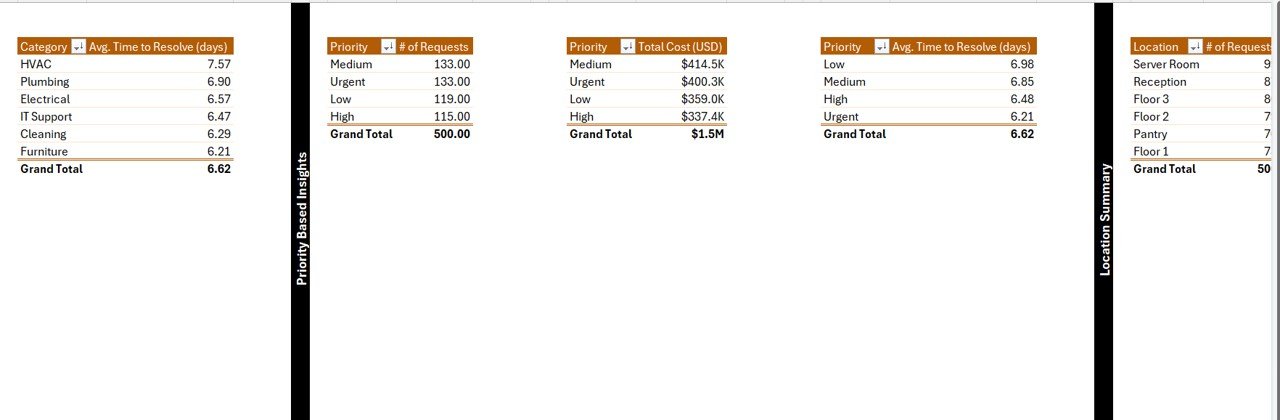


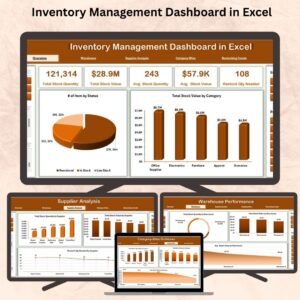









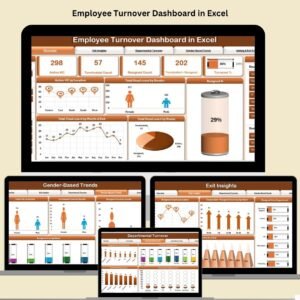




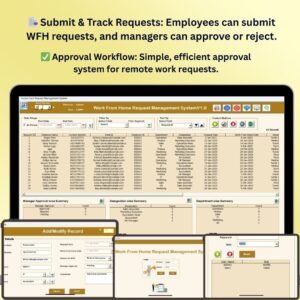



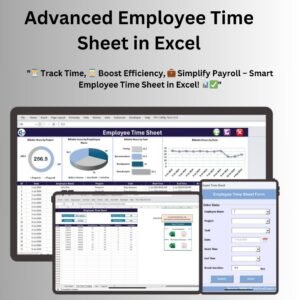




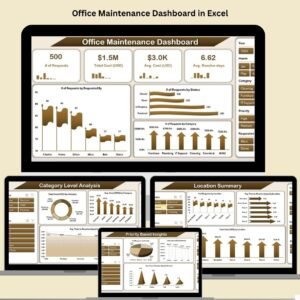
Reviews
There are no reviews yet.