Navigating the mortgage process can feel overwhelming—but it doesn’t have to be. Whether you’re applying for your first home loan or managing ongoing mortgage requirements, the Mortgage Checklist in Google Sheets is the perfect tool to help you stay organized, reduce stress, and hit every deadline with confidence.
This ready-to-use, editable template simplifies the entire mortgage journey by breaking it into manageable tasks. You’ll track every detail—from gathering documents to final approval—with a clean, user-friendly checklist that updates automatically. No more missed steps, unclear responsibilities, or scattered information!

✨ Key Features of Mortgage Checklist in Google Sheets
📋 Smart Cards for Progress Overview
Visualize your progress instantly with cards showing Total Tasks, Completed Tasks, and Pending Tasks.
📈 Dynamic Progress Bar
See how close you are to completion with a live-updating progress bar based on your checklist activity.
✅ Interactive Checklist Table
Mark tasks as ✔ (done) or ✘ (pending), and stay in control with columns for deadlines, responsible person, and remarks.
👤 Responsible Person Dropdown
Assign tasks to individuals or teams using a simple drop-down linked to your own list—no manual typing needed.
🗂️ Clean Data Management
All task data is centralized in the Mortgage Checklist Sheet, making organization a breeze.
🧩 Customizable for Any Scenario
Add or remove tasks, change headers, and update columns to fit your unique mortgage situation.
🌐 Shareable & Collaborative
Collaborate with family members or mortgage advisors in real-time through Google Sheets sharing.
📦 What’s Inside the Mortgage Checklist in Google Sheets
This simple but powerful template includes 2 well-structured worksheets:
-
Mortgage Checklist Sheet Tab
This is the main dashboard. You’ll find smart progress cards, a detailed checklist table, and a progress bar that auto-updates based on your task completion.
Table Columns Include:
-
Serial No.
-
Checklist Item
-
Description
-
Responsible Person
-
Deadline
-
Remarks
-
Status (✔/✘ checkbox)
-
List Sheet Tab
This sheet powers the drop-down for the Responsible Person field. Add names or teams here once, and reuse them easily throughout the checklist.
🛠️ How to Use the Mortgage Checklist
📍 Step 1: Enter your mortgage-related tasks into the Checklist Table
📍 Step 2: Use the dropdown to assign each task to a person or team
📍 Step 3: Add deadlines and remarks for added clarity
📍 Step 4: Mark tasks as ✔ when completed—the progress bar will auto-update
📍 Step 5: Share the checklist with collaborators for real-time updates
You’ll love how easy it is to track everything in one place—without missing a beat.
👨👩👧👦 Who Can Benefit from This Product?
🏠 First-Time Homebuyers – Keep all mortgage steps organized
📑 Mortgage Brokers & Advisors – Track client progress with clarity
🧾 Refinancing Applicants – Monitor each step with real-time updates
👥 Real Estate Agents – Assist clients with documentation prep
💼 Loan Officers – Use it as a tool for guiding and informing clients
📋 Families Co-Managing Loans – Assign roles and responsibilities with transparency
Whether you’re managing your own mortgage or helping someone else—this tool provides structure, simplicity, and success.
🔗 Click here to read the Detailed blog post
Watch the step-by-step video Demo:
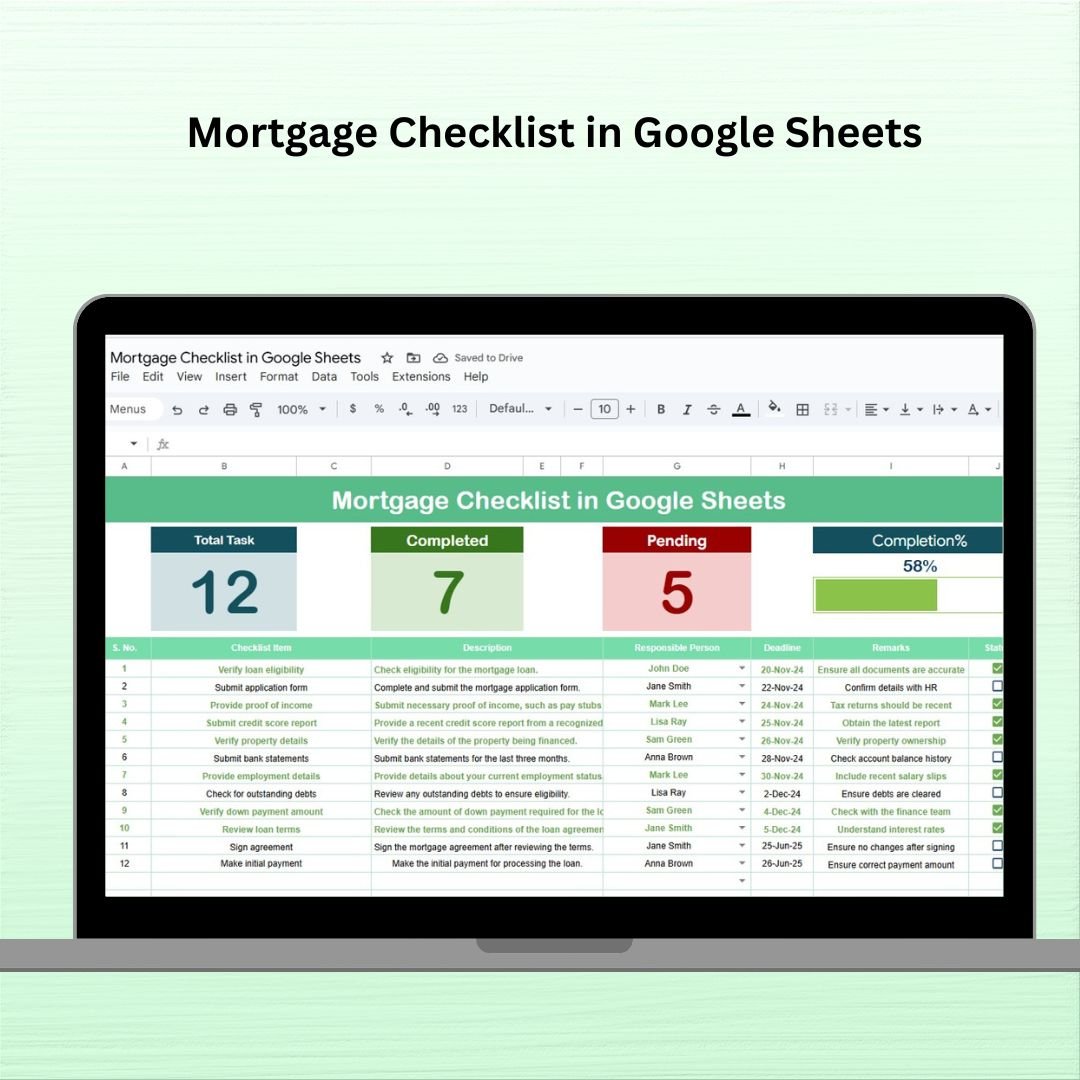
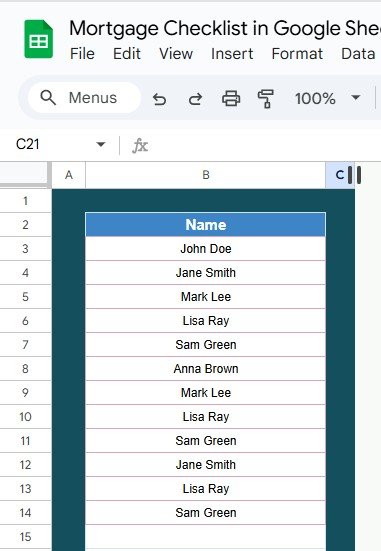




















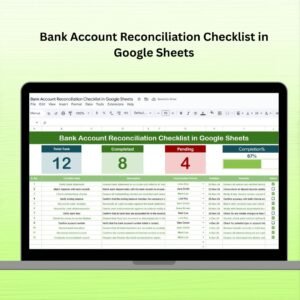









Reviews
There are no reviews yet.