In today’s high-risk digital landscape, cybersecurity isn’t optional—it’s critical. Whether you’re overseeing IT infrastructure or leading a compliance-driven security operation, having the right insights at your fingertips can make all the difference. That’s where the IT and Tech Cybersecurity KPI Dashboard in Excel becomes your most valuable defense. 🛡️📊
This ready-to-use Excel dashboard helps security professionals, IT managers, and tech leaders track, monitor, and optimize cybersecurity KPIs with precision and clarity. From threat resolution time to patch compliance rates, this template provides a centralized, visual snapshot of your organization’s cybersecurity health.
✨ Key Features of the Cybersecurity KPI Dashboard
🏠 Home Sheet – Fast Navigation
Start with a clean index page equipped with 6 navigation buttons to jump to:
-
Dashboard
-
KPI Trend
-
Actual Numbers
-
Targets
-
Previous Year Data
-
KPI Definitions
Streamlined and intuitive—navigate in a click.
📊 Dashboard Sheet – All KPIs at a Glance
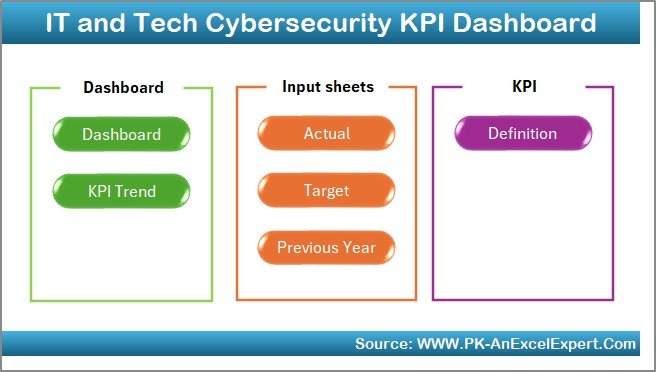
The main visual dashboard offers:
-
📅 Month Selector (D3) – Choose your month and the dashboard updates automatically
-
📈 MTD & YTD Metrics – Track Actual vs Target and Actual vs Previous Year
-
📉 Up/Down Arrows – Visual cues using conditional formatting
Stay informed and react quickly with real-time performance comparisons.
📈 KPI Trend Sheet – Zoom into Specific KPIs
Explore individual KPI performance:
-
🔽 Select KPI Name (Dropdown in C3)
-
👥 See KPI Group, Unit, Type (UTB/LTB), Formula, and Definition
-
📊 Trend charts for MTD and YTD (Actual vs Target vs PY)
Perfect for performance reviews and board presentations.
✍️ Actual Numbers Input Sheet – Data Entry Made Easy
Input your monthly actuals in one place:
-
🗓️ Set the fiscal start month in E1
-
🧾 Enter MTD and YTD data for each KPI
-
🔄 Dashboard auto-updates—no complex formulas needed
🎯 Target Sheet – Define Your Security Goals
Set realistic and ambitious benchmarks:
-
Enter monthly Target values for both MTD and YTD
-
Track alignment between goals and actual performance
📉 Previous Year Numbers Sheet – Historical Comparison
Input previous year’s MTD and YTD data for each KPI:
-
Compare past performance with current trends
-
Identify patterns, anomalies, and improvements
📚 KPI Definition Sheet – Clarity for All Stakeholders
Document your cybersecurity framework:
-
KPI Name
-
Group
-
Unit of Measurement
-
Formula
-
Short Definition
Ensures team-wide understanding and consistency in reporting.
🧠 How to Use the Product
-
📥 Download the template and open in Excel 2016 or later
-
🧾 Input actual MTD and YTD numbers in the Actual Numbers tab
-
🎯 Set monthly targets in the Target Sheet tab
-
📅 Enter previous year’s data for benchmarking
-
📊 Select any month (D3 on Dashboard) to visualize real-time results
-
🔍 Use the KPI Trend tab to review individual metric progress
👥 Who Can Benefit from This Dashboard?
-
🛡️ Cybersecurity Managers – Track threats, patch rates, and resolution times
-
👨💻 IT Teams – Stay aligned with compliance and SLA goals
-
🏢 Tech Directors & CIOs – Make strategic, data-driven decisions
-
🧩 Risk & Compliance Officers – Monitor regulatory KPIs in real time
Whether you’re securing infrastructure or auditing risk, this tool has you covered.
🔗 Click here to read the Detailed blog post
📺 Visit our YouTube channel to learn step-by-step video tutorials
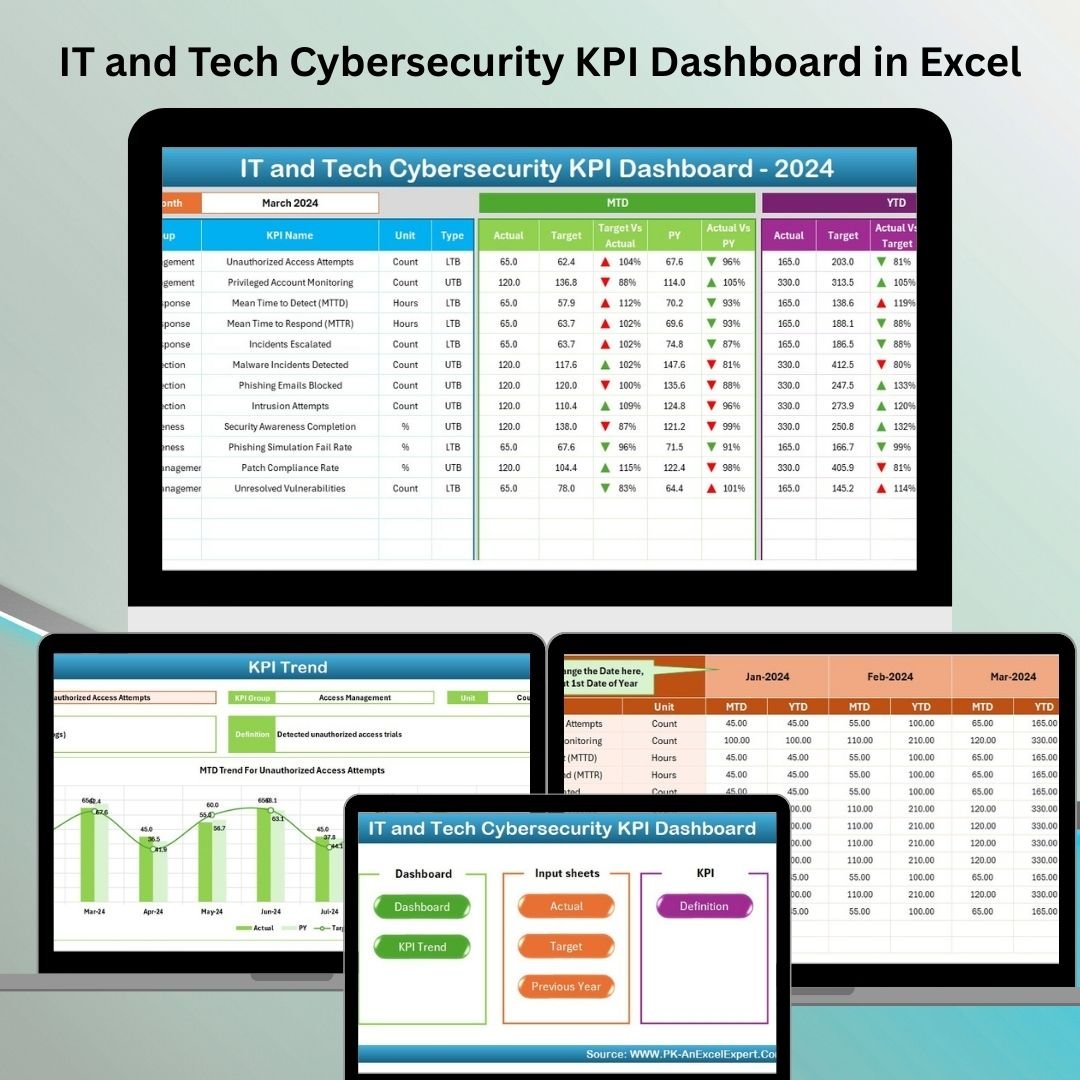
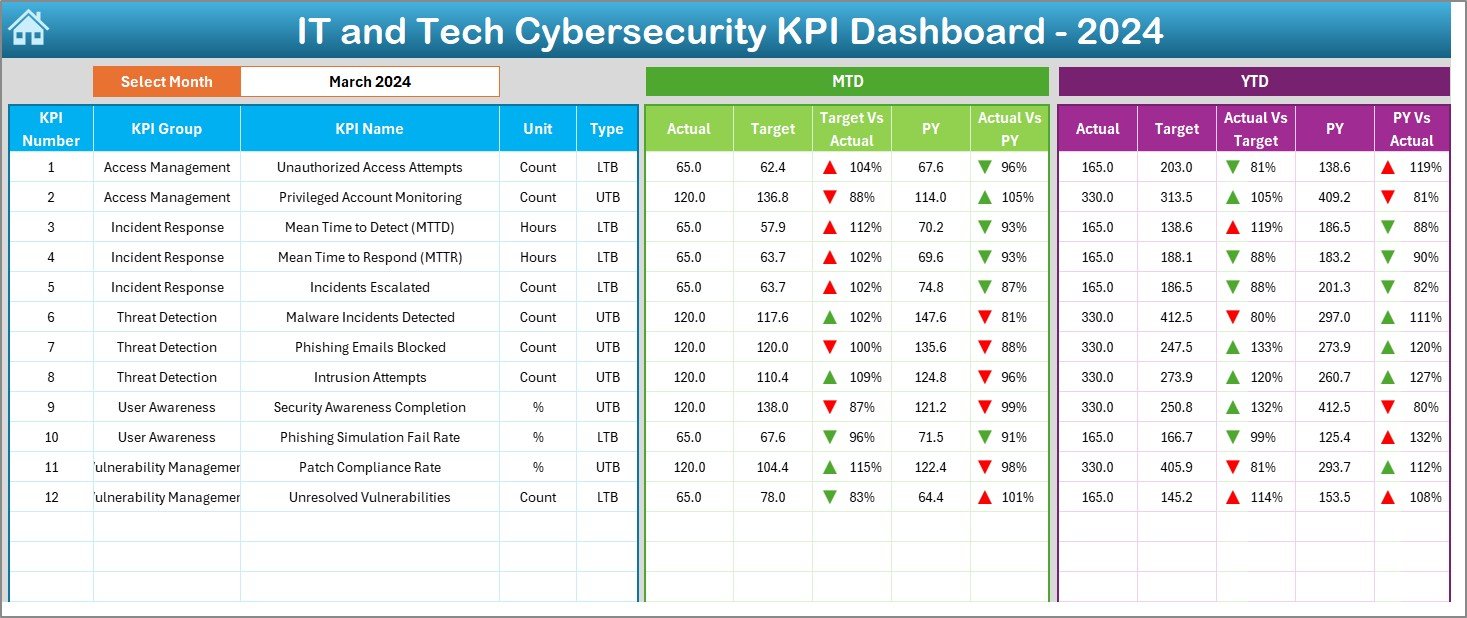
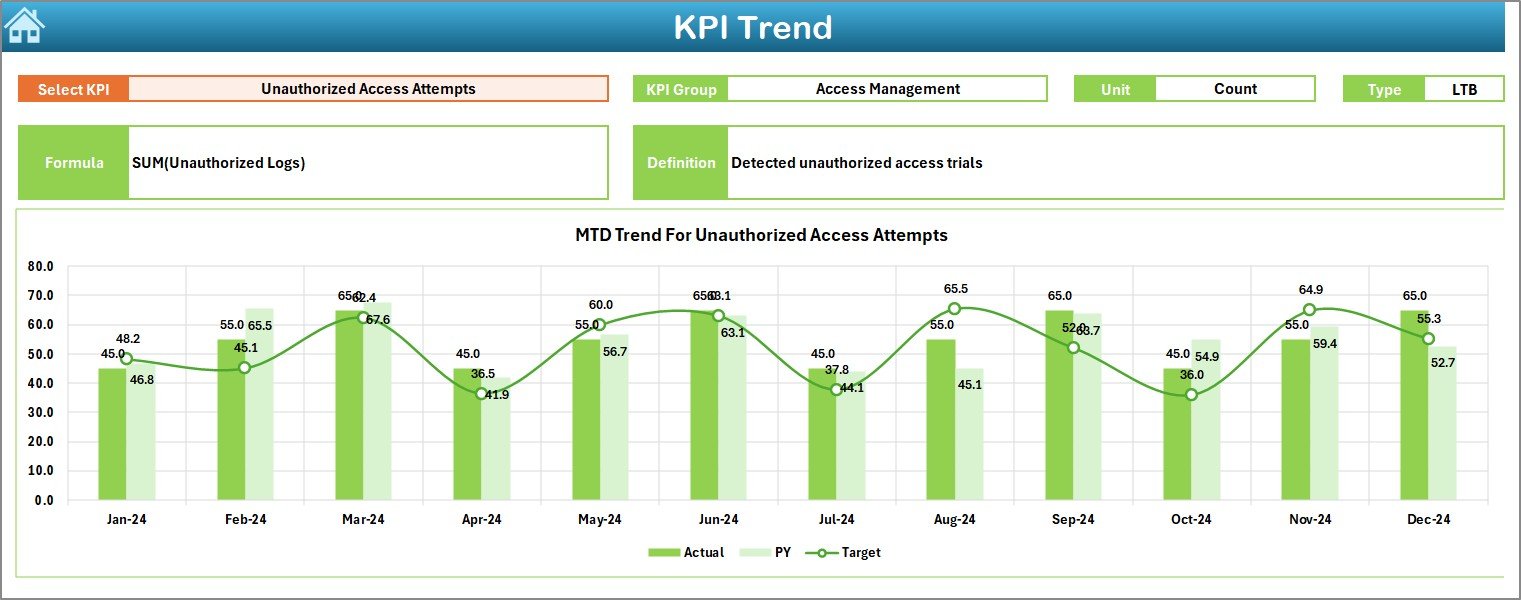

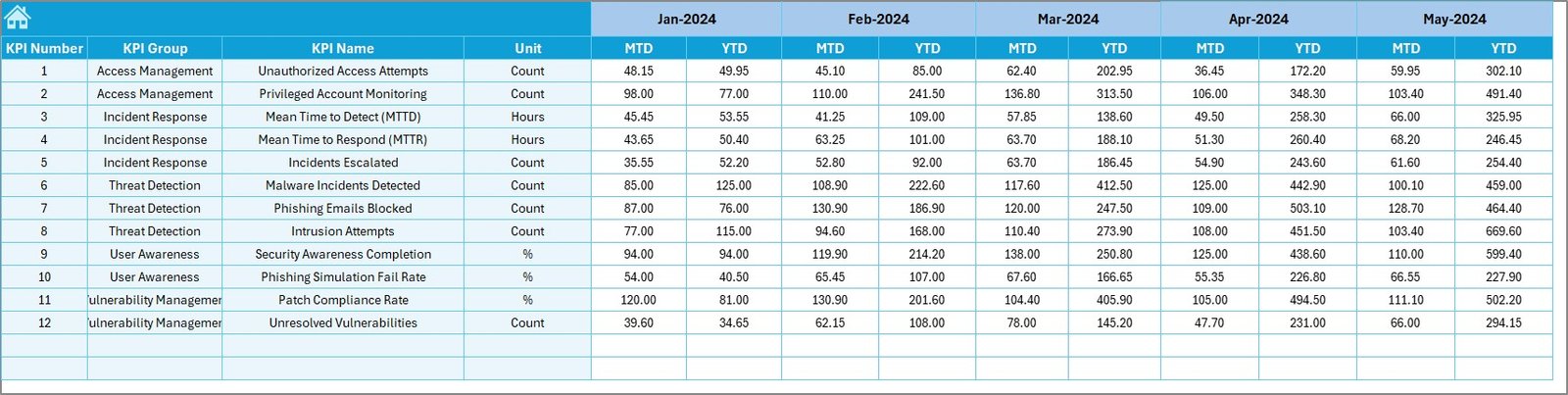
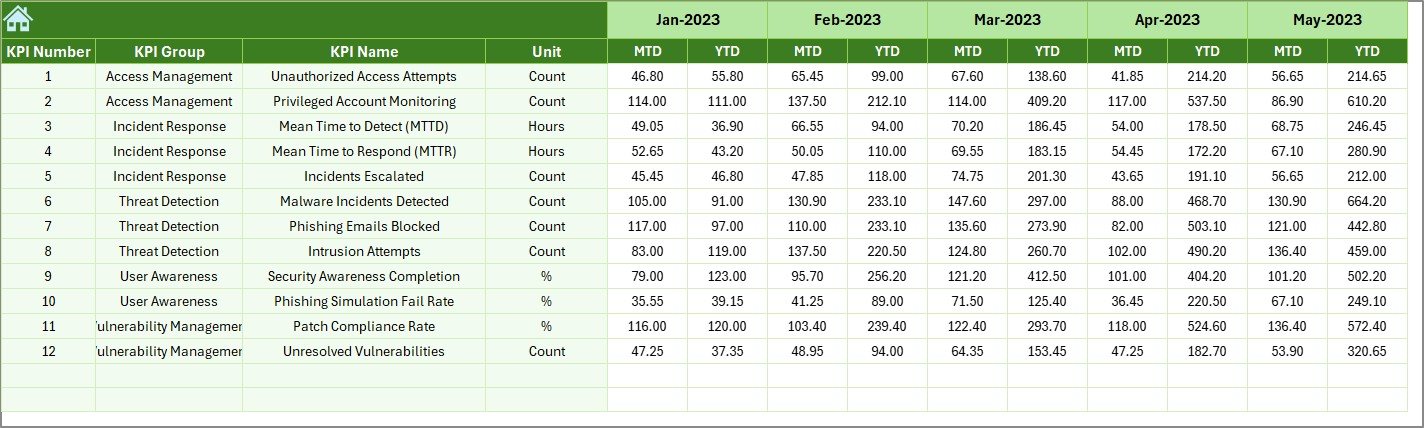
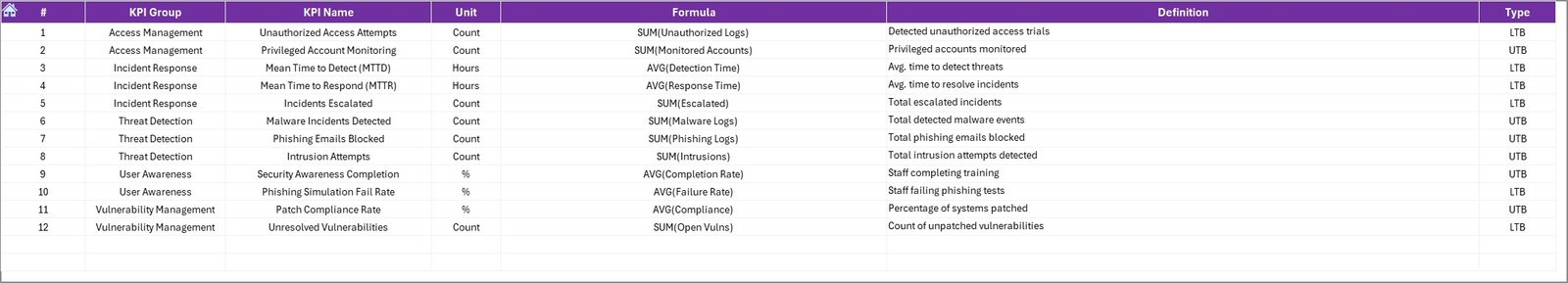













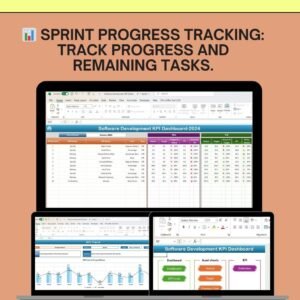


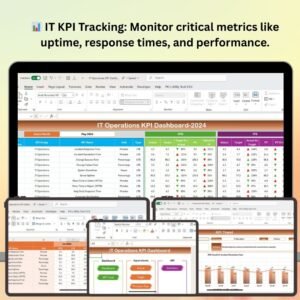









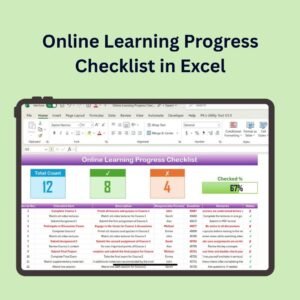


Reviews
There are no reviews yet.