Compliance in IT isn’t just about rules—it’s about risk management, performance, and strategic governance. That’s why we created the IT and Tech Compliance KPI Dashboard in Excel, your all-in-one solution to track, analyze, and report critical compliance KPIs in real time. 📊
From cybersecurity incidents to patch rates and SLA breaches, this Excel-based dashboard empowers IT leaders, compliance officers, and executives to make faster, smarter decisions—without needing expensive or complicated tools.
No subscriptions. No steep learning curve. Just plug in your numbers and go!
✨ Key Features of the IT & Tech Compliance KPI Dashboard
🏠 Home Sheet – Easy Navigation for All Users
Your control center with clickable buttons to jump between dashboard tabs. Perfect for users who prefer simplicity and speed.
📈 Dashboard Sheet – Visual Compliance Snapshot

Instantly track performance with:
-
🎯 Month selector
-
✅ MTD and YTD Actuals vs Target
-
📉 Actual vs Previous Year
-
⬆️⬇️ Conditional formatting arrows for quick insights
Let Excel crunch the numbers while you focus on strategy.
📊 KPI Trend Sheet – Analyze the Patterns
Dive deep into performance trends over time:
-
KPI dropdown selector
-
Line charts for Actual, Target, and Previous Year
-
View Unit, Formula, and KPI Type (LTB or UTB)
Spot red flags or performance boosts with just a glance.
🧾 Input Sheets – Update Data in Seconds
Three sheets to manage your data:
-
Actual Numbers Input – Enter MTD/YTD values monthly
-
Target Sheet – Define performance benchmarks
-
Previous Year Sheet – Historical data for comparisons
💡 Update the start month in cell E1, and the dashboard recalculates instantly.
📚 KPI Definition Sheet – Know What You’re Measuring
Clear context for every metric:
-
KPI Group, Name, Unit, Formula, Definition, Type
Now everyone on your team speaks the same data language.
📦 What’s Inside the Dashboard Package?
-
🖥️ 7 Excel worksheet tabs for data entry, visualization, and reference
-
📅 Dropdown filters for dynamic date-based analysis
-
📈 Charts and arrows for visual alerts
-
🔁 Formula-driven auto-calculations
-
🧠 Clean layout with no coding required
Everything’s editable—tailor it to your organization’s compliance goals.
🧠 How to Use the Product
-
✅ Download and open the Excel dashboard
-
📆 Select the month on the Dashboard tab
-
✍️ Enter your MTD/YTD actuals in the Input Sheet
-
🎯 Add target values in the Target Sheet
-
📈 Review trends and compare with previous year
-
📚 Refer to KPI definitions for metric clarity
-
🔄 Repeat monthly to keep compliance on track
👥 Who Can Benefit from This Dashboard?
-
🧑💻 IT Managers – Monitor downtime, patching, and incident resolution
-
🛡️ Compliance Officers – Track policy reviews and audit readiness
-
👨💼 Executives – Get summarized reports without technical jargon
-
🧰 Support Teams – Measure resolution rates and SLA compliance
-
🧠 Tech Leaders – Drive improvements with data-based decisions
🔗 Click here to read the Detailed blog post
📺 Visit our YouTube channel to learn step-by-step video tutorials











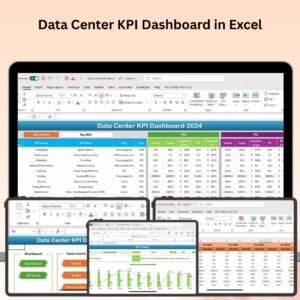











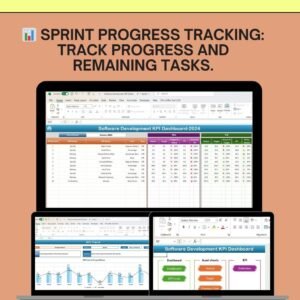


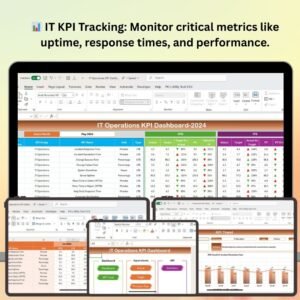







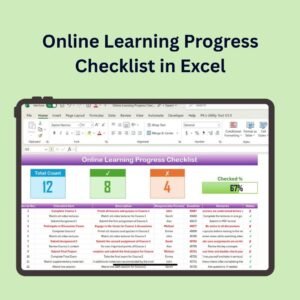
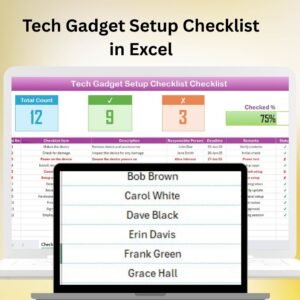




Reviews
There are no reviews yet.