Managing inventory manually or using scattered tools often leads to delays, stockouts, or overstocking. The Inventory Management Dashboard in Excel changes that. Designed for modern businesses, this all-in-one Excel solution empowers you to monitor and manage inventory across categories, warehouses, and suppliers—with no code, no subscriptions, and no stress.
Whether you’re running a retail shop, wholesale operation, or multi-location business, this dashboard turns raw data into visual insights that help you stay in control.
✨ Key Features of the Inventory Dashboard
🗂️ Page Navigator
A sleek navigation bar on top allows you to move across five analytical pages in one click—no scrolling or searching required.
📊 Overview Page – One-Glance Summary
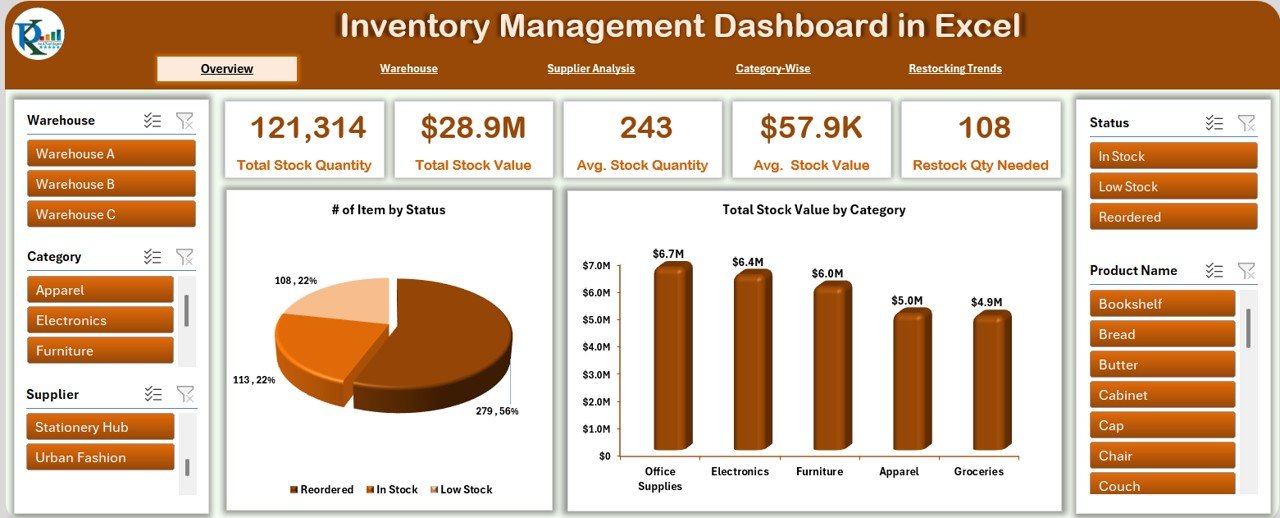
This page gives you a birds-eye view of overall inventory health:
-
🎯 KPI Cards: Stock Status, Total Quantity, Total Value, Low Stock Count, and Restocking Needs
-
📈 Charts:
-
Number of Items by Status
-
Total Stock Value by Category
-
-
🎚️ Slicers: Filter by Category, Status, or Warehouse instantly
🏭 Warehouse Performance Page
Monitor warehouse-level performance in seconds:
-
💡 5 KPIs: Total Units, Total Value, Avg. Value, Stock Movement, Low Stock Alerts
-
📊 Charts:
-
Stock Quantity by Warehouse
-
Stock Value by Warehouse
-
Average Value per Warehouse
-
🚛 Supplier Analysis Page
Track supplier efficiency and stock impact:
-
✅ KPIs: Quantity Supplied, Value Supplied, Fulfillment Rate, Restock Alerts
-
📊 Charts:
-
Total Quantity by Supplier
-
Total Value by Supplier
-
Restocking Needs by Supplier
-
📂 Category-Wise Drilldown Page
Analyze performance by product category:
-
🧾 KPIs: Total Quantity, Avg. Value, Category Count, Value Share
-
📊 Charts:
-
Quantity by Category
-
Value by Category
-
Average Value by Category
-
🔁 Restocking Trends Page
Avoid last-minute stockouts with smart trends:
-
🔔 KPIs: Recently Ordered, Needed Stock, Reorder Flags
-
📊 Charts:
-
Recently Ordered Quantity
-
Items Needing Immediate Reorder
-
🧮 Data Sheet (Backend)
Organized and filter-ready database that feeds the entire dashboard. Key columns:
-
Item ID, Product Name, Category, Supplier, Warehouse
-
Quantity, Reorder Level, Unit Price, Stock Status
-
Last & Recent Restock Date, Total Value, Restock Flags
⚙️ Support Sheet
Used for managing drop-downs and formulas, this hidden helper sheet keeps your dashboard dynamic, user-friendly, and customizable.
🚀 Advantages of the Excel Inventory Dashboard
📊 Real-Time Insights – Instantly updates metrics and visuals with new data
💡 No Coding Required – 100% Excel-based, ready to use
💰 Zero Subscription Costs – Use it forever, no SaaS fees
🧩 Fully Customizable – Add more columns, KPIs, or visuals
📦 Ideal for SMBs and Large Operations – Scales with your inventory volume
🗂️ Cross-Warehouse Reporting – View totals and trends across multiple warehouses
✅ Best Practices for Usage
🗓 Update Weekly or Daily – Keep your data fresh for accurate visuals
🔐 Back Up Before Editing – Avoid accidental loss during updates
📌 Train Your Team – Share a 5-minute walkthrough to get others up to speed
🛑 Set Clear Reorder Levels – Automate low-stock alerts with clarity
💬 Use Consistent Naming – Prevent report errors due to typos in product, supplier, or category names
🧠 Why Choose Excel Over Other Inventory Tools?
-
🧵 Familiarity – No steep learning curve
-
✏️ Flexibility – Customize anything—columns, visuals, KPIs
-
🌐 Shareability – Email, cloud, or OneDrive compatible
-
🔌 Integration Friendly – Connect with Power Query or import from other systems
🔍 What You Can Analyze with This Dashboard
-
Stock status (In stock, Low stock, Out of stock)
-
Warehouse trends (High/low volume & value)
-
Supplier performance and stock impact
-
Restock alerts and pending needs
-
Category contribution and product rotation
📘 Click here to read the Detailed blog post
🎥 Visit our YouTube channel for step-by-step tutorials
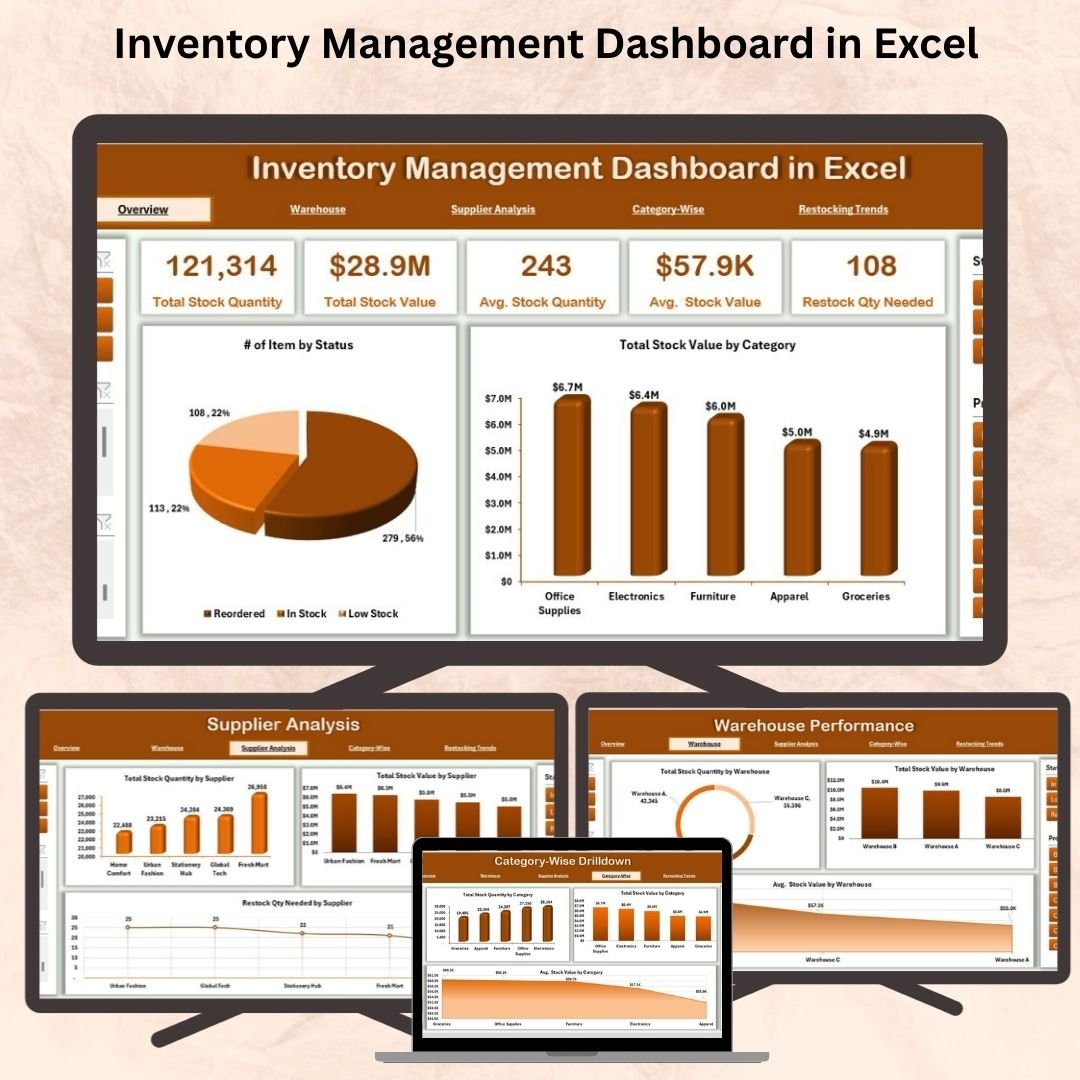
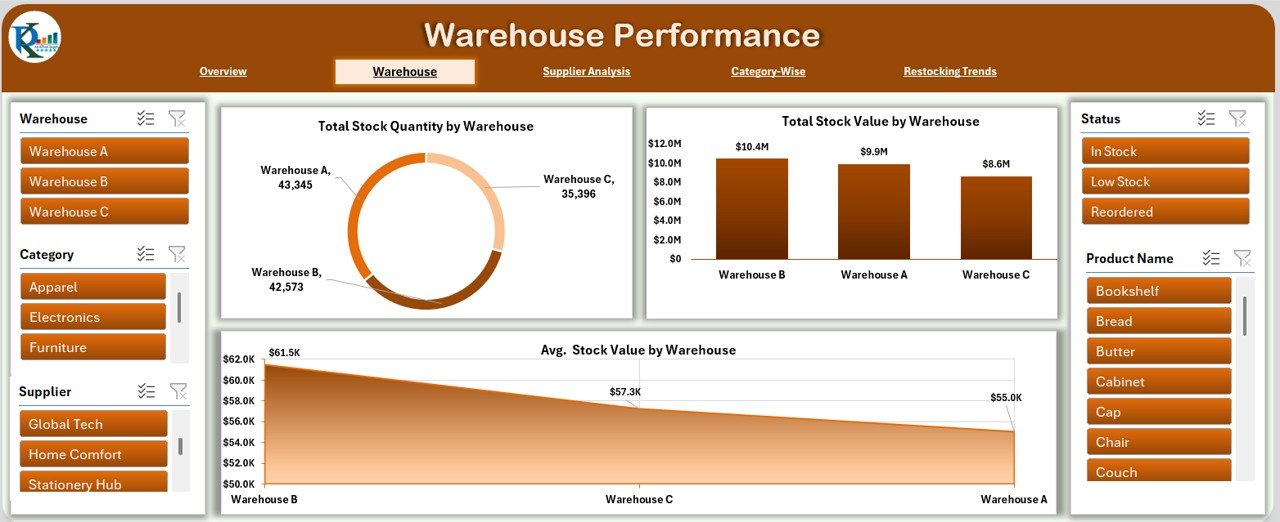
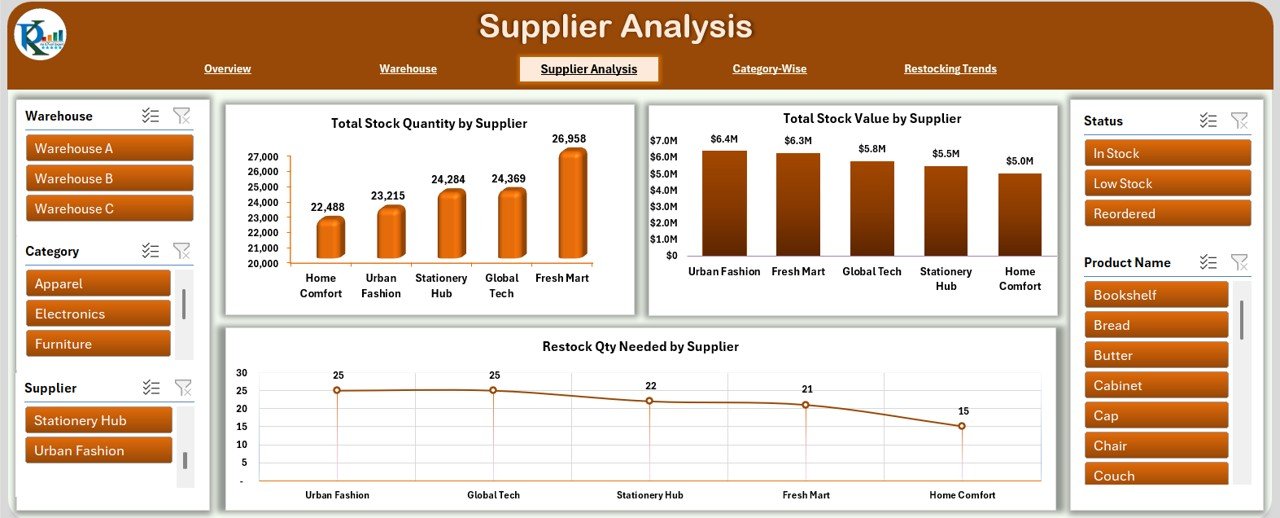
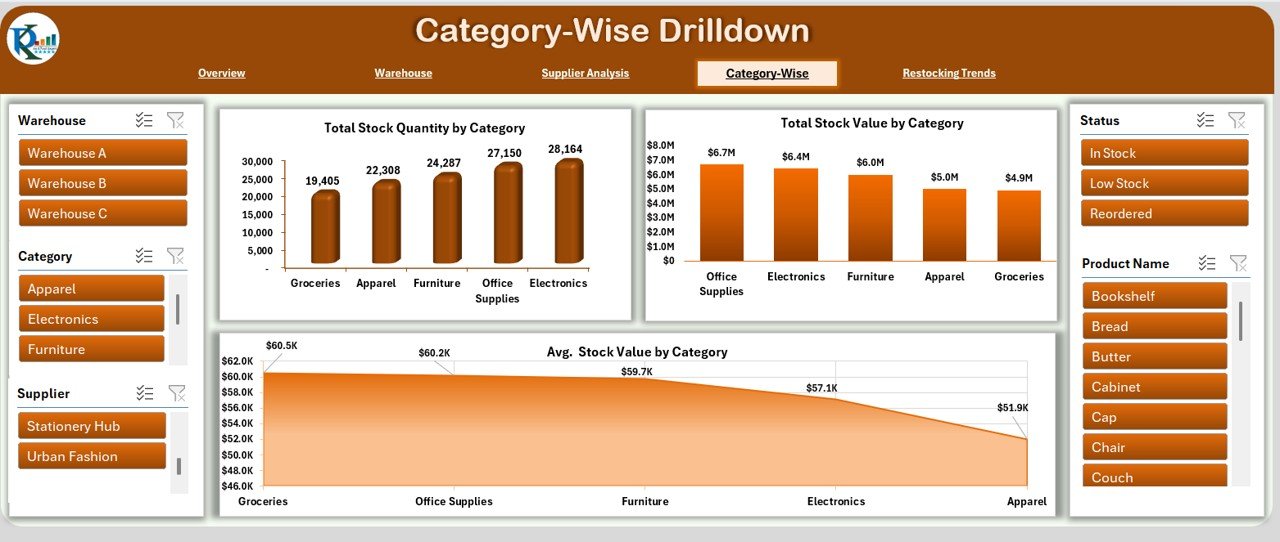
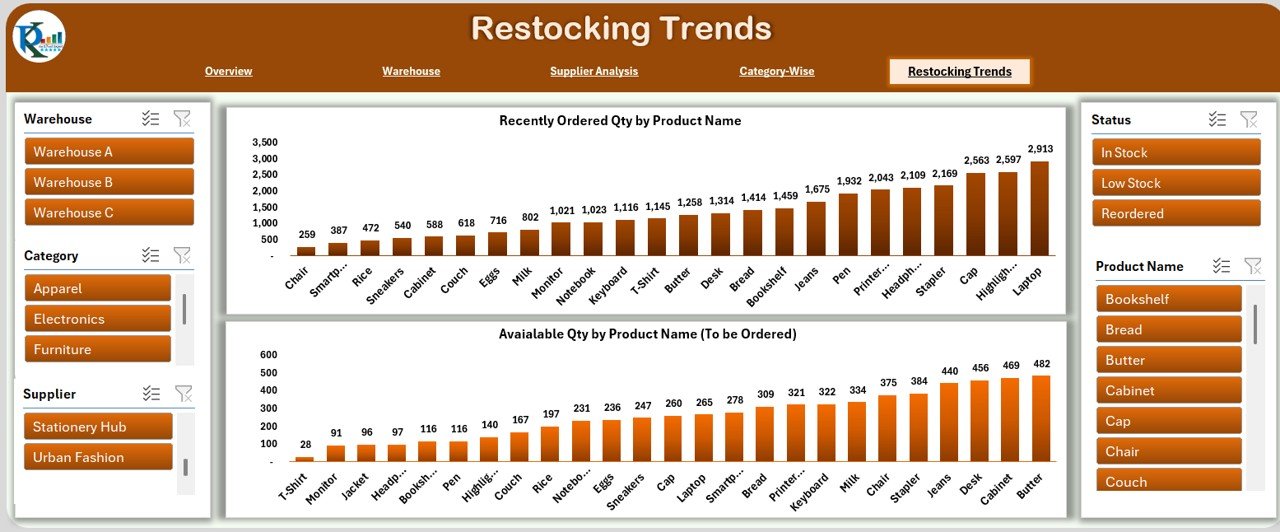
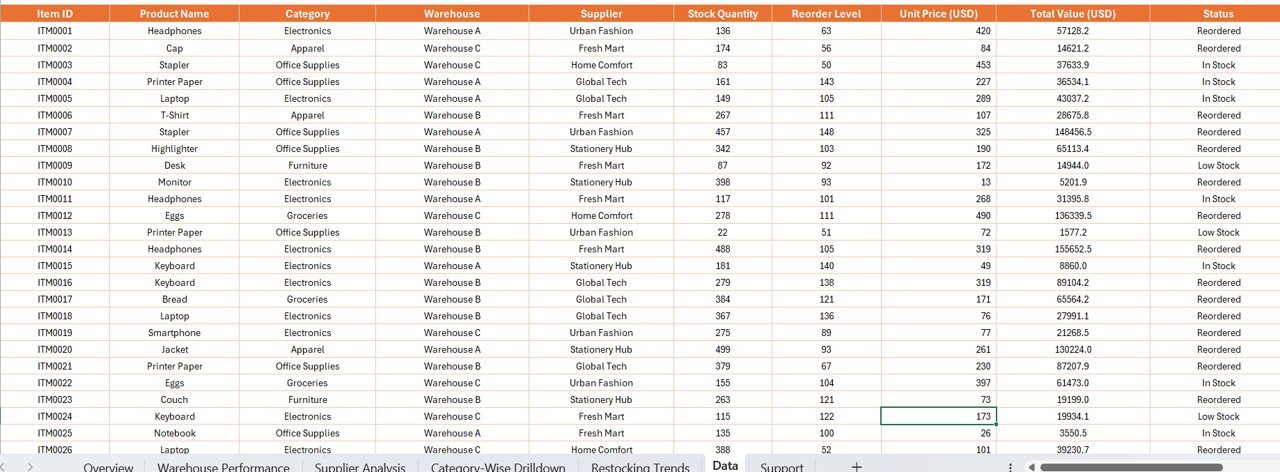
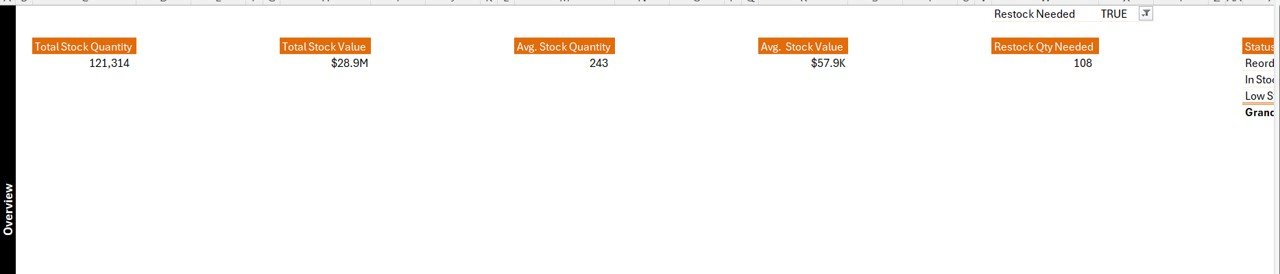
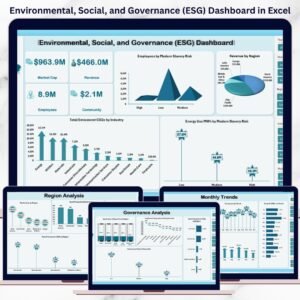





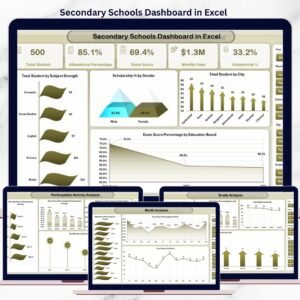

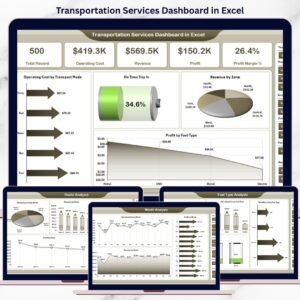


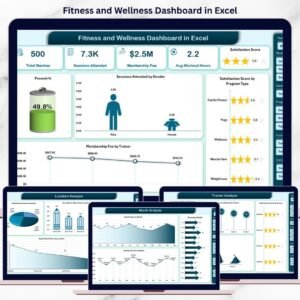

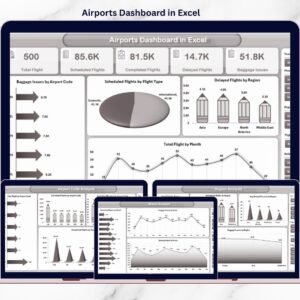


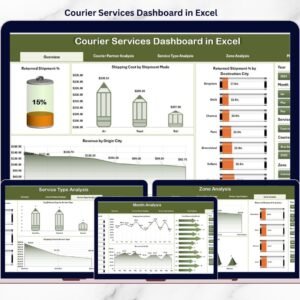


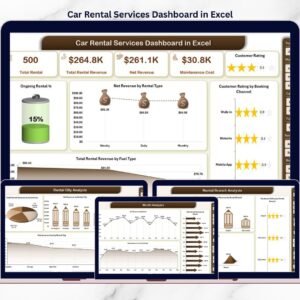


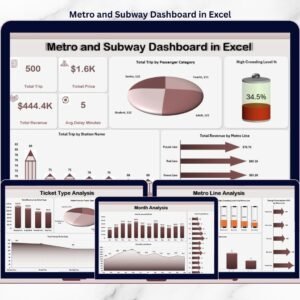



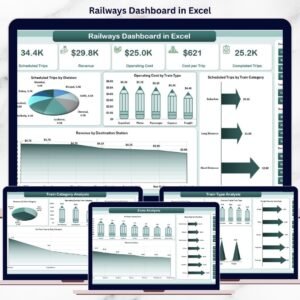

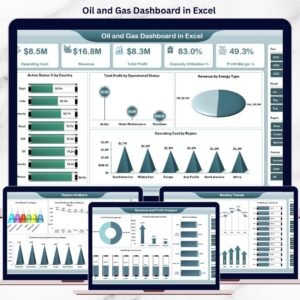

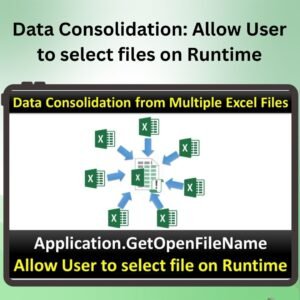

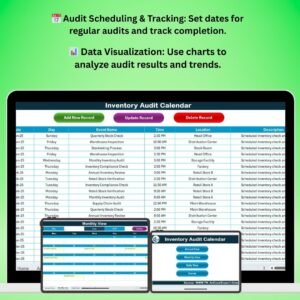

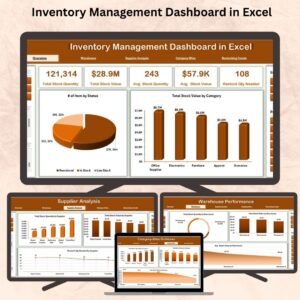
Reviews
There are no reviews yet.