Audits don’t need to be stressful or chaotic. With the Internal Audit Action Plan Checklist in Excel, you’ll gain full control over your audit preparation, action tracking, and task follow-ups—all from a clean, customizable Excel workbook. 📋✅
Designed for compliance teams, auditors, and operations managers, this ready-to-use checklist template allows you to manage audit findings, assign corrective actions, monitor deadlines, and visualize progress—all in one place.
🔧 Key Features of Internal Audit Action Plan Checklist
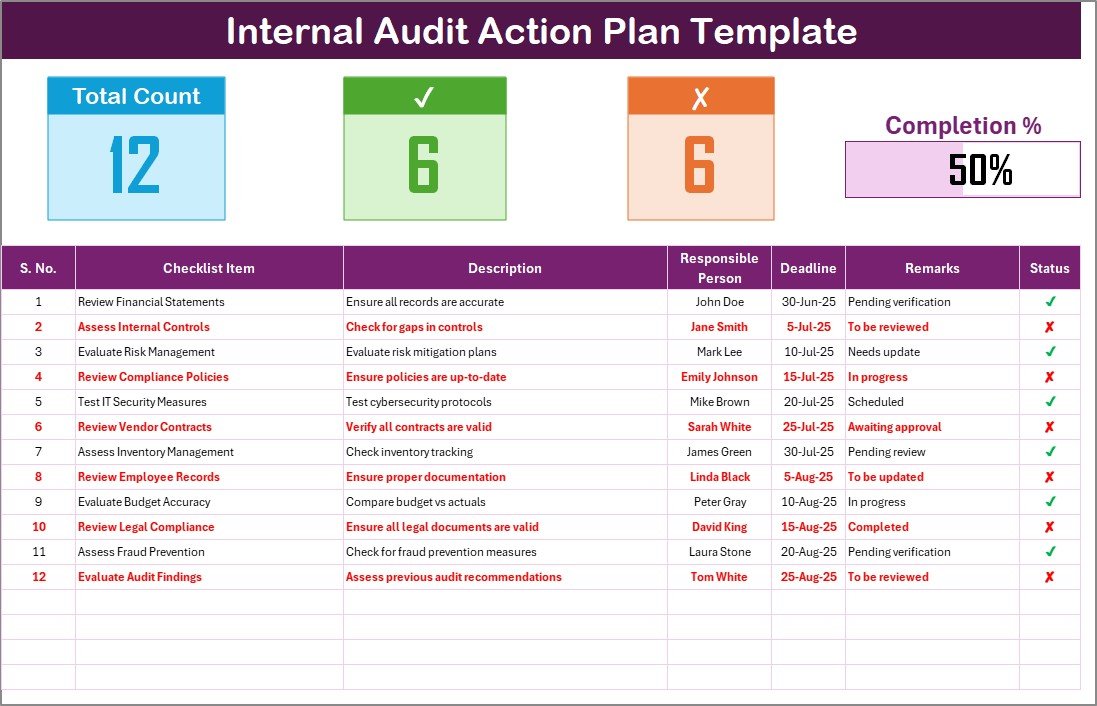
📊 Top-Level Progress Tracking
-
Total Count: Automatically counts all tasks
-
Checked Count: Number of completed items
-
Crossed Count: Number of irrelevant/incomplete tasks
-
Progress Bar: Dynamically updates as tasks are checked off—visually track your progress
📋 Fully Structured Checklist Table
-
Serial No. – Unique task ID
-
Checklist Item – Audit action or finding
-
Description – Task context or instruction
-
Responsible Person – Assigned from dropdown
-
Deadline – Set clear due dates
-
Remarks – Include any notes or clarifications
-
Status – Mark ✔ for complete or ✘ for pending
📑 List Sheet for Drop-Down Assignments
-
Store your team member names in one place
-
Use Excel Data Validation for consistent assignment
-
Avoid errors and standardize task ownership
📂 What’s Inside the Template
When you download the Internal Audit Action Plan Checklist, you receive:
✅ A main worksheet with the full checklist
✅ A live progress bar powered by Excel formulas
✅ Dynamic counters for total, checked, and crossed items
✅ Drop-downs for responsible persons from a linked list
✅ 100% editable layout with clean formatting
✅ Pre-built structure that saves hours of setup time
This Excel tool turns complex audit planning into a simple, visual process.
🛠️ How to Use the Checklist
📝 Step 1: Add Tasks
List all your audit findings, action items, or review tasks in the table.
👤 Step 2: Assign Responsibility
Select the responsible person for each task from the drop-down menu linked to the List Sheet.
📅 Step 3: Set Deadlines
Fill in deadlines to track timeliness and hold teams accountable.
✔️ Step 4: Mark Status
As items are completed or resolved, update the status column. The progress bar updates automatically.
📊 Step 5: Review Progress
Monitor your audit progress using the dynamic top section and bar visual.
📤 Step 6: Customize as Needed
Add new columns like Priority or Department. Update styles or progress indicators to match your preferences.
👥 Who Can Benefit from This Checklist?
This Excel template is perfect for:
🔍 Internal Auditors – Manage post-audit actions clearly
📈 Compliance Officers – Track follow-ups and regulations
🧩 Operations Managers – Close gaps and assign actions
💼 Executive Teams – Monitor status across departments
🧾 Quality Assurance Teams – Follow up on control failures
Whether you’re preparing for ISO, SOX, or internal governance reviews—this tool keeps everyone accountable and on schedule.
✅ Click here to read the Detailed blog post
🔗 Visit our YouTube channel to learn step-by-step video tutorials
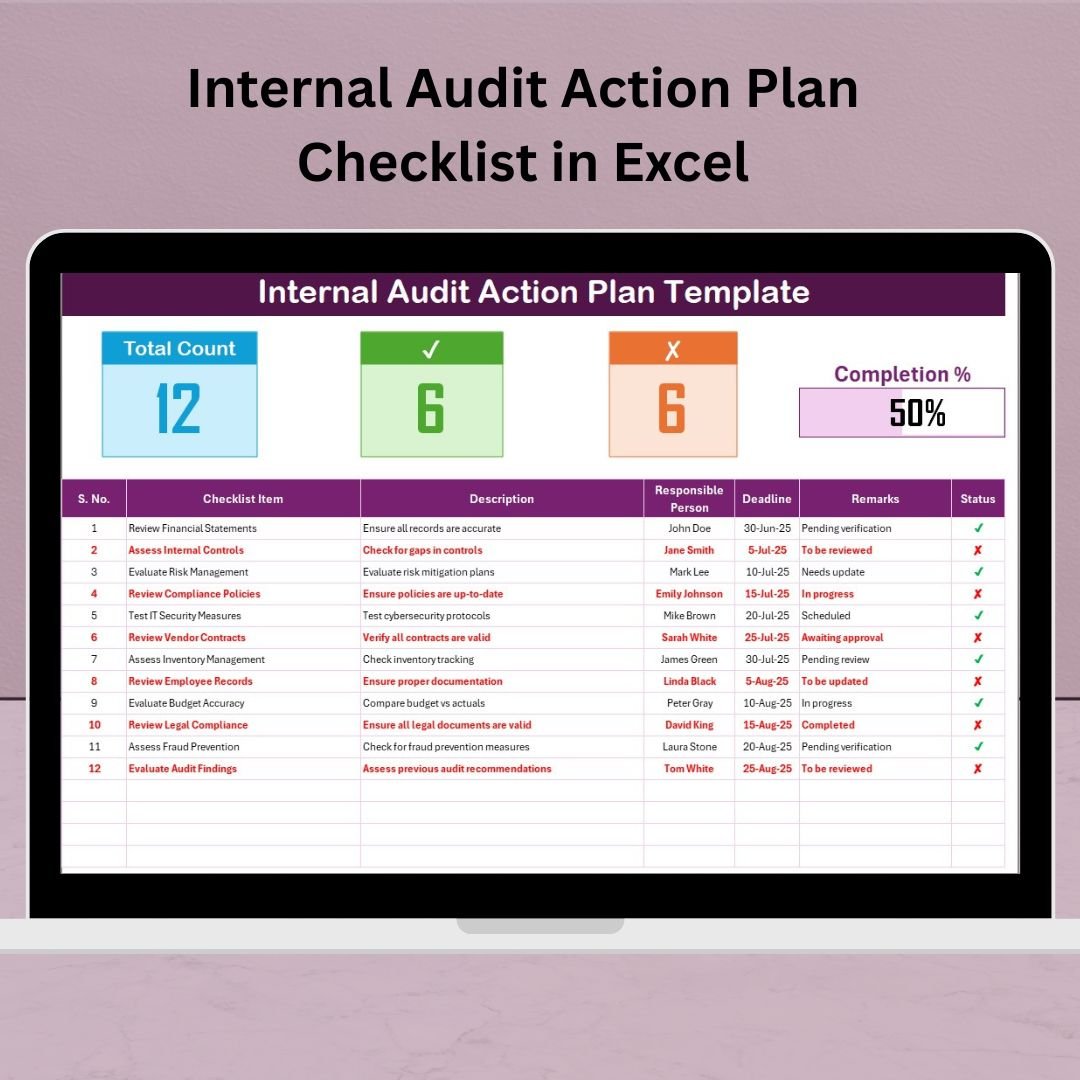
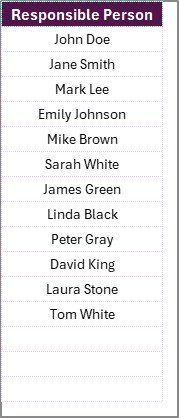






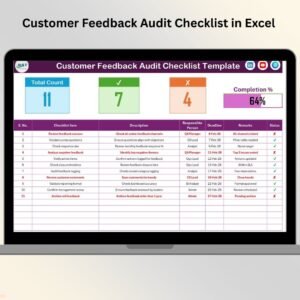

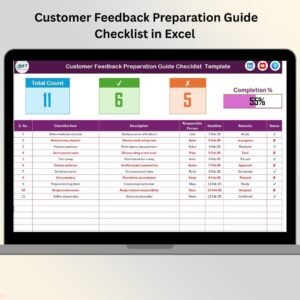

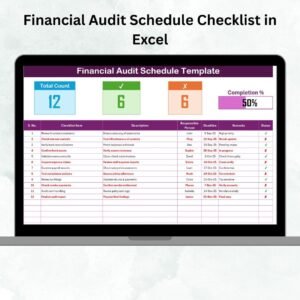
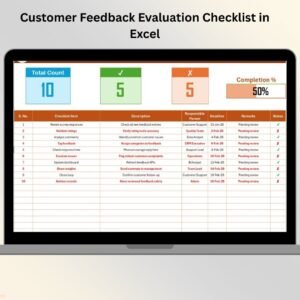

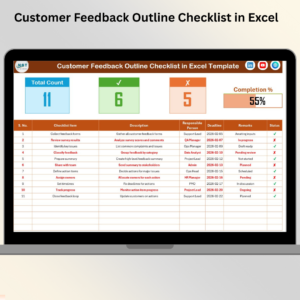





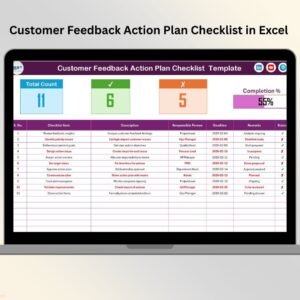
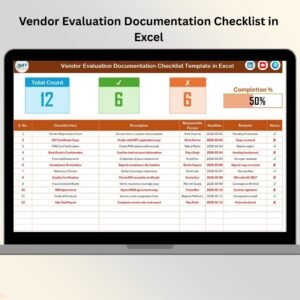


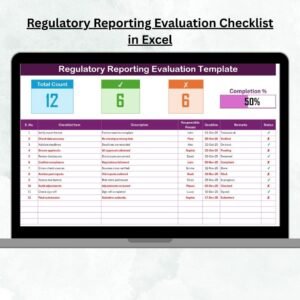
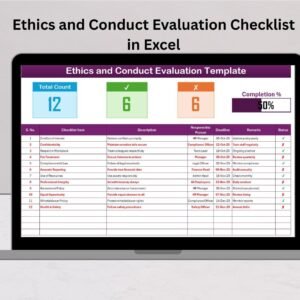


Reviews
There are no reviews yet.