The Human Resources Employee Satisfaction KPI Dashboard in Excel is a powerful tool designed to help HR teams and managers effectively measure, track, and improve employee satisfaction within an organization. This Excel-based dashboard provides clear insights into key performance indicators (KPIs) that impact employee engagement, satisfaction, and retention. By monitoring metrics such as employee feedback, work environment, compensation satisfaction, and job fulfillment, HR teams can take proactive measures to create a more productive and motivated workforce.
This user-friendly dashboard allows businesses to easily evaluate trends in employee satisfaction, identify potential issues, and make data-driven decisions to improve company culture. Whether you’re a small business or a large corporation, this tool provides a structured approach to measure employee satisfaction and ensure a positive work environment.
Key Features of the Human Resources Employee Satisfaction KPI Dashboard in Excel
📊 Employee Satisfaction Tracking
Track key employee satisfaction metrics, including overall job satisfaction, compensation satisfaction, work-life balance, and management support. Monitor trends in satisfaction to identify areas for improvement.
📝 Employee Feedback & Survey Results
Capture employee feedback through surveys and analyze the results to gauge satisfaction across different departments, teams, and levels of employment.
📈 Workplace Environment Monitoring
Track and evaluate employee satisfaction with the work environment, including office space, remote work options, and company culture. Identify areas where improvements can be made.
💼 Retention & Turnover Analysis
Monitor employee retention and turnover rates. Use insights to identify patterns in employee departures and take corrective actions to improve retention.
🔑 Customizable KPIs
Adapt the dashboard to your organization’s specific needs. Whether you’re tracking specific departments or focusing on a particular KPI, you can customize the dashboard to suit your requirements.
⚙️ Data Visualization & Reporting
Visualize employee satisfaction data with dynamic charts and graphs. Use real-time data to make informed decisions about improving workplace culture and employee engagement.
Why You’ll Love the Human Resources Employee Satisfaction KPI Dashboard in Excel
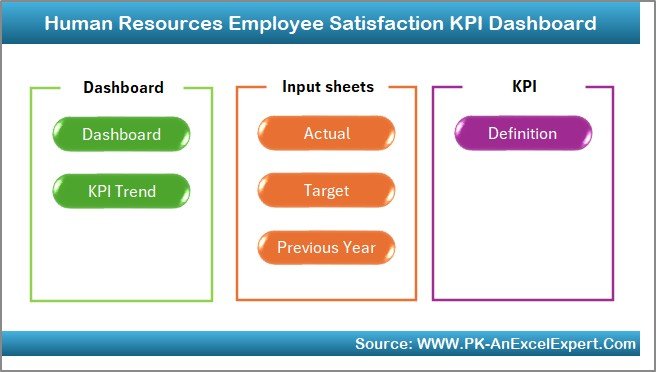
✅ Comprehensive Employee Satisfaction Tracking
Monitor a wide range of employee satisfaction factors, from compensation to workplace environment, in one easy-to-use dashboard.
✅ Improve Retention & Engagement
Identify the factors that influence employee satisfaction and use insights to create strategies for improving employee engagement, satisfaction, and retention.
✅ Data-Driven Decision Making
Make informed decisions to improve workplace culture based on clear, data-backed insights. Use the dashboard to refine your HR strategies and improve employee well-being.
✅ Track Trends Over Time
Evaluate satisfaction trends over different periods, whether it’s quarterly, annually, or by department. This allows you to assess the effectiveness of HR initiatives and make adjustments as needed.
✅ Customizable & Scalable
Tailor the dashboard to fit your specific organizational needs. Track the KPIs that matter most to your company, whether you’re focusing on specific departments or company-wide satisfaction.
What’s Inside the Human Resources Employee Satisfaction KPI Dashboard in Excel?
-
Employee Satisfaction Tracking: Monitor key satisfaction metrics like job fulfillment, compensation, and work-life balance.
-
Employee Feedback Analysis: Capture and analyze employee survey results to measure satisfaction.
-
Workplace Environment Metrics: Track satisfaction with office space, remote work policies, and company culture.
-
Retention & Turnover Rates: Monitor employee retention and turnover to identify potential issues.
-
Customizable KPIs: Adjust the dashboard to focus on specific HR objectives.
-
Data Visualization: Use dynamic charts to visualize satisfaction trends and report findings.
How to Use the Human Resources Employee Satisfaction KPI Dashboard in Excel
1️⃣ Download the Template: Get instant access to the Employee Satisfaction KPI Dashboard in Excel.
2️⃣ Input Employee Feedback & Survey Data: Enter employee survey results and satisfaction data into the dashboard.
3️⃣ Monitor Satisfaction KPIs: Track employee satisfaction with compensation, work-life balance, and other key factors.
4️⃣ Analyze Trends Over Time: Use time-based analysis to measure changes in satisfaction and track the effectiveness of HR initiatives.
5️⃣ Make Data-Driven Decisions: Use the insights gained from the dashboard to enhance employee engagement and improve retention.
Who Can Benefit from the Human Resources Employee Satisfaction KPI Dashboard in Excel?
🔹 HR Managers & Teams
🔹 Employee Engagement & Retention Specialists
🔹 Business Owners & Executives
🔹 Organizational Development Teams
🔹 Data Analysts in Human Resources
🔹 Small & Medium Businesses (SMBs)
🔹 Large Corporations with HR Departments
Optimize employee satisfaction tracking and enhance engagement with the Human Resources Employee Satisfaction KPI Dashboard in Excel. Monitor key satisfaction metrics, track trends, and improve employee retention to create a positive work environment.
Click here to read the Detailed blog post
Visit our YouTube channel to learn step-by-step video tutorials
Youtube.com/@PKAnExcelExpert
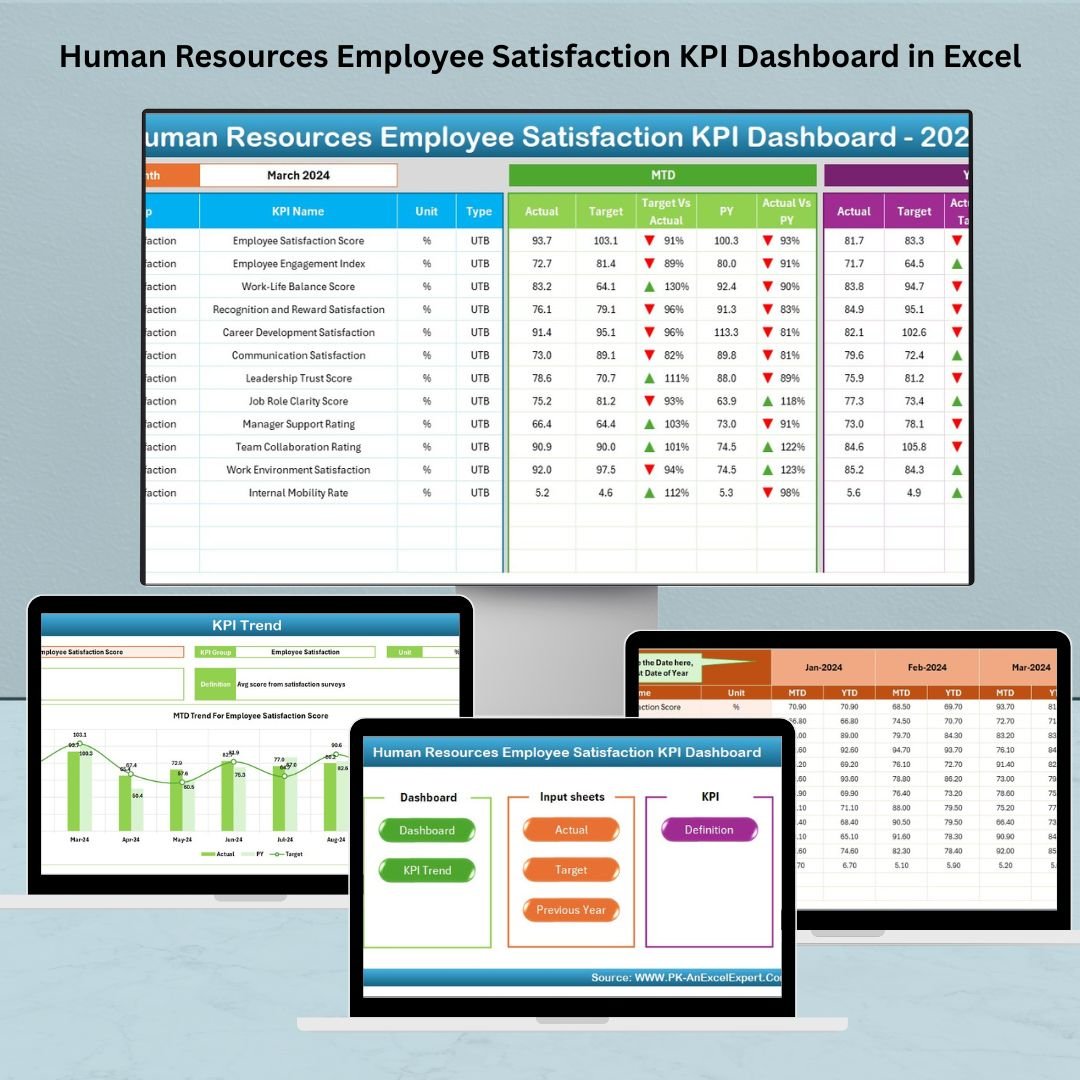
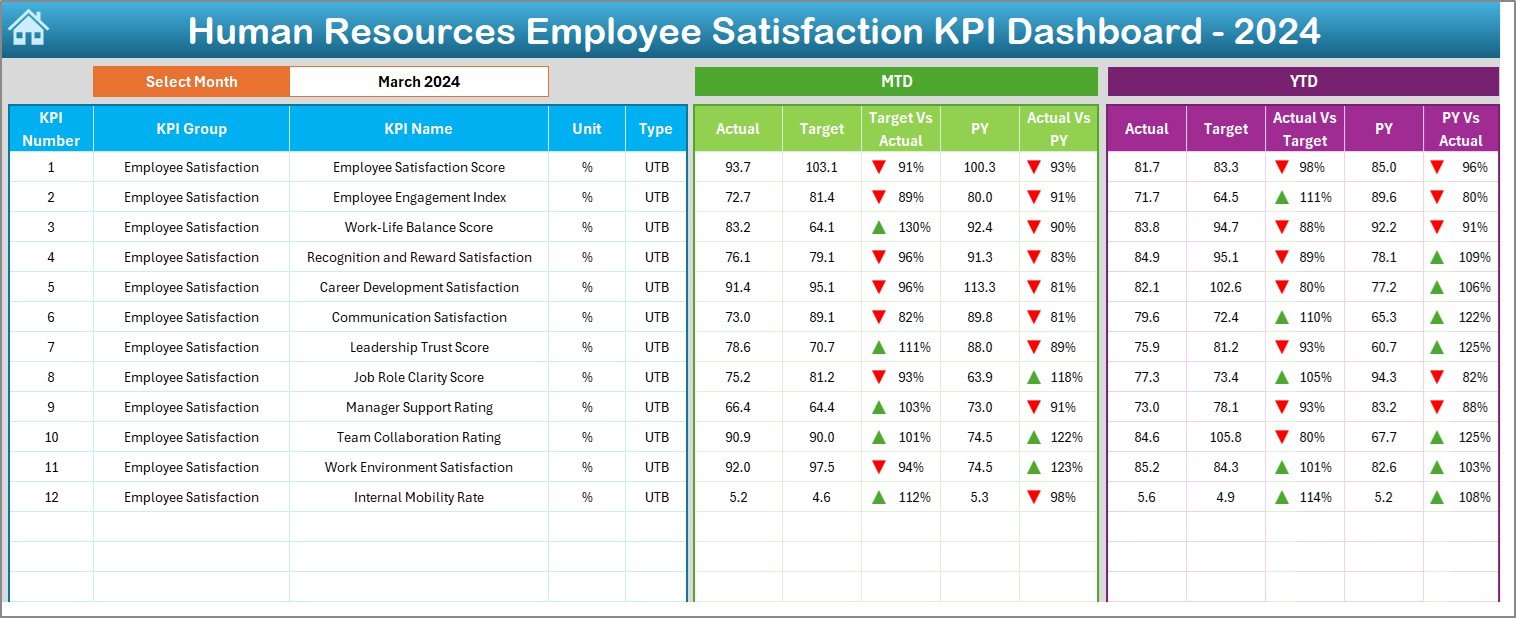
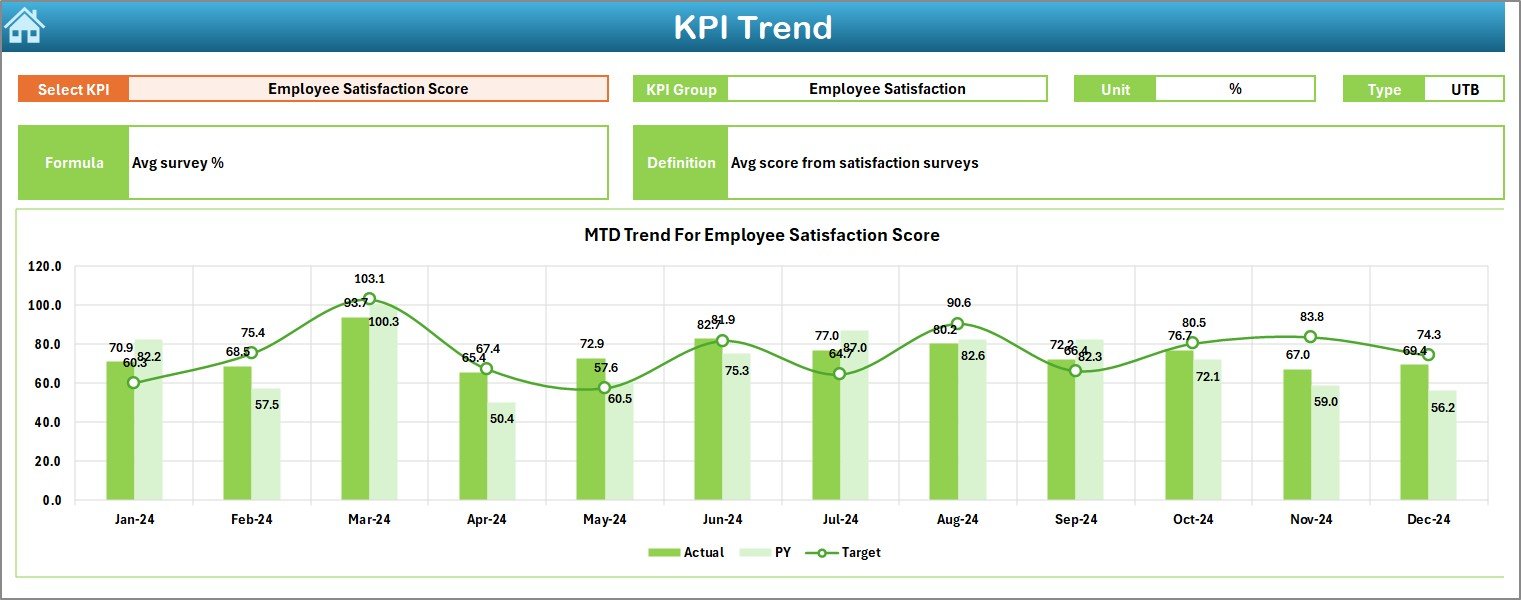
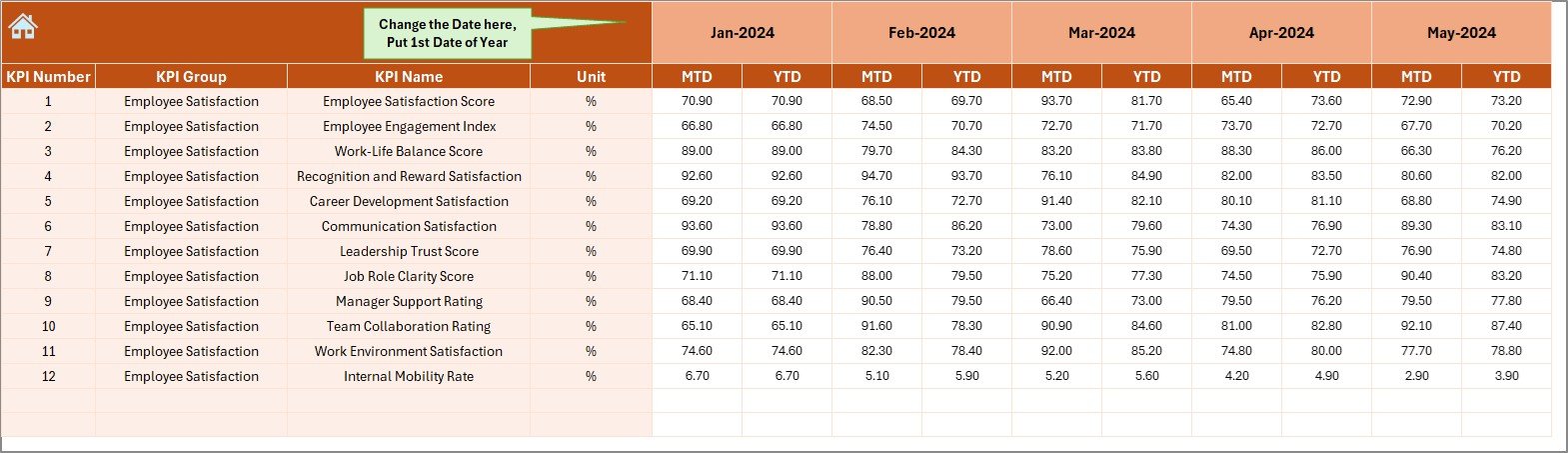
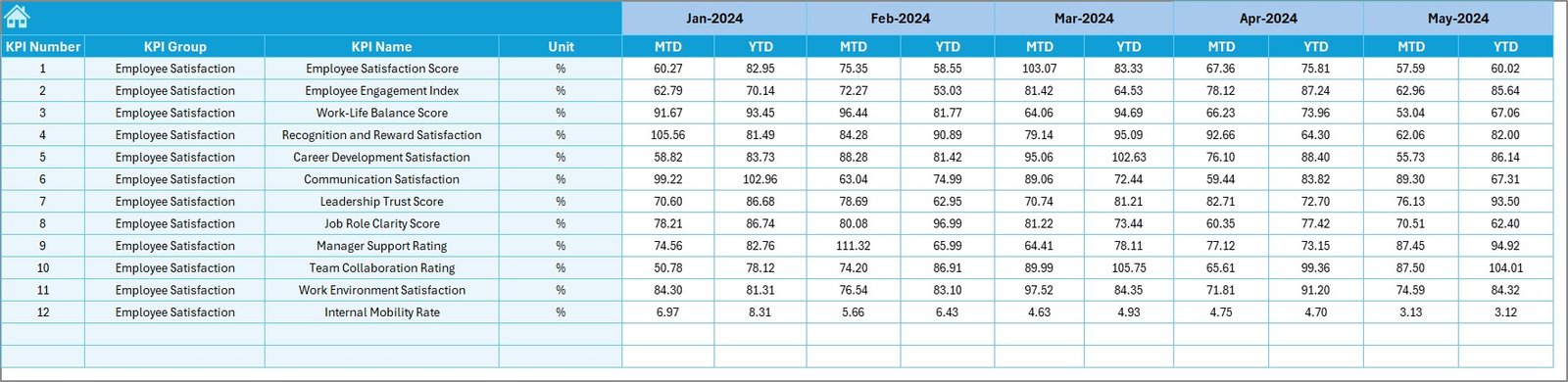

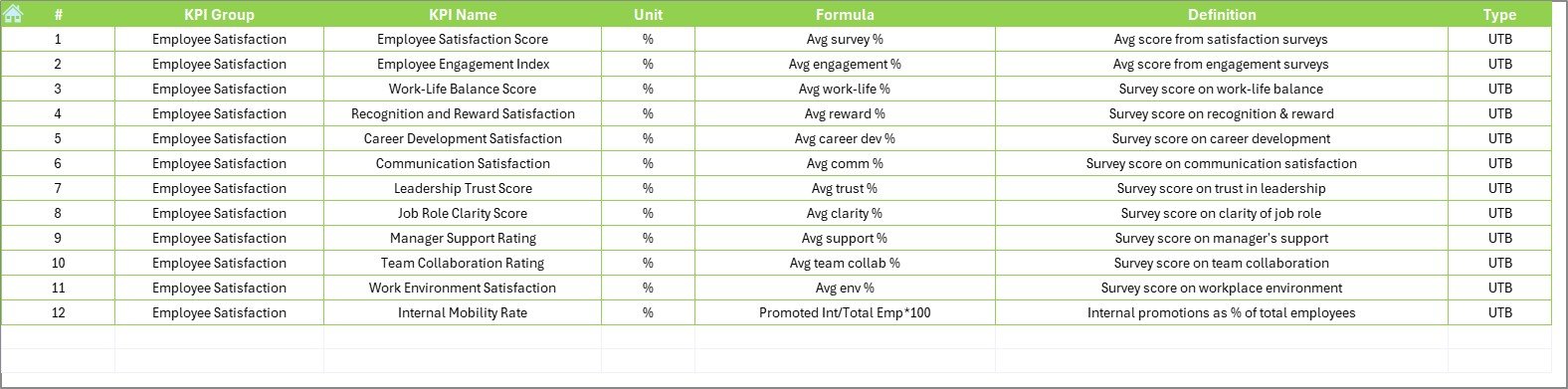



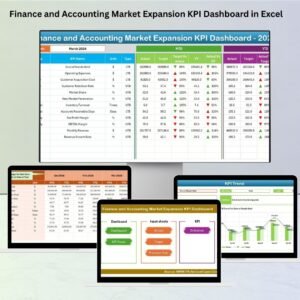

















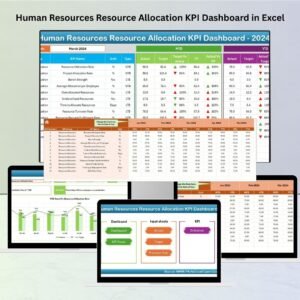




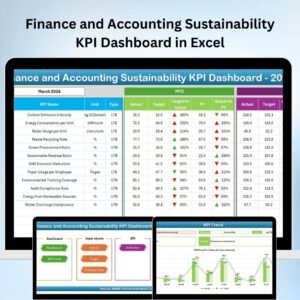



Reviews
There are no reviews yet.