In today’s fast-paced business world, timely communication is essential. Whether you’re sending sales reports, project updates, or critical alerts, manual email dispatch can be time-consuming and prone to errors. The Hourly Auto Email with Scheduler in Excel is designed to solve this problem by automating the entire process, ensuring your emails are sent at predefined times without any manual intervention.
This powerful tool leverages Excel VBA and Outlook integration to schedule and send emails automatically, saving valuable time while ensuring seamless communication. With dynamic scheduling, attachment support, and customizable settings, it’s the perfect solution for professionals looking to enhance productivity.
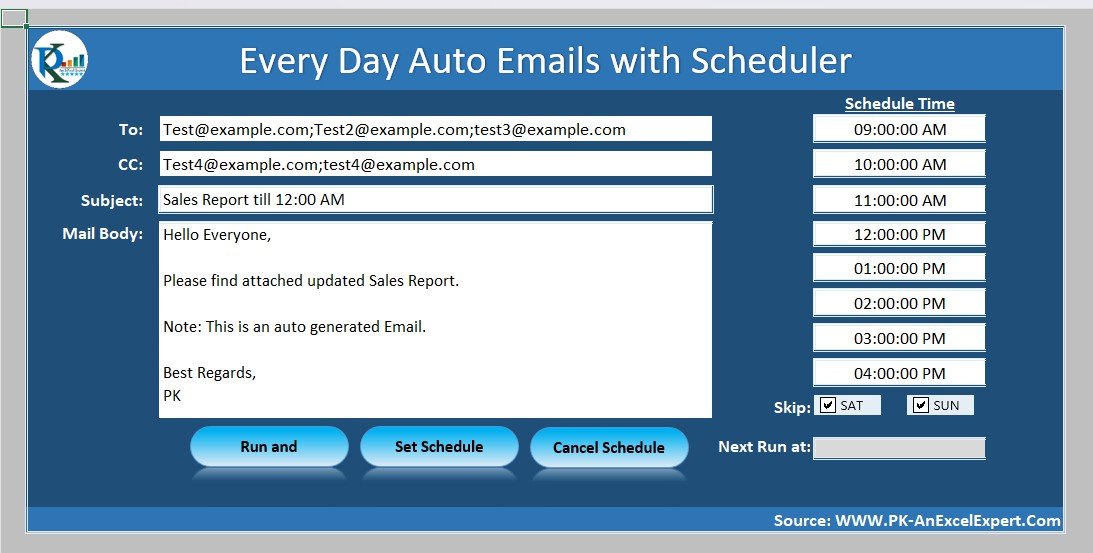
Key Features:
🔹 Automated Email Scheduling
Set your emails to send at predefined intervals using the Application .On Time function in VBA. Choose from hourly, daily, or custom schedules, ensuring your emails reach recipients on time without manual effort.
🔹 Customizable Email Parameters
Easily define recipient email addresses, CCs, subject lines, and body content directly from your Excel sheet. This feature allows you to tailor each email to specific needs, ensuring clear and professional communication.
🔹 Attachment Support
Need to send documents, reports, or invoices? Attach files from your local system automatically, eliminating the need to manually upload attachments every time you send an email.
🔹 Weekend and Holiday Adjustments
Avoid sending emails on non-working days! With built-in skip options, you can configure the scheduler to exclude weekends, specific holidays, or any other preferred dates.
🔹 Easy Setup & Control
Start, modify, or cancel email schedules with just a click! The tool includes intuitive buttons and step-by-step guidance, making it easy to manage even for non-technical users.
How It Works:
-
Enter Email Details
- Specify To, CC, Subject, and Message Body directly in Excel.
- Dynamic fields allow personalized content in each email.
-
Set Schedule
- Select preferred hourly or daily time slots.
- Configure days to skip (e.g., weekends or holidays).
- Press ‘Set Schedule’ to activate automation.
-
Attach Files (Optional)
- Upload documents, PDFs, or reports automatically from your system.
-
Automated Email Dispatch
- Emails are sent automatically via Outlook at the scheduled times.
- No need to monitor—just let the scheduler handle everything!
-
Modify or Cancel Anytime
- Click ‘Cancel Schedule’ to stop automation.
- Adjust settings whenever needed.
Why Choose This Tool?
✅ Time-Saving Automation – Eliminate the need for manual email sending.
✅ Error-Free Communication – Reduce the risk of missing deadlines or sending incorrect information.
✅ Professional & Customizable – Tailor emails to suit your business needs with ease.
✅ No Technical Skills Required – Simple Excel-based setup with VBA automation.
If you’re looking for a hassle-free way to automate email dispatch, the Hourly Auto Email with Scheduler is the perfect tool for you!
🎯 Get started today and streamline your email communication like never before!
Click here to read the detailed blog post
After downloading and unzipping this file, ensure that macros are enabled before use. Refer to our below tutorial link for step-by-step instructions on enabling macros in Excel.
Watch the step-by-step video tutorial:
Also check our Folder Automation Tool V1.0 in Excel
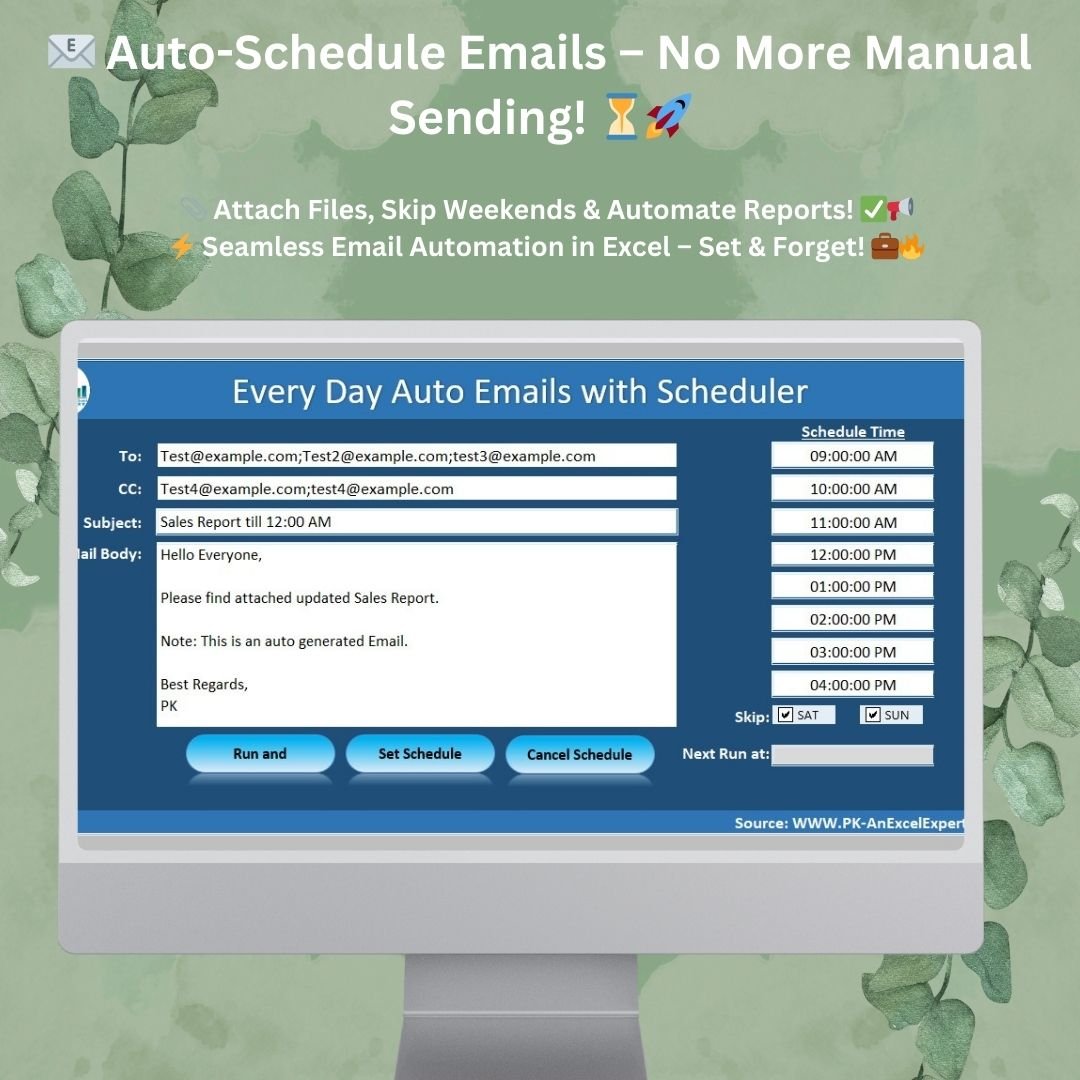




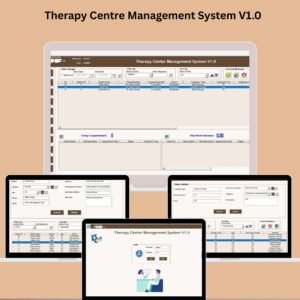


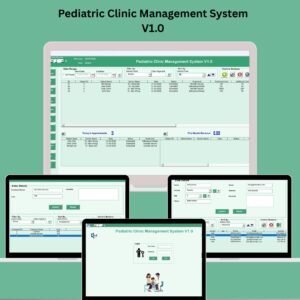

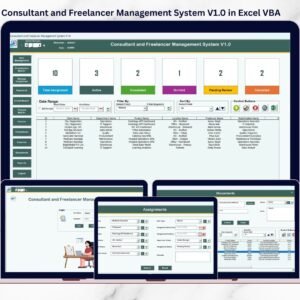


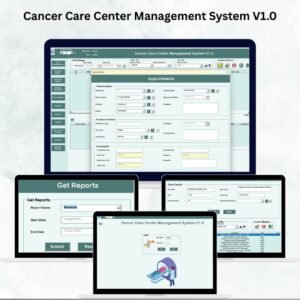






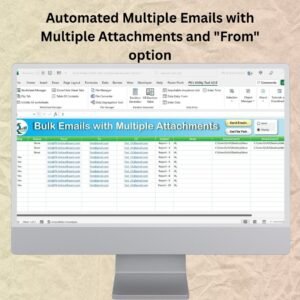
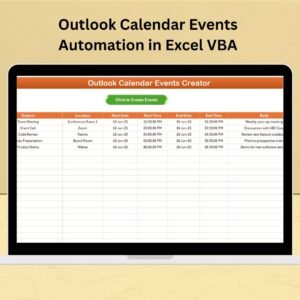
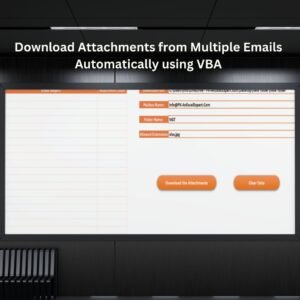



Reviews
There are no reviews yet.