In every organization, success depends on how well you measure and manage performance. The General Management KPI Scorecard in Google Sheets provides a ready-to-use, visual, and data-driven solution to track, analyze, and improve business performance across departments.
This template consolidates multiple key performance indicators (KPIs) into one interactive scorecard — allowing managers and executives to monitor progress toward strategic goals in real time. With clear visuals, dynamic dropdowns, and automated comparisons, it eliminates guesswork and enables data-backed decision-making.
Built in Google Sheets, this scorecard offers collaboration, flexibility, and simplicity for businesses of any size.
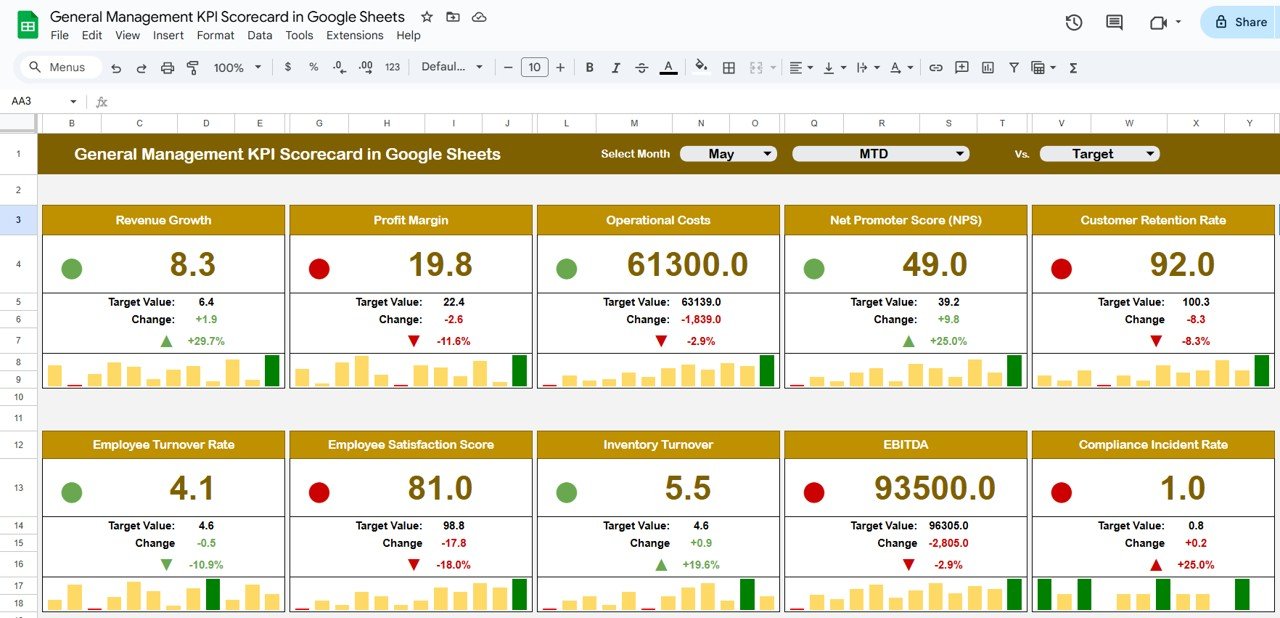
🔑 Key Features of the General Management KPI Scorecard in Google Sheets
📋 Scorecard Sheet
The main dashboard where all KPI results come together:
-
🎯 Dropdown Menus: Select Month, MTD (Month-to-Date), or YTD (Year-to-Date) to view filtered data
-
📈 Actual vs Target Values: Compare real performance against organizational goals
-
🟢🔴 Visual Indicators: Color-coded conditional formatting highlights KPIs meeting or missing targets
-
🧭 Comprehensive Overview: View 10 KPIs side-by-side for fast performance evaluation
-
🕒 Dynamic Updates: Reflects new data instantly as entered in the input sheet
This sheet gives managers a clear snapshot of overall performance, ensuring focus on the most important business metrics.
📊 KPI Trend Sheet Tab
Get deeper insights into KPI trends and historical performance:
-
Select KPI from dropdown (Range C3)
-
View KPI Group, Unit, Type (LTB or UTB), Formula, and Definition
-
Analyze monthly and yearly trends for Actual, Target, and Previous Year data
-
Visual trend charts identify performance fluctuations
Perfect for strategic reviews and presentations, this sheet helps visualize progress toward long-term goals.
🧮 Input Data Sheet
The foundation of the scorecard — where all actual and target data is maintained:
-
Enter MTD, YTD, Target, and PY values for each KPI
-
Flexible and simple layout for quick updates
-
Acts as the main data source powering all visualizations
📖 KPI Definition Sheet Tab
Ensure clarity and consistency with a structured KPI reference:
-
Record KPI Name, Group, Unit, Formula, Definition, and KPI Type (Upper-the-Better or Lower-the-Better)
-
Standardizes understanding across departments
-
Helps avoid confusion in performance measurement
This makes the scorecard ideal for cross-functional performance management.
💡 Advantages of Using the General Management KPI Scorecard
✅ Centralized Tracking: Manage all KPIs from one unified dashboard
📊 Real-Time Insights: Instantly see progress against MTD, YTD, and target values
🎨 Visual Clarity: Use color-coded visuals and charts to quickly identify trends
📈 Trend Analysis: Compare monthly data and detect improvement areas
⚙️ Customizable Design: Add or modify KPIs as per organizational needs
👥 Collaborative Access: Multiple users can update and review simultaneously
📅 Accurate Data: Structured inputs ensure consistent and reliable reporting
The scorecard helps organizations transform raw data into actionable intelligence, driving better alignment and accountability.
🧠 Best Practices for Using the Scorecard
-
Update Regularly: Keep Input Data current for accurate insights
-
Set SMART Targets: Ensure all KPIs have clear and measurable goals
-
Analyze Trends Monthly: Use the KPI Trend sheet for continuous improvement tracking
-
Leverage Visual Indicators: Color-coded signals instantly show where attention is needed
-
Customize KPIs: Tailor the sheet to your company’s departments and goals
-
Schedule Reviews: Conduct monthly or quarterly scorecard reviews with teams
🏢 How This KPI Scorecard Helps Organizations
-
Monitor Departmental Performance: Evaluate productivity across HR, Finance, Operations, and Sales
-
Make Data-Driven Decisions: Base strategic choices on real-time KPI insights
-
Track Strategic Goals: Align teams toward measurable business outcomes
-
Identify Weak Spots: Highlight underperforming metrics for immediate action
-
Enhance Accountability: Assign ownership for each KPI to ensure progress
The General Management KPI Scorecard in Google Sheets empowers business leaders to manage performance intelligently — helping them achieve greater efficiency, transparency, and results.
👥 Who Can Benefit from This Scorecard
🏢 Executives & Directors: Track company-wide KPIs and overall performance
👨💼 Department Managers: Monitor and optimize operational metrics
📊 HR & Finance Teams: Align people and financial goals with business outcomes
📈 Analysts: Conduct trend and variance analysis with ease
💼 Small Business Owners: Simplify data-driven performance monitoring
🔗 Click here to read the Detailed blog post
Watch the step-by-step video Demo:
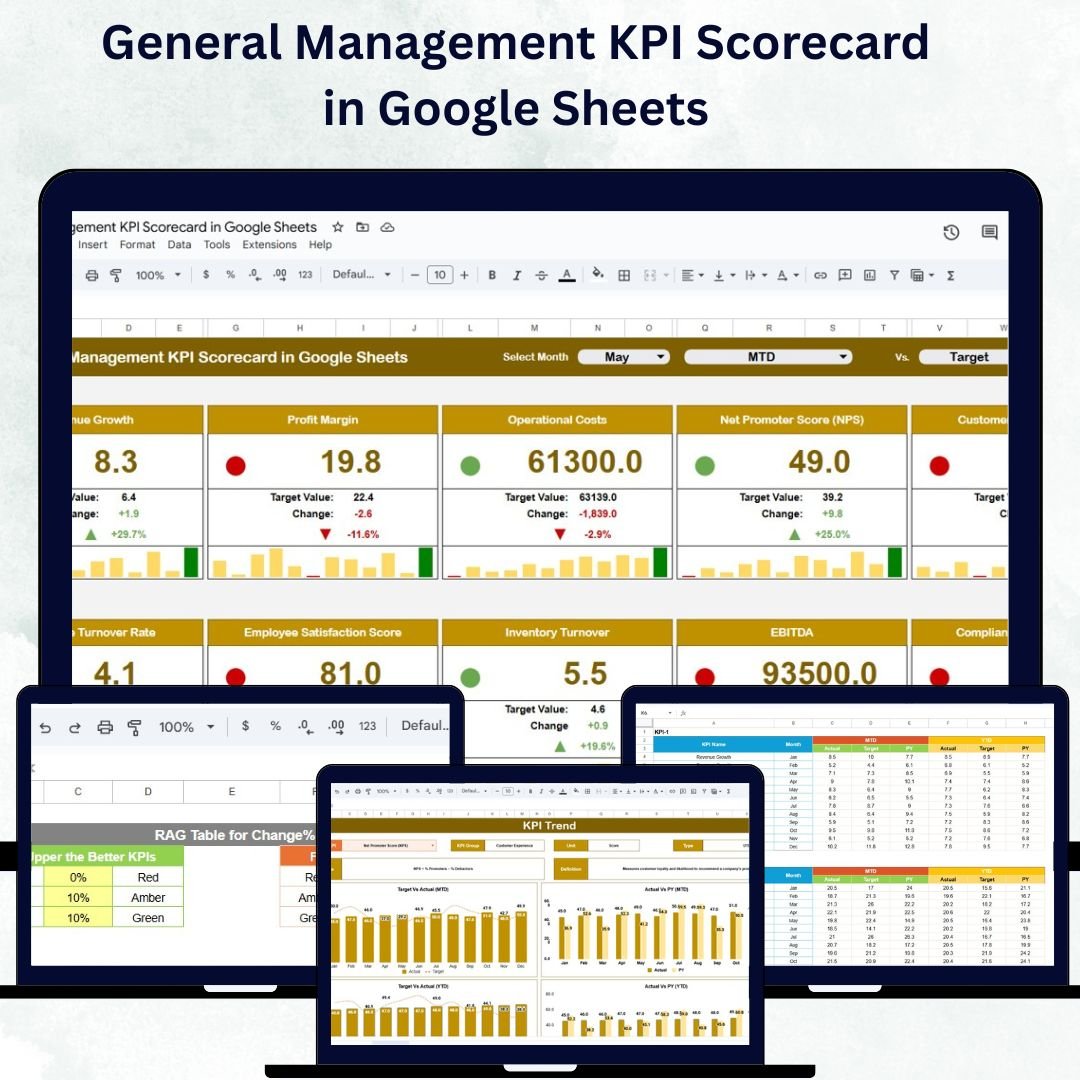

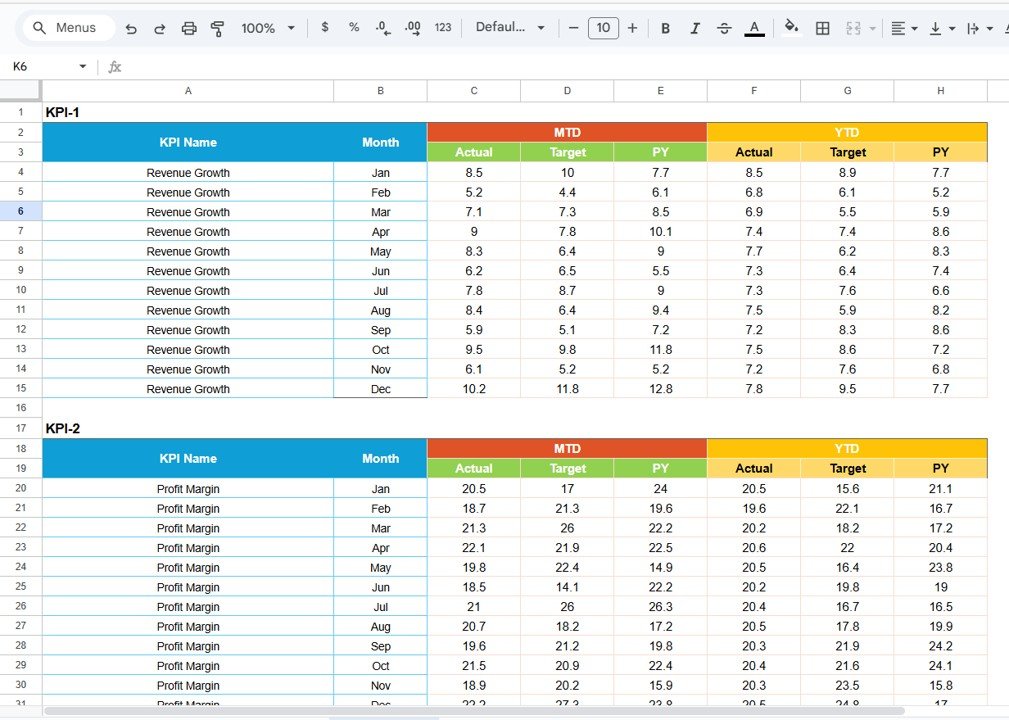
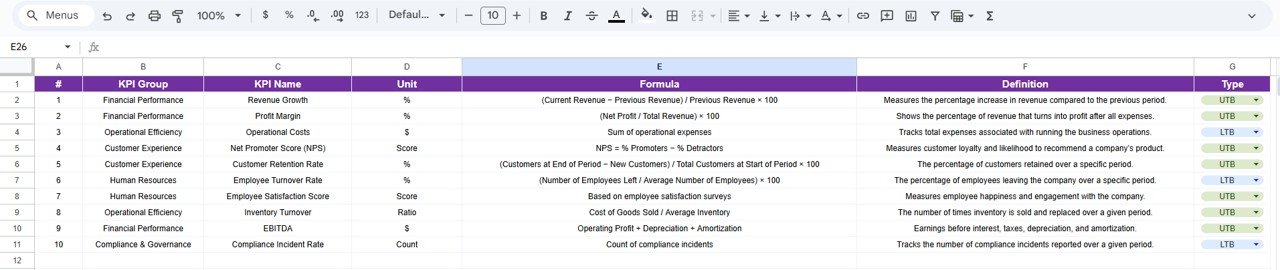
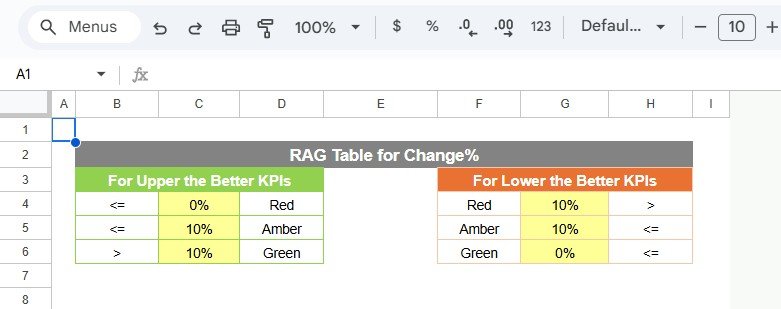
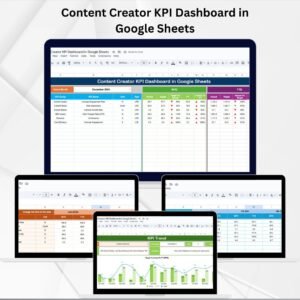


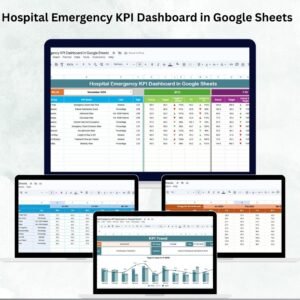


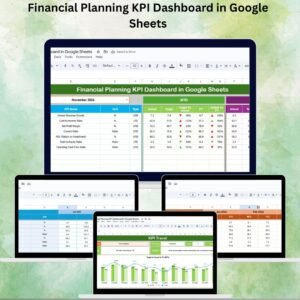
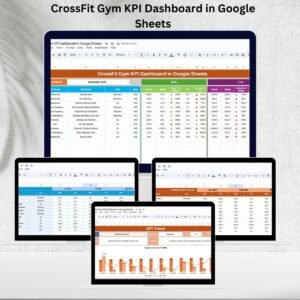


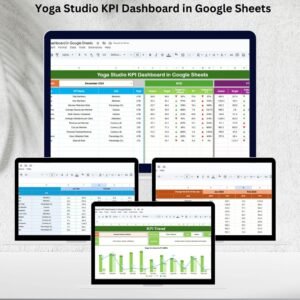




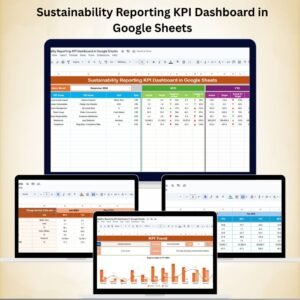
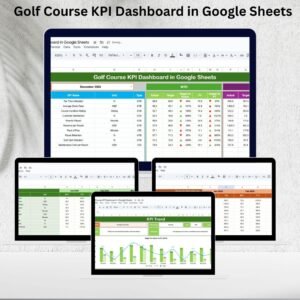
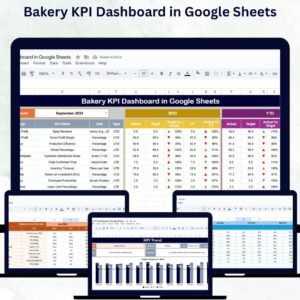




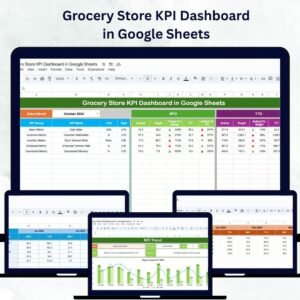
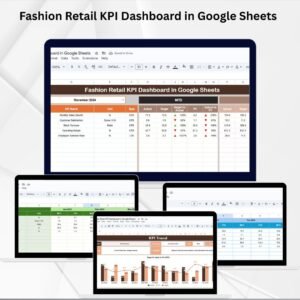


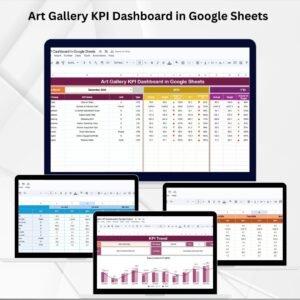




Reviews
There are no reviews yet.