The Fashion KPI Dashboard in Google Sheets is a dynamic tool designed to help fashion businesses track, analyze, and optimize key performance indicators (KPIs) across various areas of operations. This dashboard consolidates critical metrics such as sales performance, inventory levels, customer behavior, and marketing effectiveness, providing a comprehensive view of your fashion business’ performance.
By utilizing this Google Sheets-based dashboard, fashion teams can make informed decisions to improve efficiency, enhance sales, and align operations with business goals.

Key Features of the Fashion KPI Dashboard in Google Sheets
📊 Comprehensive KPI Tracking
-
Monitor Essential Metrics: Track KPIs such as sales revenue, average order value, customer acquisition cost, and return on investment (ROI).
-
Visual Data: Use dynamic charts and graphs to visualize trends and performance over time, making it easy to evaluate marketing effectiveness and sales results.
📈 Customizable Inputs
-
Tailor to Your Needs: Easily input actual, target, and historical data to keep reporting accurate and relevant to your fashion operations.
-
Data Integration: Import data from your sales platforms or marketing systems to keep the dashboard updated with real-time information.
🔧 User-Friendly Interface
-
Ease of Use: The dashboard is designed to be intuitive, ensuring it is accessible to all team members, regardless of their experience with Google Sheets.
-
Flexible Layout: Customize the dashboard layout and KPIs to suit your specific reporting needs.
📅 Performance Monitoring & Reporting
-
Track MTD & YTD: Monitor Month-to-Date (MTD) and Year-to-Date (YTD) performance to compare results across different time periods.
-
Target vs. Actual Comparison: Measure actual performance against predefined targets to ensure your fashion business is on track to meet its goals.
Benefits of Using the Fashion KPI Dashboard in Google Sheets
✅ Informed Decision-Making
With real-time data access, your team can make quick, informed decisions to optimize fashion operations and improve performance.
✅ Improved Operational Efficiency
Identify inefficiencies in inventory management, sales processes, or customer behavior, and take corrective actions to increase productivity and reduce costs.
✅ Increased Accountability
With clear tracking of KPIs, accountability is fostered across teams, ensuring that everyone is aligned with the business goals.
✅ Streamlined Reporting
Automate the data collection and reporting process, saving time and ensuring consistency in tracking fashion business performance.
Getting Started with Your Fashion KPI Dashboard in Google Sheets
-
Download the Template: Begin by downloading the Fashion KPI Dashboard template to customize it for your fashion operations.
-
Define Your KPIs: Set up the KPIs that are most relevant to your fashion business, such as sales revenue, average order value, and customer acquisition cost.
-
Integrate Data: Import data from your sales platforms or marketing systems to keep the dashboard updated.
-
Monitor & Analyze: Use the dashboard to track performance, analyze trends, and make data-driven decisions to optimize your operations.
-
Share Insights: Distribute the dashboard to stakeholders for transparency and collaboration in improving business outcomes.
By utilizing the Fashion KPI Dashboard in Google Sheets, your team can optimize fashion operations, enhance performance, and ensure alignment with business objectives.
Click here to read the Detailed blog post
Fashion KPI Dashboard in Google Sheets
Visit our YouTube channel to learn step-by-step video tutorials
YouTube.com/@NeotechNavigators






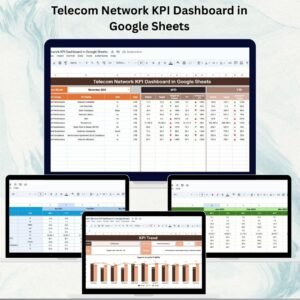


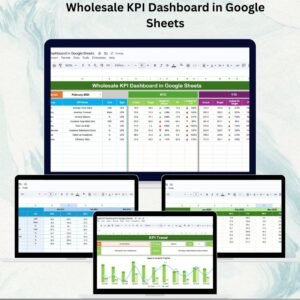
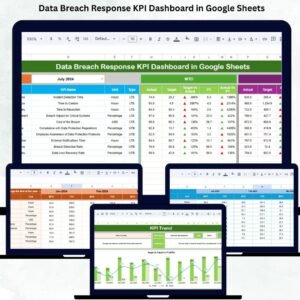

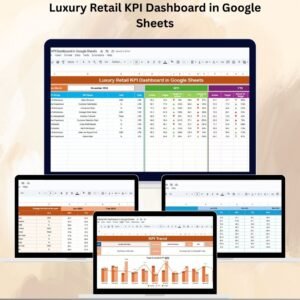


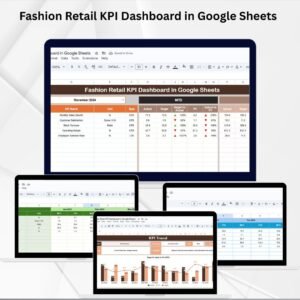



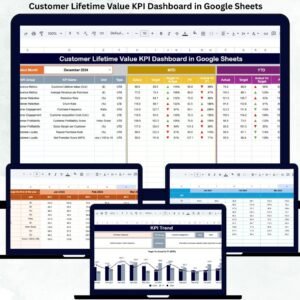


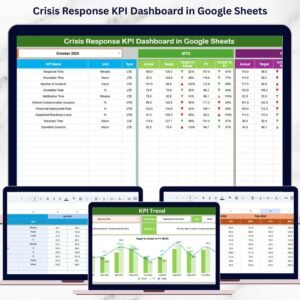

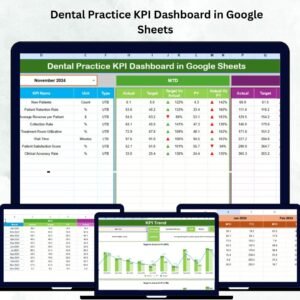


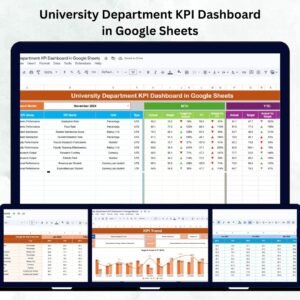
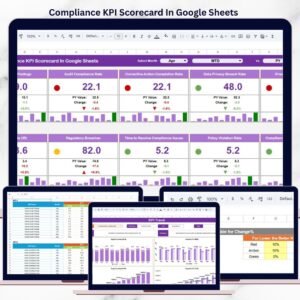
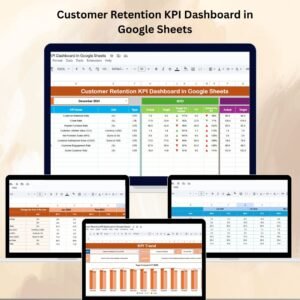
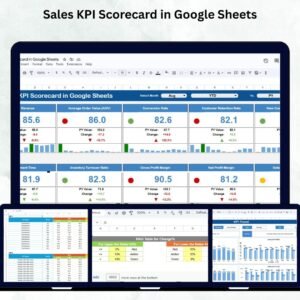
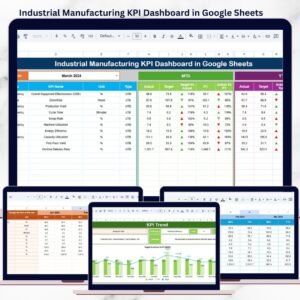

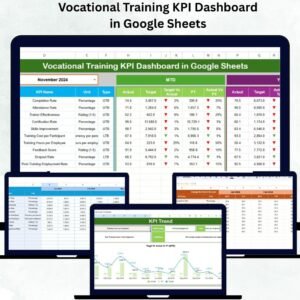
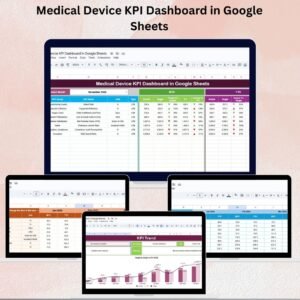
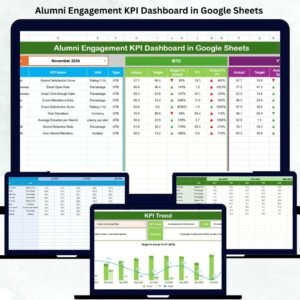

Reviews
There are no reviews yet.