Monitoring employee training effectiveness is one of the most important responsibilities of HR and Learning & Development (L&D) teams. Without the right tools, it becomes nearly impossible to evaluate whether training programs are driving real improvement in skills, knowledge, and organizational outcomes.
The Employee Training Effectiveness Dashboard in Power BI is a ready-to-use, interactive solution that consolidates all training-related data into one visual platform. By tracking pre- and post-training scores, certifications, completion rates, and feedback, this dashboard empowers organizations to make data-driven training decisions that maximize ROI and improve employee performance.
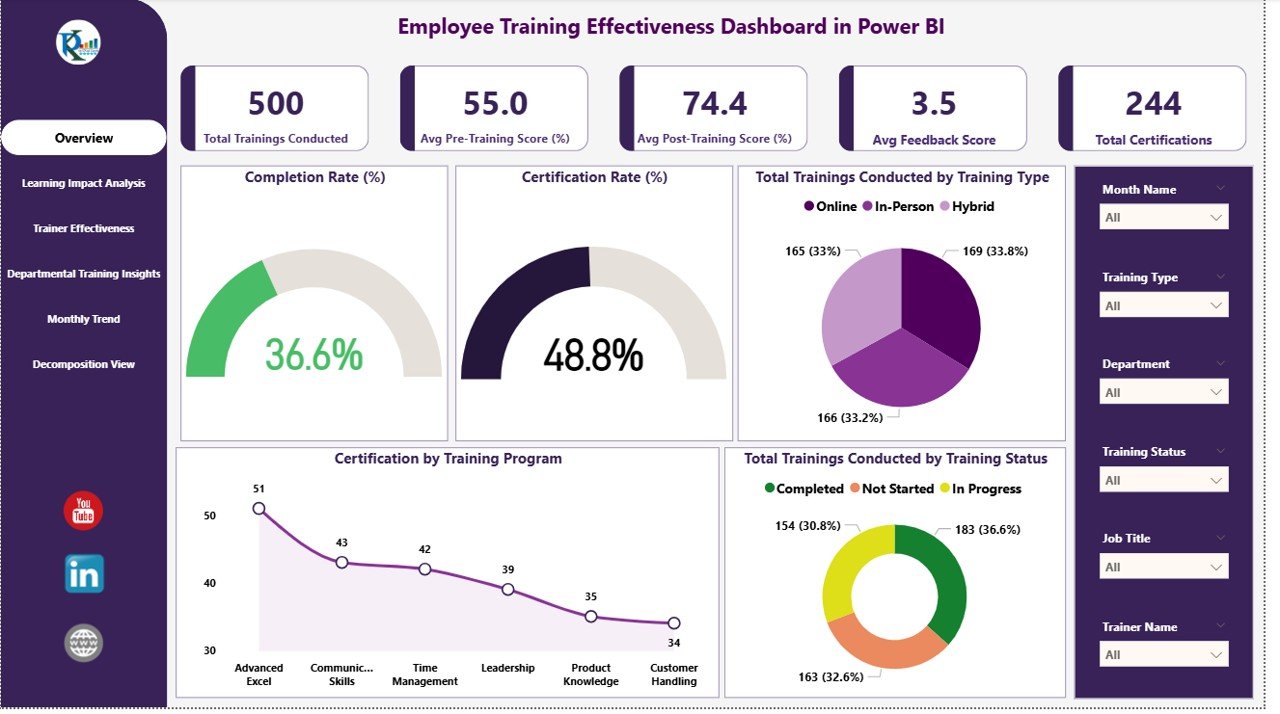
🔑 Key Features of the Employee Training Effectiveness Dashboard
📋 Dashboard Overview Page
-
Cards: Total Trainings Conducted, Avg. Feedback Score, Avg. Post-Training Score (%), Avg. Pre-Training Score (%), Total Certifications.
-
Charts: Completion Rate (%), Certification Rate (%), Trainings by Type, Trainings by Status, Certification by Training Program.
📈 Learning Impact Analysis Page
-
Average Feedback Score (1–5) by Training Program
-
Certification Rate (%) by Trainer Name
-
Avg. Pre vs Post-Training Score (%) by Job Title
-
Completed vs In Progress Trainings by Training Type
👨🏫 Trainer Effectiveness Page
-
Total Trainings Conducted by Trainer
-
Avg. Pre vs Post Score (%) by Trainer
-
Completed vs In Progress by Trainer
-
Identify trainer success and learning delivery effectiveness
🏢 Departmental Training Insights Page
-
of Trainings by Department
-
Avg. Feedback Score by Department
-
Avg. Pre vs Post Score (%) by Department
-
Completed vs In Progress by Department
📅 Monthly Trend Page
-
Total Trainings by Month
-
Avg. Pre vs Post Score (%) by Month
-
Completed vs In Progress by Month
-
Track monthly performance improvements
🌳 Decomposition View Page
-
Drill down into KPIs by department, trainer, training type, or location
-
Identify bottlenecks, gaps, and opportunities for improvement
📦 What’s Inside the Dashboard?
✅ Power BI (.pbix) File – Fully interactive and customizable
✅ Multiple Pages – Overview, Learning Impact, Trainer Effectiveness, Department Insights, Monthly Trends, Decomposition View
✅ Excel Data Source – Compatible with Input, Target, and Definition sheets
✅ Pre-Built KPIs & Charts – No setup required, just plug in your data
✅ Customizable Structure – Add, modify, or remove KPIs as needed
👥 Who Can Benefit from This Dashboard?
🎯 HR Managers – Track certifications, completion rates, and training feedback
🎯 L&D Teams – Measure learning improvement and program ROI
🎯 Trainers – Evaluate training delivery and participant progress
🎯 Executives – Gain a high-level view of organizational learning outcomes
🎯 Compliance Teams – Ensure mandatory trainings are completed on time
🌟 Advantages of the Employee Training Effectiveness Dashboard
-
✅ Measure Learning Impact – Compare pre vs post scores for actual knowledge gain
-
✅ Track Certifications – Monitor completion of mandatory and skill-based certifications
-
✅ Evaluate Trainers – Assess effectiveness and delivery quality
-
✅ Departmental Insights – Identify training gaps by team or role
-
✅ Trend Monitoring – Track performance improvements month-over-month
-
✅ Data-Driven Decisions – Use visual analytics to improve training programs
-
✅ Scalable & Customizable – Suitable for both small and large organizations
🧪 Best Practices for Using the Dashboard
-
Update Data After Each Session – Keep training records current for real-time insights.
-
Segment by Role/Department – Customize training programs based on team performance.
-
Monitor Trainer Effectiveness – Compare pre vs post scores to refine delivery.
-
Track Completion Rates – Ensure mandatory sessions are completed on schedule.
-
Use Trend Analysis – Plan future training sessions based on peak demand periods.
-
Leverage Decomposition View – Investigate root causes behind low performance.
🎯 How This Dashboard Helps Organizations
-
Improves training ROI with measurable outcomes
-
Enhances employee development & retention
-
Ensures compliance and certifications are up to date
-
Provides management-ready reports with instant insights
-
Enables continuous improvement in training delivery and content
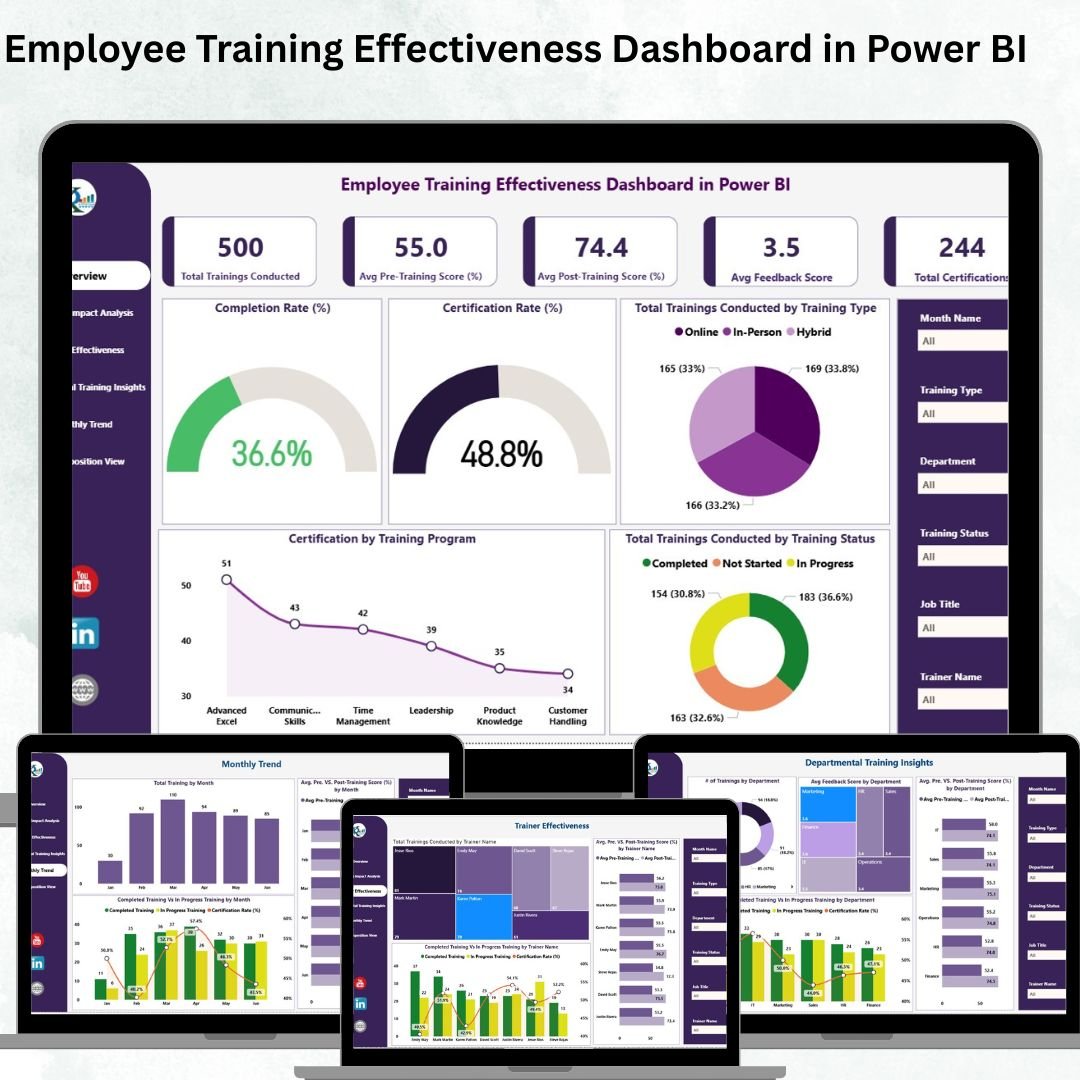
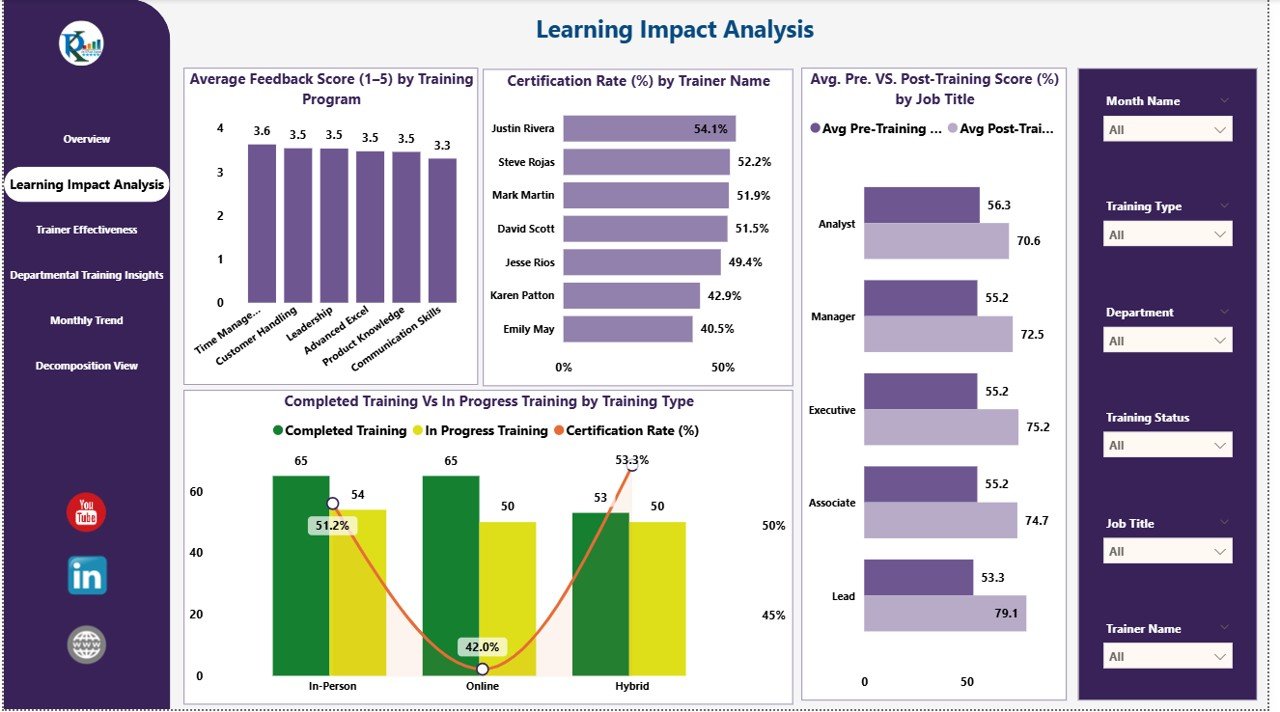
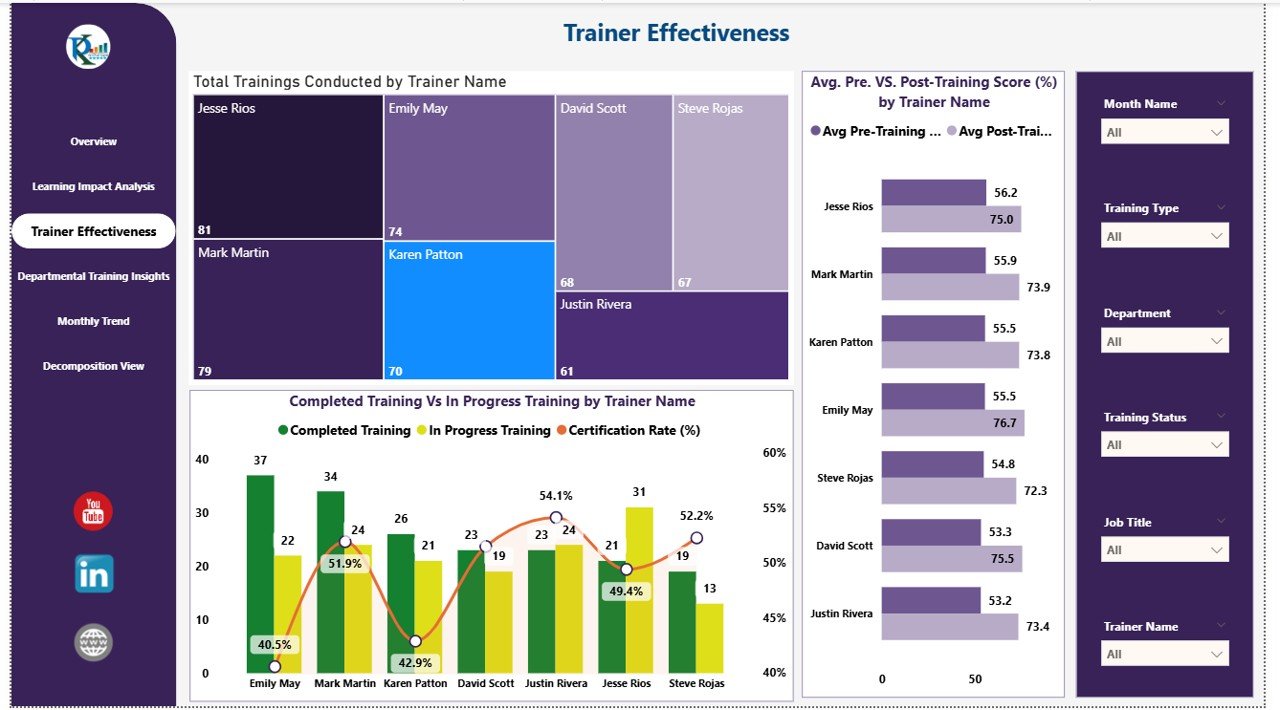
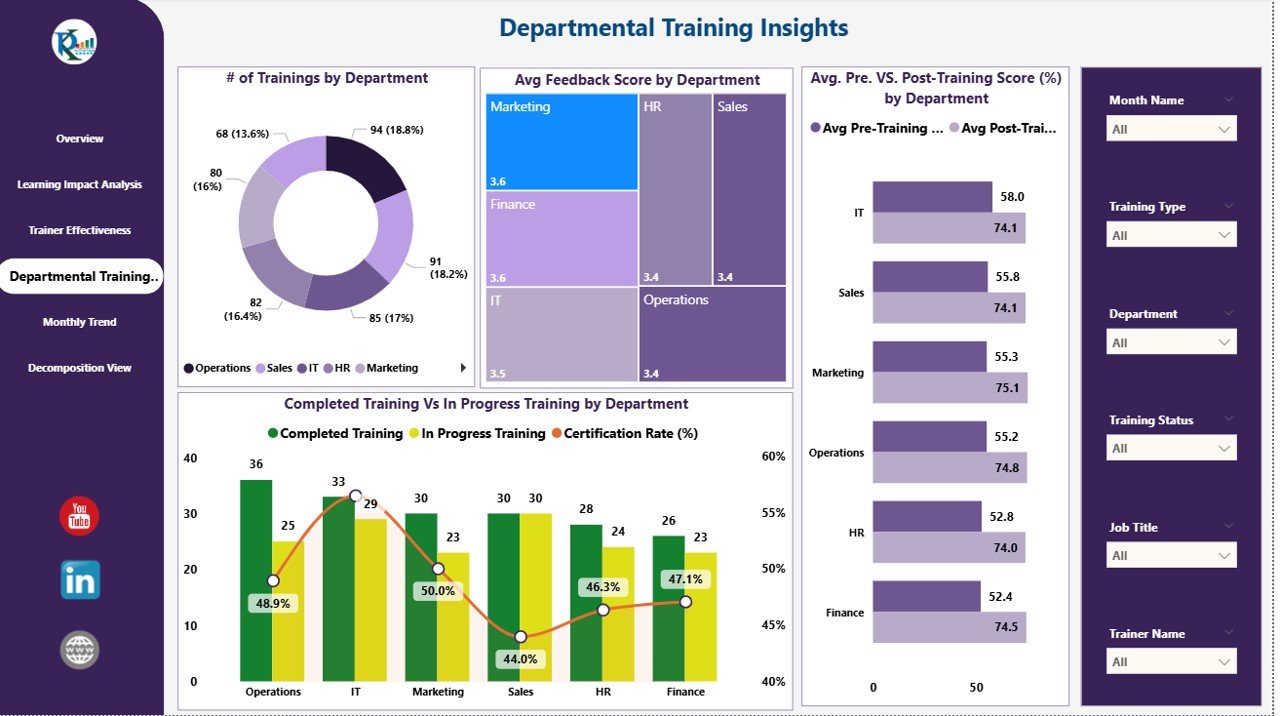
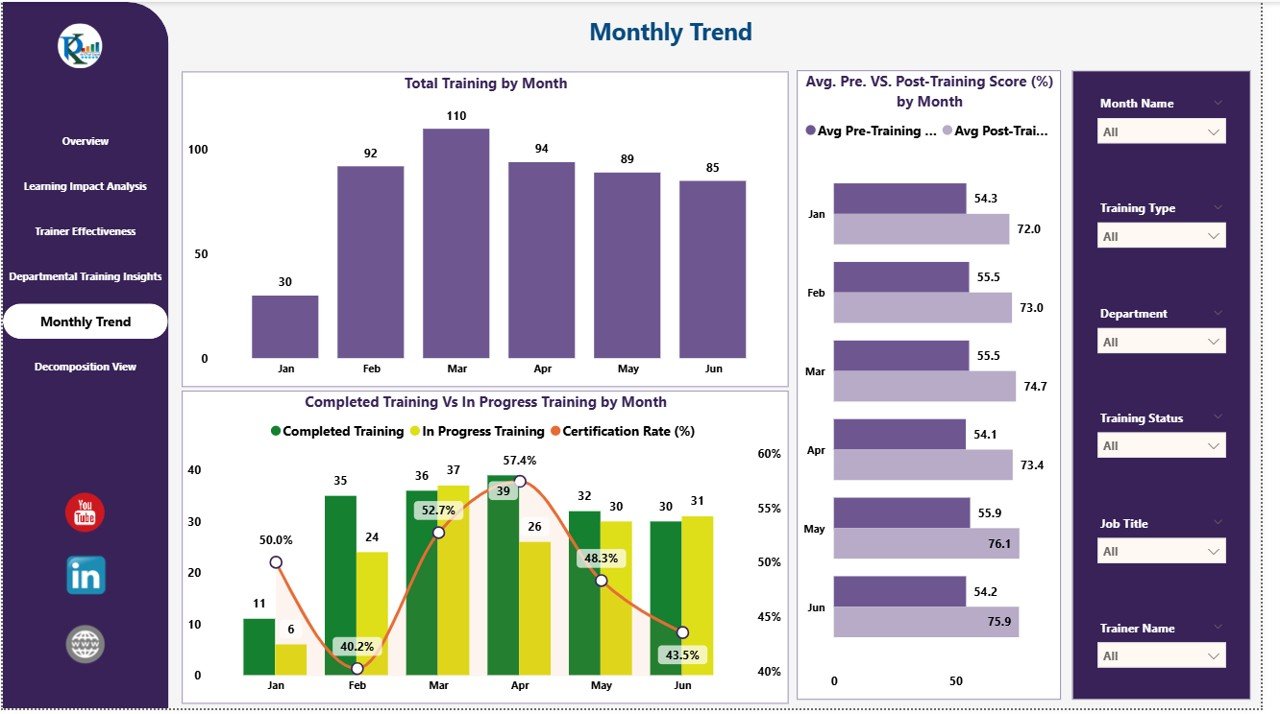
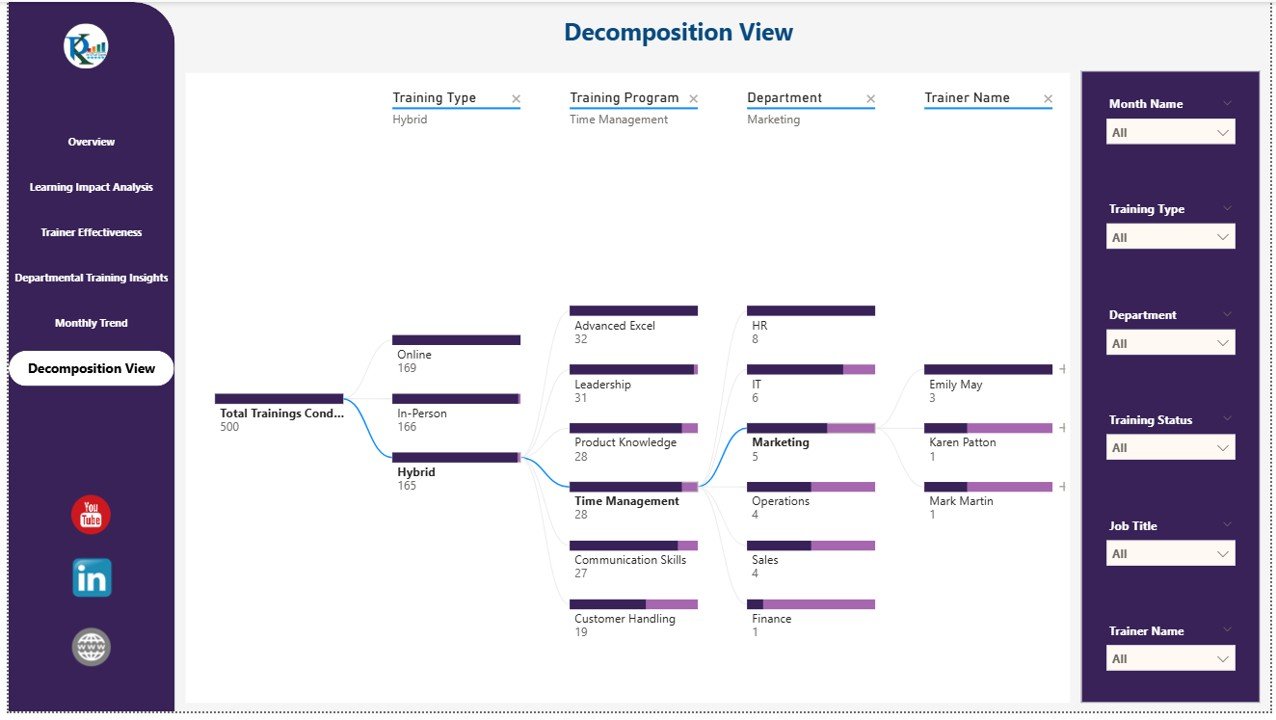
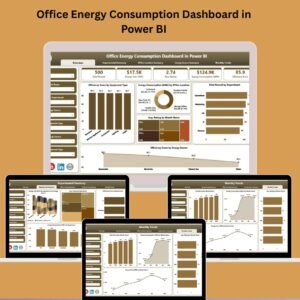

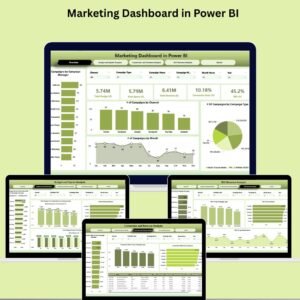
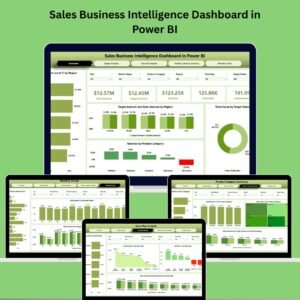


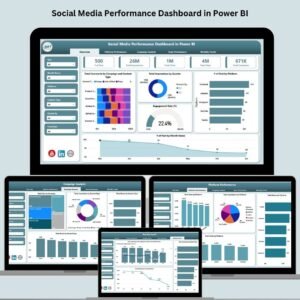









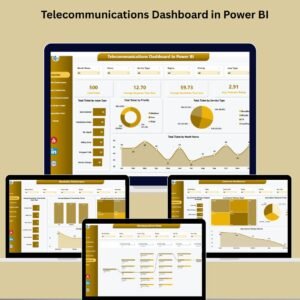

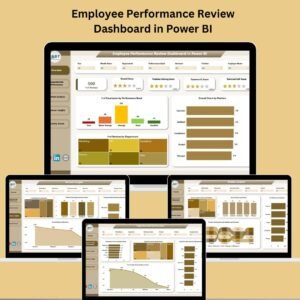




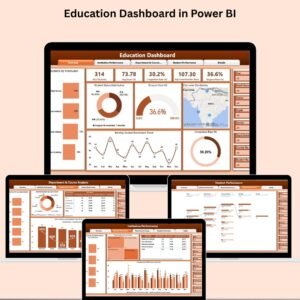




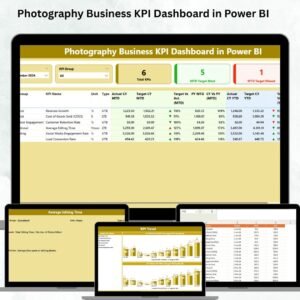

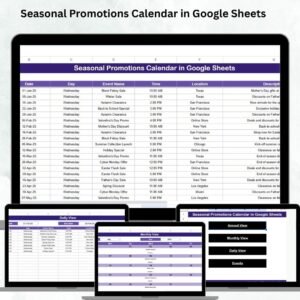

Reviews
There are no reviews yet.