The Document Retention Checklist in Google Sheets is a comprehensive tool designed to help organizations manage and track their document retention processes. This checklist ensures compliance with legal and regulatory requirements by providing a clear framework for retaining documents for the necessary period and securely disposing of them when no longer required.
By utilizing this Google Sheets-based checklist, businesses can streamline their document management, reduce legal risks, and improve organizational efficiency.

Key Features of the Document Retention Checklist in Google Sheets
📄 Centralized Document Management
-
Track All Documents: Easily view and manage all critical document information in one place, ensuring a comprehensive document retention strategy.
-
Customizable Fields: Tailor the checklist to include specific document categories and retention rules according to your organization’s needs.
🔒 Compliance Monitoring
-
Legal & Regulatory Compliance: Ensure your document retention policies are in line with legal requirements, helping to avoid unnecessary legal complications.
-
Retention Period Tracking: Monitor and track document retention periods to ensure timely disposal of documents when they no longer need to be kept.
📊 Visual Indicators
-
Color-Coded Alerts: Use color-coded signals to highlight documents that are nearing their retention expiration date, helping you stay ahead of important deadlines.
-
Status Updates: Mark documents as expired, disposed, or retained, keeping track of where each document is in the retention process.
🔧 Collaborative & User-Friendly
-
Shared Access: Enable team collaboration by providing shared access, so multiple users can update and track documents in real-time.
-
Intuitive Interface: The simple design of the Google Sheets template makes it accessible to users with minimal technical experience.
Benefits of Using the Document Retention Checklist in Google Sheets
✅ Increased Compliance
By tracking retention schedules and ensuring documents are disposed of when appropriate, this checklist helps mitigate risks related to non-compliance with legal regulations.
✅ Streamlined Process
Centralize document retention management in one place, reducing the need for manual tracking and ensuring that all documents are handled consistently and accurately.
✅ Efficient Document Disposal
Reduce the risk of keeping documents longer than necessary, which can expose the organization to legal liabilities or unnecessary storage costs.
✅ Enhanced Reporting
Generate simple reports to track document retention statuses and provide insights into document disposal processes.
Getting Started with Your Document Retention Checklist in Google Sheets
-
Download the Template: Download the Document Retention Checklist template to get started.
-
Customize the Fields: Modify the checklist to reflect your organization’s specific document categories, retention periods, and regulatory requirements.
-
Add Documents: Input the relevant document details, such as category, retention period, and last updated date.
-
Monitor Progress: Regularly update the checklist to track the status of each document, ensuring compliance with retention policies.
-
Review & Act: Periodically review the checklist to dispose of expired documents and update the retention status of active documents.
By using the Document Retention Checklist in Google Sheets, organizations can improve document management processes, reduce legal risks, and ensure compliance with document retention regulations.
Click here to read the Detailed blog post
Document Retention Checklist in Google Sheets
Visit our YouTube channel to learn step-by-step video tutorials
YouTube.com/@NeotechNavigators












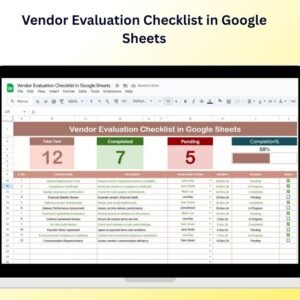


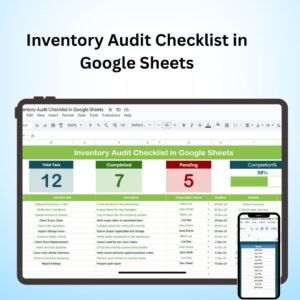













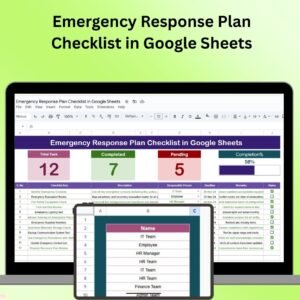

Reviews
There are no reviews yet.