The Automated Daily Task Manager with Auto Checkboxes in Excel is a powerful tool designed to help you manage and track your daily tasks efficiently. Whether you’re a busy professional, a student, or a team manager, this Excel-based tool provides an intuitive, automated system to ensure that you stay on top of your to-do list every day.
This tool automatically generates checkboxes for each task, allowing you to easily mark tasks as complete with just a click. The automation also includes date tracking, so tasks are automatically updated each day, ensuring you never forget an important task again. The template is fully customizable, allowing you to adjust task priorities, deadlines, and categories to suit your specific needs.
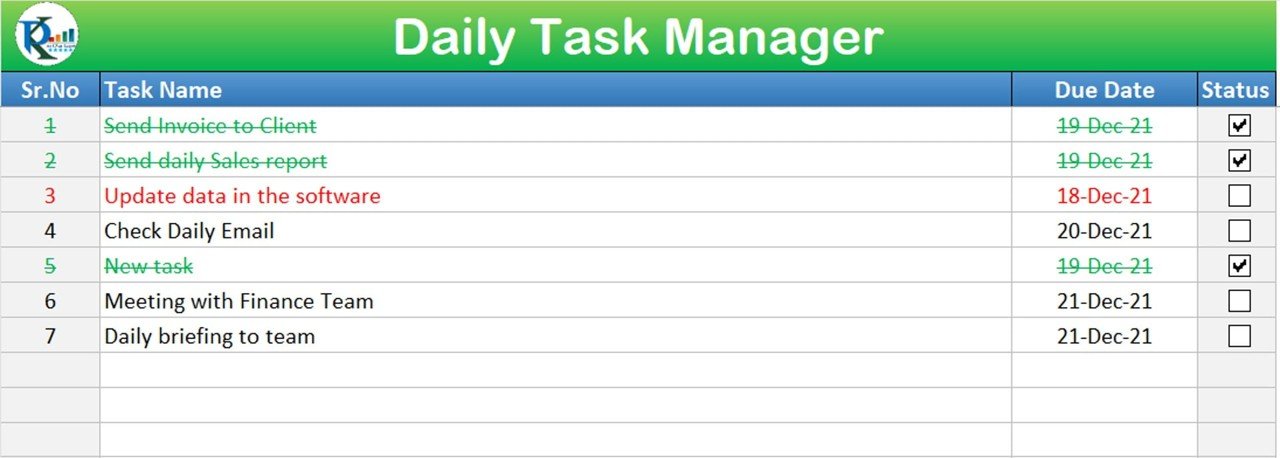
Key Features of the Automated Daily Task Manager with Auto Checkboxes
📌 Automated Task Management
Set it up once, and let the tool automatically update your tasks for each day. No more manually entering new tasks or tracking progress—everything is automated!
🛠 Auto-Checkbox Functionality
Each task has an auto-generated checkbox that you can click to mark as complete. This saves you time and keeps your to-do list organized.
💡 Task Categorization
Organize tasks into different categories such as Work, Personal, or Urgent. You can easily prioritize tasks based on their importance, ensuring you always focus on the most pressing items.
🔢 Automatic Date Updates
The template automatically updates daily tasks based on the current date, so you never have to worry about forgetting a task from the previous day. It’s a simple and automated way to stay organized.
🚀 Time-Saving
With the task manager, you can focus more on your work and less on managing your to-do list. The automation and easy interface allow you to quickly add, track, and complete tasks in no time.
📋 Customizable
You can easily add new tasks, adjust deadlines, and even create new categories, making it perfect for both personal and professional use.
⚙ Built-in Reminders
The template allows you to set reminders for important tasks, making sure you’re always on track to meet deadlines.
🚀 Why You’ll Love This Automated Daily Task Manager
✅ Stay Organized – Manage your daily tasks with ease using auto-generated checkboxes. ✅ Increase Productivity – Focus on your tasks, not on keeping track of them. ✅ Automated Updates – Tasks automatically update daily, ensuring nothing is missed. ✅ Customizable Layout – Tailor the template to fit your specific needs and categories. ✅ Easy to Use – Simple to set up and get started, with no complex setup required.
📂 What’s Inside the Automated Daily Task Manager with Auto Checkboxes?
- Auto-Checkbox Functionality: Mark tasks as complete with just a click.
- Daily Task Updates: Automatically updates tasks based on the current date.
- Categorization and Prioritization: Organize tasks into work, personal, and urgent categories.
- Reminders and Deadlines: Set reminders to help you meet deadlines.
- Simple and Customizable Layout: Easy to use with options to adjust the template to fit your needs.
🔍 How to Use the Automated Daily Task Manager with Auto Checkboxes
1️⃣ Download the Template – Instantly get access to the Excel file upon purchase. 2️⃣ Set Up Your Tasks – Enter your tasks, assign categories, and set deadlines. 3️⃣ Mark Tasks Complete – Use the auto-checkboxes to mark tasks as done. 4️⃣ Automated Updates – The template will automatically update tasks daily. 5️⃣ Stay on Track – Use reminders and prioritization to stay organized and meet deadlines.
🎯 Who Can Benefit from This Automated Daily Task Manager? 🔹 Busy Professionals 🔹 Project Managers 🔹 Students and Learners 🔹 Home and Office Organizers 🔹 Anyone looking to stay organized and productive
Maximize your productivity and stay on top of your daily to-do list with the Automated Daily Task Manager with Auto Checkboxes. This tool will help you automate task tracking, prioritize your work, and keep you organized, every day.
Click here to read the Detailed blog post
https://www.pk-anexcelexpert.com/automated-daily-task-manager-with-auto-check-boxes/


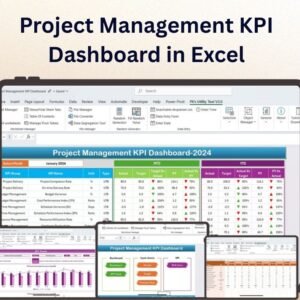




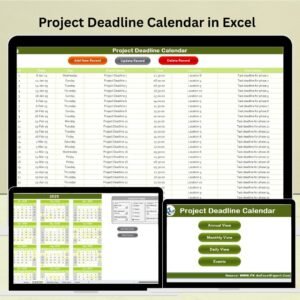

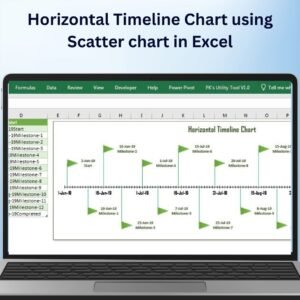
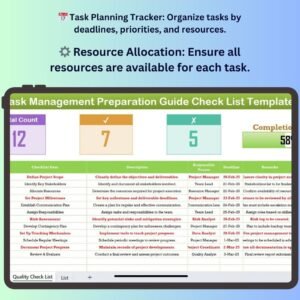
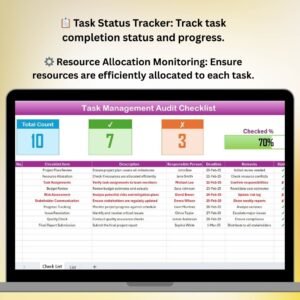

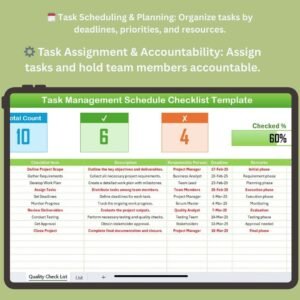













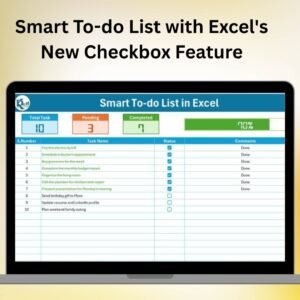


Reviews
There are no reviews yet.