Managing visitor records efficiently is crucial for any organization. The Visitor Log Book in Excel VBA is a powerful and user-friendly solution designed to automate visitor entry, track visitor details, and generate insightful reports. Built with advanced VBA (Visual Basic for Applications), this tool simplifies data entry, ensures accuracy, and enhances security.
Whether you need to log guest visits, track meeting details, or generate reports, this Visitor Log Book provides a structured and efficient approach. With an intuitive interface, automated entry forms, and dynamic reporting, managing visitor logs has never been easier!
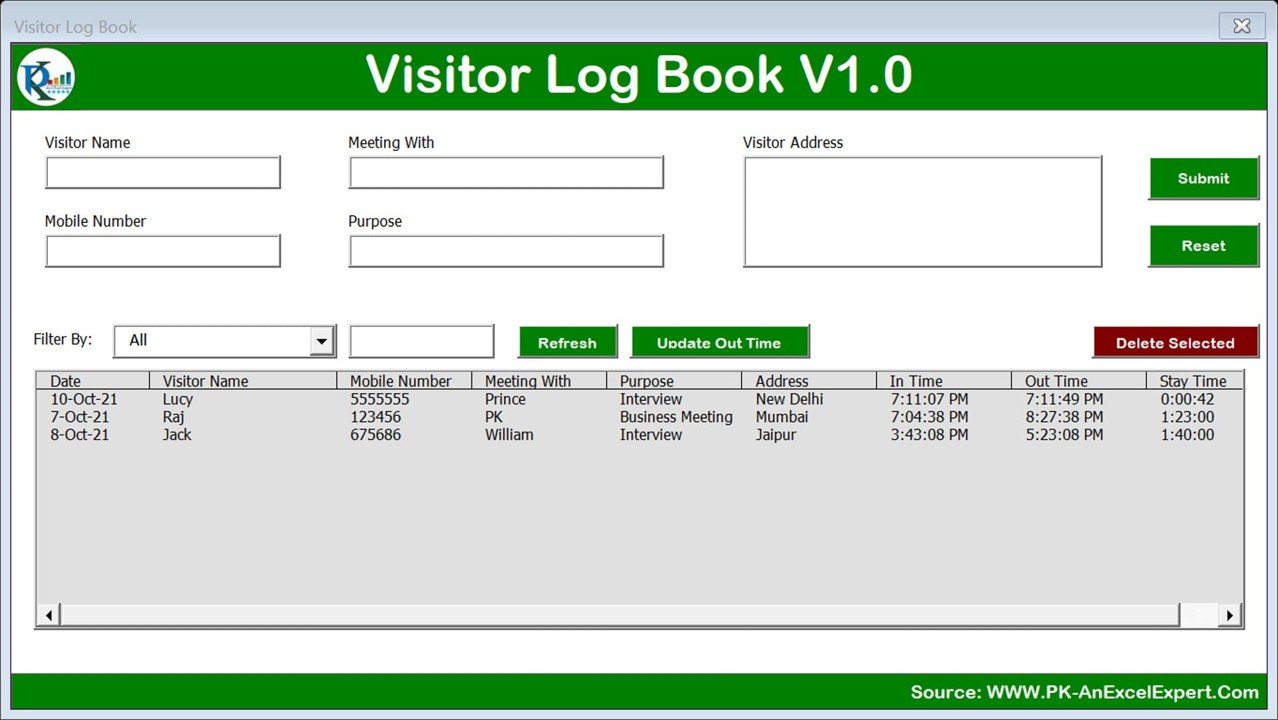
🔹 Key Features: Visitor Log Book in Excel
✅ Automated Visitor Entry Form
- Easily enter visitor details using a pre-built VBA user form.
- Capture essential information like Visitor Name, Mobile Number, Meeting With, Purpose, Address, and Time In/Out.
- Automatic timestamp recording ensures accurate logging of in-time and out-time.
📊 Dynamic Data Storage
- All visitor records are securely stored in a structured Data Sheet.
- Easy retrieval and search functionality help in tracking visitor history.
- Filter data using various criteria like date, visitor name, or meeting purpose.
📈 Real-Time Reports & Analytics
- Generate automated reports with a pivot-based report tab.
- Summarize visitor data based on date, purpose, or person met.
- Provides insights into total visits, visit durations, and stay time analysis.
🗂 Centralized Navigation
- The Index Sheet allows easy access to:
- Visitor Entry Form
- Data Storage Sheet
- Report Summary
- Streamlined workflow for quick visitor tracking and reporting.
🔄 Auto-Sorting & Filtering
- Automatically sorts visitor records based on date and time.
- Filter by department, purpose, or time duration for instant analysis.
- Built-in search bar for quick retrieval of specific visitor details.
📤 Excel-Based & Customizable
- Built entirely in Excel, no external software required.
- Fully customizable to fit different business needs.
- Modify fields, add new columns, or adjust formatting as per requirement.
🔹 How It Works?
1️⃣ Enter Visitor Details – Fill out the automated visitor form with essential details.
2️⃣ Track Entry & Exit – The system automatically records the in-time and out-time.
3️⃣ Store & Manage Data – All entries are saved in a secure database sheet.
4️⃣ Generate Reports – Use the dynamic report tab to view visitor logs and analyze trends.
5️⃣ Export & Print – Easily export data to Excel or print reports for official records.
🎯 Who Can Use This?
✅ Corporate Offices – Manage guest visits and track meeting attendees.
✅ Hospitals & Clinics – Log patient visits and track consultation times.
✅ Educational Institutions – Record student/guest visits efficiently.
✅ Hotels & Hospitality – Keep a log of guest check-ins and durations.
✅ Government & Security – Enhance visitor monitoring and access control.
🚀 Why Choose This Visitor Log Book?
✔ Saves Time – Automated entries and reports reduce manual work.
✔ Error-Free Logging – Prevents data duplication and ensures accuracy.
✔ Secure & Organized – Centralized data storage with controlled access.
✔ Excel-Based & No Extra Software Needed – Works seamlessly in MS Excel.
✔ Customizable for Any Business – Modify as per your unique requirements.
Click here to read the detailed blog post Visitor Log Book in Excel
After downloading and unzipping this file, ensure that macros are enabled before use. Refer to our below tutorial link for step-by-step instructions on enabling macros in Excel.
Visit our YouTube channel to learn step-by-step video tutorials
Watch the step-by-step video tutorial :Visitor Log Book in Excel
Also check our Download Attachments from Multiple Emails Automatically using VBA

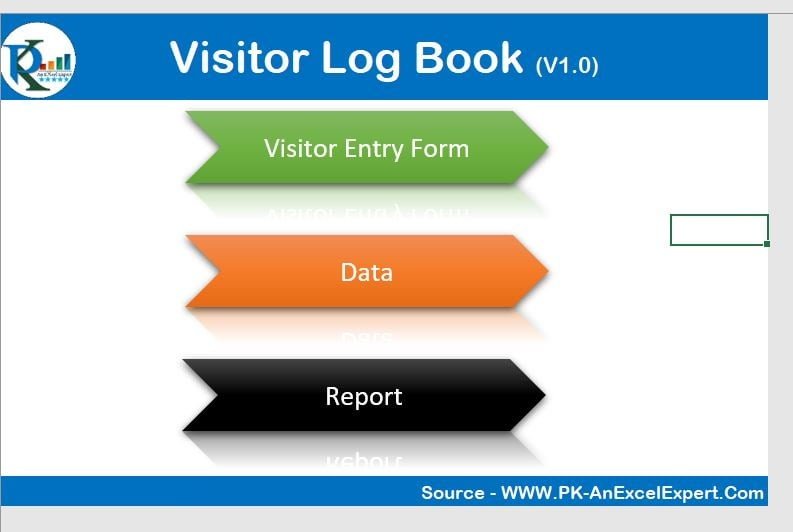
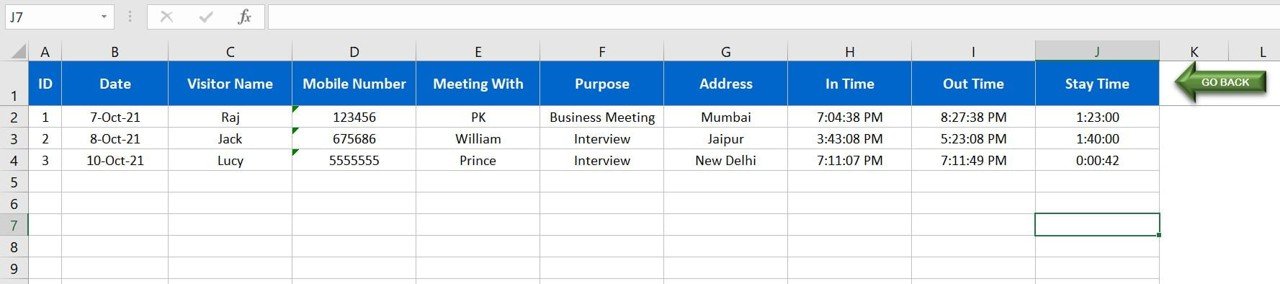
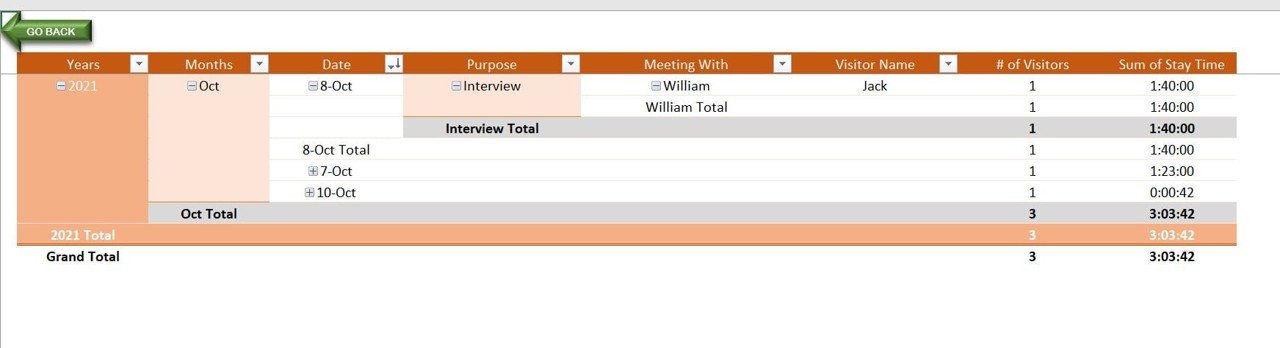



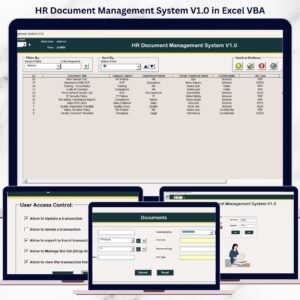
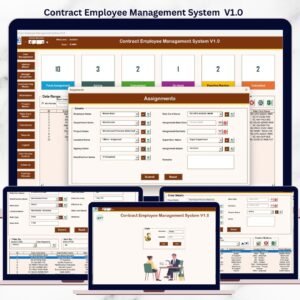



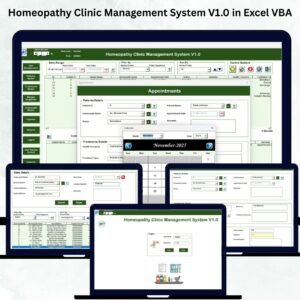





Reviews
There are no reviews yet.