Planning, publishing, and tracking content across platforms can be overwhelming—unless you have the right system. Introducing the Editorial Calendar in Google Sheets, a fully customizable and collaborative content planning template designed for bloggers, marketers, teams, and creators.
Whether you’re running a solo blog, managing a digital marketing team, or scheduling content for multiple platforms, this tool offers a centralized, user-friendly, and visual solution to stay organized, meet deadlines, and streamline your editorial workflow.
✨ Key Features of the Editorial Calendar Template
🏠 Home Sheet Tab: One-Click Navigation
Start your journey from the Home tab, which acts as a central dashboard with four buttons:
-
🔁 Annual View – Jump to the year-wide calendar
-
📆 Monthly View – Focused view of selected month
-
📋 Daily View – Zoom in on specific date ranges
-
🗂️ Events – Direct access to the event database
This central hub makes navigating between sheets effortless.
📅 Annual View Sheet Tab: Plan Big, Stay Ahead
Visualize your entire content roadmap across 12 months:
-
🔢 Select the Year from a dropdown to update the calendar
-
🔄 Change the Starting Month to align with your planning cycle
-
🗓️ Choose the Start Day of the week (Monday/Sunday)
This sheet is perfect for annual campaign planning, blog scheduling, and multi-channel content visibility.
🗓️ Monthly View Sheet Tab: Detailed Monthly Focus
Get a simple, easy-to-read calendar view of scheduled content:
-
👁️🗨️ Displays one event clearly per day, or “more than 1…” if multiple items exist
-
🔍 Great for tracking content themes, posting frequency, and deadlines
📆 Daily View Sheet Tab: Day-to-Day Management
Zoom in on activities between two dates:
-
📅 Input Start Date and End Date with calendar pickers
-
📋 See a full list of scheduled events, times, and locations
Ideal for content editors and social media managers working with daily publishing queues.
📝 Events Sheet Tab: Your Content Database
Everything lives here!
-
📌 Columns: ID, Date, Day, Event Name, Time, Location, Description
-
💾 Use as the master source for all content scheduling
-
🧩 Compatible with all other sheets via live references
📦 What You’ll Get
✅ 5 Google Sheets Tabs (Home, Annual, Monthly, Daily, Events)
✅ Built-in calendar logic (Year, Month, and Day automation)
✅ Dropdowns for year & day control
✅ Real-time collaboration across teams
✅ Fully editable structure (add filters, colors, extra columns)
✅ Event & content planner for blogs, YouTube, newsletters & more
No coding, no plug-ins, just plug-and-play content organization! 🚀
🧠 How to Use
-
Open the Google Sheet
-
Navigate to the Events tab and input your content details
-
Switch between Annual, Monthly, or Daily views based on planning needs
-
Use the navigation buttons on Home tab for quick access
-
Share the sheet with your team for seamless collaboration
🎯 Who Is It For?
👩💻 Bloggers & Vloggers
📣 Marketing Agencies
📆 Social Media Managers
🧑🏫 Educators & Content Trainers
🗂️ Newsletter & Email Teams
🧑💼 Project Managers handling content workflows
Whether you’re working solo or with a team of 20—this template scales to your needs.
📘 Click here to read the Detailed blog post
Watch the step-by-step video Demo:
📺 Visit our YouTube channel to learn step-by-step video tutorials
👉 YouTube.com/@PKAnExcelExpert
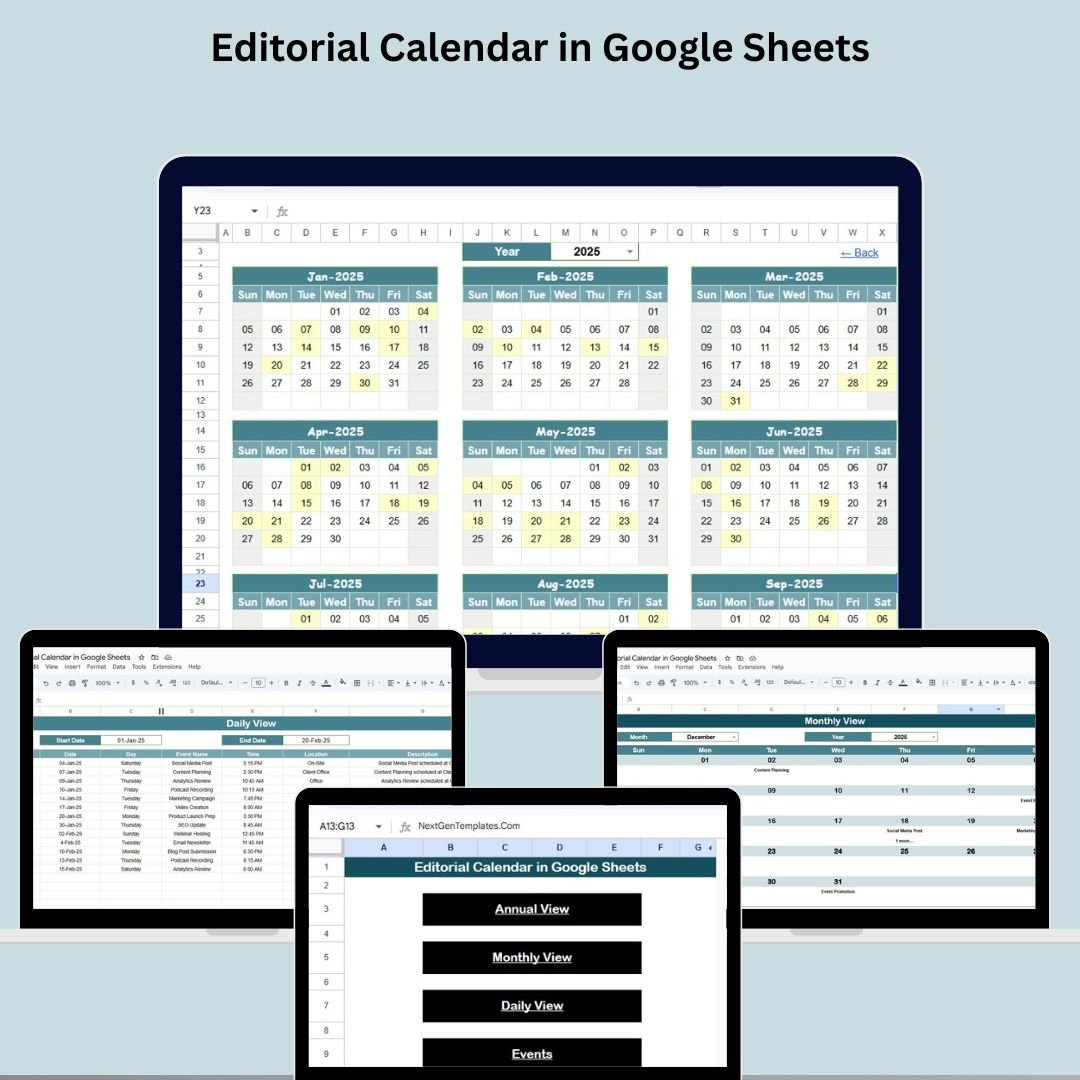
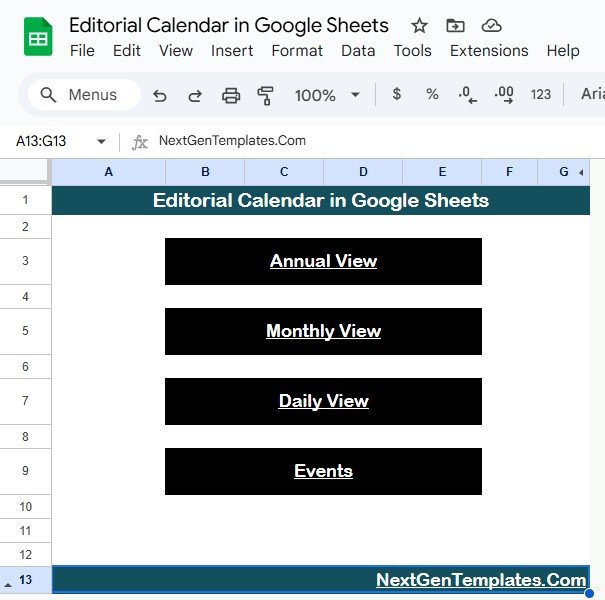
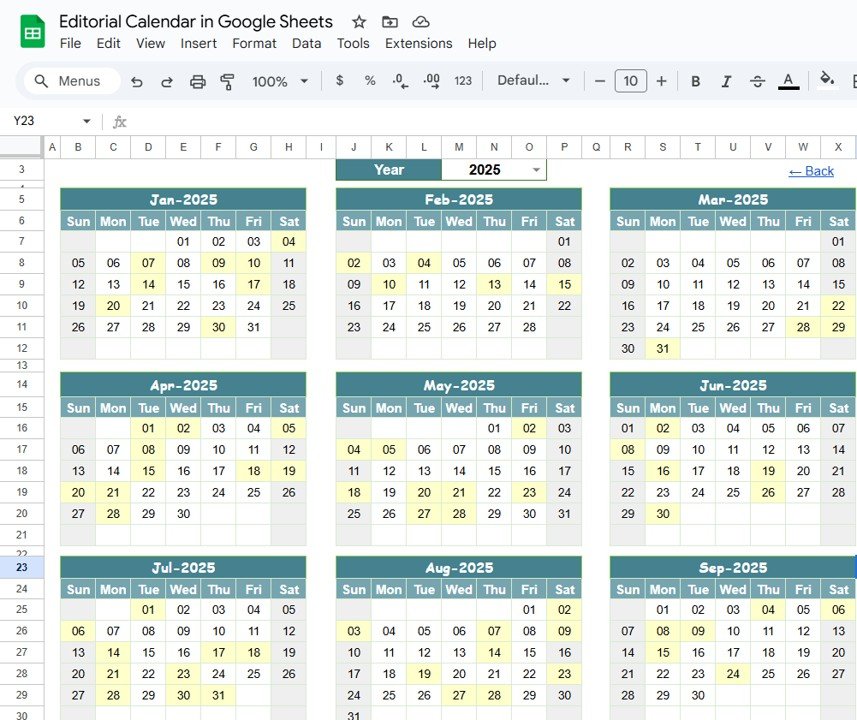
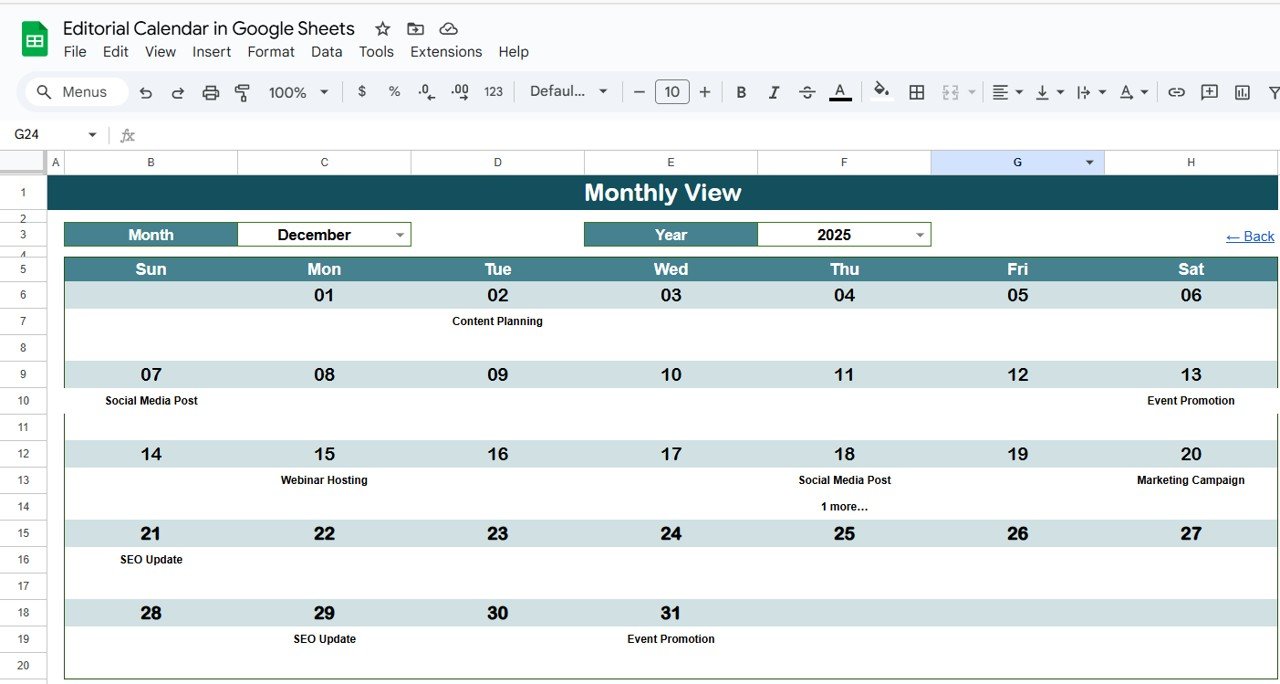
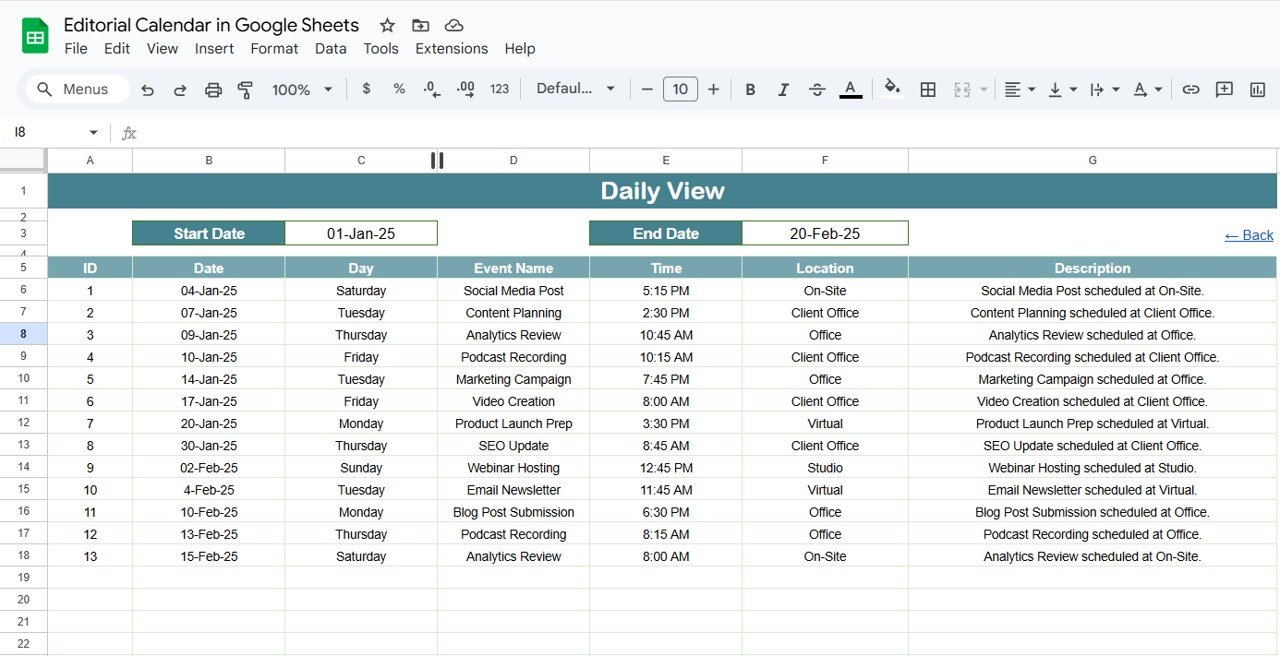
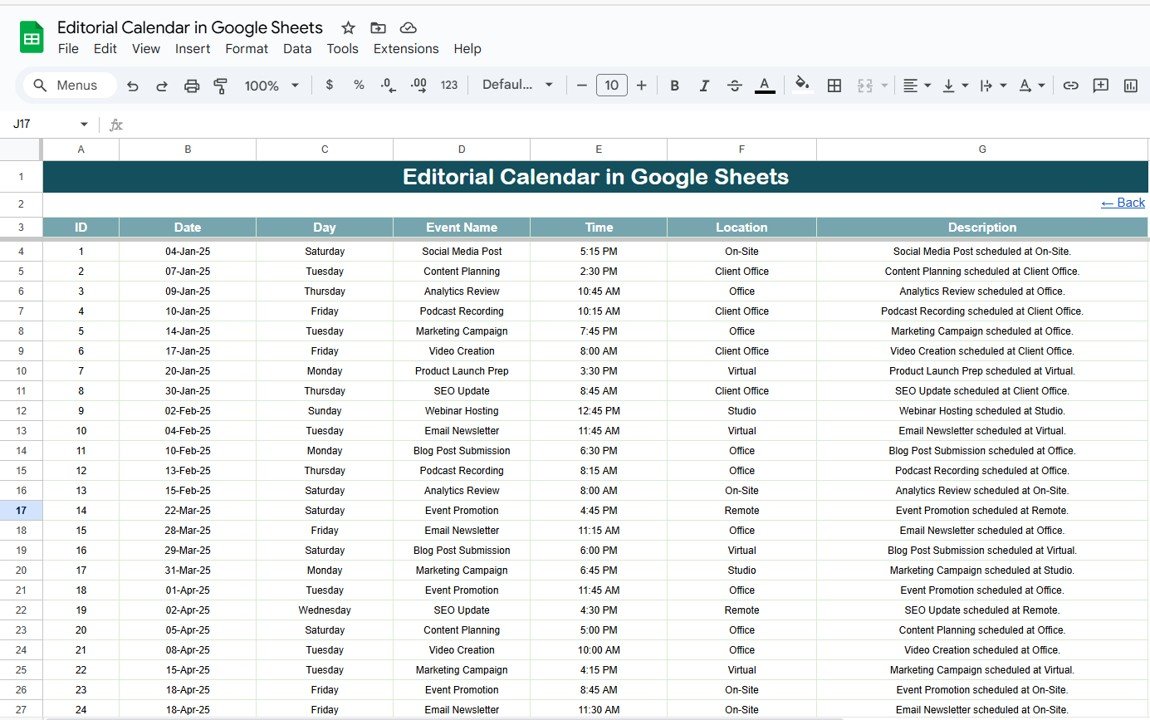








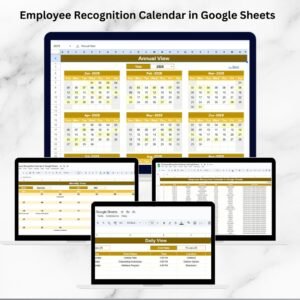
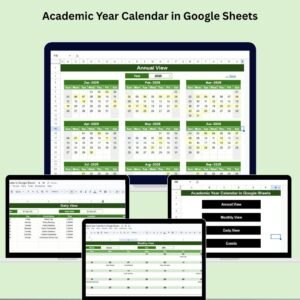
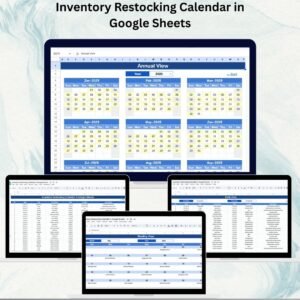

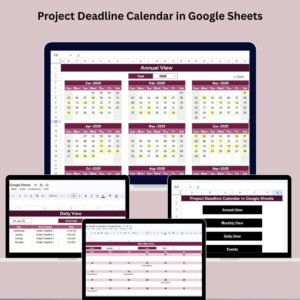



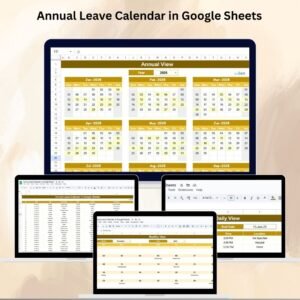
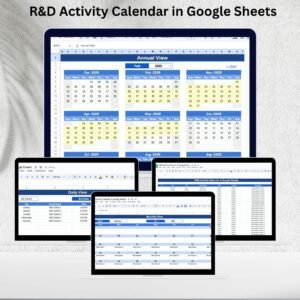




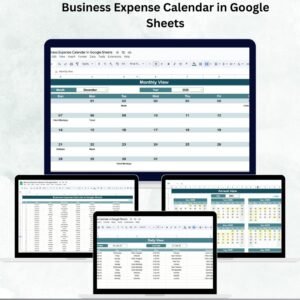







Reviews
There are no reviews yet.