Managing logistics in today’s fast-paced world isn’t easy—but with the Transportation & Logistics Dashboard in Excel, it becomes efficient, visual, and actionable. Whether you need to analyze carrier performance, track shipments, evaluate delivery routes, or control shipping costs, this dynamic Excel dashboard puts real-time insights at your fingertips.
Built entirely using PivotTables, slicers, and charts, this ready-to-use Excel tool helps logistics managers, supply chain professionals, and analysts monitor KPIs and drive smarter decisions—without expensive software or technical complexity.
✨ Key Features of the Transportation & Logistics Dashboard
🏠 Overview Page – The Big Picture
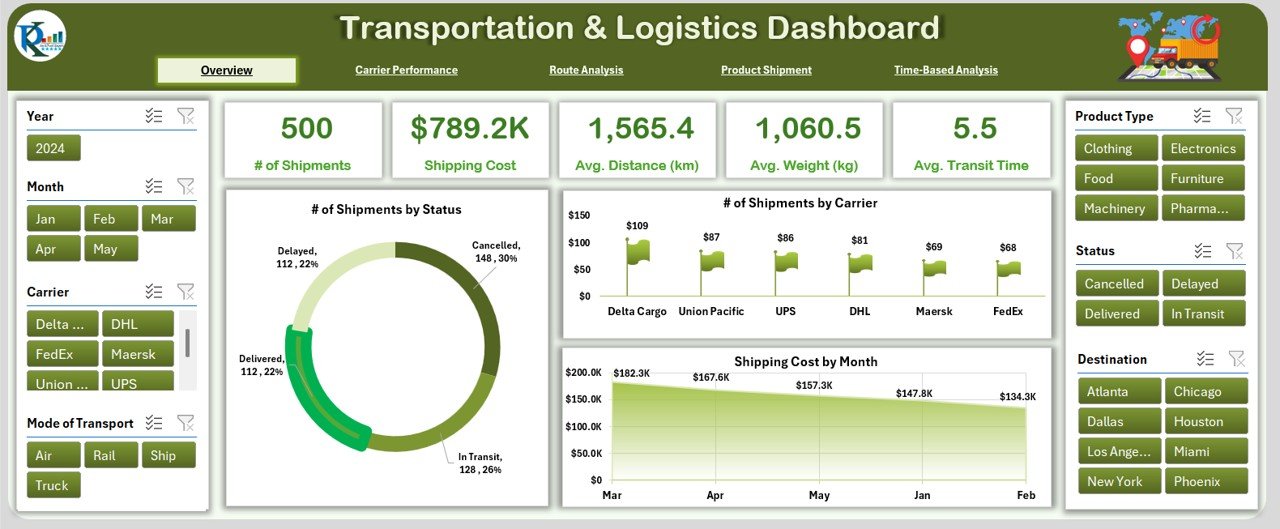
Gain a snapshot of your operations with:
-
📅 Slicers for filtering by Month, Carrier, Route, and Product Type
-
🧾 5 KPI Cards including Total Shipments, Cost, On-Time %, and more
-
📊 Charts:
-
Shipments by Status
-
Shipments by Carrier
-
Cost by Month
-
Perfect for executive reporting and operations reviews.
🚛 Carrier Performance Page
Compare performance across delivery partners:
-
Slicers for filtering
-
KPIs like Avg. Delivery Time, Cost Efficiency
-
Charts:
-
Cost by Carrier
-
Cost by Transport Mode
-
Avg. Distance by Carrier
-
Ideal for contract negotiations and evaluating vendor efficiency.
🗺️ Route Analysis Page
Pinpoint which routes are efficient—and which need improvement:
-
Filters for Origin, Destination, Date
-
Charts:
-
Cost by Origin/Destination
-
Avg. Distance by Route
-
Great for route planning and optimization.
📦 Product Shipment Analytics Page
Understand how different products impact logistics:
-
Filters for Product Type
-
KPIs: Avg. Weight, Transit Time, Shipment Count
-
Charts:
-
Transit Time by Product Type
-
Cost by Product Category
-
Useful for inventory and supply chain managers.
📈 Time-Based Analysis Page
Track trends over time:
-
Time slicers (Month, Quarter, Year)
-
Charts:
-
Avg. Transit Time by Mode, Carrier, and Destination
-
Best for identifying seasonal patterns and delivery delays.
📦 What’s Inside the Excel Dashboard?
-
5 Analytical Sheets – Overview, Carrier, Route, Product, and Time-based Analysis
-
PivotTables & Slicers – For dynamic filtering
-
Visual KPI Cards – Summary metrics at a glance
-
Charts – Line, bar, and pie charts built on real-time data
-
Structured Data Input – With fields like Date, Carrier, Product, Cost, Distance, and Status
-
No Coding Needed – Beginner-friendly and customizable
🛠 How to Use the Dashboard
-
Enter Your Shipment Data
Use the structured Excel table with fields like Date, Shipment ID, Carrier, Cost, etc. -
Refresh PivotTables
Hit “Refresh All” to update visuals and KPIs. -
Use Filters and Slicers
Drill down into specific carriers, products, or time periods. -
Analyze Charts & KPIs
Evaluate trends, cost breakdowns, and delivery times. -
Make Informed Decisions
Use insights for carrier negotiations, route changes, and performance improvements.
👥 Who Should Use This Dashboard?
✅ Logistics Managers – Monitor end-to-end performance and delivery metrics
✅ Supply Chain Analysts – Evaluate trends, route efficiency, and cost savings
✅ Warehouse & Distribution Teams – Track inbound/outbound movements
✅ Operations Managers – Align logistics strategy with business goals
✅ eCommerce & Retail Companies – Manage product-level and location-based delivery insights
Whether you’re a small business or large enterprise, this dashboard can adapt to your needs.
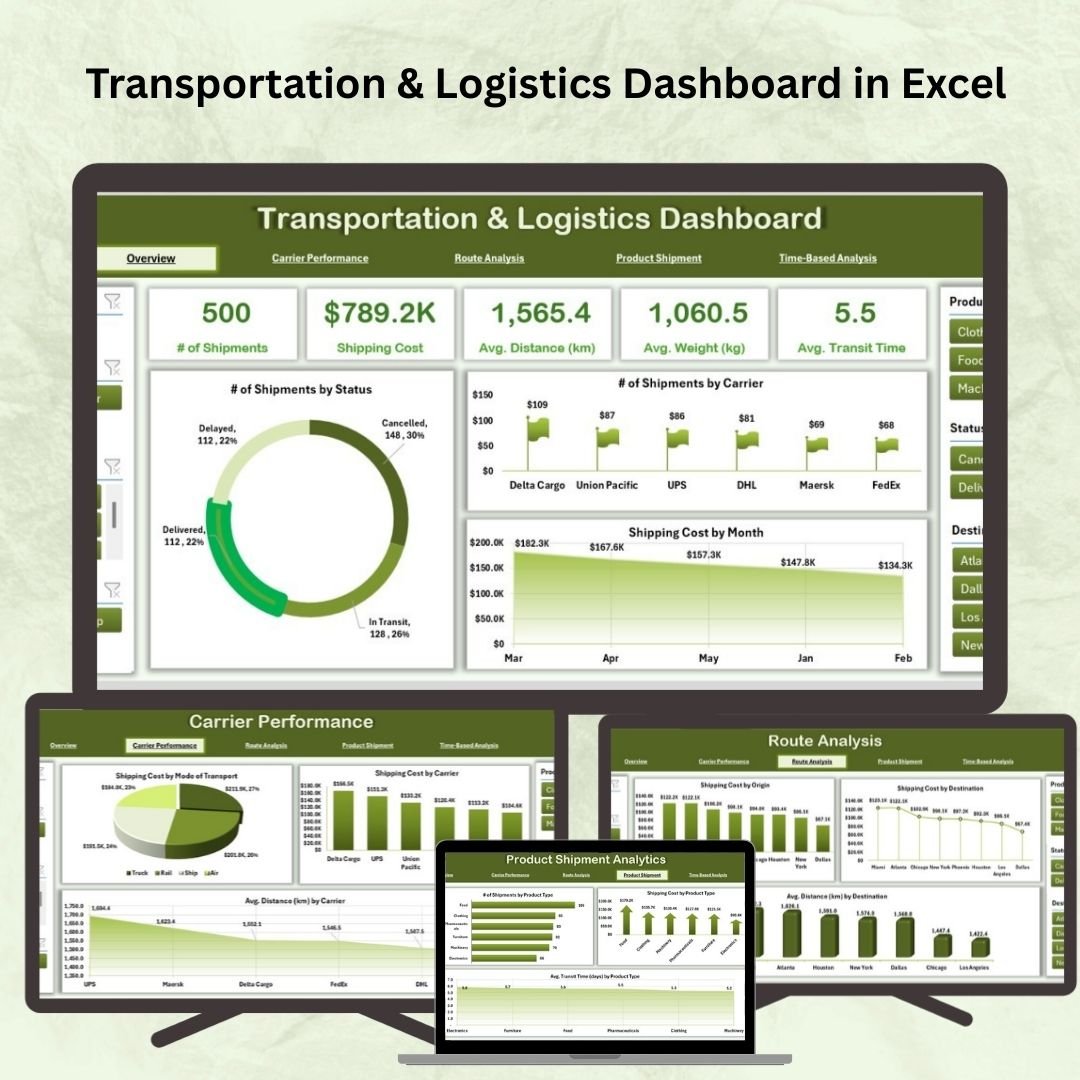
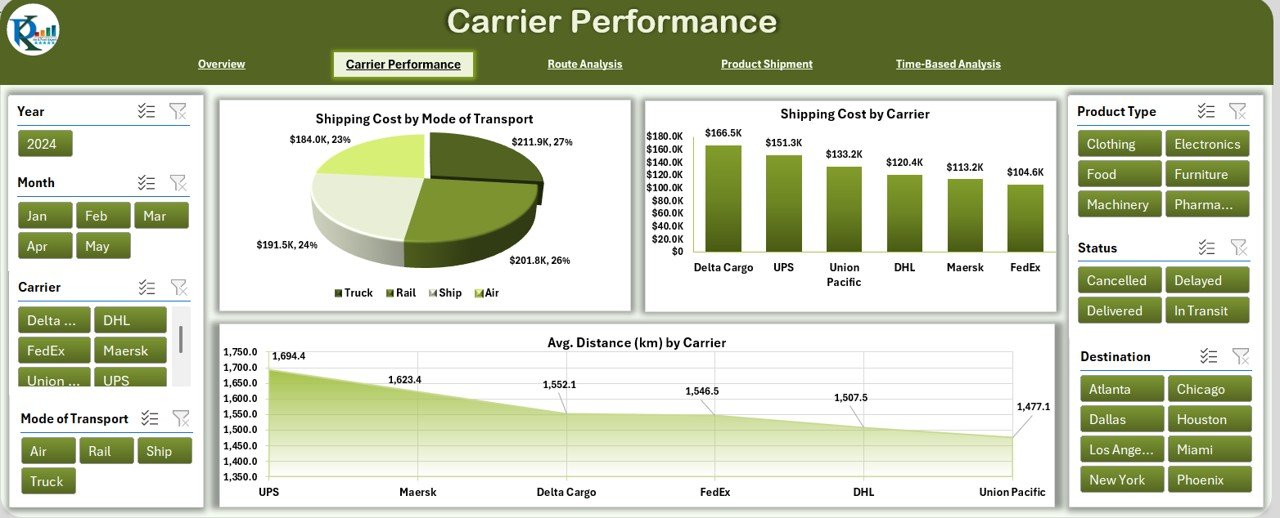
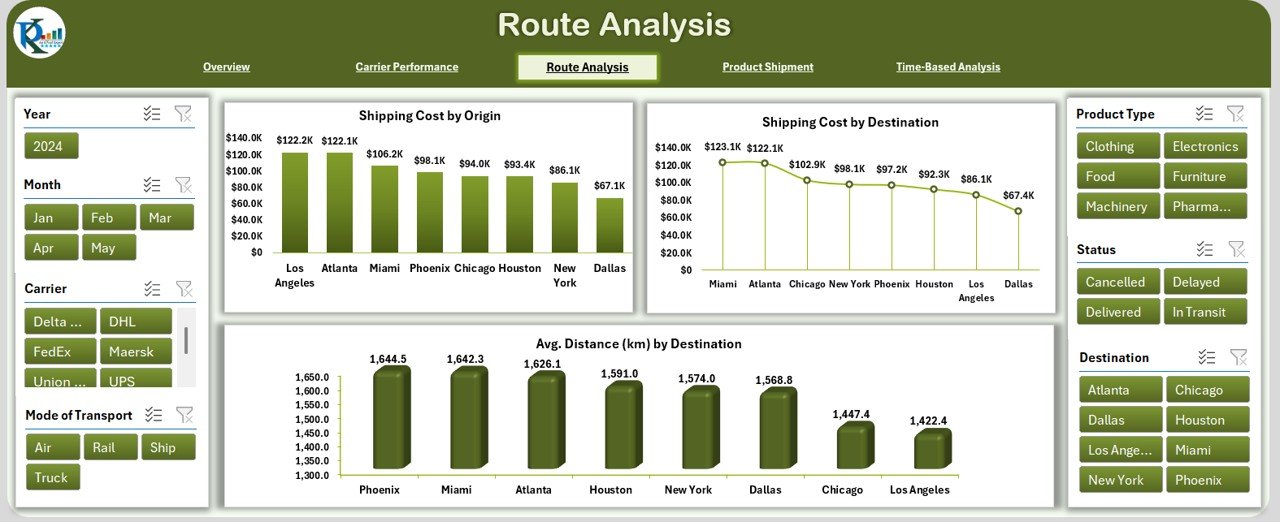
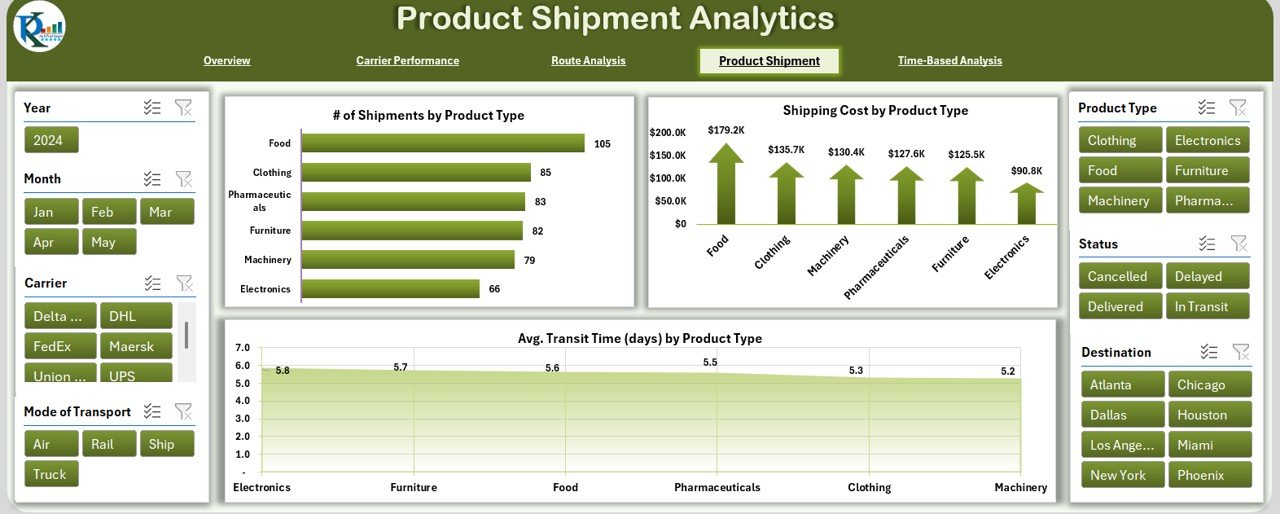
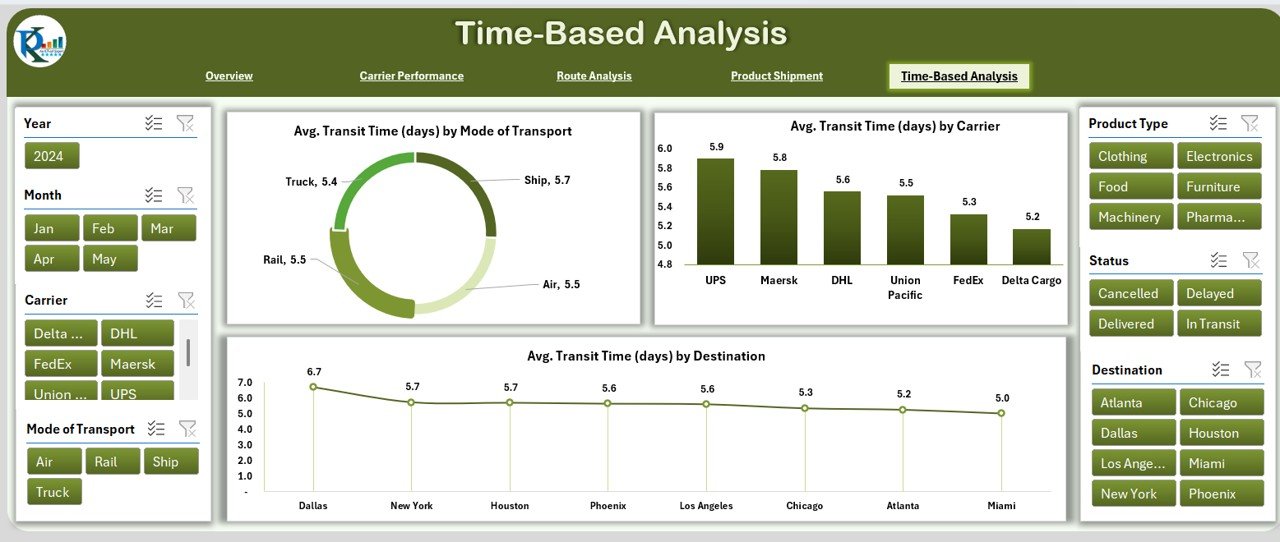
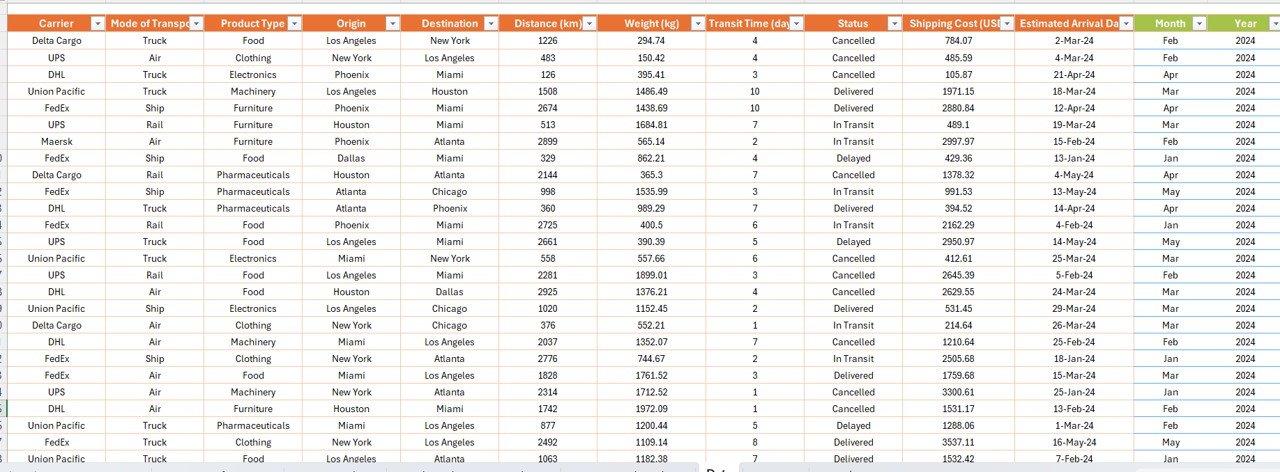
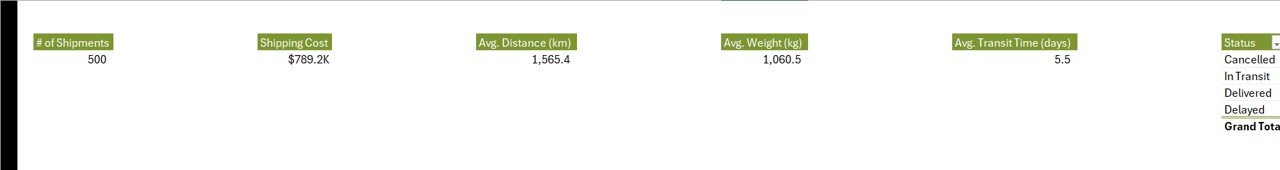


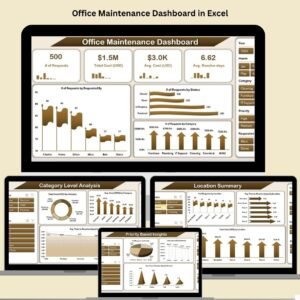











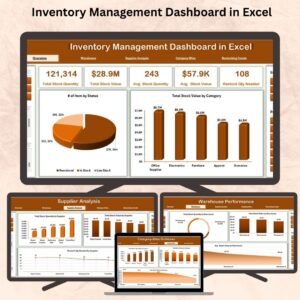




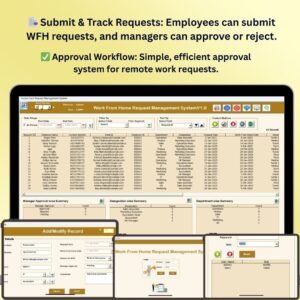



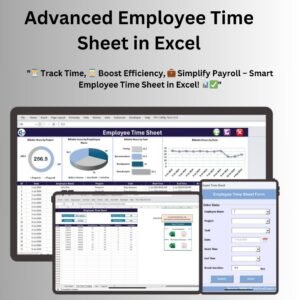




Reviews
There are no reviews yet.