Training your team is vital—but are you tracking how your budget is being utilized?
Whether you’re managing corporate learning programs, department-level trainings, or monthly trainer performance, you need more than scattered spreadsheets to make informed decisions.
📊 Introducing the Training Budget Dashboard in Excel – a ready-to-use, fully interactive Excel template designed to help HR professionals, L&D managers, and finance teams track training budgets, utilization, and program effectiveness in one smart dashboard.
Built with dynamic visuals and slicers, this dashboard puts all your data into one sleek, intuitive file. No extra software. No coding required.
✅ Key Features of Training Budget Dashboard in Excel
🧭 Page Navigator – Seamless Navigation Across Insights
Located on the left side, the Page Navigator allows users to switch effortlessly between five analytical pages:
-
Overview
-
Department Analysis
-
Program Analysis
-
Trainer Analysis
-
Monthly Trends
Just click and explore!
🏠 Overview Page – A Snapshot of Overall Training Health
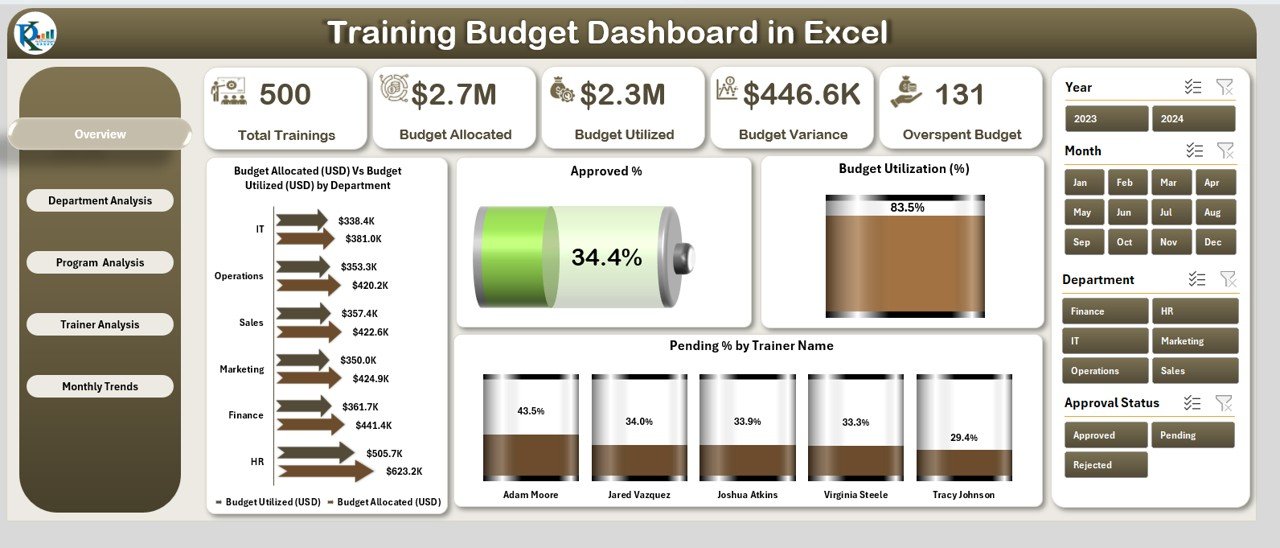
Gain high-level insights into your training operations with:
-
🟢 5 KPI Cards: Budget Allocated, Budget Utilized, Utilization %, Approved %, Pending %
-
📈 4 Key Charts:
-
Budget Allocation vs Utilization by Department
-
Approved %
-
Budget Utilization %
-
Pending % by Trainer Name
-
Use this page to make quick, informed decisions.
🏢 Department Analysis – Drill Into Department-Wise Insights
See how different departments are managing their training budgets:
-
📊 3 Visuals:
-
Total Trainings by Department
-
Budget Variance (USD)
-
Overspend Budget %
-
Perfect for identifying gaps and setting accountability.
📚 Program Analysis – Optimize Your Training Offerings
Evaluate program performance and cost-efficiency:
-
📈 Charts Include:
-
Overspend Budget % by Program Name
-
Total Trainings by Program
-
Budget Allocation vs Utilization by Program
-
Use this data to adjust programs and maximize ROI.
👨🏫 Trainer Analysis – Track Trainer-Level Performance
Get insights into trainer effectiveness and budget impact:
-
📉 3 Charts:
-
Total Trainings by Trainer
-
Reject % by Trainer
-
Budget Allocation vs Utilization by Trainer
-
Great for trainer evaluations and planning future sessions.
📅 Monthly Trends – Analyze Budget Flow Over Time
See how training metrics evolve month-to-month:
-
📊 Charts include:
-
Overspend Budget by Month
-
Total Trainings by Month
-
Budget Allocation vs Utilization by Month
-
Ideal for planning, forecasting, and spotting trends.
📂 What’s Inside the Training Budget Dashboard?
✅ 5 Dashboard Pages:
-
Overview
-
Department Analysis
-
Program Analysis
-
Trainer Analysis
-
Monthly Trends
📑 2 Backend Sheets:
-
Data Sheet – Where you input your actuals
-
Support Sheet – Manage dropdowns and slicer values
🧮 100% Excel-driven using Pivot Charts, Slicers & Formulas. No VBA required.
🛠️ How to Use the Training Budget Dashboard
-
📥 Download & Open the Excel file
-
📊 Enter Data in the Data Sheet (departments, programs, budgets, trainings)
-
🔄 Update Dropdowns via the Support Sheet
-
🧭 Navigate Pages using the left-side Page Navigator
-
📈 Review Insights and export visuals for reports
No technical skills needed—just Excel basics.
👥 Who Can Benefit from This Dashboard?
-
🧑💼 HR Professionals & Training Managers
-
🏢 Department Heads
-
📈 L&D & Finance Teams
-
📋 Consultants & Analysts
-
🧑🏫 Corporate Trainers
-
🧳 SMEs & Enterprises
If you’re planning, managing, or analyzing training budgets—this is your go-to tool.
📚 Click here to read the Detailed blog post
📺 Visit our YouTube channel to learn step-by-step video tutorials
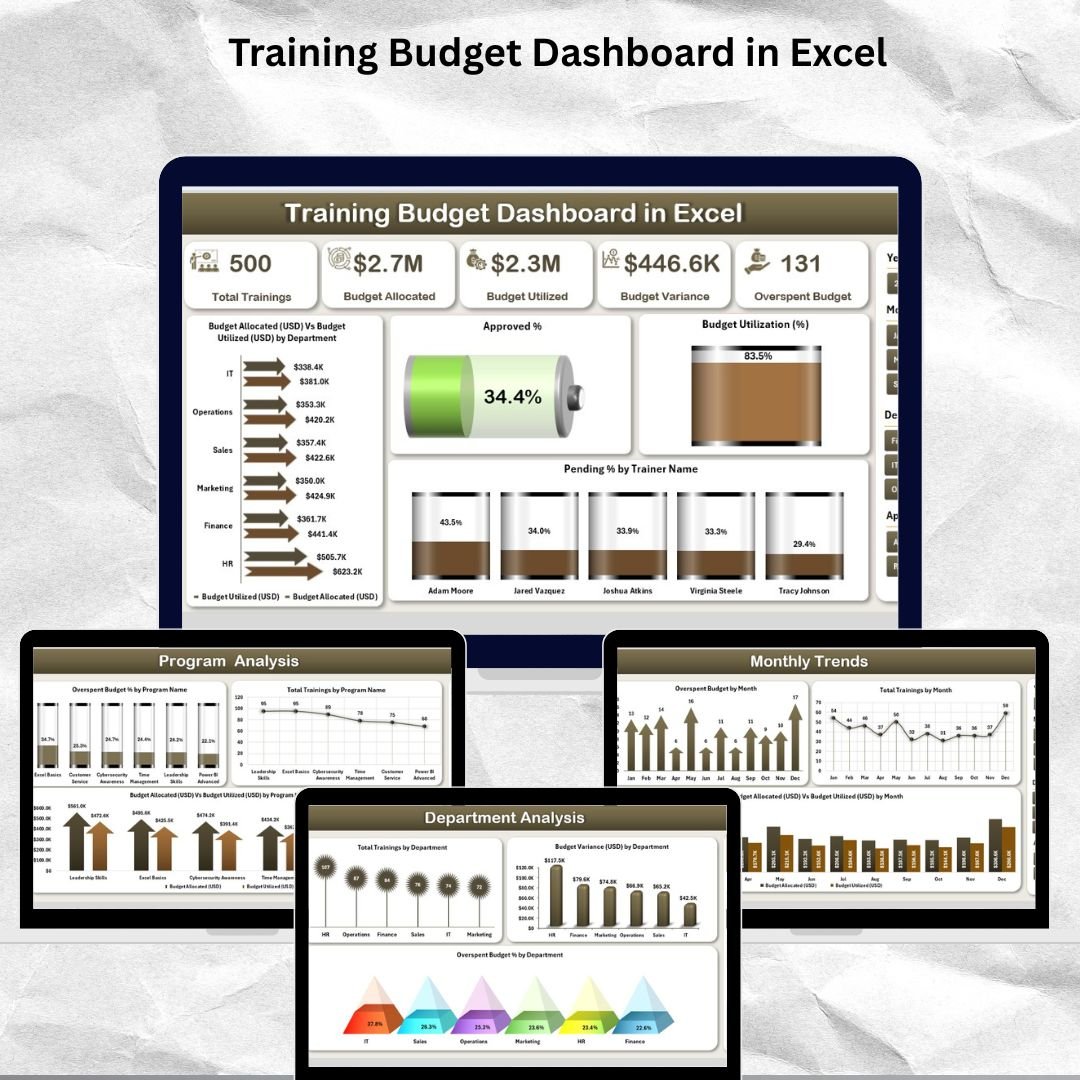
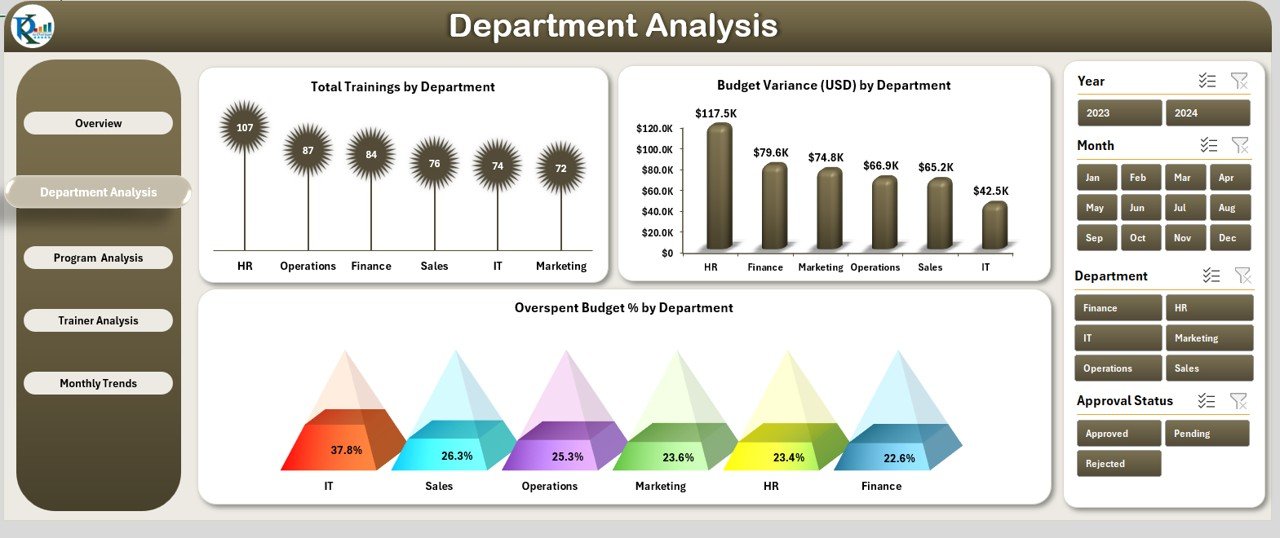
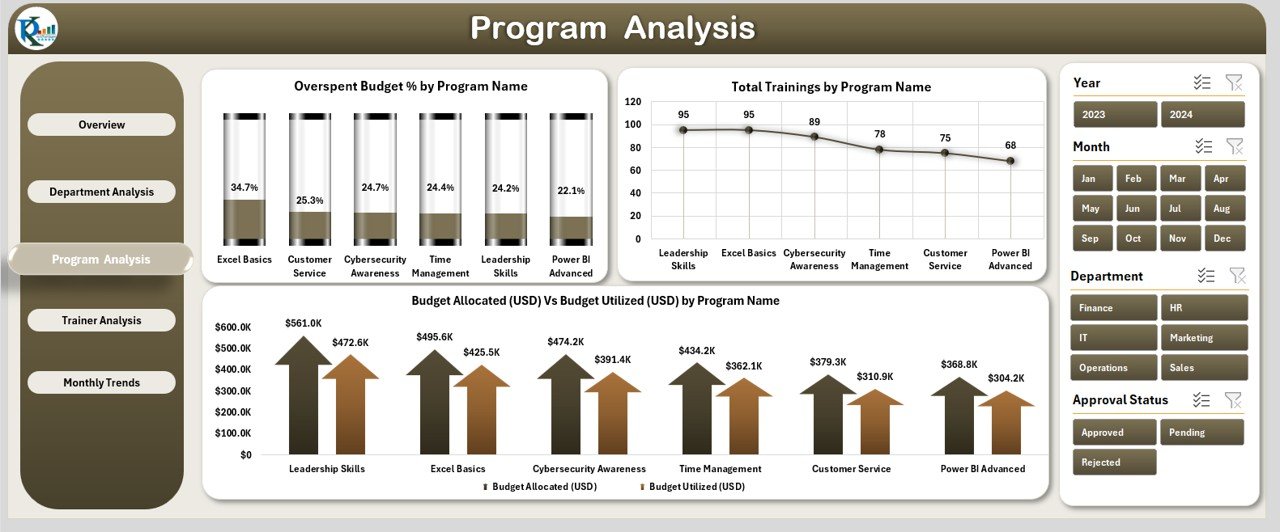
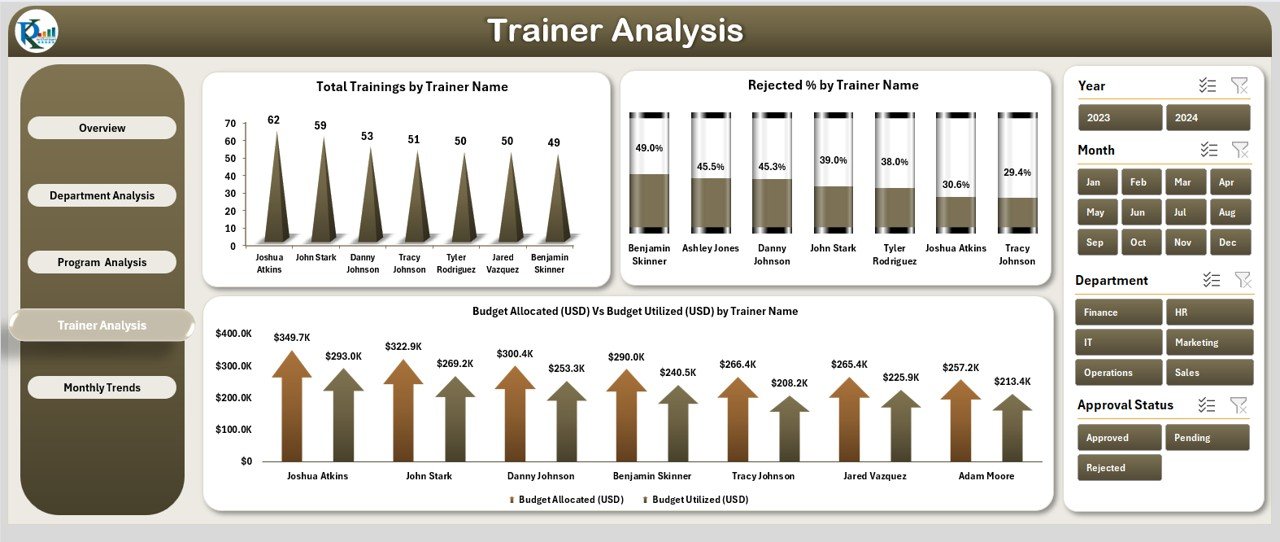
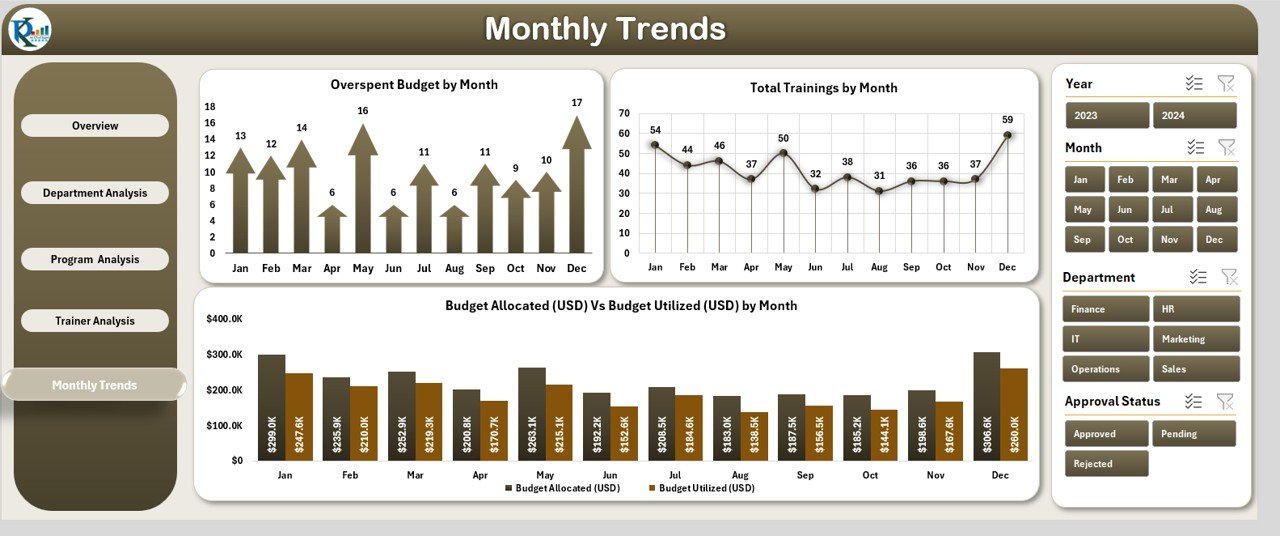



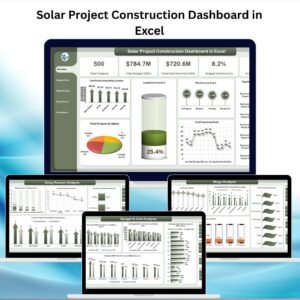


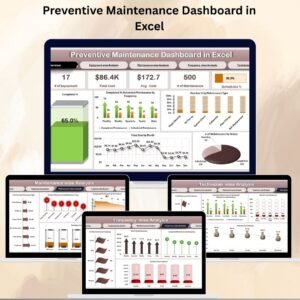

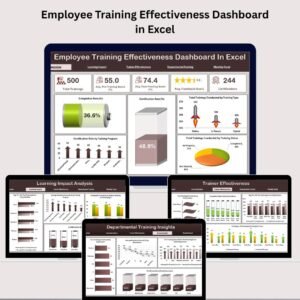
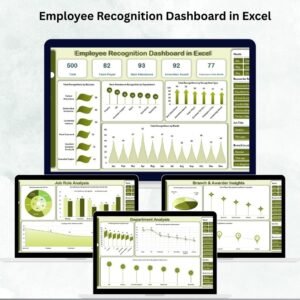


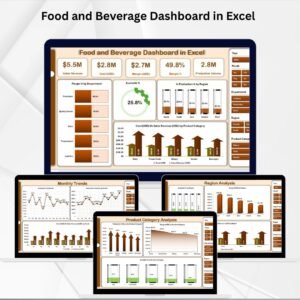




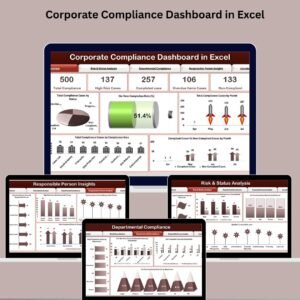








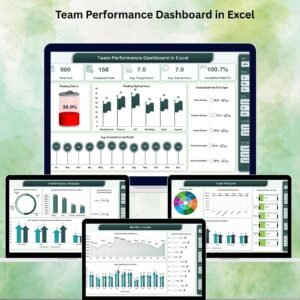


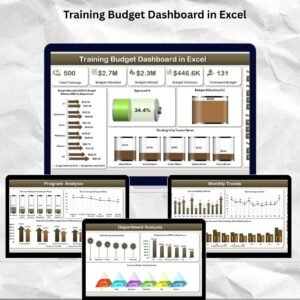
Reviews
There are no reviews yet.