Managing procurement timelines while delivering excellent customer experience is a balancing act. Deadlines, vendor meetings, software rollouts, service events—there’s always something happening. That’s why we created the Technology Procurement Customer Experience Calendar in Excel—a robust, Excel-based solution that helps your team stay organized, deliver on time, and keep customers happy.
Built with usability in mind, this calendar helps tech procurement teams track key events across daily, monthly, and annual views. With built-in navigation, color themes, interactive buttons, and structured forms, it’s more than a tracker—it’s your operational command center.
Whether you’re scheduling hardware deliveries, client check-ins, or system upgrades, this tool brings structure and visibility to every step of the journey.
 Key Features of the Calendar Template
Key Features of the Calendar Template
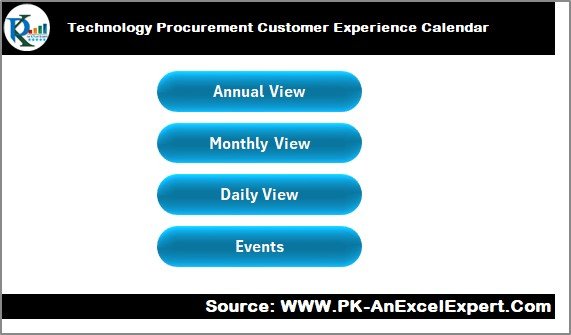

-
Navigate easily between Annual, Monthly, and Daily Views
-
Use the Home Sheet to jump between views with a single click

-
Add/View Events with just a click using built-in buttons
-
All events stored in a centralized Events Sheet

-
Choose from 5 color themes
-
Highlight specific weekdays (e.g., Sat/Sun)
-
Highlight event days in yellow for quick identification

-
Visualize an entire year’s events on one screen
-
Select year, starting month, and first weekday
-
Review past and future events in a single glance

-
Focus on one month at a time
-
See if there’s more than one event per day
-
Quickly view and add entries with intuitive buttons

-
List all events within a custom date range
-
Use filters and quick forms to manage day-level activities

-
Add, edit, or delete records with ease
-
Includes auto-generated ID, date, time, location, and description
 What’s Inside the Download?
What’s Inside the Download?

-
5 interactive tabs: Home, Annual View, Monthly View, Daily View, Events Sheet
-
Navigation buttons and dropdowns
-
Customizable themes and highlights
-
Built-in action buttons for adding, viewing, and managing events
-
Structured Event Form with auto-generated fields
 Who Should Use This Calendar?
Who Should Use This Calendar?





 Advantages of This Excel Calendar
Advantages of This Excel Calendar






 How to Use the Calendar
How to Use the Calendar
-
Open the Home Tab and select your desired view
-
Set up the year, month, and weekdays using the Control Panel
-
Use the Add New Event button to enter details
-
Check Annual/Monthly Views for scheduling at a glance
-
Use Daily View for focused event logs and date filtering
-
Manage all event records in the Events Sheet
-
Share a read-only version with your team for visibility

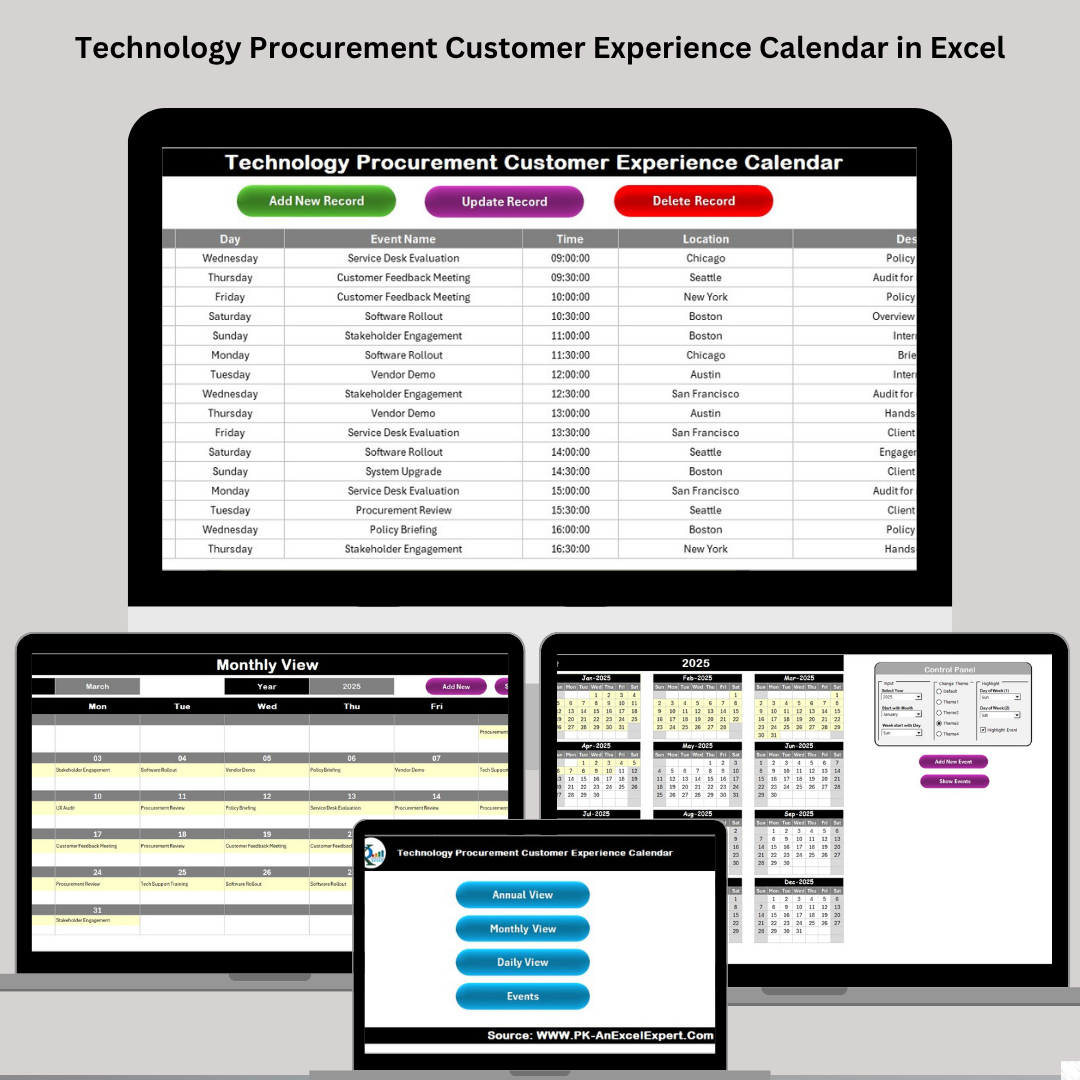
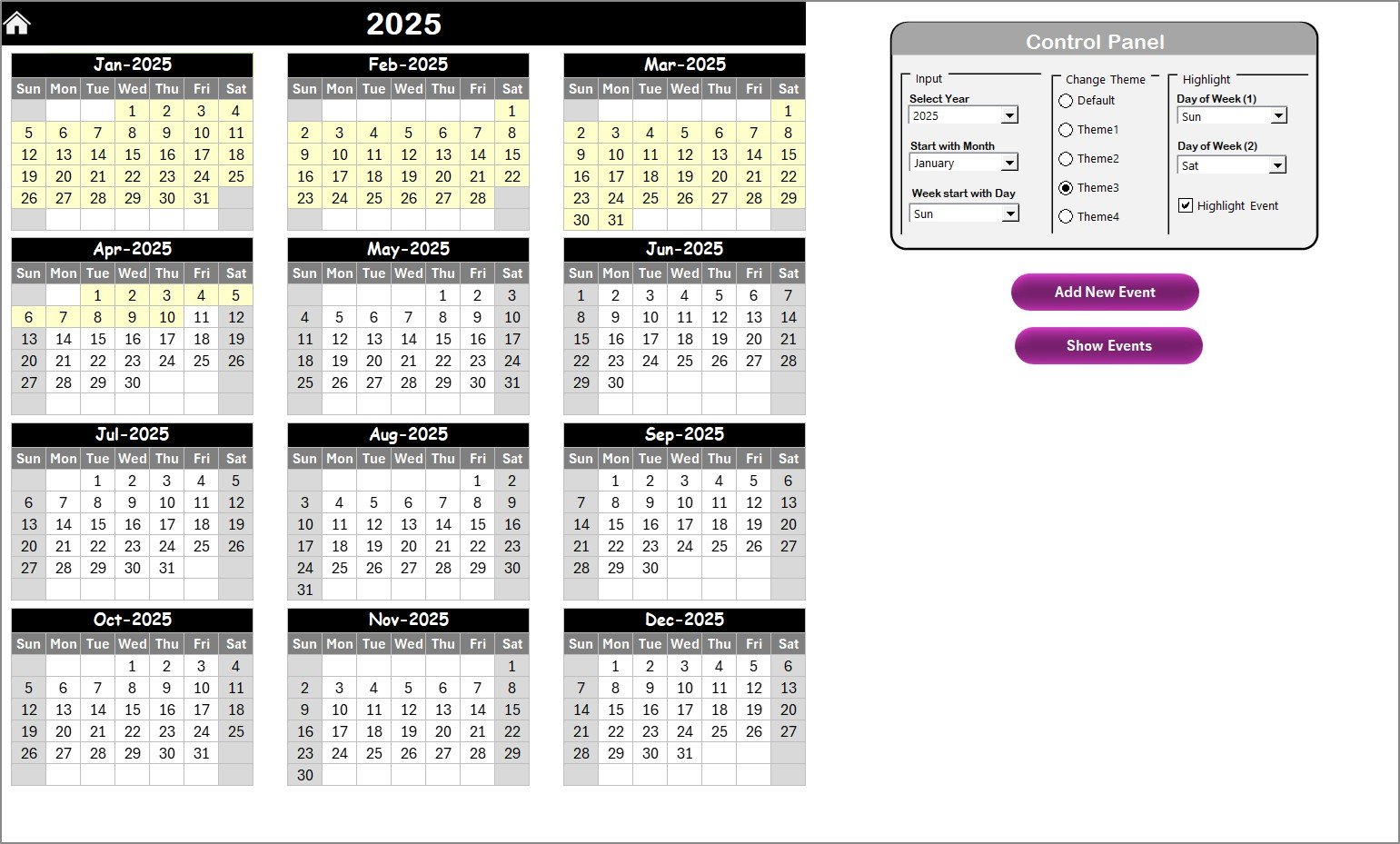
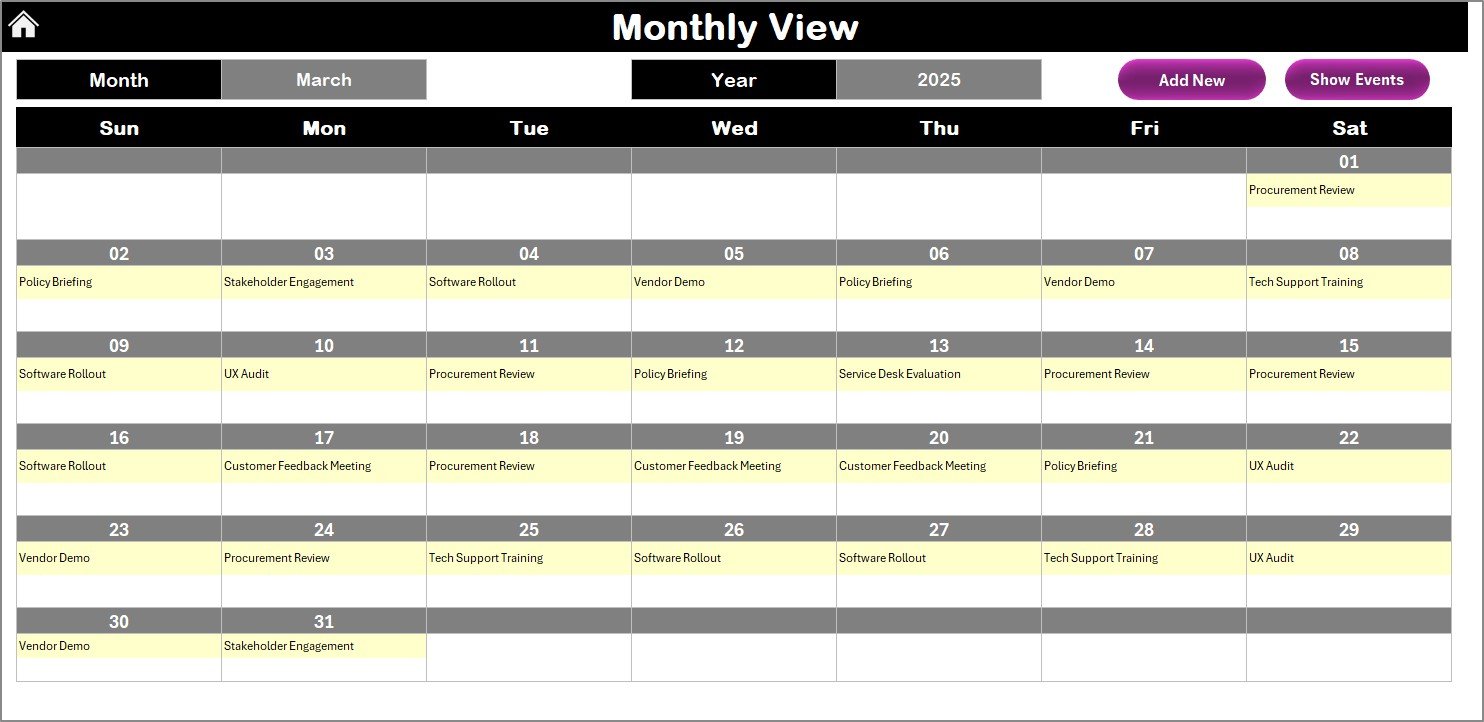

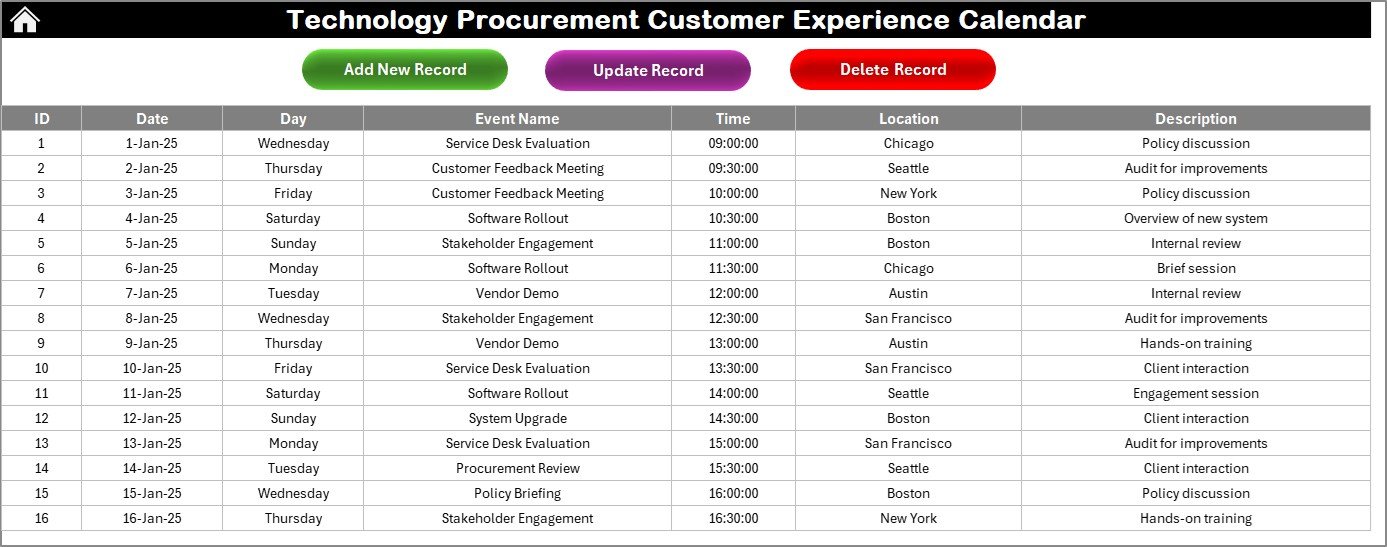






 Multi-View Planning – Switch between annual, monthly, and daily views
Multi-View Planning – Switch between annual, monthly, and daily views Improved Visibility – Keep your team aligned and clients informed
Improved Visibility – Keep your team aligned and clients informed Click here to read the Detailed blog post
Click here to read the Detailed blog post Watch Our Step-by-Step Video Tutorials
Watch Our Step-by-Step Video Tutorials































Reviews
There are no reviews yet.