Managing tasks efficiently is crucial for any successful project. Our Task Management Outline Checklist in Excel simplifies task organization, tracking, and team collaboration. With a structured format, real-time progress tracking, and automated features, this template ensures that your team stays on top of deadlines and responsibilities.
✅ Instant Download | ✅ Fully Customizable | ✅ No Coding Required
Why Use a Task Management Outline Checklist?
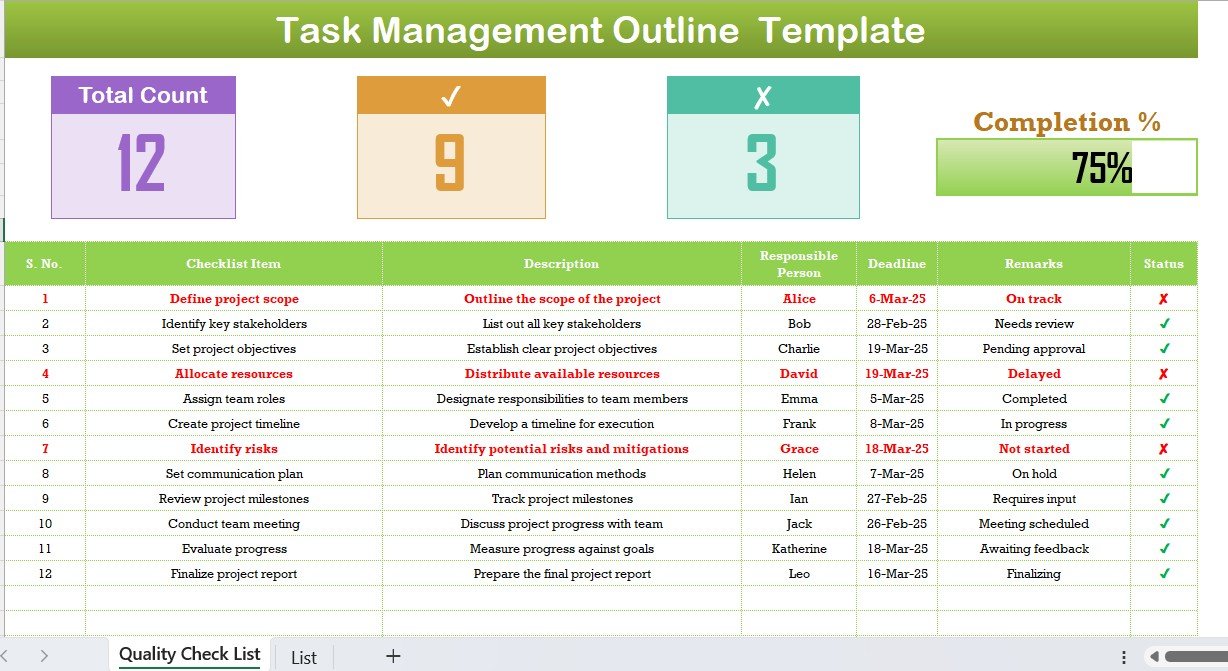
A Task Management Outline Checklist helps individuals and teams:
- 📌 Organize tasks in a structured manner.
- ✅ Track progress with real-time updates.
- 👥 Assign responsibilities to team members.
- ⏳ Set deadlines and ensure timely completion.
- 📊 Improve team coordination and efficiency.
By using an Excel template, you gain flexibility, automation, and ease of use. It eliminates manual tracking efforts and enhances project visibility.
Key Features of the Task Management Outline Checklist Template
Our Task Management Outline Checklist in Excel consists of multiple worksheets designed to maximize efficiency:
1️⃣ Quality Check List (Main Dashboard)
- 🎯 Displays task progress at a glance.
- 📅 Automated completion percentage based on task status.
- ✅ Color-coded indicators for completed, pending, or delayed tasks.
- 📊 Task breakdown by completion status (Total, Completed, Pending).
- 📝 Checklist items with descriptions, responsible persons, deadlines, and remarks.
2️⃣ List Sheet (Responsible Persons)
- 🏷 Predefined dropdown list for assigning tasks.
- 👤 Ensures consistency in assigning team members to tasks.
- ✨ Helps in quick updates and better task delegation.
3️⃣ Task Status Indicators
- ✅ Green checkmark for completed tasks.
- ⏳ Yellow pending signs for in-progress tasks.
- ❌ Red cross for delayed or not started tasks.
- 🎯 Auto-calculates task completion percentage.
How It Works
- Enter Your Tasks – Define each task, description, responsible person, and deadline.
- Track Progress – Update task status and monitor completion percentage.
- Assign Responsibilities – Use the dropdown list to allocate tasks efficiently.
- Stay On Track – View progress in a structured checklist format.
- Ensure Timely Completion – Identify delays and pending tasks at a glance.
Benefits of Using This Template
✨ Boost Productivity – Keep tasks structured and track completion. 📊 Improve Accountability – Assign responsibilities with clarity. ⏳ Save Time – Automated tracking reduces manual efforts. 📁 Customizable – Modify as per your project needs. 🔄 Reusable – Use it for multiple projects.
Who Can Use This Template?
This Task Management Outline Checklist is perfect for: ✔ Project Managers – Keep track of team progress effortlessly.
✔ Business Owners – Ensure projects stay on schedule.
✔ Freelancers – Organize tasks and deadlines efficiently.
✔ HR & Admin Teams – Manage office tasks and responsibilities.
✔ Students & Educators – Track academic assignments and group projects.
Need More Customization?
💡 Have a specific requirement? Contact us for custom modifications to fit your unique project needs! 🎯
Click hare to read the Detailed blog post
Visit our YouTube channel to learn step-by-step video tutorials
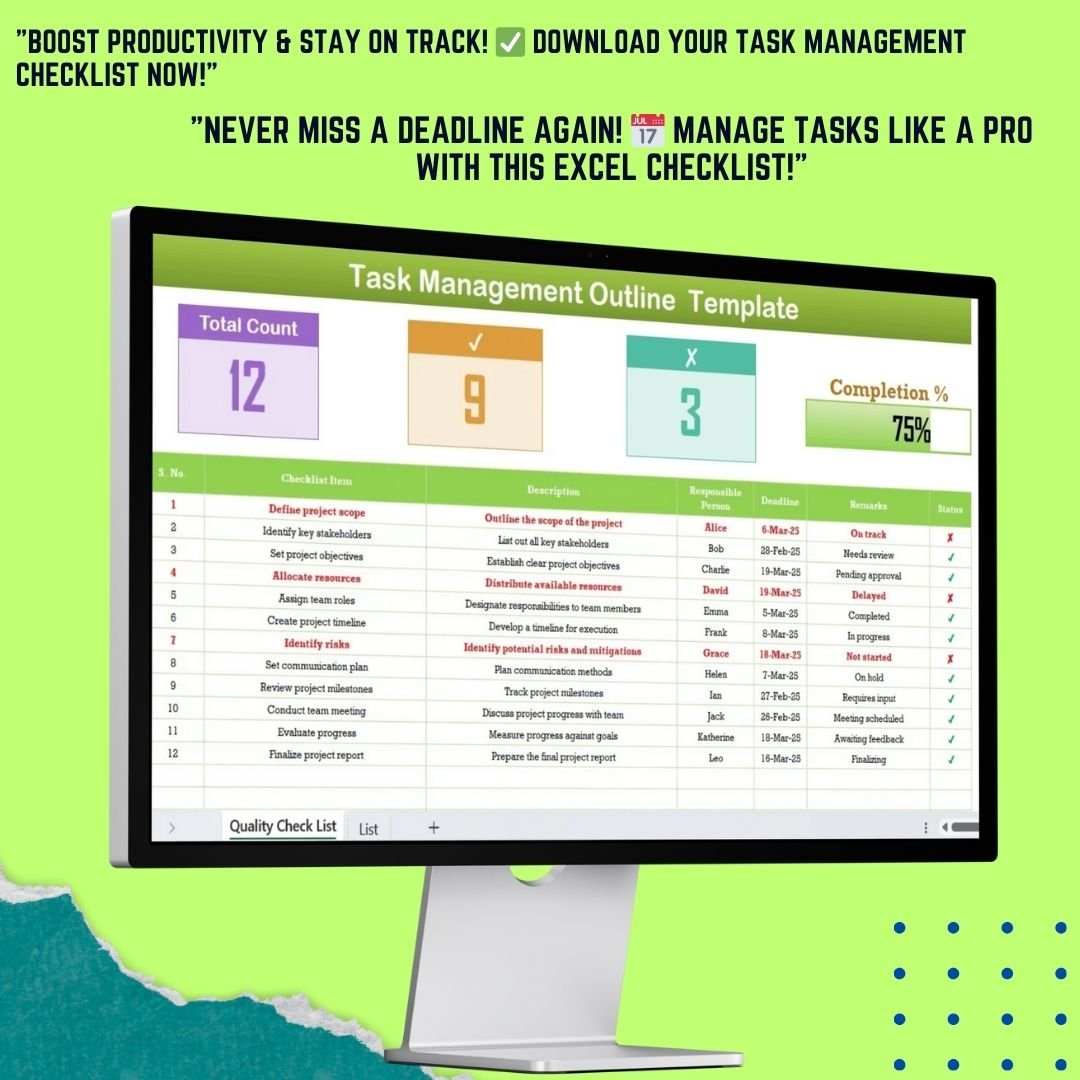
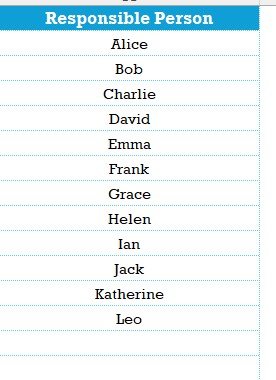




























Reviews
There are no reviews yet.