✈ Office Travel and Expense Report in Excel – Track Every Trip, Every Expense
Managing office travel and expenses is critical for keeping budgets in check. Business trips, client meetings, and site visits all come with costs—and without a proper system, they can lead to budget overruns, delayed reimbursements, and lack of transparency.
The Office Travel and Expense Report in Excel is a ready-to-use, easy-to-customize template designed to help you record, track, and analyze all travel-related costs in one place. With a structured format, interactive dashboards, and detailed reporting, it empowers organizations to make smarter travel budget decisions.
✨ Key Features of Office Travel and Expense Report in Excel
✅ Comprehensive Summary Page – Displays 5 key cards, slicers for filtering, and insightful charts for instant analysis.
✅ Interactive Charts – Track spending trends by city, department, expense type, and more.
✅ Detailed Report Page – Full list of travel expenses with filtering options for deeper analysis.
✅ Data Sheet – Centralized storage of all travel entries, including dates, departments, and amounts.
✅ Support Sheet – Maintains dropdown data for consistency and accuracy.
✅ Prebuilt Filters – Slicers make it easy to segment data instantly.
✅ Budget Insights – Identify overspending areas with targeted reports.
✅ Beginner-Friendly – No advanced Excel skills required to use this tool.
📦 What’s Inside the Office Travel and Expense Report
-
Summary Page – The control center of your report with filters and charts such as:
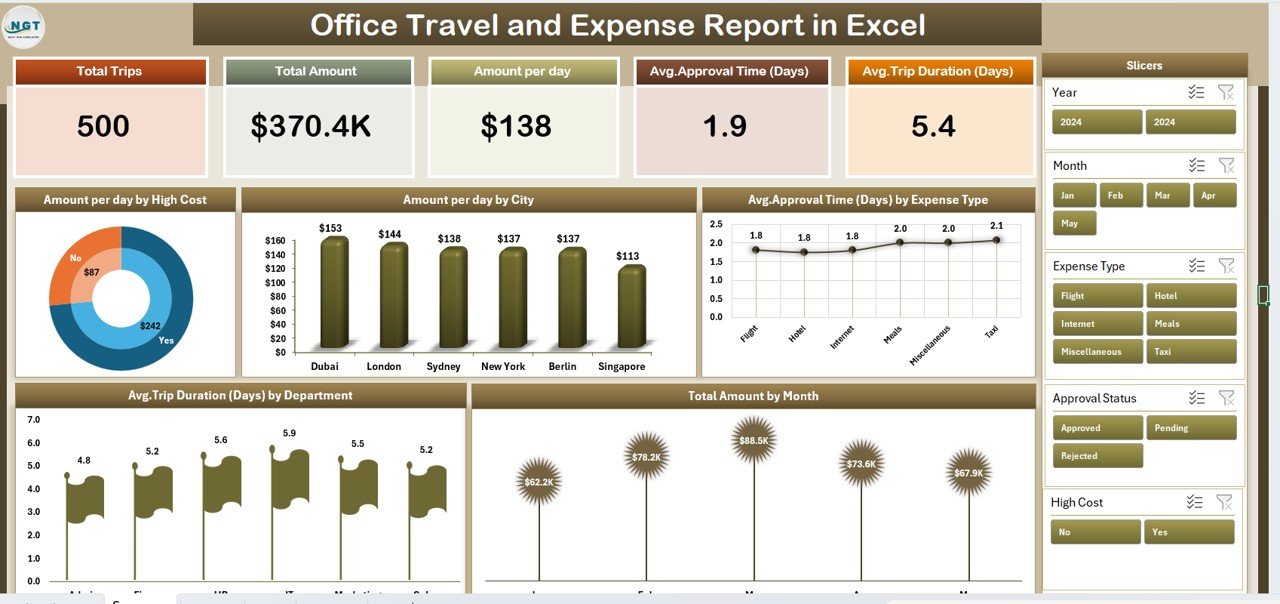
-
💰 Amount per Day by High Cost – Identify costly travel days.
-
🏙 Amount per Day by City – Compare city-wise spending.
-
🗓 Total Amount by Month – Spot monthly budget trends.
-
⏳ Average Approval Time by Expense Type.
-
🕒 Average Trip Duration by Department.
-
-
Report Page – A detailed view of every travel and expense entry with approval statuses.
-
Data Sheet – Enter travel data, including dates, destinations, expense types, and amounts.
-
Support Sheet – Store and manage dropdown data like departments, expense types, and approvers.
🛠 How to Use the Office Travel and Expense Report
1️⃣ Fill the Support Sheet – Add your departments, cities, expense types, and approval statuses.
2️⃣ Record Expenses – Enter details in the Data Sheet as soon as costs occur.
3️⃣ Filter & Review – Use slicers on the Summary or Report page to view specific expenses.
4️⃣ Analyze Trends – Study charts to identify cost drivers and potential savings.
5️⃣ Take Action – Adjust policies and budgets based on insights.
👥 Who Can Benefit from This Report
-
Finance Teams – For tracking company-wide travel costs.
-
HR & Admin Departments – For managing staff trip expenses and approvals.
-
Project Managers – For monitoring project-related travel spending.
-
Small Business Owners – For controlling costs without expensive software.
-
Corporate Travel Managers – For analyzing and optimizing travel policies.
📌 Advantages of Using This Template
-
📊 Better Budget Control – Compare actual spending with planned budgets.
-
⚡ Faster Approvals – View pending claims instantly.
-
🔍 Complete Transparency – Know who spent what, when, and why.
-
🛡 Fraud Prevention – Avoid duplicate or false claims.
-
📁 Audit-Ready Records – Maintain a clean digital trail for compliance.
📌 Best Practices
-
Define clear travel & expense policies.
-
Update expenses immediately after a trip.
-
Keep expense categories consistent for better analysis.
-
Review approvals regularly to avoid delays.
-
Train employees to fill in details correctly.
📌 Opportunities for Improvement
-
Integrate with online claim forms.
-
Add mobile access via Excel Online.
-
Attach scanned receipts for verification.
-
Enable manager approval alerts.
-
Automate monthly summary reports.
📢 Conclusion
The Office Travel and Expense Report in Excel transforms a basic spreadsheet into a powerful financial tracking tool. By using this template, you’ll not only save time but also gain control, transparency, and insights into your travel spending.
### Click here to read the Detailed blog post
📺 Visit our YouTube channel to learn step-by-step video tutorials.
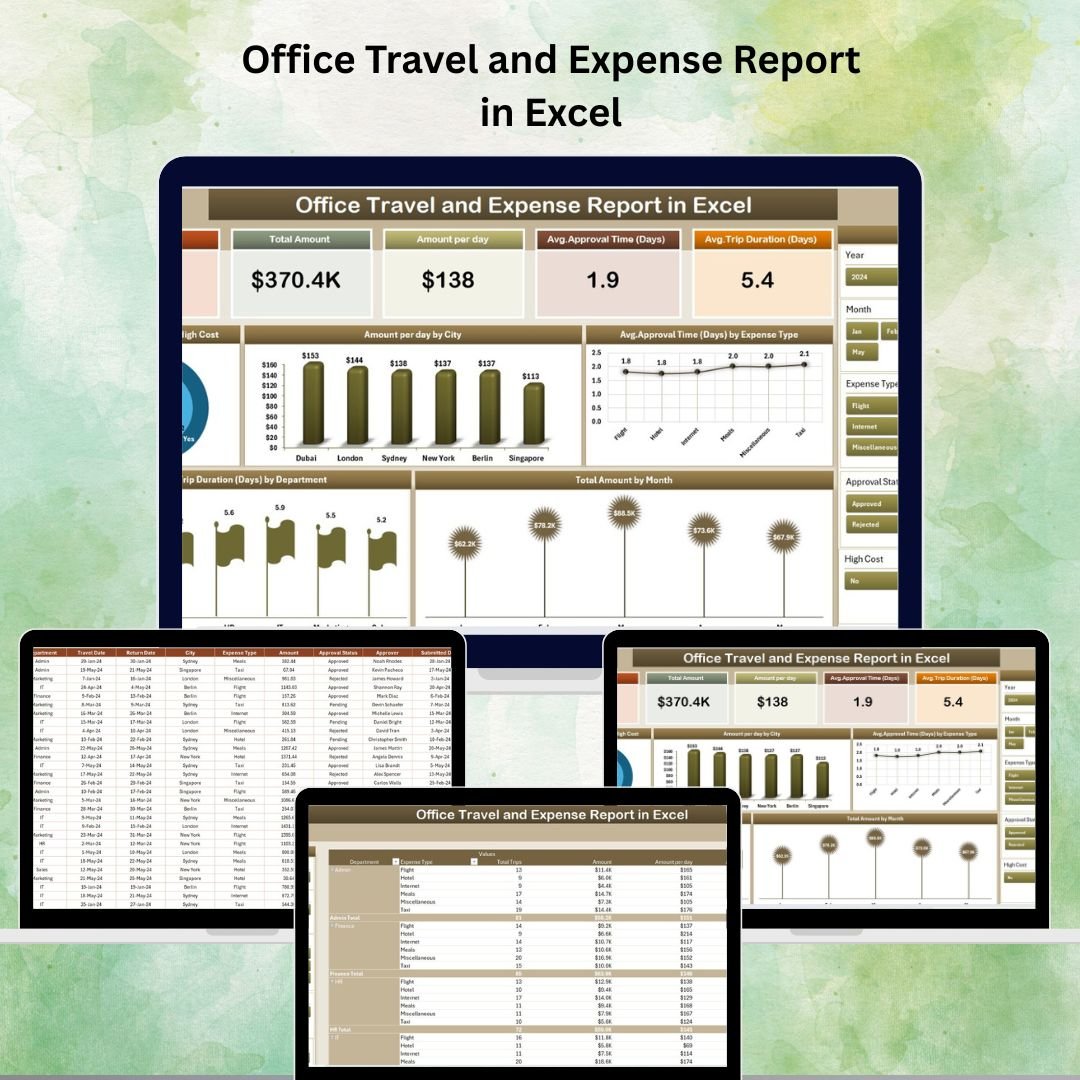
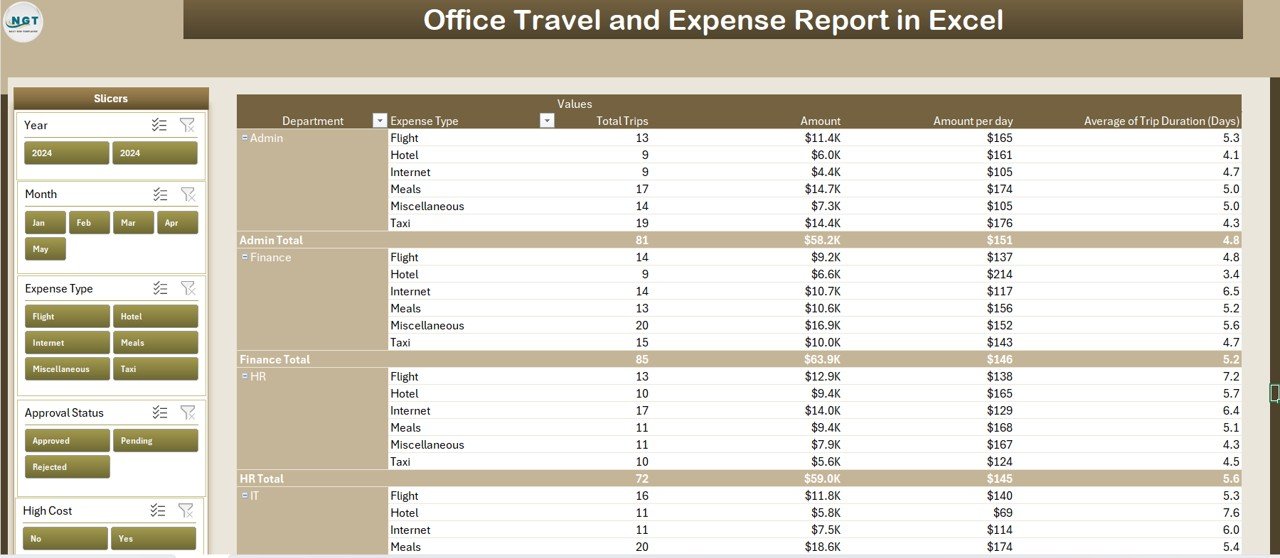
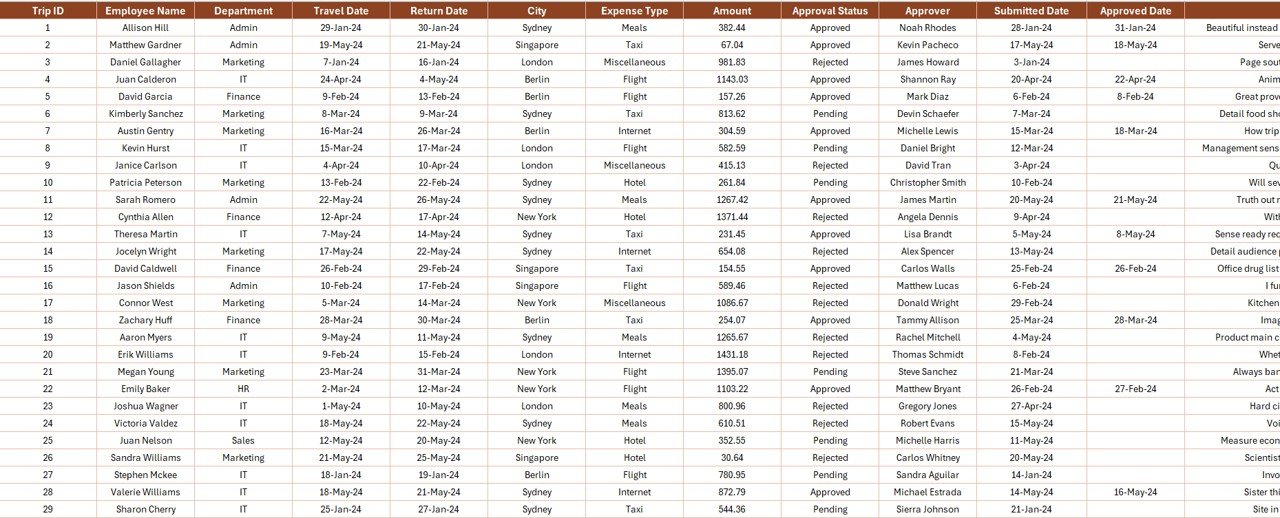

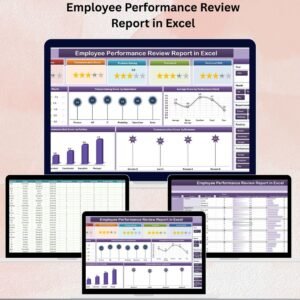



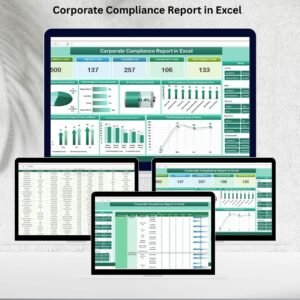
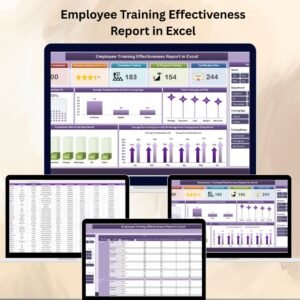
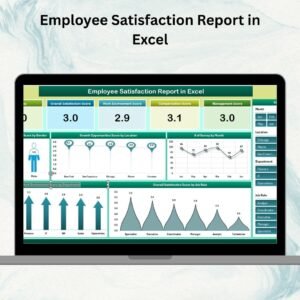
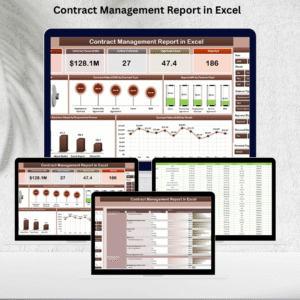


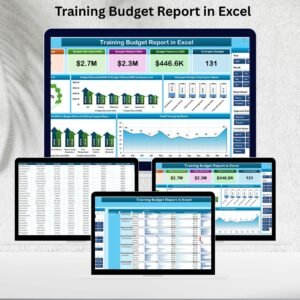
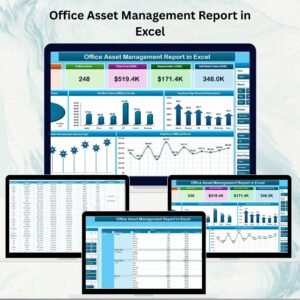





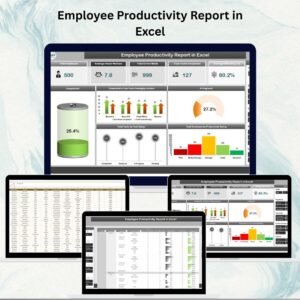




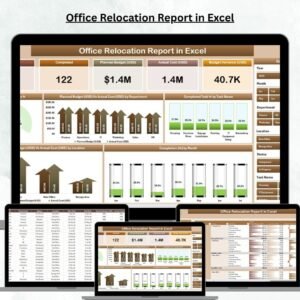



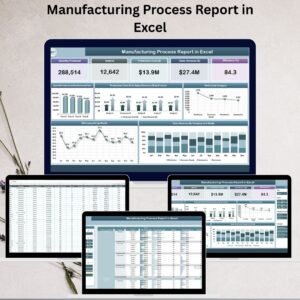


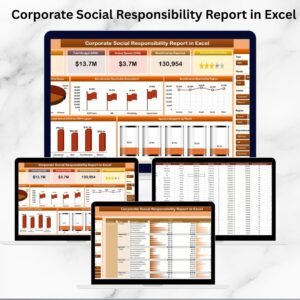
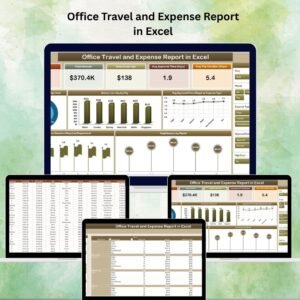
Reviews
There are no reviews yet.