Relocating an office is a complex and high-stakes project. Between coordinating logistics, controlling costs, and ensuring employee comfort, it’s easy for details to slip through the cracks. Missed deadlines, budget overruns, and miscommunication can quickly derail the move. The Office Relocation Report in Excel eliminates these risks by giving you a structured, centralized tool to track progress, manage costs, and monitor relocation activities in real time.
Designed specifically for office moves, this Excel template transforms raw data into meaningful insights with interactive dashboards, slicers, KPI cards, and reports. Whether you’re moving a small office or managing a large corporate relocation, this template helps you plan with confidence, avoid surprises, and keep everyone aligned.
✨ Key Features of the Office Relocation Report
✅ Summary Dashboard – At-a-glance KPIs for tasks, urgency, budget, and completion % with interactive charts.
✅ KPI Cards – Track critical figures such as urgent issues, budget utilization, and completion rate.
✅ Interactive Slicers – Instantly filter by department, location, or timeline.
✅ Charts & Visuals – High Urgency %, Budget vs Actual (by Department/Location), Completion % by Task and Month.
✅ Detailed Report Page – Drill down into records with slicers and an information table for managers.
✅ Data Sheet – Central hub for raw inputs like task names, budgets, actual costs, and completion %.
✅ Support Sheet – Dropdowns for departments, urgency levels, and locations—minimizing manual entry errors.
✅ Customizable & Scalable – Adjust KPIs, layouts, and charts to fit projects of any size.
📂 What’s Inside the Office Relocation Report
This structured Excel template includes three main pages plus a support sheet:

-
Summary Page 📊 – The dashboard view with KPI cards, right-side slicers, and charts for progress, budget, and urgency.
-
Report Page 📝 – A detailed record view with left-side slicers and a structured information table for in-depth analysis.
-
Data Sheet 📂 – The foundation where you input raw data like tasks, departments, budgets, actual costs, and completion %.
-
Support Sheet 🔧 – Dropdown values for consistent data entry and smoother filtering.
🛠️ How to Use the Office Relocation Report
-
Enter Data – Update the Data Sheet with tasks, budgets, locations, and status.
-
Use Slicers – Filter by department, urgency, or timeline on the dashboard.
-
Review KPI Cards – Get quick insights into budget status, completion %, and urgent tasks.
-
Analyze Reports – Use the detailed Report Page for department-wise or task-level views.
-
Communicate Progress – Share visuals in team meetings or export charts for leadership updates.
👥 Who Can Benefit from This Report?
🏢 Office Managers – Oversee logistics and ensure nothing is missed.
💰 Finance Teams – Track planned vs actual costs for better control.
👥 HR Teams – Manage employee-related relocation tasks smoothly.
📋 Project Managers – Keep timelines, responsibilities, and tasks on track.
👨💼 Executives & Leaders – Monitor progress with dashboards for faster decision-making.
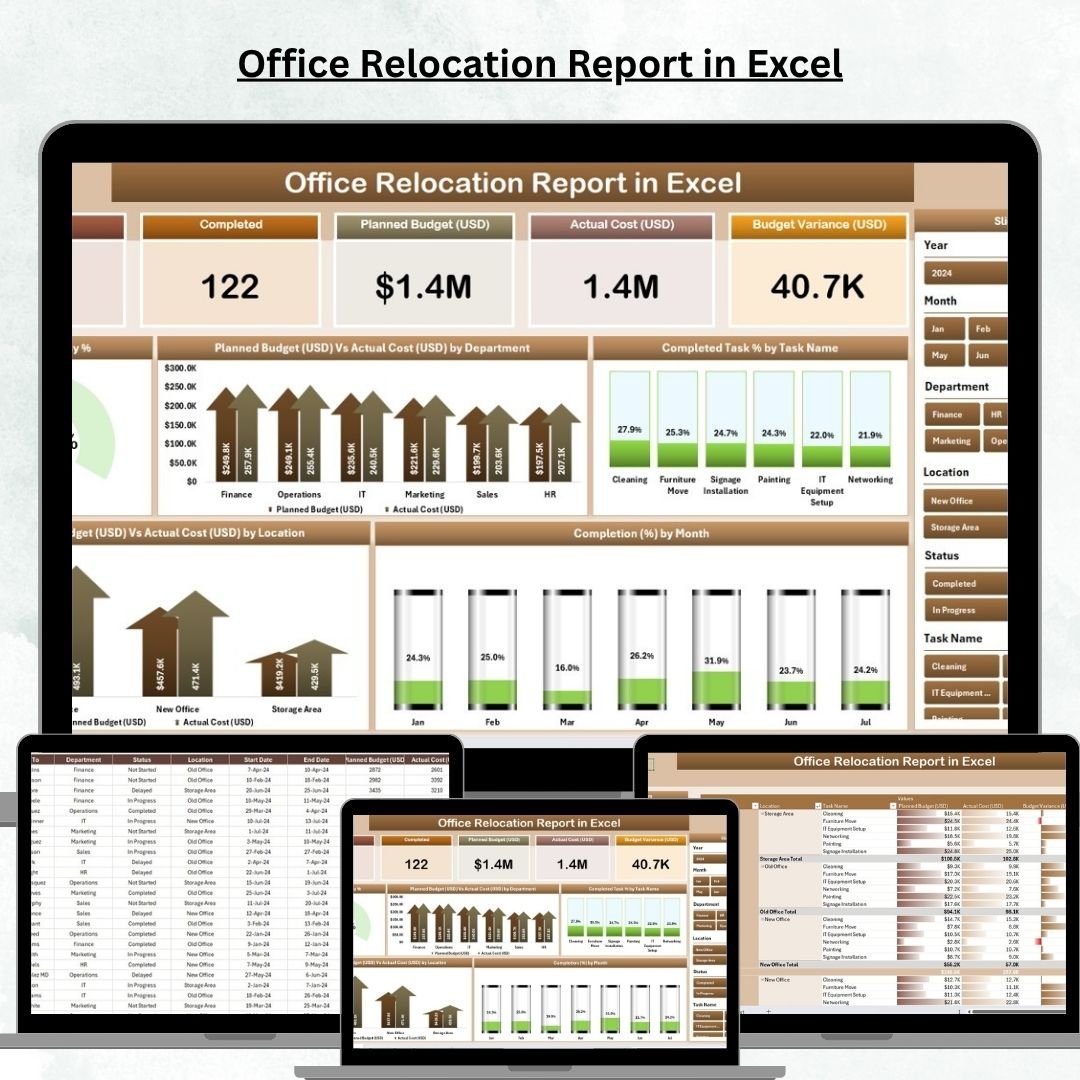
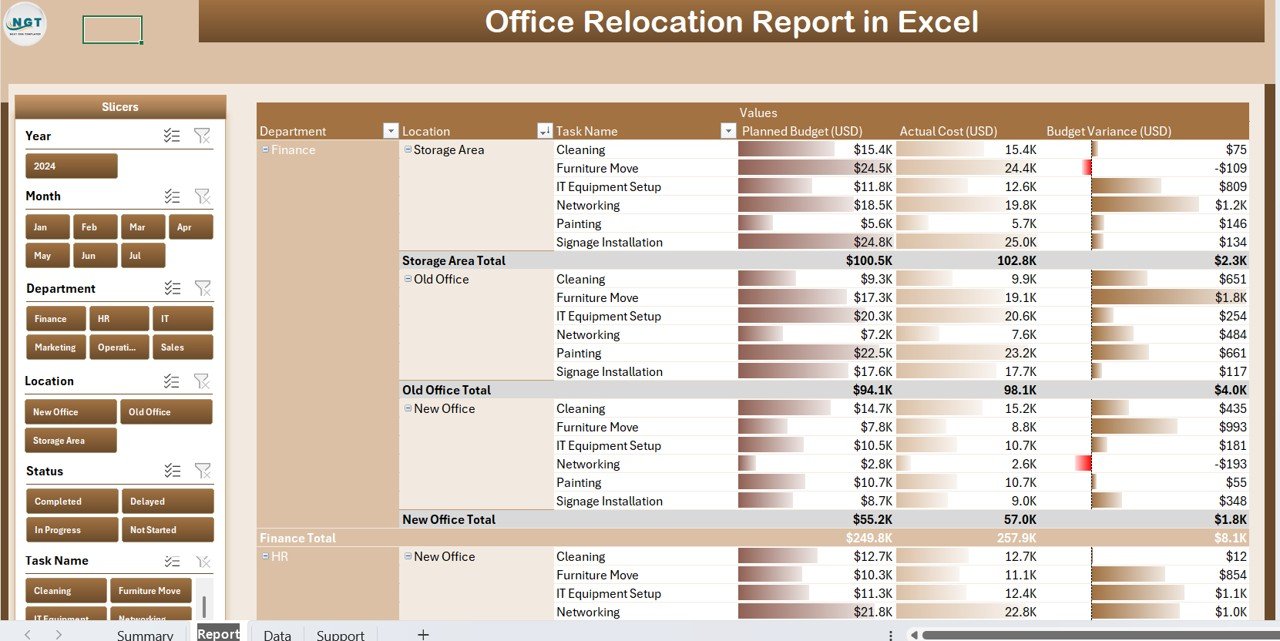
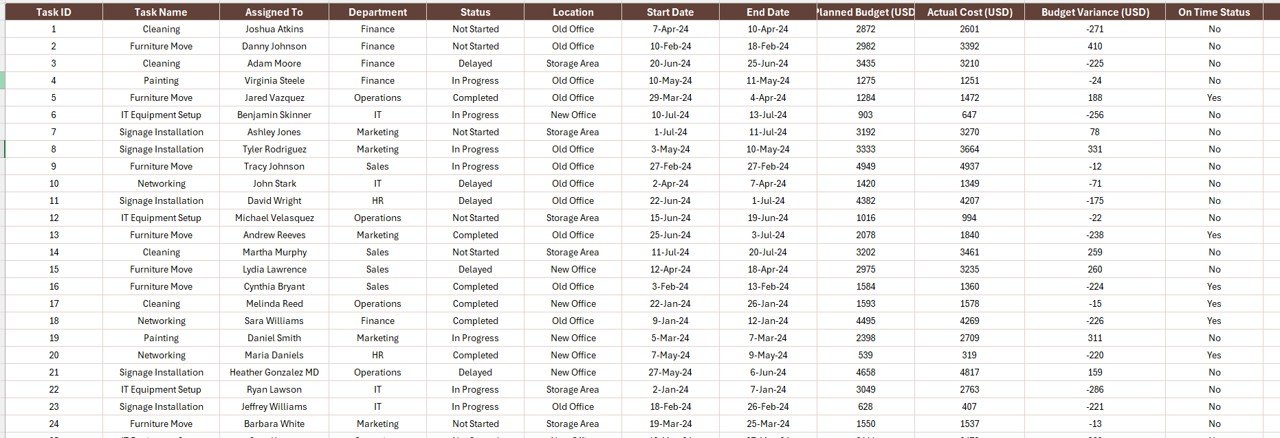
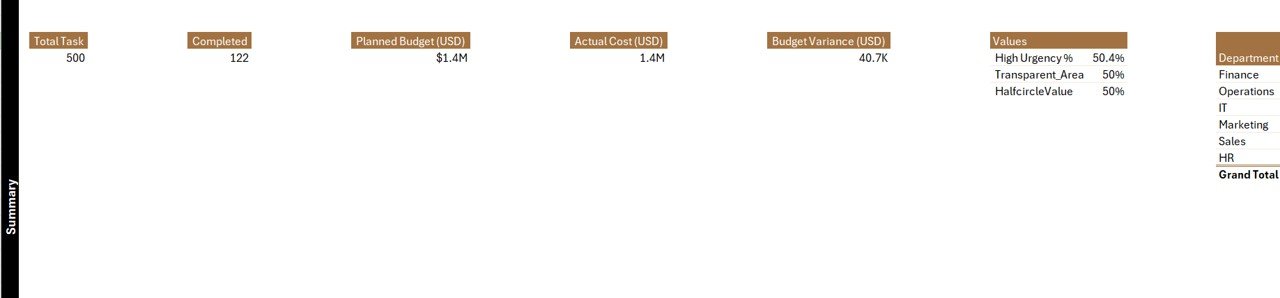

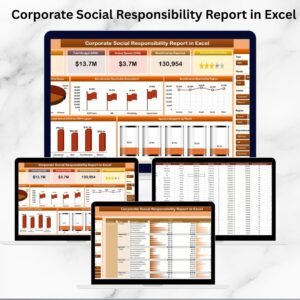

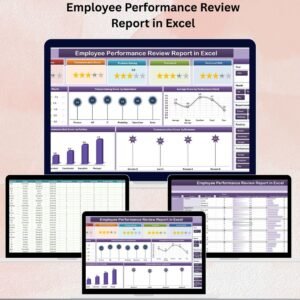



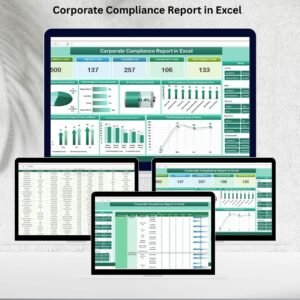
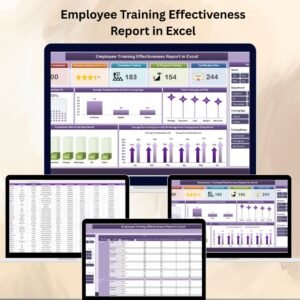
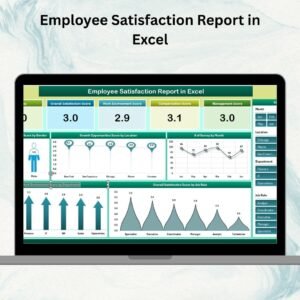
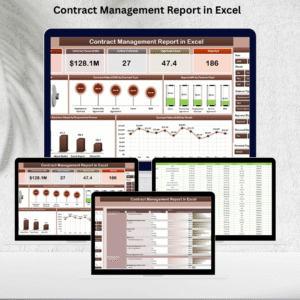


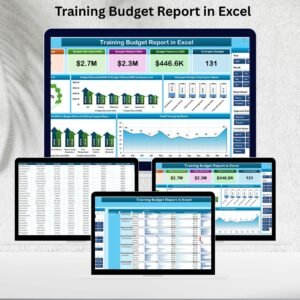
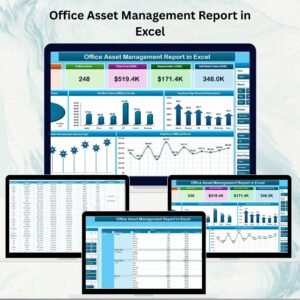





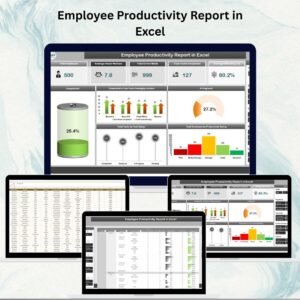







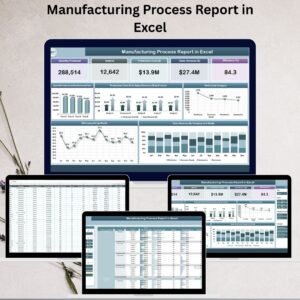

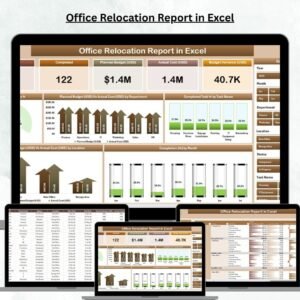
Reviews
There are no reviews yet.