Managing office events is more than just organizing speakers and booking venues—it’s about collecting honest feedback, analyzing the results, and improving future events. Introducing the Office Event Feedback Tracker in Excel—a powerful Excel + VBA tool designed to streamline your feedback collection, automate data analysis, and help you make better decisions.
Whether you’re hosting a conference, a seminar, or a team-building session, this tracker makes it easier to capture every attendee’s voice—and turn that into action.
Let’s explore what makes this tool essential for every modern office ⬇️
✨ Key Features of Office Event Feedback Tracker in Excel
🔐 Login Form with User Control
Start with a secure login! Only authorized users can access the tracker using unique credentials. Admins can add, edit, or remove users as needed.
🏠 Main Form – Your Command Center
Once logged in, you land on a central dashboard with easy navigation to all core functions: data entry, feedback management, dashboard, and settings.
📊 Interactive Dashboard Sheet
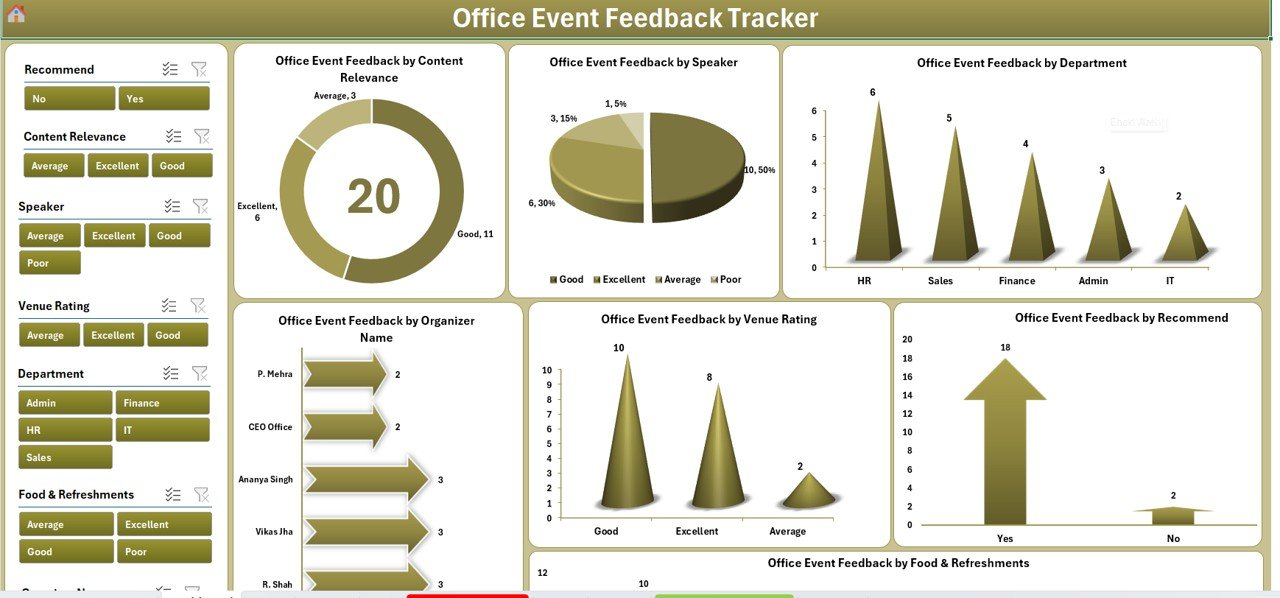
See the big picture at a glance with:
-
7 dynamic slicers for filtering feedback
-
7 visual charts including:
-
📘 Content Relevance Doughnut Chart
-
🎤 Speaker Feedback Pie Chart
-
🏢 Department-wise Feedback Column Chart
-
👤 Organizer Performance Bar Chart
-
🏟️ Venue Rating Column Chart
-
✅ Recommendation Arrow Chart
-
🍽️ Food & Refreshment Chart
-
This dashboard updates automatically based on entries, helping you act fast on feedback!
📝 Data Entry Sheet
Capture every attendee’s response with structured fields:
-
Event ID, Event Name, Date, Department
-
Organizer, Attendee Name, Ratings
-
Feedback on content, speaker, venue, food, and more
Buttons included:
✅ Add New Record
✏️ Update Existing Record
❌ Delete Record
📂 Manage List Sheet
Customize dropdowns with ease! Manage your list of:
-
Organizers
-
Departments
-
Feedback categories
This ensures standardized data entry across the board.
🧠 Support Sheet
No need to touch it—it powers your charts with pivot tables behind the scenes.
👥 User Management
Control who accesses the tracker. Add, edit, delete users, or update passwords—all with just a few clicks.
⚙️ Settings Sheet
Adjust tool behavior and display preferences to fit your needs. It’s flexible, customizable, and built for scale.
📂 What’s Inside the Feedback Tracker
Your download includes 7 Excel-based sheets:
-
Login Form – Secure tool access
-
Main Form – Navigation hub
-
Dashboard Sheet – Insightful visuals
-
Data Entry Sheet – Centralized record-keeping
-
Manage List Sheet – Dropdown configuration
-
Support Sheet – Powers dashboard charts
-
User Management & Settings – Access control & preferences
Each element is linked, automated, and user-friendly—even for Excel beginners!
🛠️ How to Use the Feedback Tracker
-
Log In using Admin credentials
-
Navigate via the Main Form
-
Add Feedback in the Data Entry sheet
-
View Insights on the Dashboard
-
Update Lists in the Manage List sheet
-
Control Access via User Management
-
Customize Settings to align with your workflow
With VBA automation, all actions are swift, smooth, and error-free.
👥 Who Can Benefit from This Tool?
🎤 Event Planners – Gather detailed feedback instantly
🏢 HR Teams – Track employee satisfaction after workshops
📈 Managers & Admins – Analyze event success via dashboard
🔧 IT Teams – Customize and secure feedback processes
📅 Office Coordinators – Simplify post-event evaluations
✅ Small to Large Companies – Scalable and adaptable for all sizes
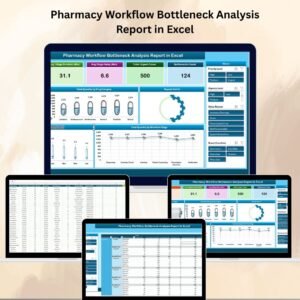

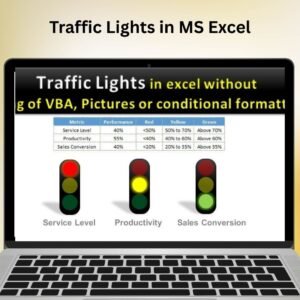
Reviews
There are no reviews yet.