The Non-Profit KPI Dashboard in Google Sheets is an essential tool for non-profit organizations looking to track and enhance their performance metrics. This dashboard provides an efficient way for non-profits to monitor key indicators such as fundraising totals, donor engagement, volunteer participation, and program impact. By centralizing this data in one place, non-profit organizations can make informed decisions, increase transparency, and improve their overall performance.
With the flexibility of Google Sheets, you can easily update and manage your performance metrics, track progress towards goals, and collaborate with stakeholders in real time.

Key Features of the Non-Profit KPI Dashboard in Google Sheets
📋 Customizable Performance Metrics
-
Mission-Aligned Indicators: Tailor the dashboard to track KPIs that align with your organization’s goals, including fundraising revenue, donor retention, volunteer engagement, and program outcomes.
-
Dynamic Data Integration: Easily input and update data from various sources to ensure that your dashboard reflects the most up-to-date and accurate information.
📊 Interactive Data Visualization
-
Diverse Chart Options: Use bar charts, line graphs, and pie charts to visually represent data and track performance over time.
-
Conditional Formatting: Highlight key performance areas, such as top-performing programs or areas needing attention, using color-coded formatting for quick visual assessment.
💻 Real-Time Collaboration and Accessibility
-
Multi-User Collaboration: Allow team members, board members, and stakeholders to access and update the dashboard simultaneously, ensuring real-time updates and fostering collaboration.
-
Cloud-Based Access: Access the dashboard from any device with internet connectivity, making it easy for your team to stay aligned and informed.
🛠 Automated Calculations and Reporting
-
Built-In Formulas: Utilize Google Sheets’ functions to automatically calculate totals, averages, percentages, and other relevant metrics, saving time and minimizing manual errors.
-
Scheduled Reporting: Set up automated email reports or notifications to keep stakeholders updated on key metrics and progress towards goals.
Benefits of Using Google Sheets for Non-Profit KPI Tracking
✅ Cost-Effective Solution
Google Sheets is a free, powerful tool that allows non-profit organizations to track their performance metrics without additional software costs.
✅ User-Friendly Interface
Its intuitive design ensures that all users, regardless of technical skill level, can easily use the dashboard to track and analyze important data.
✅ Scalable and Flexible
As your organization grows or your goals evolve, the dashboard can be easily adjusted to accommodate new metrics, data, and performance targets.
Getting Started with Your Non-Profit KPI Dashboard in Google Sheets
-
Define Organizational Goals and Metrics: Identify the KPIs that best measure your organization’s success, such as fundraising totals, donor retention, volunteer participation, or program effectiveness.
-
Design the Dashboard Layout: Organize the dashboard into sections for data input, performance tracking, and visualizations to make it clear and easy to navigate.
-
Input Historical and Target Data: Enter past performance data alongside current targets to provide context and allow for more meaningful analysis.
-
Set Up Automated Calculations: Use Google Sheets’ built-in functions to automate calculations of totals, averages, growth rates, and other key metrics.
-
Customize Visual Elements: Use charts, graphs, and conditional formatting to make the dashboard visually appealing and easy to understand at a glance.
-
Share and Collaborate: Share the dashboard with key team members, board members, and stakeholders, setting appropriate access permissions to ensure data integrity.
By using a Non-Profit KPI Dashboard in Google Sheets, your organization can streamline performance tracking, improve collaboration, and ensure that your non-profit is on track to meet its mission and goals.
Click here to read the Detailed blog post
Non-Profit KPI Dashboard in Google Sheets
Visit our YouTube channel to learn step-by-step video tutorials
YouTube.com/@PKAnExcelExpert
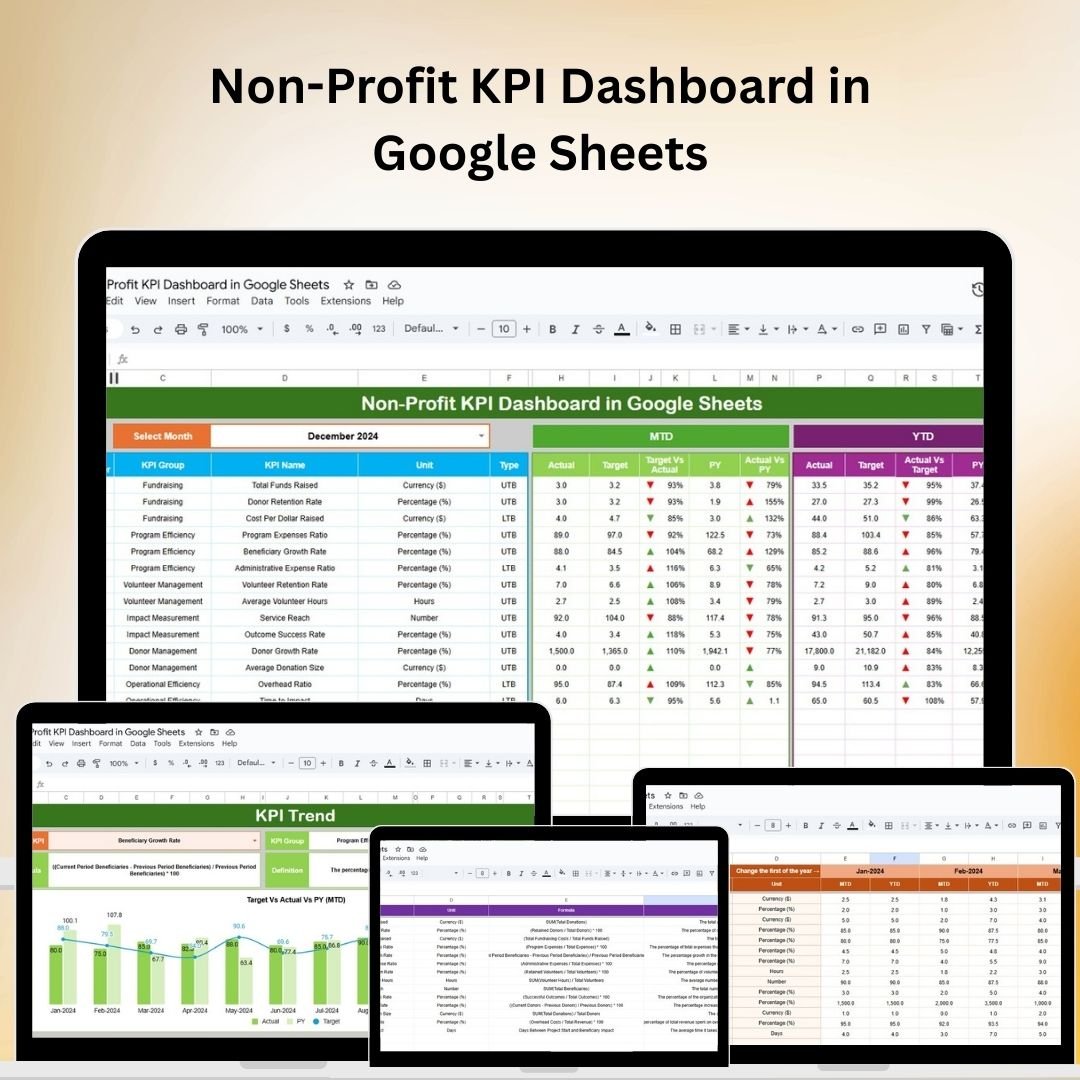
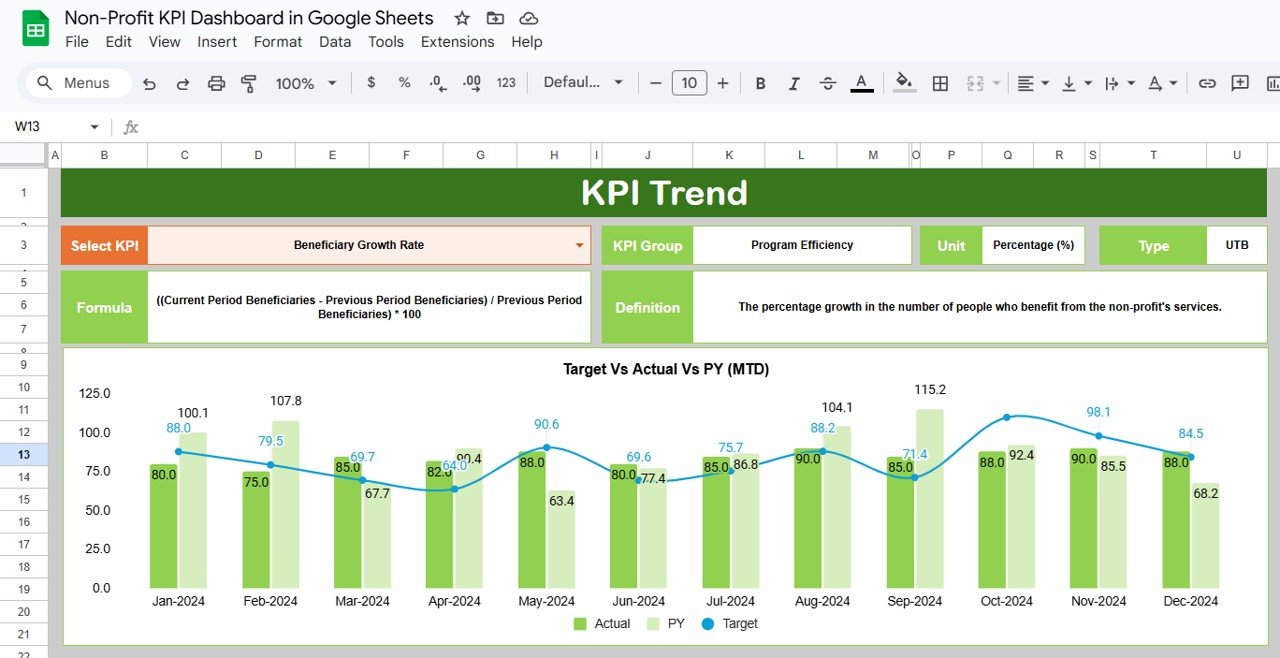
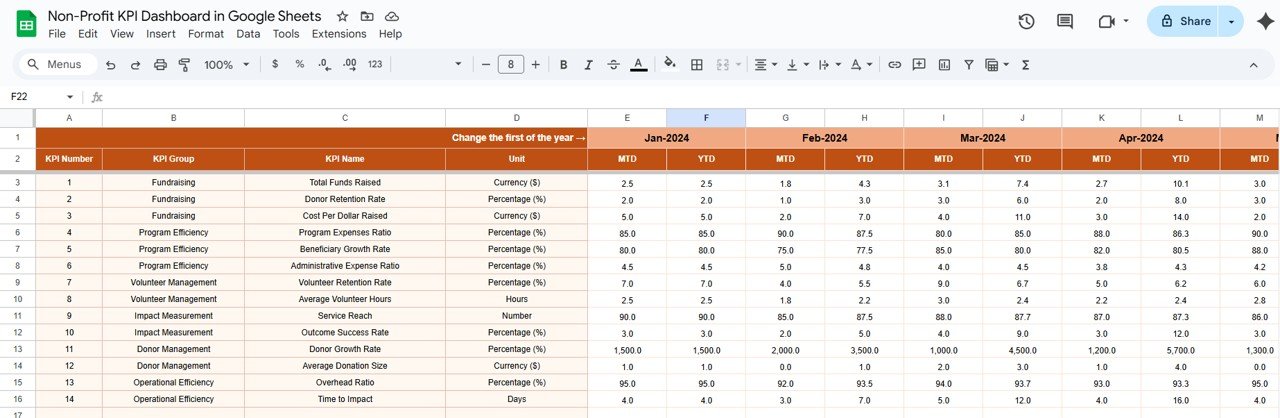
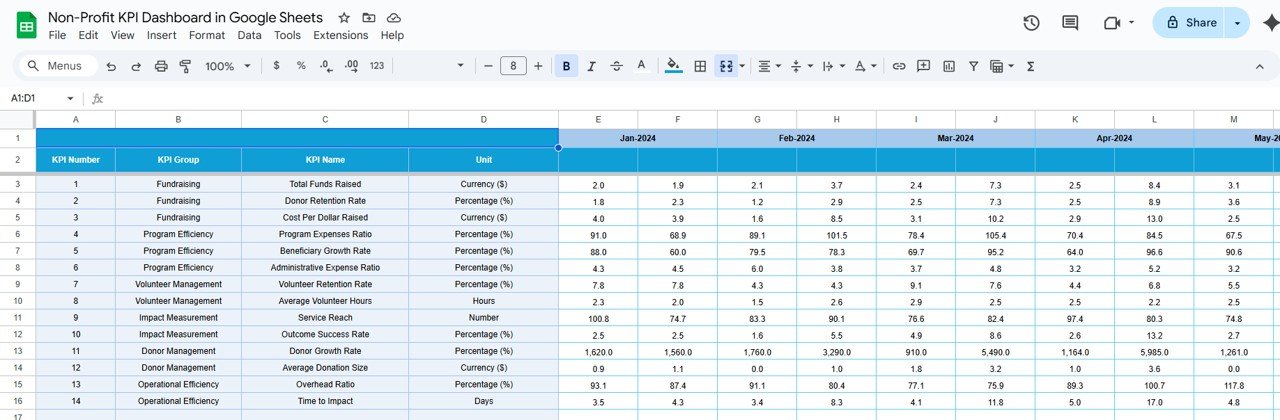
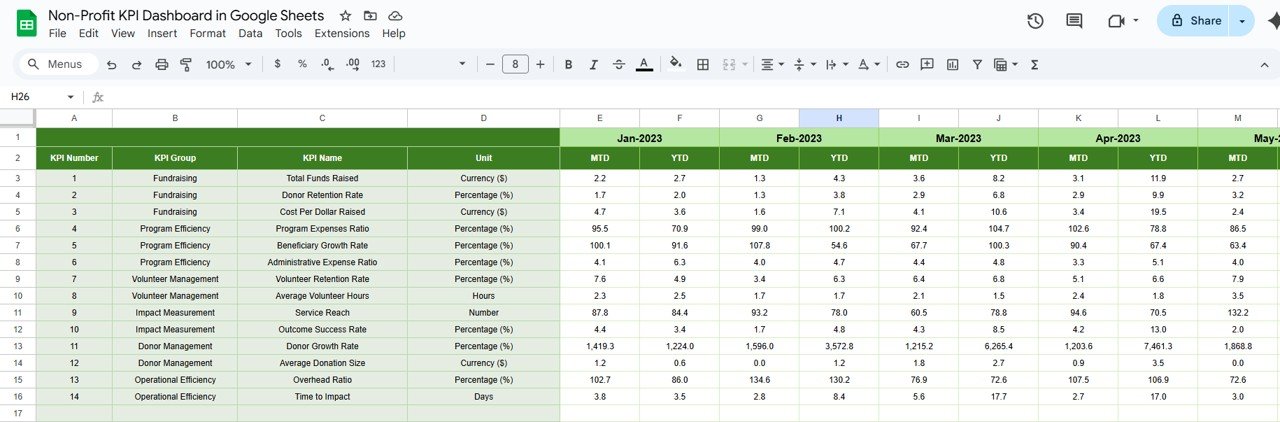
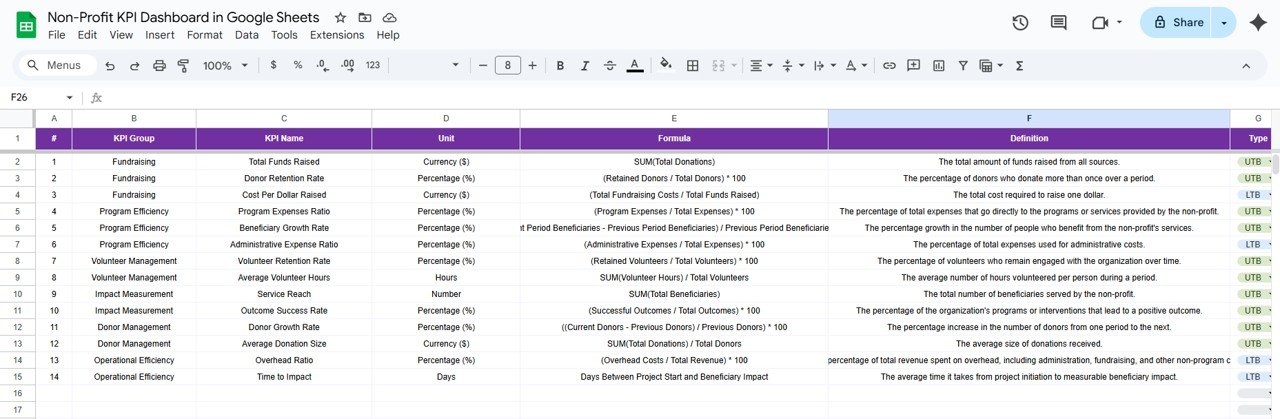
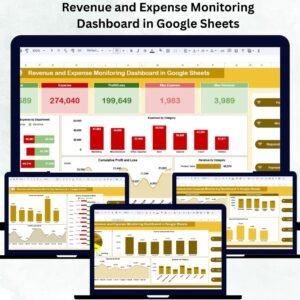

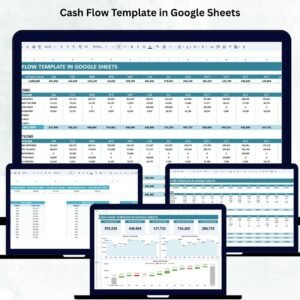
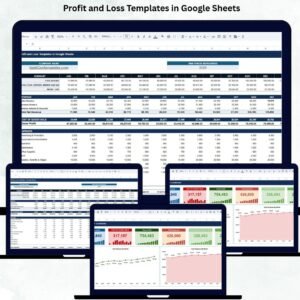
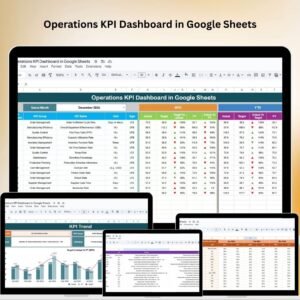
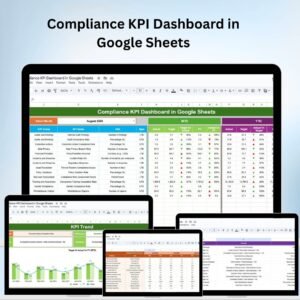







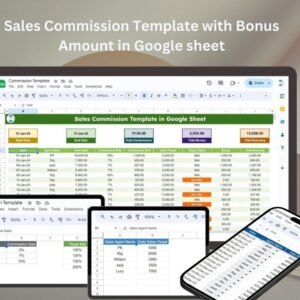












Reviews
There are no reviews yet.