Every organization deals with sensitive information that must be protected — from intellectual property to client contracts. The Non-Disclosure Agreement (NDA) Tracker in Google Sheets Tracker in Google Sheets is a ready-to-use, data-driven tool designed to help you manage, monitor, and analyze all your NDAs efficiently in one centralized place.
Built entirely in Google Sheets, this tracker is collaborative, easy to update, and accessible from anywhere. Whether you’re a small business, legal firm, or large enterprise, it ensures that every NDA — signed, pending, or expiring — is tracked and compliant. With built-in charts, search filters, and risk visualizations, this tracker transforms tedious legal monitoring into a seamless digital workflow. ⚖️📊
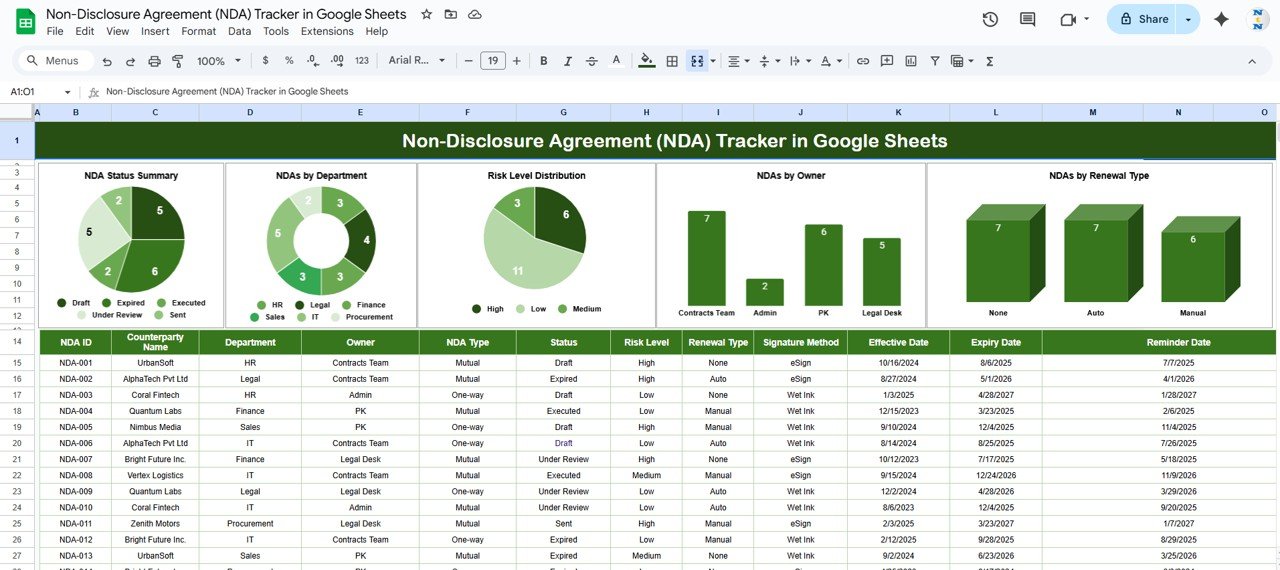
🔑 Key Features of the Non-Disclosure Agreement (NDA) Tracker in Google Sheets
📊 Tracker Sheet Tab
The main dashboard that provides a visual overview of all NDA activity:
-
NDA Status Summary: Displays counts of NDAs by status — Active, Expired, or Pending
-
NDAs by Department: Shows the number of NDAs managed by each department
-
Risk Level Distribution: Categorizes NDAs into High, Medium, and Low risk for better prioritization
-
NDAs by Owner: Tracks which employees or teams are responsible for each NDA
-
NDAs by Renewal Type: Displays renewal patterns (Auto, Manual, or Annual Renewal)
With these charts, teams can instantly identify high-risk agreements, monitor expiring NDAs, and ensure compliance across departments.
🔍 Search Sheet Tab
Easily locate specific NDAs within seconds:
-
Search by Keyword or Field Name (e.g., NDA Name, Department, Owner, or Status)
-
Instant Results: No need to scroll through hundreds of entries — find exactly what you need
This functionality is perfect for audits, legal reviews, and contract renewals.
🧾 Data Sheet Tab (optional addition if used)
Maintain all agreement details in one structured format:
-
Record NDA Title, Department, Owner, Effective Date, Expiration Date, Risk Level, Status, and Renewal Type
-
Automatically reflects updates in the main dashboard and charts
-
Ensures consistent and accurate data management
💡 Advantages of Using the NDA Tracker
✅ Centralized Legal Data: Keep every NDA organized in one Google Sheet for quick reference
⚡ Real-Time Insights: Instantly view updates in charts when new data is entered
🔒 Risk Management: Easily identify high-risk NDAs and focus on priority renewals
🧠 Improved Compliance: Track signed, pending, and expired NDAs to ensure no agreement is overlooked
📈 Visual Reporting: Use colorful charts to present NDA summaries to management or auditors
🤝 Collaborative Access: Multiple users can edit or review data simultaneously
⏱ Time-Saving Automation: Reduce manual tracking with prebuilt formulas and dashboards
This tracker turns your NDA monitoring from a reactive task into a strategic compliance system.
🧠 Best Practices for Using the NDA Tracker
-
Update Regularly: Add new NDAs and renewals immediately to maintain accuracy
-
Segment by Department: Analyze which teams handle the most NDAs and monitor workloads
-
Set Renewal Alerts: Use conditional formatting to highlight upcoming expirations
-
Maintain Risk Ratings: Keep risk levels updated as agreements evolve
-
Leverage Visuals: Review charts on the Tracker Sheet for monthly or quarterly summaries
-
Share Securely: Collaborate with HR, Legal, or Compliance teams using Google’s sharing controls
🏢 How This Tracker Helps Organizations
-
Monitor NDA Statuses: Instantly identify pending, active, or expired agreements
-
Assess Risk Levels: See which NDAs pose potential compliance risks
-
Improve Accountability: Know exactly who owns each NDA across departments
-
Simplify Reporting: Use built-in charts for quick summaries and presentations
-
Ensure Compliance: Avoid lapses or missed renewals that could expose sensitive data
The NDA Tracker in Google Sheets helps maintain a professional, secure, and transparent workflow — ensuring your business stays compliant, protected, and audit-ready.
👥 Who Can Benefit from This Tracker
⚖️ Legal Teams: Simplify NDA management and renewal oversight
👩💼 HR Departments: Manage employee and contractor confidentiality agreements
🏢 Operations Teams: Track project-specific or vendor-related NDAs
📊 Compliance Officers: Maintain audit trails and compliance records effortlessly
💼 Business Owners: Gain clear visibility into all confidentiality commitments
🔗 Click here to read the Detailed blog post
Watch the step-by-step video Demo:

Reviews
There are no reviews yet.