In today’s fast-paced corporate world, missing a legal deadline can cost more than just penalties — it can damage your organization’s reputation and compliance credibility. That’s why smart businesses are turning to automation. Introducing the Legal Compliance Calendar in Google Sheets — a powerful, ready-to-use tool that helps you manage, track, and monitor all your legal and regulatory activities with ease. ⚖️
Built with simplicity and intelligence, this digital calendar turns compliance chaos into clarity. Whether it’s tax filings, license renewals, audits, or policy updates, you can now manage everything from one interactive platform — no expensive software required!
✨ Key Features of the Legal Compliance Calendar in Google Sheets
📅 Five Smartly Designed Sheets:
Navigate seamlessly across Home, Annual View, Monthly View, Daily View, and Events tabs to manage every compliance task with clarity.
🎨 Dynamic Control Panel:
Choose the year, start month, and even your preferred theme from five color options — personalize your calendar instantly!
⚡ Automation-Enabled Events:
Add, view, or delete events through simple buttons — no manual entries, no errors.
🌐 Cloud-Based Collaboration:
Work together with your entire team in real-time. Google Sheets keeps your data synced, backed up, and accessible from anywhere.
🔍 Highlight and Color Codes:
Spot urgent or overdue tasks instantly with automatic color formatting.
🔒 Secure and Reliable:
All your compliance data is safely stored on Google Drive with automatic backups and encryption.

📦 What’s Inside the Legal Compliance Calendar
Here’s what you get when you download this ready-to-use Google Sheets template:
🏠 Home Sheet Tab:
Your control hub! Includes quick navigation buttons for Annual, Monthly, Daily, and Event views.
🗓️ Annual View Sheet:
Visualize your entire year at once. Use the Add New Event and Show Event buttons to manage yearly compliance effortlessly.
📆 Monthly View Sheet:
Zoom in to manage month-specific compliance tasks. Displays one event per day, with an alert if multiple are scheduled.
📋 Daily View Sheet:
Track day-to-day compliance tasks using an interactive date range selector and refresh controls.
🗂️ Events Sheet Tab:
The central compliance database where all your records—dates, deadlines, descriptions, and event IDs—are stored in one structured table.
🧭 How to Use the Legal Compliance Calendar
1️⃣ Download & Open the template in Google Sheets.
2️⃣ Customize the settings in the Annual View (year, start month, and theme).
3️⃣ Add New Events directly using the prebuilt forms — no formulas needed.
4️⃣ Share the file with your compliance or HR team for real-time collaboration.
5️⃣ Track Progress easily with the color-coded highlights and instant navigation buttons.
This plug-and-play structure ensures you can go from setup to full compliance tracking in just minutes! ⚙️
👥 Who Can Benefit from This Legal Compliance Calendar
🏢 Corporate Compliance Teams:
Maintain audit readiness and never miss filing deadlines again.
💼 HR & Finance Departments:
Track employee-related compliance like PF filings, insurance renewals, and policy submissions.Legal Compliance Calendar in Google Sheets
⚖️ Legal and Audit Professionals:
Centralize and organize all case reviews, renewal dates, and inspections in one place.
🏫 Educational & Nonprofit Organizations:Legal Compliance Calendar in Google Sheets
Manage grants, documentation renewals, and government compliances effortlessly.
👩💻 Entrepreneurs & Startups:
Avoid penalties and improve governance from day one with a simple, affordable tool.






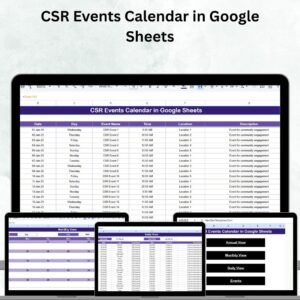



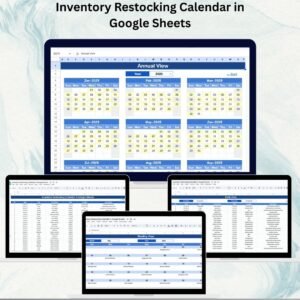

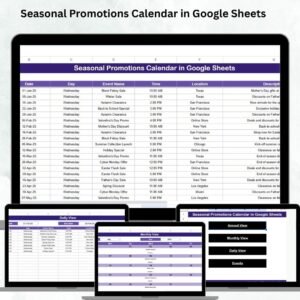



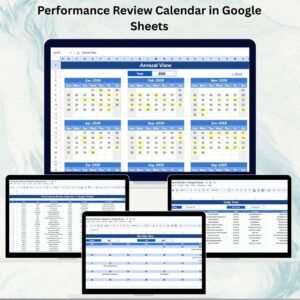


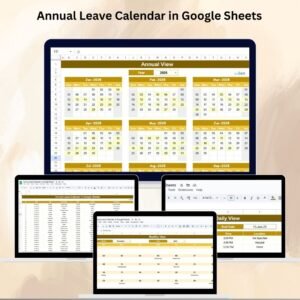



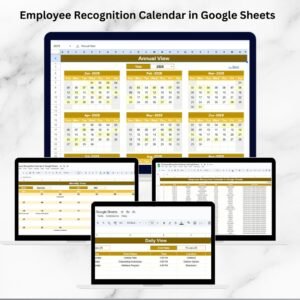

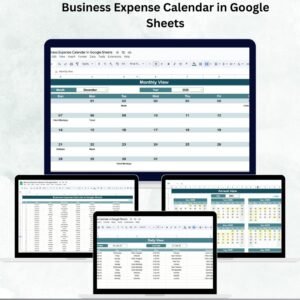

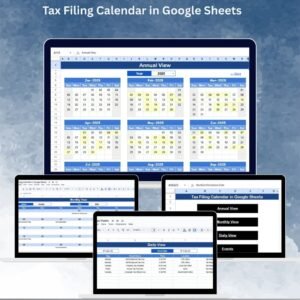



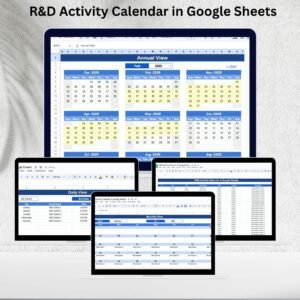



Reviews
There are no reviews yet.