Stay on top of your business performance with our KPI Tracking Checklist Template in Excel! This ready-to-use template helps you monitor key performance indicators (KPIs) effectively, ensuring accountability, progress tracking, and goal achievement. Whether you’re managing a project, overseeing a business strategy, or optimizing performance, this template provides the structure you need to succeed.
 Why Use a KPI Tracking Checklist?
Why Use a KPI Tracking Checklist?
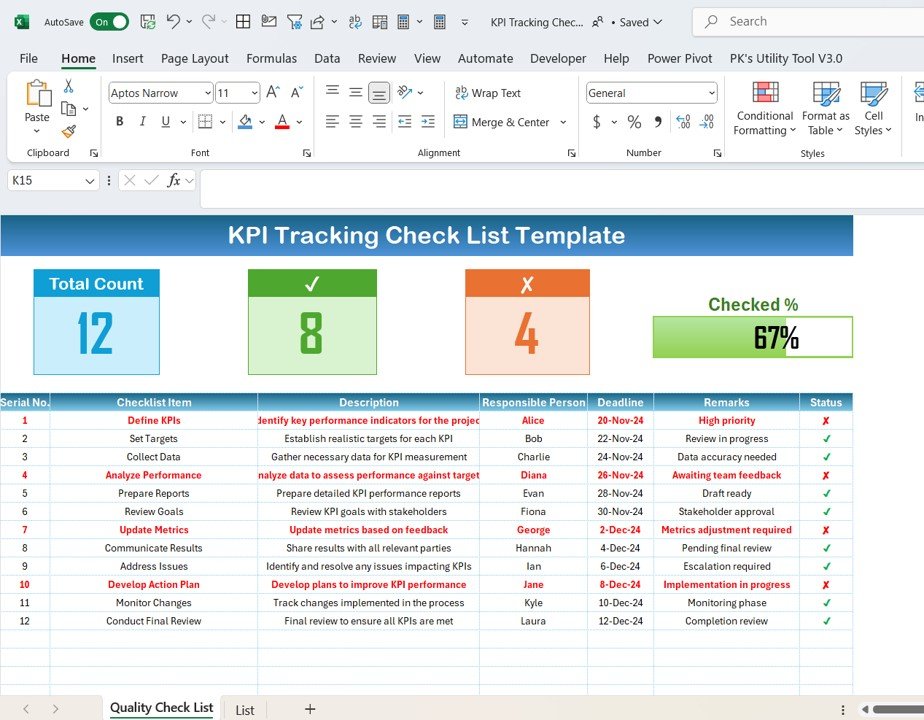
Tracking KPIs manually can be time-consuming and prone to errors. This Excel KPI Tracking Checklist streamlines the entire process by providing a structured and automated way to:




 Key Features of the KPI Tracking Checklist Template
Key Features of the KPI Tracking Checklist Template
 Two Organized Worksheets for Seamless Tracking
Two Organized Worksheets for Seamless Tracking

- The primary sheet where you input, update, and monitor KPIs.
- Visual summary cards at the top give you a quick glance at your overall progress.

- A pre-set list of responsible persons to ensure consistency in task assignment.
- Dropdown functionality eliminates manual entry errors.
 Visual Summary Cards for Instant Insights
Visual Summary Cards for Instant Insights
At the top of the KPI Tracking Checklist, you’ll find real-time progress indicators that give you a snapshot of your performance tracking:





 Comprehensive KPI Checklist Table
Comprehensive KPI Checklist Table
This is the core section of the template where you track all KPI-related tasks. The table includes:








 How to Use the KPI Tracking Checklist?
How to Use the KPI Tracking Checklist?
Using this template is simple! Follow these easy steps:






 Advantages of Using This KPI Tracking Template
Advantages of Using This KPI Tracking Template





 Who Can Benefit from This KPI Checklist?
Who Can Benefit from This KPI Checklist?
This template is perfect for:





 Why Choose This KPI Tracking Template?
Why Choose This KPI Tracking Template?
Unlike generic spreadsheets, this KPI Tracking Checklist Template is pre-structured, automated, and visually optimized for efficiency. It eliminates the hassle of manual tracking while ensuring accurate, organized, and data-driven decision-making.




Visit our YouTube channel to learn step-by-step video tutorials


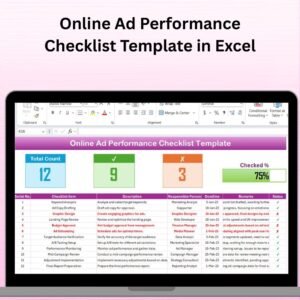






















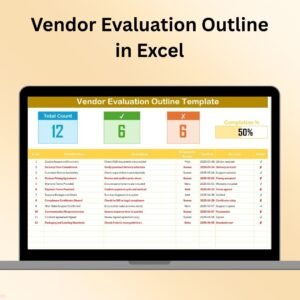





Reviews
There are no reviews yet.