Stay ahead of IT issues before they slow you down! The IT Equipment Maintenance Checklist in Google Sheets is a powerful, ready-to-use tool designed to help your organization manage maintenance tasks across all IT hardware—from servers to workstations. Whether you’re an IT manager or a system administrator, this checklist helps keep your infrastructure organized, operational, and reliable.
From tracking system checks and software updates to verifying backups and assigning responsibilities, this template gives you full visibility into your maintenance process—all within Google Sheets.

⚙️ Key Features of the IT Equipment Maintenance Checklist
📋 Main Sheet Tab – Central Maintenance Tracker
Manage and monitor IT equipment tasks from a clean, structured interface.
Top Section Includes:
-
📌 Total Count – Number of all listed maintenance tasks
-
✅ Completed Count – Track how many are finished
-
⏳ Pending Count – See what’s still due
-
📊 Progress Bar – Visual indicator of overall completion status
Checklist Table Fields:
-
🔢 Serial No. – Unique ID for each task
-
🧩 Checklist Item – Maintenance activity (e.g., antivirus update, backup test)
-
📝 Description – Brief task explanation
-
👤 Responsible Person – Assigned employee/technician
-
📅 Deadline – Due date for the task
-
🗒️ Remarks – Additional task notes
-
✔️ Status – Mark as ✔ (done) or ✘ (pending)
📂 List Sheet Tab – Manage Responsible Persons
Assign tasks faster and more accurately with this sheet:
-
📋 Dropdown List Setup – Easily select team members in the main checklist
-
🧑💼 Customizable – Add or remove people anytime
🧩 What’s Inside the IT Equipment Maintenance Checklist
This smart template is divided into two easy-to-use sheets:
1️⃣ Main Sheet Tab – Enter and track all tasks, deadlines, and progress
2️⃣ List Sheet Tab – Set up your team’s names for dropdown assignment
✅ Google Sheets-based (cloud-accessible)
✅ No technical skills needed
✅ Easy to update and collaborate
✅ Real-time task tracking and accountability
📌 How to Use the IT Equipment Maintenance Checklist
📥 Step 1: Open the Google Sheets Template
Accessible anytime, anywhere—no installation required.
📝 Step 2: Enter Maintenance Tasks
Input system checks, software updates, hardware servicing, and more.
👥 Step 3: Assign Technicians
Use the List Sheet to build your team list, then assign tasks via dropdown.
📅 Step 4: Monitor Progress
Watch the progress bar and task count update automatically as you mark ✔ or ✘.
📈 Step 5: Review & Update Weekly or Monthly
Stay current and avoid equipment downtime with regular updates.
🎯 Who Can Benefit from This Checklist?
💻 IT Managers & Teams – Organize and monitor system maintenance
🔧 System Administrators – Ensure timely task execution
🏢 Small to Mid-Sized Businesses – Keep critical tech assets in working condition
🖥️ Help Desk Teams – Assign, follow up, and document issues
📊 Operations Managers – Monitor backend IT operations easily
💡 Why Choose This Google Sheets IT Maintenance Checklist?
✅ All-in-one centralized tracker
✅ Boosts equipment uptime and reliability
✅ Promotes accountability across your tech team
✅ Fully customizable to match your IT policies
✅ Collaborative and cloud-based—perfect for remote teams
✅ Clear visuals to quickly identify what’s done and what’s overdue
🔗 Click here to read the Detailed blog post
Click here to read the Detailed blog post







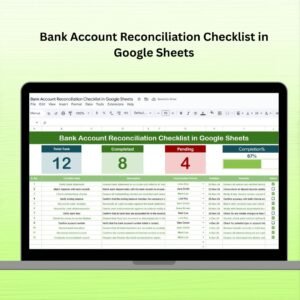
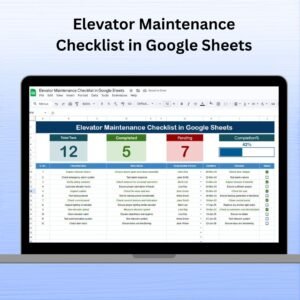
















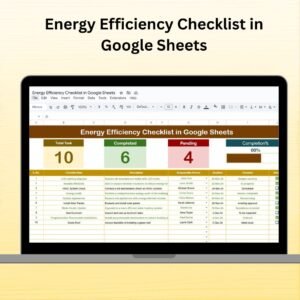

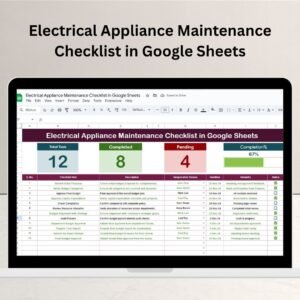




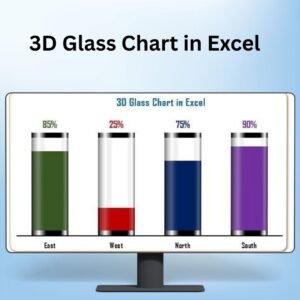


Reviews
There are no reviews yet.