The HR Customer Experience Calendar in Excel is an essential tool for HR teams to track and enhance the employee experience throughout the year. This comprehensive calendar allows businesses to plan, monitor, and improve the key touchpoints in the employee lifecycle, from onboarding and training to performance reviews and offboarding. By focusing on each stage of the employee journey, this Excel calendar ensures that all HR-related activities are scheduled, tracked, and executed on time, helping you create a better experience for your workforce.
This tool allows HR teams to align their efforts with organizational goals, improve employee engagement, and foster a positive work environment. With a structured and easily customizable format, you can tailor it to fit your organization’s specific HR needs.
Key Features of the HR Customer Experience Calendar in Excel
📅 Employee Lifecycle Tracking
Track all major HR activities throughout the employee journey, including recruitment, onboarding, training, performance reviews, and offboarding. Monitor each milestone to ensure that no steps are missed.
📝 Event and Task Scheduling
Schedule HR-related events such as team-building activities, feedback sessions, and wellness programs. This ensures that employees feel supported at every stage of their experience with the company.
📈 Employee Engagement Monitoring
Monitor and track employee engagement initiatives. Set reminders for key touchpoints such as surveys, feedback sessions, and employee recognition to keep employees motivated and engaged.
⚙️ Customizable & Scalable
The calendar is fully customizable to meet your organization’s specific needs. Add or remove events, adjust deadlines, and modify sections to fit your company’s HR strategy and objectives.
🔑 Real-Time Tracking & Notifications
Stay on top of HR activities with real-time tracking. Set reminders and notifications to ensure that every activity is completed on time and that employees are supported throughout their journey.
📊 Reporting & Insights
Generate reports on key HR activities and employee engagement levels. Use these insights to make data-driven decisions and improve the employee experience over time.
Why You’ll Love the HR Customer Experience Calendar in Excel

✅ Track Employee Journey Seamlessly
Ensure that every stage of the employee lifecycle is tracked and monitored for a smooth and consistent experience.
✅ Optimize HR Operations
Schedule and manage all HR activities in one place, reducing manual tracking efforts and improving efficiency.
✅ Improve Employee Engagement & Satisfaction
Monitor key touchpoints to ensure that employees are satisfied, motivated, and engaged throughout their journey with the company.
✅ Customizable to Fit Your Needs
Adjust the calendar to your company’s specific HR activities and timelines. Tailor it to suit your unique organizational needs.
✅ Data-Driven Insights for Continuous Improvement
Use tracking and reporting features to analyze your HR activities, identify areas of improvement, and take actionable steps to enhance the employee experience.
What’s Inside the HR Customer Experience Calendar in Excel?
-
Employee Lifecycle Tracking: Track key HR milestones like onboarding, performance reviews, and offboarding.
-
Event & Task Scheduling: Schedule important HR events, such as feedback sessions and wellness programs.
-
Employee Engagement Monitoring: Track engagement initiatives and set reminders for key touchpoints.
-
Customizable Layout: Adjust the calendar to meet your specific HR objectives.
-
Real-Time Notifications: Stay on top of deadlines and reminders to complete HR activities.
-
Reporting & Analytics: Generate reports to gain insights into HR activities and engagement levels.
How to Use the HR Customer Experience Calendar in Excel
1️⃣ Download the Template: Instantly access the HR Customer Experience Calendar in Excel.
2️⃣ Input Your HR Activities: Add key HR activities, milestones, and events to the calendar.
3️⃣ Customize & Schedule Tasks: Adjust the calendar to your company’s unique HR timeline and needs.
4️⃣ Monitor Engagement & Satisfaction: Track employee engagement and satisfaction levels through scheduled events.
5️⃣ Analyze Reports & Improve: Generate reports to track your HR activities’ success and implement improvements based on insights.
Who Can Benefit from the HR Customer Experience Calendar in Excel?
🔹 HR Teams & HR Managers
🔹 Employee Engagement & Wellness Coordinators
🔹 Small & Medium Businesses (SMBs)
🔹 Large Enterprises with Complex HR Operations
🔹 Recruitment & Onboarding Teams
🔹 HR Consultants & Service Providers
🔹 Organizations Seeking to Improve Employee Experience
Enhance your HR operations and improve employee satisfaction with the HR Customer Experience Calendar in Excel. Keep track of employee milestones, monitor engagement, and ensure that all HR activities are executed efficiently.
Click here to read the Detailed blog post
Visit our YouTube channel to learn step-by-step video tutorials
Youtube.com/@PKAnExcelExpert


















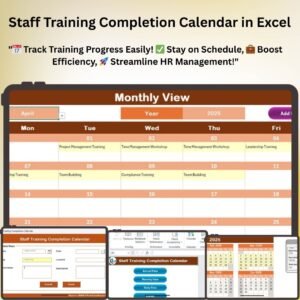


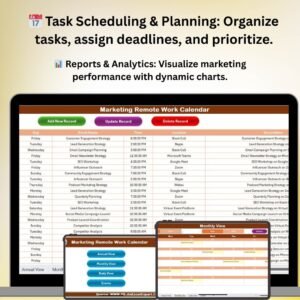




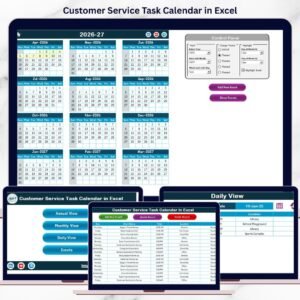





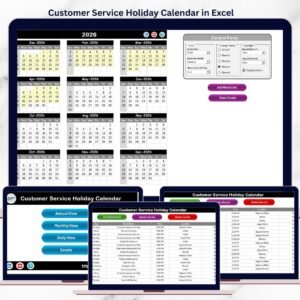

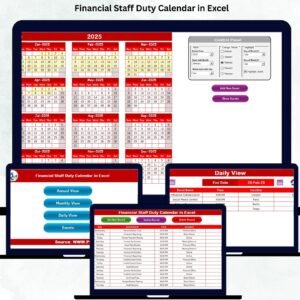




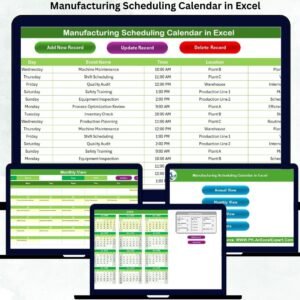





Reviews
There are no reviews yet.