Managing workplace health and safety is more than a checklist—it’s a commitment. But when responsibilities grow and teams get busy, even the most important tasks can be forgotten. That’s where the Health and Safety To-Do List Checklist in Excel comes in—a smart, simple, and ready-to-use template designed to help teams stay on top of every safety obligation.
Built in Microsoft Excel and completely customizable, this tracker gives you full control over your safety plans, deadlines, responsibilities, and completion status—all with visual feedback to keep you alert and aligned.
💡 Key Features of Health and Safety To-Do List Checklist in Excel
✅ Main Checklist Sheet – Central Hub for Safety Management

-
Top Summary Section includes:
-
Total task count
-
✔ Count of completed tasks
-
✘ Count of incomplete tasks
-
📊 Progress bar showing overall task completion
-
-
Stay informed in seconds with this live, color-coded dashboard
📋 Checklist Table – Manage Every Task in One Place
-
Fields include:
-
Serial No. (Auto-generated)
-
Checklist Item
-
Description
-
Responsible Person (with dropdown)
-
Deadline
-
Remarks
-
Status (✔ or ✘)
-
-
Visual indicators update automatically to show progress
🧾 List Sheet – Maintain a Clean Dropdown Menu
-
Add names of responsible persons
-
Avoid misspellings and duplication
-
Drop-down list in main sheet auto-updates when you add names here
🔍 Conditional Formatting – Instant Visual Feedback
-
✔ (complete) tasks turn green
-
✘ (incomplete) tasks turn red
-
The progress bar dynamically fills as you complete tasks
No coding needed. Just open the file, fill in the blanks, and start tracking safety like a pro.
📦 What’s Inside the Template?
When you download this product, you get:
✅ 2 Excel worksheets:
-
Checklist Tab – Your interactive task list and progress dashboard
-
List Sheet Tab – Maintain and update your responsible person dropdown
✅ Built-in formulas and formatting
✅ Color-coded task completion
✅ Drop-down lists for accountability
✅ 100% editable and reusable format
🛠️ How to Use the Product
-
📥 Open the Excel file
-
📝 Navigate to the Checklist tab
-
🧑💼 Enter tasks, descriptions, deadlines, and assign them via dropdown
-
✅ Mark each completed item with a ✔ or ✘
-
📊 Watch your progress bar and summary update in real time
-
👤 Go to the List sheet to update responsible team members
It’s easy, visual, and built for non-technical users.
👥 Who Can Benefit from This Product?
🏭 Manufacturing & Construction Sites – Track critical safety checks
🏢 Corporate Offices – Schedule routine audits and walkthroughs
🏫 Schools & Universities – Plan safety drills and compliance deadlines
🏥 Hospitals & Clinics – Ensure regular sanitization and equipment checks
👷 Safety Officers – Monitor assignments and closures
🧑💼 HR & Facility Teams – Track policy implementation and awareness
No matter your industry, if safety matters—this template belongs in your workflow.
🔗 Click here to read the Detailed blog post
🎥 Visit our YouTube channel to learn step-by-step video tutorials
👉 YouTube.com/@PKAnExcelExpert












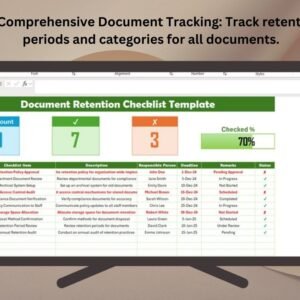

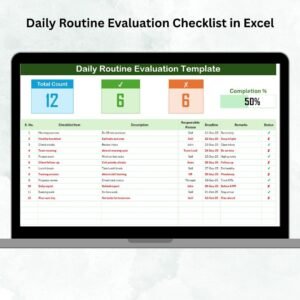
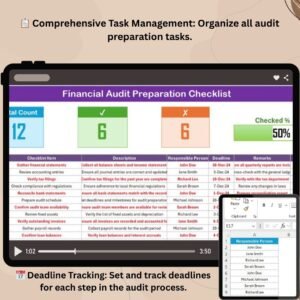
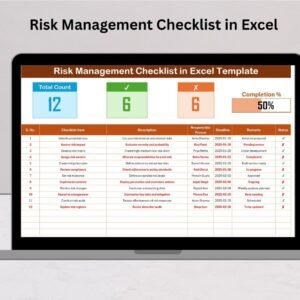














Reviews
There are no reviews yet.