Introducing the Employee Onboarding Checklist Template in Excel—a structured and efficient way to manage, track, and optimize your onboarding process. Designed for HR teams, managers, and business owners, this template ensures a smooth and organized employee integration experience.
Why Use an Employee Onboarding Checklist?
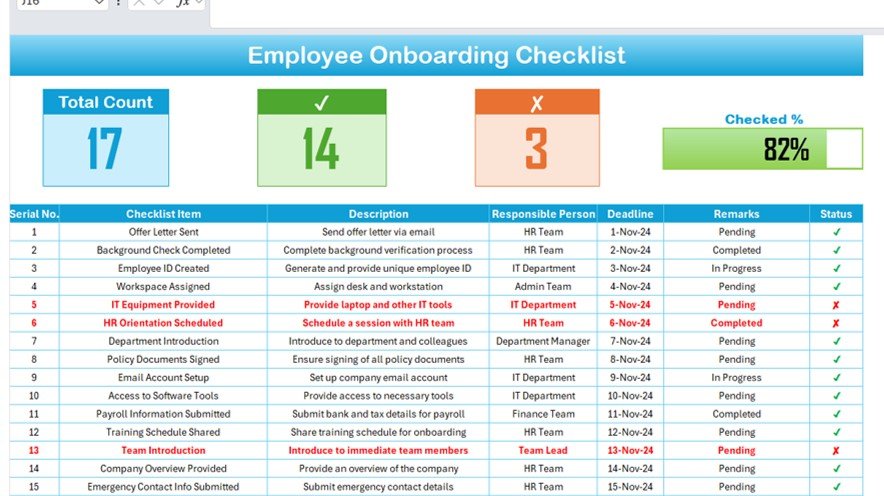
A well-organized onboarding process sets the foundation for employee engagement and productivity. This template helps:
- Ensure all critical onboarding steps are completed on time.
- Assign responsibilities to the right team members.
- Track progress with real-time updates.
- Minimize errors and improve compliance.
Key Features of the Employee Onboarding Checklist Template
1. Two Worksheets for Organized Data
This Excel template includes two main sheets for better management and efficiency:
✅ Employee Onboarding Checklist Sheet
- The primary sheet where all onboarding tasks are listed.
- Allows real-time progress tracking.
- Easy-to-read format with color-coded progress indicators.
✅ List Sheet
- Stores a dropdown list of responsible persons to ensure accurate and consistent data entry.
- Helps streamline the assignment of tasks.
2. Top Section with Progress Overview
At the top of the checklist, you’ll find a progress dashboard that provides an instant overview of the onboarding status.
🟦 Total Count: Number of onboarding tasks.
✅ Checked Count: Completed tasks.
❌ Crossed Count: Pending or incomplete tasks.
📊 Checked % Bar: A visual indicator of the overall onboarding progress.
3. Comprehensive Checklist Table
The checklist table provides a detailed breakdown of each task, ensuring a structured approach to onboarding. It includes:
📌 Serial Number: Unique ID for easy tracking.
📌 Checklist Item: Specific onboarding tasks such as ID creation, workspace setup, and payroll submission.
📌 Description: A brief explanation of each task.
📌 Responsible Person: Assigns accountability to HR, IT, finance, or other departments.
📌 Deadline: Specifies when the task should be completed.
📌 Remarks: Allows users to add notes or updates.
📌 Status: Marks tasks as ✔ Completed or ❌ Pending.
4. Automatic Progress Calculation
- The progress bar updates automatically as you check off completed tasks.
- Conditional formatting highlights pending and completed tasks in different colors for better visualization.
- Real-time tracking ensures no onboarding step is overlooked.
How to Use the Employee Onboarding Checklist
1️⃣ Download the template and open it in Excel.
2️⃣ Customize the checklist by adding or modifying tasks to fit your organization’s needs.
3️⃣ Assign responsible persons from the dropdown list for each task.
4️⃣ Set deadlines for each task to ensure timely completion.
5️⃣ Update the status of each task in real time and watch the progress bar adjust automatically.
This plug-and-play template is designed for ease of use, with no complex formulas or macros required.
Benefits of Using This Template
💡 Saves Time: Eliminates manual tracking and reduces administrative workload.
💡 Enhances Accountability: Clearly defines roles and responsibilities for each onboarding task.
💡 Improves Employee Experience: Ensures a smooth and structured onboarding process.
💡 Boosts Compliance: Keeps track of critical HR and IT onboarding steps.
💡 Fully Customizable: Add, modify, or remove checklist items to match your unique onboarding workflow.
Who Can Use This Template?
This Employee Onboarding Checklist Template is ideal for:
- HR Professionals: Ensures a structured and error-free onboarding process.
- Team Managers: Helps keep track of new hires’ progress.
- Startups & Small Businesses: Provides an organized onboarding workflow.
- Corporations: Standardizes onboarding procedures across departments.
Get Your Copy Today!
🔹 Format: Excel (.xlsx)
🔹 Instant Download after purchase
🔹 Compatible with: Microsoft Excel (2016 & later), Google Sheets (basic formatting)
🎯 Take control of your onboarding process and create a seamless experience for new hires. Get the Employee Onboarding Checklist Template in Excel today!
Short Product Description (Bullet Points)
- ✅ Complete Onboarding Tracker: Track each step of the employee onboarding process.
- 📊 Automated Progress Bar: Real-time task completion percentage.
- 🏢 Role-Based Assignments: Assign HR, IT, and finance responsibilities easily.
- 📝 Fully Customizable: Modify tasks, deadlines, and team roles as needed.
- 📂 User-Friendly Format: No complex formulas or macros required.
SEO Keywords & Tags for WordPress Blog
Keywords: employee onboarding checklist, onboarding checklist template, HR onboarding Excel, new hire checklist, employee tracking template, HR management tools, employee integration Excel, onboarding process tracker.
Tags: Employee Onboarding, HR Checklist, New Hire Process, Excel Template, Onboarding Management, HR Tools, Business Productivity, Onboarding Tracker, Employee Training, HR Software.
Click hare to read the Detailed blog post
Visit our YouTube channel to learn step-by-step video tutorials

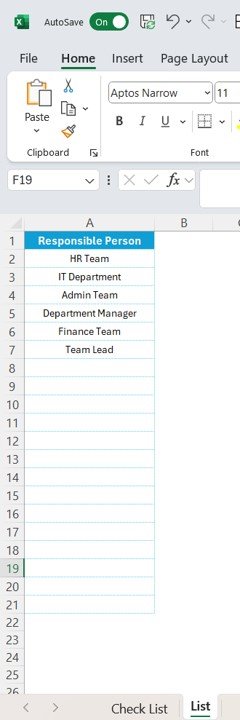




























Reviews
There are no reviews yet.