Tracking employee travel costs can be a major administrative challenge without a clear system in place. The Employee Business Travel Expense Tracker in Google Sheets offers a smart, ready-to-use solution for recording, analyzing, and managing travel-related expenses — all within a single collaborative platform.
Whether you manage a startup or a multinational company, this tracker simplifies reimbursement management, ensures transparency, and provides real-time insights into business travel spending.
Built in Google Sheets, it’s cloud-based, fully customizable, and accessible from anywhere. With dynamic charts and automatic summaries, your finance and HR teams can finally track expenses with confidence and clarity.
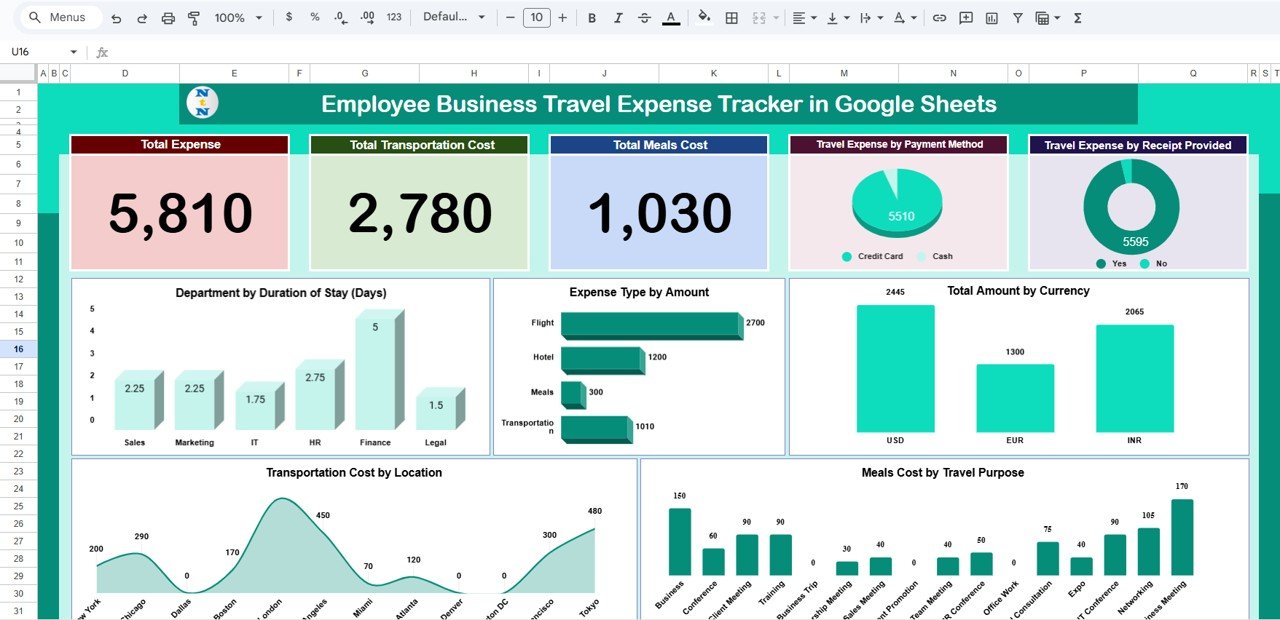
🔑 Key Features of the Employee Business Travel Expense Tracker
🏠 1. Tracker Sheet Tab – The Expense Dashboard
This is the main control panel where all travel data is visually summarized.
Cards Section:
-
💰 Total Expense: Displays total business travel spending for the selected period.
-
🚗 Total Transportation Cost: Shows total spending on flights, cabs, trains, or car rentals.
-
🍽 Total Meals Cost: Summarizes all meal-related expenses.
-
💳 Expense by Payment Method: Visualizes distribution of cash, card, or corporate payments.
-
🧾 Receipt Provided (%): Indicates the percentage of claims with valid receipts.
Charts Section:
-
🏢 Department by Duration of Stay (Days): Compares total travel days per department.
-
💸 Expense Type by Amount: Breaks down costs by category — flights, meals, accommodation, etc.
-
🌍 Total Amount by Currency: Ideal for multinational organizations handling multiple currencies.
-
🍲 Meal Costs by Travel Purpose: Links meal spending to trip objectives (training, meetings, etc.).
-
🚌 Transportation Cost by Location: Tracks travel-related expenses by city or destination.
These visuals help finance teams and department heads quickly identify where money is being spent — and where it can be saved.
🔍 2. Search Sheet Tab – Find Records Instantly
The Search Sheet provides instant access to specific records without manually scrolling through data.
Features Include:
-
🔎 Search by Keyword: Enter employee name, department, or location.
-
📂 Filter by Field Name: Choose fields like Expense Type, Payment Method, or Travel Purpose.
-
⚡ Instant Results: View filtered records dynamically for faster reimbursements or audits.
This feature is especially useful during budget reviews, compliance checks, or when verifying employee claims.
📋 3. Data Sheet Tab – The Expense Database
The Data Sheet is the foundation of this tracker. Every entry you record here automatically reflects in the dashboard.
Each Record Captures:
-
👤 Employee Name and Department
-
📅 Trip Date and Location
-
✈️ Expense Type (Flight, Hotel, Meals, Transportation, etc.)
-
💵 Amount and Currency
-
💳 Payment Method (Cash, Card, Corporate Account)
-
🧾 Receipt Provided (Yes/No)
-
🎯 Travel Purpose
With all this information centralized, you can generate reports, audit expenses, and manage reimbursements effortlessly.
🌟 Benefits of Using the Employee Travel Expense Tracker
-
📂 Centralized Expense Data: All business travel information in one sheet.
-
⚙️ Automated Insights: Real-time charts and summaries with zero manual calculations.
-
💡 Data Transparency: Monitor expenses by employee, department, or purpose.
-
💱 Multi-Currency Tracking: Record international trips seamlessly.
-
🔁 Collaboration-Ready: Teams can access, edit, and update data simultaneously.
-
🕒 Time-Saving: Cuts down hours of manual reporting and approval processes.
-
🧾 Audit-Ready: Ideal for compliance and financial audits.
💼 Best Practices for Using the Tracker
✅ Update After Every Trip: Log details immediately for accurate reporting.
✅ Categorize Consistently: Use predefined expense types for cleaner analytics.
✅ Validate Receipts: Use the “Receipt Provided” column to maintain compliance.
✅ Monitor Department Spending: Track which teams travel the most and optimize budgets.
✅ Review Monthly: Analyze trends to identify cost-saving opportunities.
✅ Automate Approvals: Link this sheet with Google Forms or Apps Script to streamline reimbursements.
👨💼 Who Can Use This Tracker
💼 Finance Teams: Manage travel reimbursements and budget allocations.
🏢 HR Managers: Track employee travel for compliance and reporting.
🚀 Department Heads: Monitor departmental travel and spending efficiency.
🌍 Global Companies: Handle multi-location or multi-currency expense tracking.
🚀 How This Tracker Helps Your Organization
-
Promotes financial accountability across departments.
-
Enhances cost visibility for better budgeting and control.
-
Simplifies approval workflows for reimbursements.
-
Ensures audit compliance with receipt tracking.
-
Enables data-driven decisions for travel policies and budget planning.
🔗 Click here to read the detailed blog post
Watch the step-by-step video Demo:

Reviews
There are no reviews yet.