Tracking donation requests shouldn’t be chaotic or time-consuming. Whether you’re managing a nonprofit, CSR initiative, school fundraiser, or community event, the Donation Request Tracker in Excel gives you complete control of your donation process in a professional, user-friendly system. 📋💝
Powered by Excel and VBA automation, this ready-to-use tracker enables secure login, structured data entry, and real-time dashboards—all without writing a single line of code. Perfect for nonprofits, religious institutions, corporates, and schools, this tool helps you stay organized, efficient, and transparent.
🔑 Key Features of Donation Request Tracker in Excel
🔐 Login Form – Secure Access for Authorized Users
Users must log in using secure credentials (Admin1 / abcd) to access donation data. Prevents unauthorized edits and maintains confidentiality.
🧭 Main Form – Your All-in-One Control Panel
From this central hub, users can:
-
Add new donation requests
-
Update existing records
-
Delete old entries
All operations happen through intuitive, form-based interactions.
📊 Dashboard Sheet – Visual Analytics at a Glance
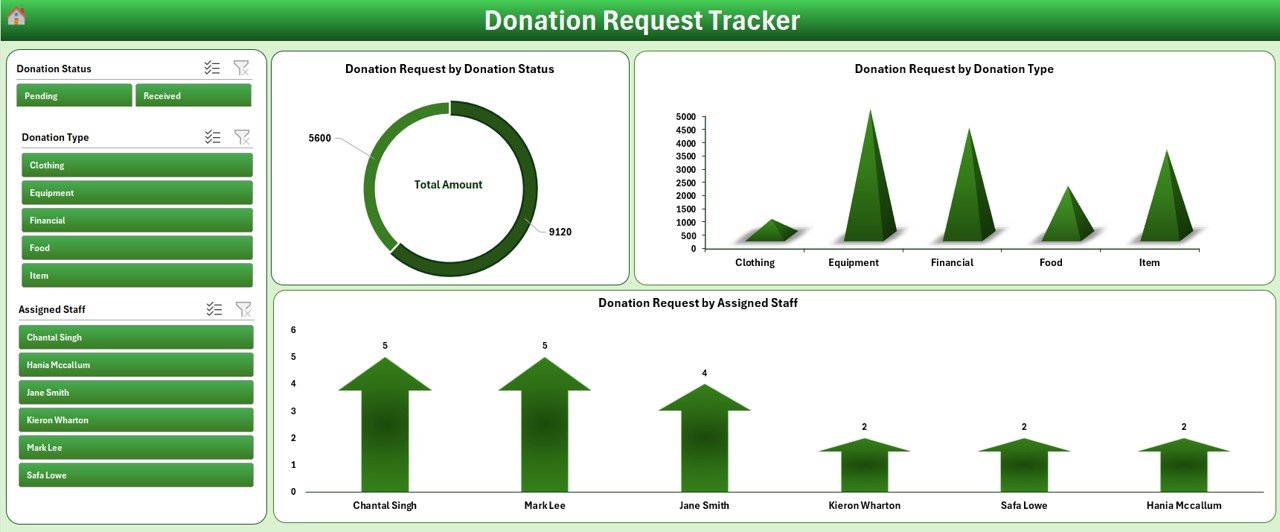
This dynamic dashboard gives instant insights:
-
Donation Requests by Status (Doughnut Chart)
-
By Donation Type (Column Chart)
-
By Assigned Staff (Bar Chart)
All visuals auto-refresh with every entry or update.
📝 Data Entry Sheet – Record Repository
A structured sheet that stores all records including:
-
Donation ID, Date
-
Donor Name, Donation Type
-
Status, Event Name
-
Staff Assigned, Remarks
Supports automated record editing and deletion.
🔽 Manage List Sheet – Customizable Dropdowns
Update dropdowns for:
-
Donation Types
-
Staff Names
-
Statuses and Events
Just add or remove items—no formulas or coding required!
🔧 Support Sheet – Powering the Dashboard
Hidden by default, this tab manages pivot tables for dashboards. You can unhide it to create custom reports or add advanced visualizations.
👥 User Management – Admin-Level Control
Admins can:
-
Add new users
-
Change passwords
-
Delete users
This enables multi-user access with accountability.
⚙️ Settings Sheet – Tailored Configuration
Customize settings like:
-
Default security preferences
-
System refresh behavior
-
Role defaults or future expansions
📦 What’s Inside the Donation Request Tracker
📁 Macro-Enabled Excel File
🔐 Secure Login System
🧾 Main Form for Add, Update, Delete
📊 Dynamic Dashboard
🧰 Dropdown List Management Tab
👥 Multi-User Access with Role Control
🔄 Real-Time Chart Refreshing
📈 Support Sheet for Custom Reports
Everything is prebuilt, tested, and ready to scale with your organization.
🛠️ How to Use the Donation Request Tracker
1️⃣ Download the tracker and enable macros
2️⃣ Log in using Admin1 / abcd
3️⃣ Use the Main Form to add, edit, or delete donations
4️⃣ View performance in the Dashboard tab
5️⃣ Update dropdowns via Manage List tab
6️⃣ Securely manage users via User Management
💡 No technical experience needed—ideal for beginners and professionals alike!
🎯 Who Can Benefit from This Donation Tracker?
-
🧑🤝🧑 Nonprofit Organizations – Manage and report donations
-
🏢 Corporate CSR Teams – Track internal donation drives
-
🏫 Schools & Colleges – Organize fundraising events
-
🕌 Religious Institutions – Handle community contributions
-
🏛️ Government & Civic Departments – Manage public donation programs
-
🎪 Event Organizers – Track sponsors, donations, and staff allocation
🔗 Click here to read the Detailed blog post
🎥 Visit our YouTube channel to learn step-by-step video tutorials
(YouTube.com/@PKAnExcelExpert)
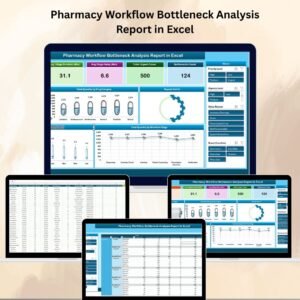
Reviews
There are no reviews yet.