The Customer Support SLA KPI Dashboard in Excel is a powerful tool designed to help businesses monitor and track customer support performance against Service Level Agreements (SLAs). Whether you’re a customer support manager, operations team, or business owner, this customizable dashboard enables you to measure the effectiveness of your customer service and ensure that service goals are met.
With this easy-to-use Excel dashboard, you can track key performance indicators (KPIs) related to response times, resolution rates, and SLA compliance. The interactive dashboard allows you to visualize your team’s performance, identify areas for improvement, and ensure a high level of customer satisfaction.
Key Features of the Customer Support SLA KPI Dashboard in Excel
📊 Comprehensive KPI Tracking
Track essential customer support KPIs such as first response time, average resolution time, and SLA compliance, ensuring that your team meets service targets consistently.
⚡ Real-Time Performance Monitoring
Monitor team performance in real-time with dynamic graphs and visual indicators for each KPI, allowing you to stay updated on SLA adherence.
📅 SLA Compliance Tracking
Easily track SLA compliance for every support case, ensuring that customer requests are handled within the agreed timelines.
🔄 Customizable for Your Business Needs
Adapt the dashboard to your specific support team requirements. Modify KPIs, customize SLA targets, and adjust the reporting features to suit your business needs.
📈 Performance Dashboard
Visualize all of your SLA performance metrics in one comprehensive dashboard, providing insights into overall service levels, response times, and resolution effectiveness.
🖥️ User-Friendly Interface
The simple, clean interface ensures that the dashboard is easy to navigate, making it accessible for all team members, regardless of their Excel proficiency.
Why You’ll Love the Customer Support SLA KPI Dashboard in Excel

✅ Track Key Performance Indicators
Monitor key customer support metrics such as SLA compliance, response times, and case resolution rates to ensure service efficiency.
✅ Real-Time Monitoring
Stay updated with live data and easily identify performance gaps with real-time tracking and visual cues.
✅ Improve Customer Satisfaction
By ensuring that SLAs are met consistently, this dashboard helps improve customer satisfaction and retention.
✅ Customizable for Your Team
Tailor the dashboard to track the KPIs that matter most to your business, ensuring that it aligns with your team’s performance goals.
✅ Data-Driven Decisions
Use the insights from the dashboard to make informed decisions, optimize workflows, and drive improvements in customer support performance.
What’s Inside the Customer Support SLA KPI Dashboard in Excel?
- KPI Overview: A summary of essential customer support KPIs, such as first response time, resolution time, and SLA compliance rates.
- Real-Time Performance Tracking: Visual indicators and progress bars to track team performance in real-time.
- SLA Compliance Report: Easily monitor SLA compliance to ensure that all customer support requests are handled within agreed timelines.
- Performance Dashboard: A visual summary of your customer support performance, including trend analysis and areas for improvement.
- Customizable Inputs: Adjust the dashboard to match your business’s specific SLA targets and performance metrics.
How to Use the Customer Support SLA KPI Dashboard in Excel
1️⃣ Download the Template: Get instant access to your Excel file after purchase.
2️⃣ Customize the Dashboard: Adjust KPIs, SLA targets, and reporting features to fit your business needs.
3️⃣ Track Performance: Use the performance tracking tools to monitor real-time metrics, track SLA compliance, and identify areas for improvement.
4️⃣ Analyze & Optimize: Use insights from the dashboard to make data-driven decisions and improve overall customer support effectiveness.
Who Can Benefit from the Customer Support SLA KPI Dashboard in Excel?
🔹 Customer Support Managers
🔹 Operations Teams
🔹 Business Owners
🔹 Call Center Teams
🔹 Small & Medium Businesses (SMBs)
🔹 Enterprises with Customer Service Teams
Ensure your customer support team is meeting its SLA goals and providing excellent service with this customizable, easy-to-use KPI dashboard.
Click here to read the Detailed blog post
Visit our YouTube channel to learn step-by-step video tutorials
Youtube.com/@PKAnExcelExpert


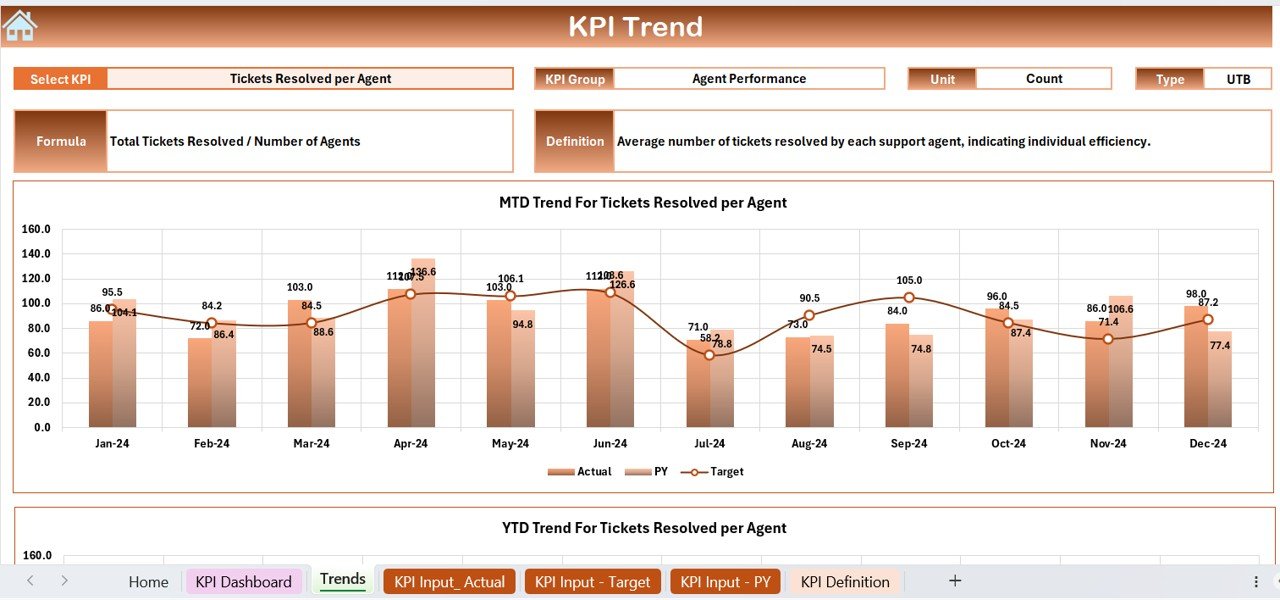


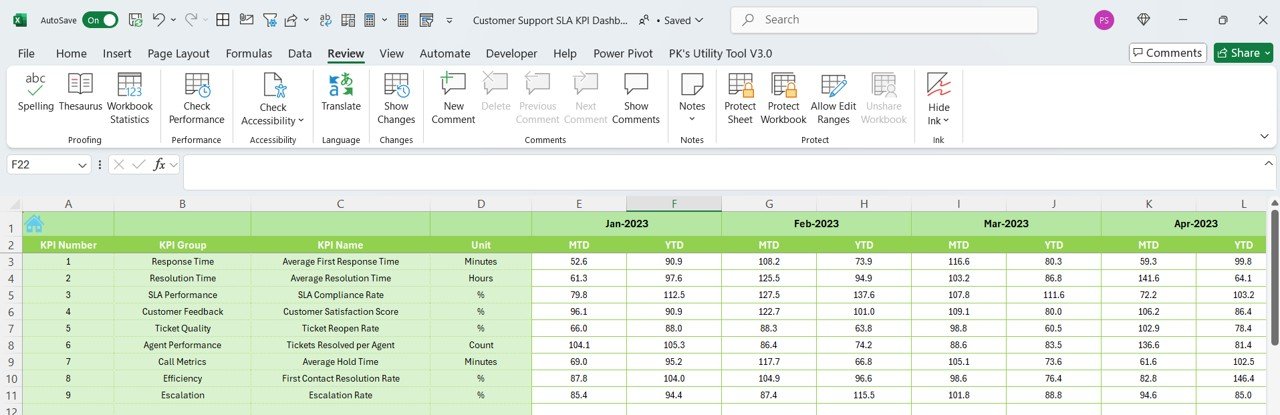






























Reviews
There are no reviews yet.