🔐 Confidential Incident Report Tracker in Excel
In every organization, safety and confidentiality go hand in hand. When incidents occur, it’s critical that they are reported, tracked, and resolved in a secure and structured manner — without compromising sensitive information.
Unfortunately, many companies still rely on basic spreadsheets or email reporting, which often leads to lost follow-ups, data exposure, and poor accountability.
The Confidential Incident Report Tracker in Excel is a secure, VBA-powered solution designed to help you record, monitor, and manage confidential incidents from start to finish. Equipped with user login, data entry forms, real-time dashboards, and user management tools, it transforms incident tracking into a controlled and professional process — all inside Excel.
✨ Key Features of the Confidential Incident Report Tracker
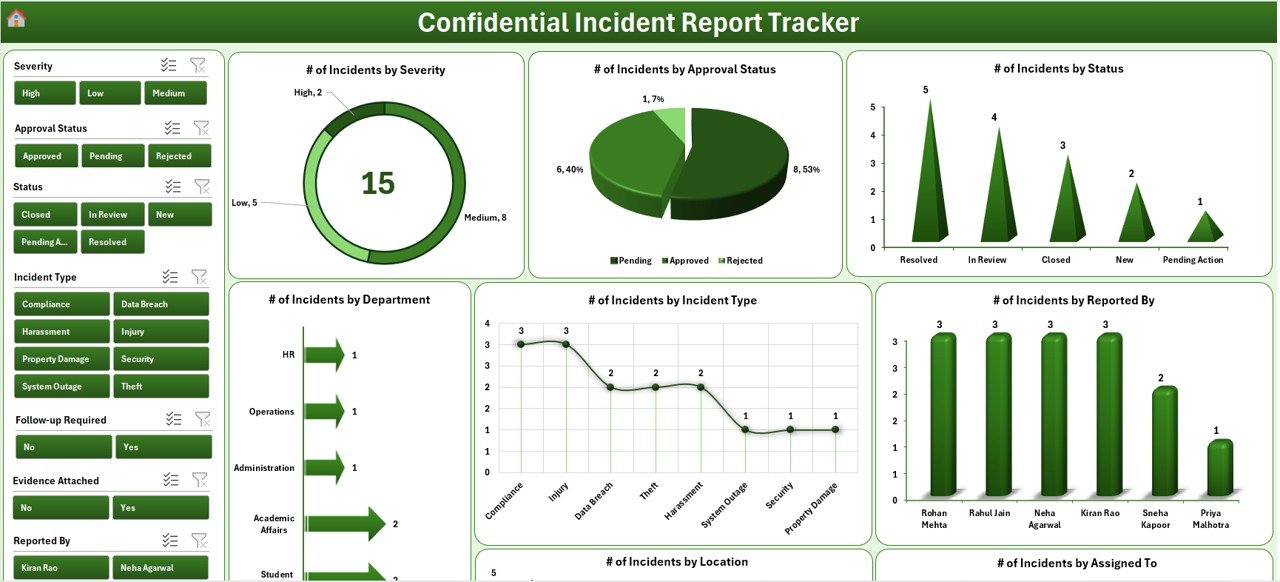
✅ Secure Login Form
Only authorized users can access the tool using predefined credentials (default: Admin1 / abcd).
Keeps all sensitive incident data safe and confidential.
✅ Main Control Panel (Main Form)
Central navigation hub for Data Entry, Dashboard, User Management, Manage Lists, and Settings.
Simple and intuitive — no Excel experience required.
✅ Data Entry Form (Add / Update / Delete)
Log new incidents, edit existing records, or remove entries without touching the raw data sheet.
✅ Interactive Dashboard with Slicers & Charts
8 dynamic charts showing incidents by:
-
Severity
-
Approval Status
-
Current Status
-
Department
-
Incident Type
-
Reported By
-
Location
-
Assigned To
✅ Manage Lists Sheet
Easily update dropdown values for departments, severity levels, locations, and more.
✅ User Management Screen
Add, edit, or delete users and change passwords.
Provides access control & full traceability.
✅ Settings Sheet
Configure key options and customize the tool to match your specific reporting process.
✅ Support Sheet (Back-End)
Hidden data processing area for dashboard and pivots — fully automated.
📂 What’s Included in the Incident Tracker
| Component | Purpose |
|---|---|
| Secure Login Form | Restricts access to authorized users |
| Main Form | Central dashboard for easy navigation |
| Data Entry Sheet/Form | Record and manage incident details |
| Dashboard Sheet | Real-time incident insights through charts/slicers |
| Manage Lists Sheet | Maintain dropdown values used in forms |
| User Management Sheet | Add/edit/remove users & reset passwords |
| Settings Sheet | Control general configurations |
| Support Sheet | Powers dashboards in the background (no manual editing required) |
🛠 How to Use the Confidential Incident Report Tracker
-
Log In using your User ID and Password.
-
Navigate to the Data Entry Form from the Main Form.
-
Add or Update Incidents by selecting the appropriate fields from dropdowns.
-
Open the Dashboard to review status, severity, and department-level trends.
-
Use User Management to assign or restrict tool access.
-
Update Master Lists (departments, severity levels, locations, etc.) via the Manage Lists sheet.
-
Review Dashboards Weekly and take action to resolve open incidents.
🎯 Who Should Use This Tool
🔐 HR & Compliance Teams – Monitor employee safety and conduct issues confidentially
🏭 Operations & Facility Managers – Track incident trends across departments or locations
🏢 Corporate Risk & Safety Teams – Maintain full traceability and audit-ready reports
👥 Senior Management – Get a real-time overview of overall safety / incident performance
🚀 Why This Tracker is a Must-Have
-
Protects Confidential Data with login-based access
-
Drives Accountability by assigning owners to incidents
-
Supports Fast Decision-Making with real-time dashboards
-
Saves Time with dropdowns, forms, and automated charts
-
Reduces Manual Errors vs free-form spreadsheets
-
Easy to Customize for any process, team, or industry
📖 Click here to read the Detailed blog post
Visit our YouTube channel to learn step-by-step video tutorials
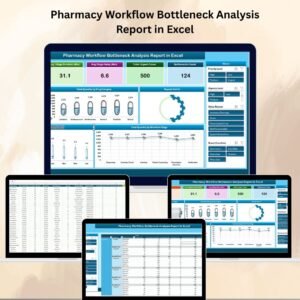
Reviews
There are no reviews yet.