Creating a professional client proposal takes more than just a compelling pitch. It requires accuracy, organization, and attention to every detail—because even a small oversight can cost you the deal. That’s where the Client Proposal Documentation Checklist in Excel becomes your secret weapon.
This ready-to-use Excel template helps you stay on top of every requirement when preparing client proposals, ensuring your team never forgets a critical document, deadline, or task. Whether you’re in sales, marketing, consulting, or freelancing, this tool keeps your workflow streamlined and efficient.
🧩 What’s Included in the Template?
The checklist consists of 2 intelligent sheets designed to organize and track your entire proposal preparation process:
1️⃣ Client Proposal Documentation Checklist Sheet

This is the main working area where you:
-
Enter and manage checklist items
-
Assign responsibilities using drop-down menus
-
Track deadlines, remarks, and status
Top Section Overview:
-
Total Count – Total checklist items
-
Checked Count – Items marked ✔ as completed
-
Crossed Count – Items marked ✘ as not required or skipped
-
Progress Bar – Visual percentage tracker based on completion
2️⃣ List Sheet Tab
Used for data validation, this tab:
-
Stores a clean list of responsible persons
-
Powers the dropdowns in the checklist sheet
-
Ensures consistency and reduces typing errors
✅ Key Features
🔄 Live Progress Tracking – Automatic counts and a progress bar update as tasks are checked off
📌 Drop-down Menus – Assign tasks to team members without manual entry
✔️ Status Marking – Mark tasks as completed (✔) or not applicable (✘)
📊 Visual Dashboard – Get an instant view of project progress
🛠️ Fully Customizable – Add/remove checklist items, assign new people, change deadlines
🧑🤝🧑 Team Accountability – Everyone knows who’s responsible for what
📁 Single Source of Truth – All proposal tasks in one place
✨ Why Use a Proposal Checklist?
If you’ve ever forgotten to attach a key document or missed a deadline, you understand the importance of a checklist. This Excel-based solution helps you:
-
Stay organized and reduce oversight
-
Ensure task ownership is clear
-
Save time by automating repetitive tracking
-
Present your proposals professionally and completely
🚀 How to Use It
Step 1: Open the Excel file
Step 2: Enter checklist items with deadlines and responsible persons
Step 3: Use ✔ for completed and ✘ for skipped tasks
Step 4: Monitor progress bar and counts in real time
Step 5: Archive completed checklists for future reference
👥 Who Can Use This Template?
-
🧑💼 Sales Professionals – For product or service proposals
-
📈 Marketing Teams – For campaign or pitch proposals
-
💼 Consultants & Freelancers – For scope of work proposals
-
📊 Business Development Teams – To maintain consistency
-
🧑🏫 Agencies – To create professional, standardized documents
🛠️ Pro Tips for Maximizing Efficiency
🔹 Use color coding (✔ = Green, ✘ = Red, Pending = Yellow)
🔹 Highlight overdue tasks with conditional formatting
🔹 Lock columns or rows to prevent accidental edits
🔹 Backup weekly for multiple proposals
🔹 Use with Google Calendar or Teams for automated reminders
📦 Bonus Customization Options
You can easily add extra fields to suit your needs:
-
Proposal Type (New/Retainer)
-
Priority Level
-
Approval Needed (Yes/No)
-
Submission Method (Email/Portal)
📎 Tools, You Can Combine It With
🗂️ Google Drive / OneDrive – Store final proposal files
📅 Google Calendar – Set alerts for deadlines
💬 Slack or Teams – Collaborate in real time
🖊️ DocuSign – Add digital signature tracking
📺 Learn More: YouTube Channel – Watch step-by-step tutorials
🔗 Click here to read the Detailed blog post
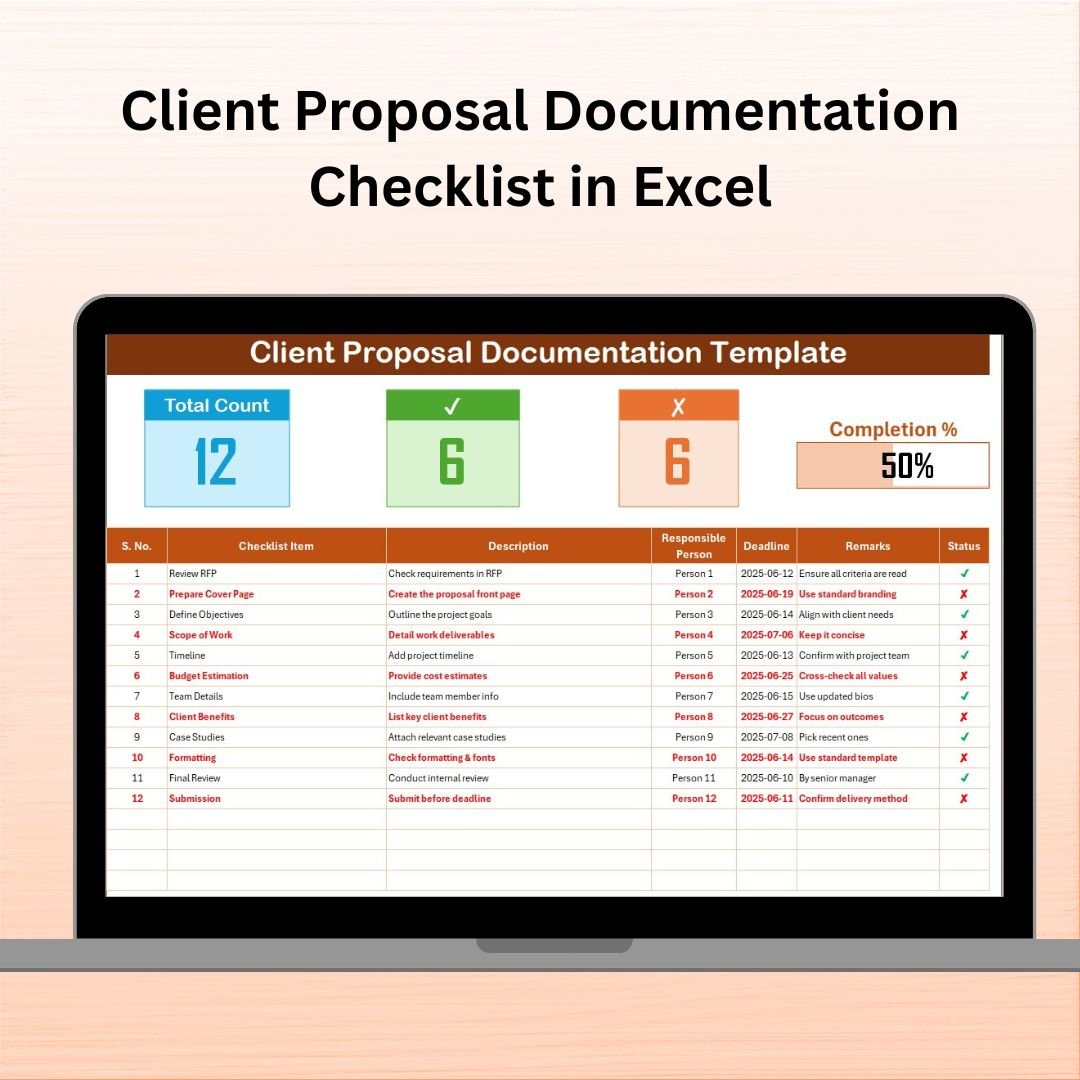































Reviews
There are no reviews yet.