The Bulk Auto Emailer with Picture Signature and HTML Body is an innovative tool designed to automate the process of sending professional emails in bulk. Whether you’re sending personalized emails to customers, clients, or internal team members, this tool allows you to customize each email with a branded HTML body and automatic picture signatures. It’s a perfect solution for businesses looking to streamline their email marketing campaigns or improve customer communications without compromising on quality and professionalism. Bulk Auto Emailer with Picture Signature and HTML body
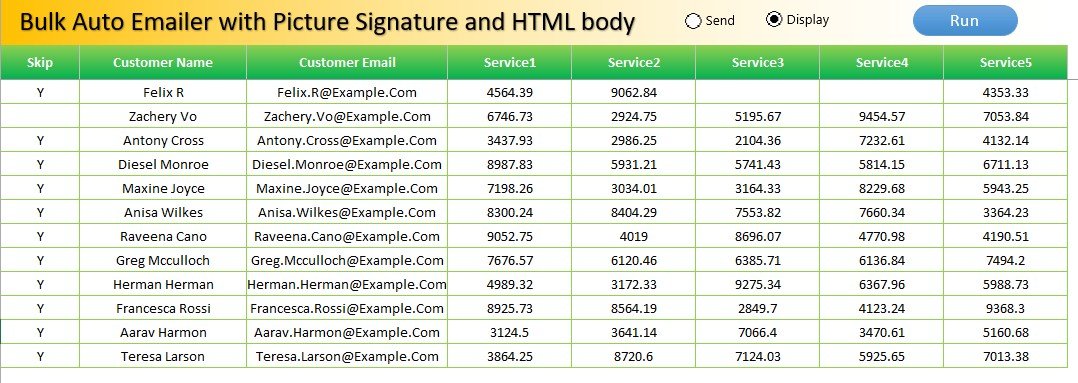
Key Features:
1. HTML-Formatted Email Body:
The tool allows you to design your email body using HTML tags. This means you can create visually appealing and well-structured emails with customized fonts, colors, images, and links. By using HTML formatting, you can ensure that your email looks polished, professional, and aligned with your brand identity. Whether you’re promoting a product, sharing an update, or sending personalized reports, the flexibility of HTML formatting enhances the look and feel of your email content, making it stand out in the recipient’s inbox.
2. Automated Signature Integration:
One of the standout features of this tool is the ability to automatically include your Outlook signature in each email. The signature is seamlessly integrated into the email body, ensuring that every message sent carries a consistent and professional brand presence. This feature also supports the inclusion of a picture signature, allowing for a more personalized and engaging look. Whether you want to include a company logo, a team photo, or a signature image, this tool makes sure your brand’s visual identity is reflected in every email.
3. Selective Email Sending:
The Selective Email Sending feature is designed to give you complete control over which emails are sent. Each email entry includes a Skip column that lets you decide whether or not to send a specific email. This is ideal for situations where certain emails should be held back or skipped. For example, you might want to send emails to specific customers or avoid sending emails to contacts without proper data. Additionally, you can toggle between “Send” and “Display” modes to preview the email before sending it. This allows you to review the email content for accuracy and ensure everything is perfect before hitting the “Send” button.
4. Personalization:
In addition to allowing HTML formatting, the tool also makes it easy to personalize each email. With the customer details such as names, service data, or unique identifiers entered into the email template, each recipient receives an email tailored specifically to them. This adds a personal touch to your communication, making customers feel valued while enhancing your brand’s reputation. Whether you’re sending invoices, service details, or promotional offers, this tool ensures that each recipient feels like the email was crafted just for them.
5. Bulk Email Sending:
The real power of this tool lies in its ability to send bulk emails in just a few clicks. The tool allows you to upload a list of customer emails, enter relevant data for each individual, and then quickly generate and send multiple emails at once. This bulk email feature eliminates the need for manual sending and ensures that you can reach large groups of customers or clients efficiently and consistently.
6. Excel Integration:
The email sending process is made even easier through the use of Excel as the input platform. You can maintain a database of customer names, emails, and service information in Excel, and then simply upload the data to the tool. The integration with Excel makes it simple to update and manage customer details, without needing to manually input the data each time you send an email. This feature is especially helpful for businesses with large customer databases or those that send frequent updates.
Benefits:
- Time-Saving: By automating the email sending process, this tool saves you valuable time that would otherwise be spent composing and sending individual emails.
- Professionalism: With HTML formatting and automatic signature integration, every email you send will look polished and on-brand, helping you build a professional image with minimal effort.
- Personalized Communication: The ability to customize each email with customer-specific details enhances the personalization of your communication, increasing engagement and customer satisfaction.
- Flexible Email Management: The Skip column and Send/Display modes provide flexibility and control over which emails are sent, ensuring you can fine-tune your email strategy.
- Improved Efficiency: This tool allows you to send emails in bulk, streamlining your email marketing campaigns or communication efforts and reaching large audiences quickly and effectively.
Conclusion:
The Bulk Auto Emailer with Picture Signature and HTML Body is an essential tool for businesses looking to enhance their email communication. Whether you’re sending promotional emails, invoices, or customer updates, this tool streamlines the process by allowing bulk email sending, HTML formatting, automated picture signatures, and personalized content. With easy Excel integration, you can quickly manage your customer database and send tailored emails that look professional and are on-brand. This tool not only saves time but also ensures that your emails are consistently high-quality, personalized, and ready for distribution.
Click here to read the detailed blog post Bulk Auto Emailer with Picture Signature and HTML body
Visit our YouTube channel to learn step-by-step video tutorials
After downloading and unzipping this file, ensure that macros are enabled before use. Refer to our below tutorial link for step-by-step instructions on enabling macros in Excel.
Watch the step-by-step video tutorial:
Also check our Download Attachments from Multiple Emails Automatically using VBA



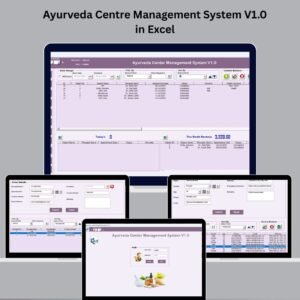

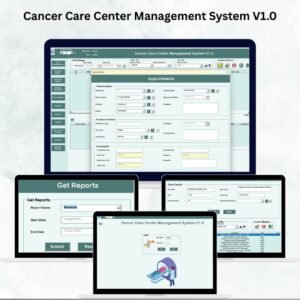

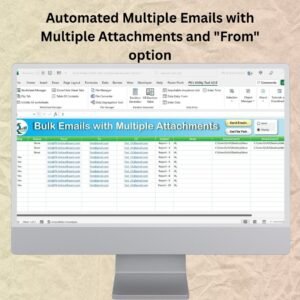
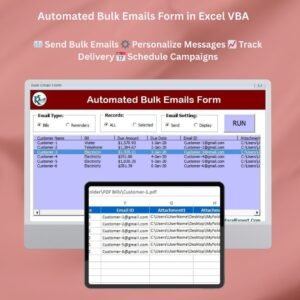





Reviews
There are no reviews yet.